选择ActiveMQ。
建立一个简单的Maven工程,pom.xml如下:
<project xmlns="http://maven.apache.org/POM/4.0.0" xmlns:xsi="http://www.w3.org/2001/XMLSchema-instance"
xsi:schemaLocation="http://maven.apache.org/POM/4.0.0 http://maven.apache.org/xsd/maven-4.0.0.xsd">
<modelVersion>4.0.0</modelVersion>
<groupId>com.gof</groupId>
<artifactId>jms-test</artifactId>
<version>0.0.1-SNAPSHOT</version>
<packaging>jar</packaging>
<name>jms-test</name>
<url>http://maven.apache.org</url>
<properties>
<project.build.sourceEncoding>UTF-8</project.build.sourceEncoding>
</properties>
<dependencies>
<dependency>
<groupId>junit</groupId>
<artifactId>junit</artifactId>
<version>3.8.1</version>
<scope>test</scope>
</dependency>
<!-- Add by WXB -->
<dependency>
<groupId>org.apache.activemq</groupId>
<artifactId>activemq-client</artifactId>
<version>5.10.0</version>
</dependency>
</dependencies>
</project>
创建测试类:
package com.gof.jms.test;
import javax.jms.Connection;
import javax.jms.ConnectionFactory;
import javax.jms.DeliveryMode;
import javax.jms.Destination;
import javax.jms.Message;
import javax.jms.MessageConsumer;
import javax.jms.MessageProducer;
import javax.jms.Session;
import javax.jms.TextMessage;
import org.apache.activemq.ActiveMQConnectionFactory;
public class SimpleMessageSendandReceiveApp {
public static final String user = "system";
public static final String password = "manager";
public static final String url = "tcp://localhost:61616";
public static final String queueName = "test_queue";
public static final String messageBody = "Hello JMS!";
public static final boolean transacted = false;
public static final boolean persistent = false;
public static void main(String[] args){
Connection connection = null;
Session session = null;
try{
// create the connection
ConnectionFactory connectionFactory = new ActiveMQConnectionFactory(user, password, url);
connection = connectionFactory.createConnection();
connection.start();
// create the session
session = connection.createSession(transacted, Session.AUTO_ACKNOWLEDGE);
Destination destination = session.createQueue(queueName);
// create the producer
MessageProducer producer = session.createProducer(destination);
if (persistent){
producer.setDeliveryMode(DeliveryMode.PERSISTENT);
}else{
producer.setDeliveryMode(DeliveryMode.NON_PERSISTENT);
}
// create text message
Message message = session.createTextMessage(messageBody);
// send the message
producer.send(message);
System.out.println("Send message: " + ((TextMessage)message).getText());
// create the consumer
MessageConsumer consumer = session.createConsumer(destination);
// blocking till receive the message
Message recvMessage = consumer.receive();
System.out.println("Receive message: " + ((TextMessage)recvMessage).getText());
}catch (Exception e){
e.printStackTrace();
}finally{
try{
// close session and connection
if (session != null){
session.close();
}
if (connection != null){
connection.close();
}
}catch (Exception e){
e.printStackTrace();
}
}
}
}<span style="font-family:SimSun;font-size:10px;">
</span>
开始测试:
启动ActiveMQ,在admin页面(http://localhost:8161/admin)中创建名为test_queue的Queue:
分步运行程序,当调用:
producer.send(message);可以看到ActiveMQ接收到了这个消息:
同时也可以看到该Queue当前的Active Producer:
当调用:
consumer.receive();可以看到该消息被消费掉:
在控制台中,可以看到输出的结果:
Send message: Hello JMS!
Receive message: Hello JMS!








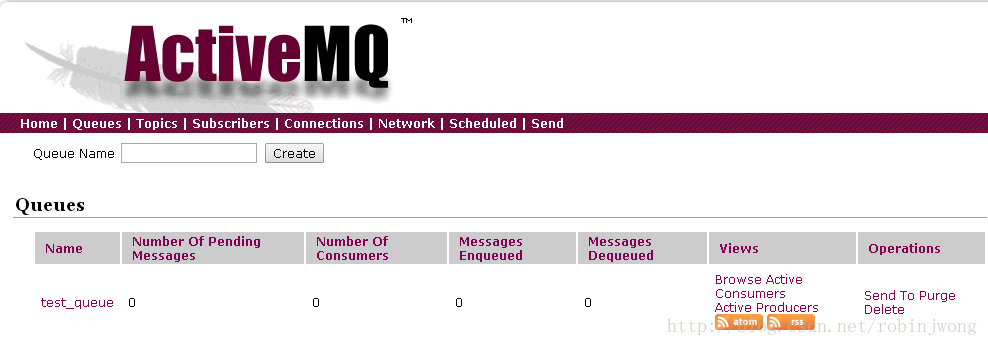
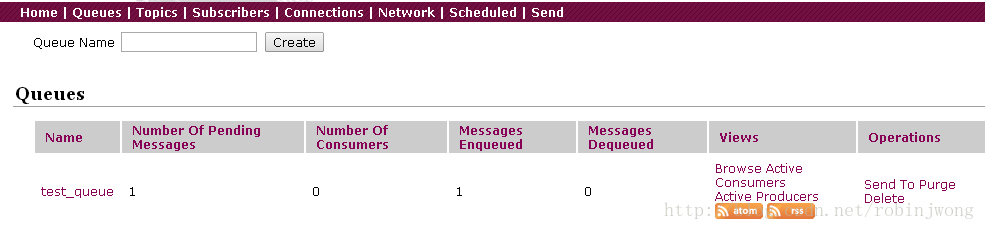
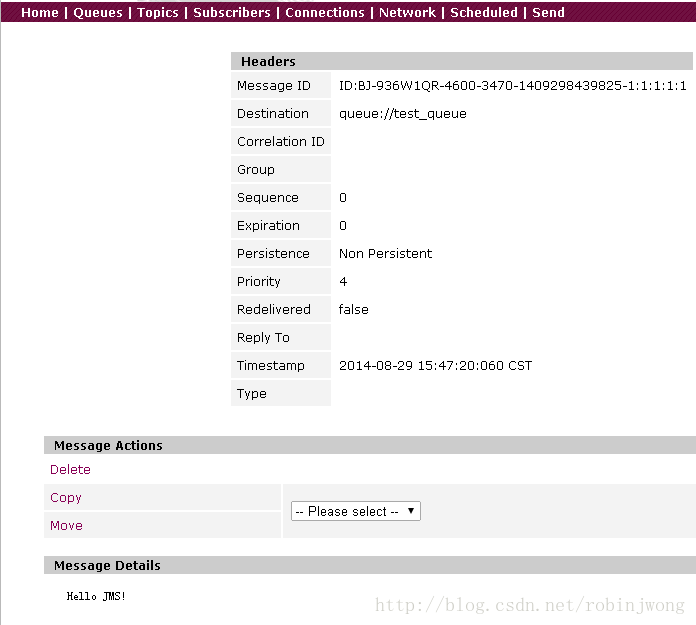

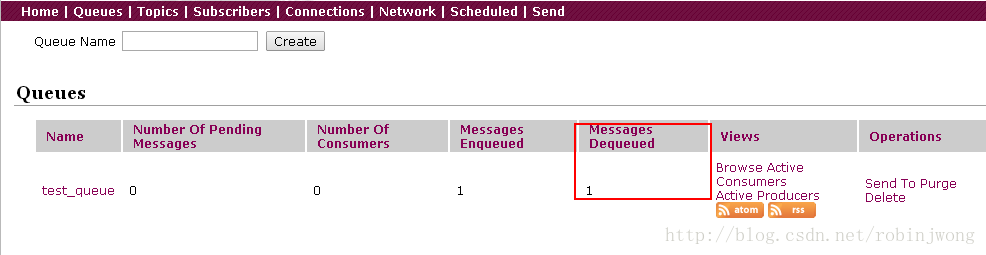














 335
335

 被折叠的 条评论
为什么被折叠?
被折叠的 条评论
为什么被折叠?








