最近发现一个有意思的python绘图库,试着玩一玩
随机生成点数据
import random
def generate_data(length):
data = []
for i in range(length):
longitude = random.uniform(120, 121)
latitude = random.uniform(36, 37)
sensor = i
data.append([longitude, latitude, sensor])
return data
l = generate_data(30)绘图
import plotly.graph_objects as go
def drawPic(dots):
# Convert the list of dots into a DataFrame
df = pd.DataFrame(dots, columns=['Longitude', 'Latitude', 'Sensor'])
# Create a scatter plot
scatter = px.scatter(df, x='Longitude', y='Latitude', text='Sensor')
# Create a line plot
line = px.line(df, x='Longitude', y='Latitude')
# Combine scatter plot and line plot
fig = go.Figure(data=scatter.data + line.data)
# Update layout properties
fig.update_traces(textposition='top center')
fig.update_layout(title_text='Sensor Locations', title_x=0.5)
fig.show()
drawPic(l)效果

更美观一点
def drawPic(dots):
# Convert the list of dots into a DataFrame
df = pd.DataFrame(dots, columns=['Longitude', 'Latitude', 'Sensor'])
# Create a scatter plot
scatter = go.Scatter(x=df['Longitude'], y=df['Latitude'], mode='markers+text', text=df['Sensor'], textposition='top center', marker=dict(size=10, color='LightSkyBlue', line=dict(width=2, color='DarkSlateGrey')))
# Create a line plot
line = go.Scatter(x=df['Longitude'], y=df['Latitude'], mode='lines', line=dict(color='RoyalBlue', width=2))
# Combine scatter plot and line plot
fig = go.Figure(data=[line, scatter])
# Update layout properties
fig.update_layout(title_text='Sensor Locations', title_x=0.5, title_font=dict(size=24, color='DarkSlateGrey'), plot_bgcolor='aliceblue', xaxis_title='Longitude', yaxis_title='Latitude', font=dict(family='Courier New, monospace', size=18, color='DarkSlateGrey'))
fig.show()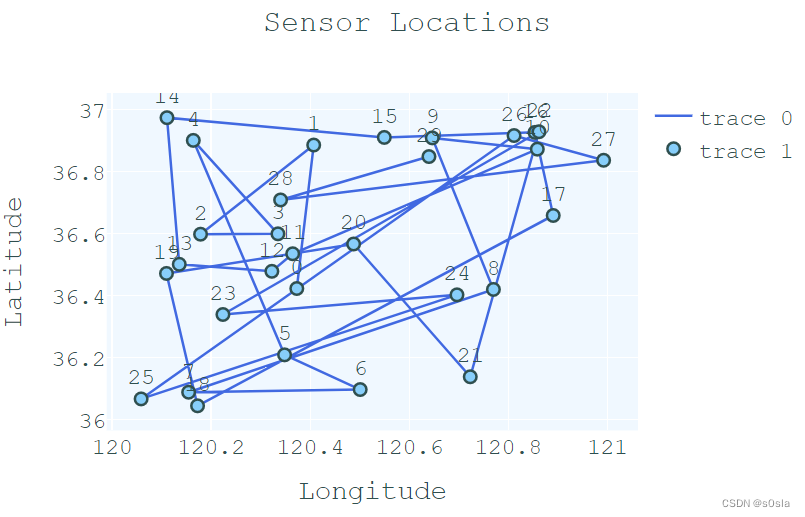





















 195
195

 被折叠的 条评论
为什么被折叠?
被折叠的 条评论
为什么被折叠?








