比起MFC,WPF下的多窗口实现更有层次感。下面的例子中,在主窗口下点击SubWindow菜单键实现子窗口的跳出。
1:工程右键[add] -->[Window], 本次添加的名称为SubWindow。完成之后,工程目录如下图所示:
2:主窗口代码如下:
MainWindow.xaml代码:
<Window x:Class="WpfMultiWindows.MainWindow"
xmlns="http://schemas.microsoft.com/winfx/2006/xaml/presentation"
xmlns:x="http://schemas.microsoft.com/winfx/2006/xaml"
Title="MainWindow" Height="394" Width="537" Background="#FF030944">
<Grid>
<Menu Margin="0,0,0,335" HorizontalAlignment="Left" Width="529">
<MenuItem Header="_SubWindow">
<MenuItem Header="_New SubWindow" Click="Button_Click_SubWindow"/>
</MenuItem>
</Menu>
</Grid>
</Window>MainWindow.xaml.cs代码:
using System;
using System.Collections.Generic;
using System.Linq;
using System.Text;
using System.Threading.Tasks;
using System.Windows;
using System.Windows.Controls;
using System.Windows.Data;
using System.Windows.Documents;
using System.Windows.Input;
using System.Windows.Media;
using System.Windows.Media.Imaging;
using System.Windows.Navigation;
using System.Windows.Shapes;
namespace WpfMultiWindows
{
/// <summary>
/// Interaction logic for MainWindow.xaml
/// </summary>
public partial class MainWindow : Window
{
public MainWindow()
{
InitializeComponent();
}
static int SubWindowsNum = 0;
private void Button_Click_SubWindow(object sender, RoutedEventArgs e)
{
SubWindowsNum++;
SubWindow sw = new SubWindow();
sw._Value2 = "I'm number " + SubWindowsNum.ToString() + " SubWindow!" ;
sw.Show();
return;
}
}
}
3:子窗口代码如下:
SubWindow.xaml代码:<Window x:Class="WpfMultiWindows.SubWindow"
xmlns="http://schemas.microsoft.com/winfx/2006/xaml/presentation"
xmlns:x="http://schemas.microsoft.com/winfx/2006/xaml"
Title="SubWindowDebug" Height="200.952" Width="269.96" Background="#FF0C7272">
<Grid Name="Grid1">
<Grid.ColumnDefinitions>
<ColumnDefinition Width="50*"/>
<ColumnDefinition Width="23*"/>
</Grid.ColumnDefinitions>
<TextBox HorizontalAlignment="Left" Height="32" Margin="47,64,0,0" TextWrapping="Wrap" Text="{Binding Path=TextBoxValue}" VerticalAlignment="Top" Width="180" Grid.ColumnSpan="2"/>
</Grid>
</Window>SubWindow.xaml.cs代码:
using System;
using System.Collections.Generic;
using System.Linq;
using System.Text;
using System.Threading.Tasks;
using System.Windows;
using System.Windows.Controls;
using System.Windows.Data;
using System.Windows.Documents;
using System.Windows.Input;
using System.Windows.Media;
using System.Windows.Media.Imaging;
using System.Windows.Shapes;
using System.ComponentModel;
namespace WpfMultiWindows
{
/// <summary>
/// Interaction logic for SubWindowDebug.xaml
/// </summary>
public partial class SubWindow : Window, INotifyPropertyChanged
{
public int SubWindowNum;
public event PropertyChangedEventHandler PropertyChanged;
protected void NotifyPropertyChanged(string property)
{
if (PropertyChanged != null)
{
PropertyChanged(this, new PropertyChangedEventArgs(property));
}
}
public string _Value2;
public string TextBoxValue
{
get { return _Value2; }
set
{
if (value != _Value2)
{
_Value2 = value;
NotifyPropertyChanged("TextBoxValue");
}
}
}
public SubWindow()
{
InitializeComponent();
Grid1.DataContext = this;
}
}
}
运行程序,每点击一次[SubWindow]--->[New SubWindow]之后,都会弹出一个子窗口,并根据顺序编号。








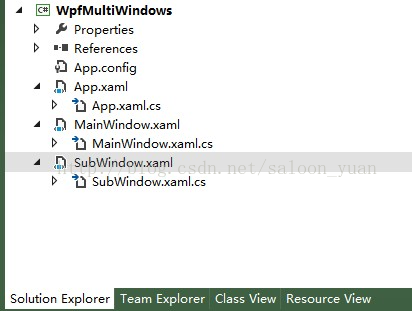
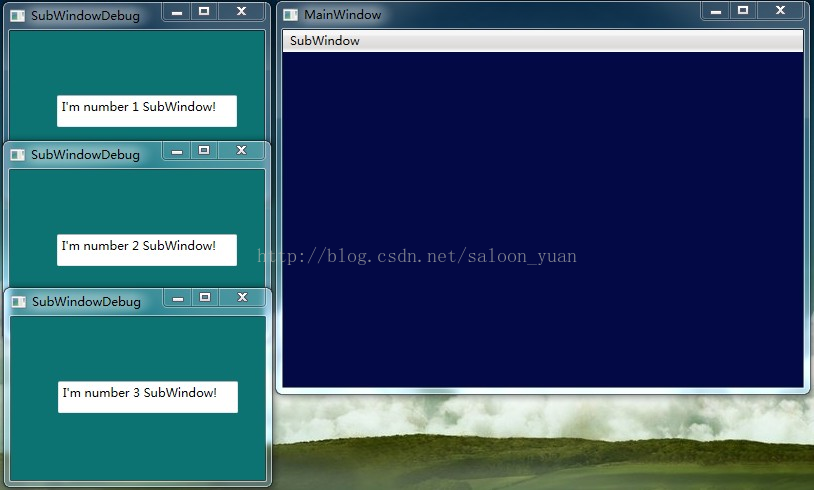














 1万+
1万+











 被折叠的 条评论
为什么被折叠?
被折叠的 条评论
为什么被折叠?








