1、搭建基础环境
- 安装Consul
- Docker安装 Prometheus Grafana实现应用可视化监控
- 配置的 prometheus.yml
global:
scrape_interval: 10s
scrape_timeout: 10s
evaluation_interval: 10m
scrape_configs:
- job_name: prometheus # 直接连接对应的服务
honor_timestamps: true
scrape_interval: 5s
scrape_timeout: 5s
metrics_path: /monitoring/actuator/prometheus
scheme: http
static_configs:
- targets:
- 192.168.10.24:8090
- job_name: consul # 连接consul配置
honor_timestamps: true
scrape_interval: 10s
scrape_timeout: 10s
metrics_path: /metrics
scheme: http
consul_sd_configs:
- server: 192.168.10.6:8500
tag_separator: ','
scheme: http
allow_stale: true
refresh_interval: 30s
relabel_configs: #这一段必须配:不配桩体是DOWN
- source_labels: [__metrics_path__]
separator: ;
regex: /metrics
target_label: __metrics_path__
replacement: /actuator/prometheus # 必须这样否则会404
action: replace
- 问题1: springboot和promethues整合,暴露的metrics是通过/promethues路径访问的,而promethues默认的metrics访问路径(即metrics_path配置项)是/metrics,需要修改。
如下图:当把鼠标放在某个label上时,显示了Before relabeling的配置,可以看到__metrics_path__=’/metrics’,所以必须通过relabel_configs方式修改为‘/promethues’后,才能让此微服务的状态为UP,不然会因为不符合格式错误而使Endpoint的状态为DOWN。 - 问题2 :待补充
参考
- 问题1参考:prometheus获取Consul上注册的服务
- 待补充
2、编写测试Demo
2.1 引入pom依赖
<dependency>
<groupId>org.springframework.boot</groupId>
<artifactId>spring-boot-starter-actuator</artifactId>
</dependency>
<dependency>
<groupId>org.springframework.boot</groupId>
<artifactId>spring-boot-starter-web</artifactId>
</dependency>
<!--监控-->
<dependency>
<groupId>io.micrometer</groupId>
<artifactId>micrometer-registry-prometheus</artifactId>
</dependency>
<dependency>
<groupId>org.springframework.cloud</groupId>
<artifactId>spring-cloud-starter-consul-discovery</artifactId>
</dependency>
<dependency>
<groupId>org.projectlombok</groupId>
<artifactId>lombok</artifactId>
<optional>true</optional>
</dependency>
<dependency>
<groupId>org.springframework.boot</groupId>
<artifactId>spring-boot-starter-test</artifactId>
<scope>test</scope>
</dependency>
2.2 添加配置文件application.yml
management:
endpoint:
health:
enabled: true
metrics:
enabled: true
endpoints:
web:
exposure:
include: '*'
server:
servlet:
context-path: /actuator
server:
port: 9001
spring:
application:
name: monitor-test
cloud:
consul:
discovery:
health-check-interval: 10s
health-check-path: ${management.server.servlet.context-path}/health
instance-id: ${spring.application.name}
prefer-ip-address: true
register: true
enabled: true
host: ${consul-host:192.168.10.6}
port: ${consul-port:8500}
2.3 创建SpringBoot启动类
@EnableDiscoveryClient
@SpringBootApplication
public class ServiceMonitorApplication {
public static void main(String[] args) {
SpringApplication.run(ServiceMonitorApplication.class, args);
}
}
2.4 启动访问
- 访问 http://xxx:9001/actuator/prometheus
结果如下 :
# HELP jvm_memory_used_bytes The amount of used memory
# TYPE jvm_memory_used_bytes gauge
jvm_memory_used_bytes{area="nonheap",id="Code Cache",} 2.3640256E7
jvm_memory_used_bytes{area="nonheap",id="Metaspace",} 5.0193328E7
jvm_memory_used_bytes{area="nonheap",id="Compressed Class Space",} 6376960.0
jvm_memory_used_bytes{area="heap",id="PS Eden Space",} 1.64805792E8
jvm_memory_used_bytes{area="heap",id="PS Survivor Space",} 1.1772016E7
jvm_memory_used_bytes{area="heap",id="PS Old Gen",} 1.9487024E7
# HELP process_cpu_usage The "recent cpu usage" for the Java Virtual Machine process
# TYPE process_cpu_usage gauge
process_cpu_usage 4.921259842519685E-4
# HELP tomcat_sessions_created_total
# TYPE tomcat_sessions_created_total counter
tomcat_sessions_created_total 0.0
# HELP tomcat_servlet_request_max_seconds
# TYPE tomcat_servlet_request_max_seconds gauge
tomcat_servlet_request_max_seconds{name="default",} 0.0
# HELP logback_events_total Number of error level events that made it to the logs
# TYPE logback_events_total counter
logback_events_total{level="error",} 0.0
logback_events_total{level="warn",} 2.0
logback_events_total{level="info",} 60.0
logback_events_total{level="debug",} 0.0
logback_events_total{level="trace",} 0.0
# HELP jvm_buffer_memory_used_bytes An estimate of the memory that the Java virtual machine is using for this buffer pool
# TYPE jvm_buffer_memory_used_bytes gauge
jvm_buffer_memory_used_bytes{id="direct",} 81920.0
jvm_buffer_memory_used_bytes{id="mapped",} 0.0
# HELP process_start_time_seconds Start time of the process since unix epoch.
# TYPE process_start_time_seconds gauge
process_start_time_seconds 1.557991820293E9
# HELP tomcat_sessions_rejected_total
# TYPE tomcat_sessions_rejected_total counter
tomcat_sessions_rejected_total 0.0
# HELP jvm_gc_pause_seconds Time spent in GC pause
# TYPE jvm_gc_pause_seconds summary
jvm_gc_pause_seconds_count{action="end of minor GC",cause="Allocation Failure",} 2.0
jvm_gc_pause_seconds_sum{action="end of minor GC",cause="Allocation Failure",} 0.029
# HELP jvm_gc_pause_seconds_max Time spent in GC pause
# TYPE jvm_gc_pause_seconds_max gauge
jvm_gc_pause_seconds_max{action="end of minor GC",cause="Allocation Failure",} 0.0
# HELP tomcat_global_request_seconds
# TYPE tomcat_global_request_seconds summary
tomcat_global_request_seconds_count{name="http-nio-9001",} 359.0
tomcat_global_request_seconds_sum{name="http-nio-9001",} 2.894
# HELP tomcat_sessions_alive_max_seconds
# TYPE tomcat_sessions_alive_max_seconds gauge
tomcat_sessions_alive_max_seconds 0.0
# HELP system_load_average_1m The sum of the number of runnable entities queued to available processors and the number of runnable entities running on the available processors averaged over a period of time
# TYPE system_load_average_1m gauge
system_load_average_1m 0.16
# HELP system_cpu_usage The "recent cpu usage" for the whole system
# TYPE system_cpu_usage gauge
system_cpu_usage 0.005412054120541205
# HELP process_files_max The maximum file descriptor count
# TYPE process_files_max gauge
process_files_max 4096.0
# HELP tomcat_global_received_bytes_total
# TYPE tomcat_global_received_bytes_total counter
tomcat_global_received_bytes_total{name="http-nio-9001",} 0.0
# HELP tomcat_sessions_expired_total
# TYPE tomcat_sessions_expired_total counter
tomcat_sessions_expired_total 0.0
# HELP system_cpu_count The number of processors available to the Java virtual machine
# TYPE system_cpu_count gauge
system_cpu_count 13.0
# HELP process_files_open The open file descriptor count
# TYPE process_files_open gauge
process_files_open 35.0
# HELP process_uptime_seconds The uptime of the Java virtual machine
# TYPE process_uptime_seconds gauge
process_uptime_seconds 1805.083
# HELP tomcat_cache_access_total
# TYPE tomcat_cache_access_total counter
tomcat_cache_access_total 0.0
# HELP jvm_memory_committed_bytes The amount of memory in bytes that is committed for the Java virtual machine to use
# TYPE jvm_memory_committed_bytes gauge
jvm_memory_committed_bytes{area="nonheap",id="Code Cache",} 2.3855104E7
jvm_memory_committed_bytes{area="nonheap",id="Metaspace",} 5.300224E7
jvm_memory_committed_bytes{area="nonheap",id="Compressed Class Space",} 6864896.0
jvm_memory_committed_bytes{area="heap",id="PS Eden Space",} 7.07264512E8
jvm_memory_committed_bytes{area="heap",id="PS Survivor Space",} 1.2058624E7
jvm_memory_committed_bytes{area="heap",id="PS Old Gen",} 5.17472256E8
# HELP jvm_threads_daemon The current number of live daemon threads
# TYPE jvm_threads_daemon gauge
jvm_threads_daemon 22.0
# HELP jvm_classes_loaded The number of classes that are currently loaded in the Java virtual machine
# TYPE jvm_classes_loaded gauge
jvm_classes_loaded 9647.0
# HELP jvm_gc_memory_allocated_bytes_total Incremented for an increase in the size of the young generation memory pool after one GC to before the next
# TYPE jvm_gc_memory_allocated_bytes_total counter
jvm_gc_memory_allocated_bytes_total 1.108344832E9
# HELP jvm_memory_max_bytes The maximum amount of memory in bytes that can be used for memory management
# TYPE jvm_memory_max_bytes gauge
jvm_memory_max_bytes{area="nonheap",id="Code Cache",} 2.5165824E8
jvm_memory_max_bytes{area="nonheap",id="Metaspace",} -1.0
jvm_memory_max_bytes{area="nonheap",id="Compressed Class Space",} 1.073741824E9
jvm_memory_max_bytes{area="heap",id="PS Eden Space",} 4.179099648E9
jvm_memory_max_bytes{area="heap",id="PS Survivor Space",} 1.2058624E7
jvm_memory_max_bytes{area="heap",id="PS Old Gen",} 8.413773824E9
# HELP tomcat_cache_hit_total
# TYPE tomcat_cache_hit_total counter
tomcat_cache_hit_total 0.0
# HELP jvm_threads_peak The peak live thread count since the Java virtual machine started or peak was reset
# TYPE jvm_threads_peak gauge
jvm_threads_peak 27.0
# HELP tomcat_servlet_error_total
# TYPE tomcat_servlet_error_total counter
tomcat_servlet_error_total{name="default",} 0.0
# HELP tomcat_sessions_active_current
# TYPE tomcat_sessions_active_current gauge
tomcat_sessions_active_current 0.0
# HELP tomcat_global_error_total
# TYPE tomcat_global_error_total counter
tomcat_global_error_total{name="http-nio-9001",} 0.0
# HELP jvm_buffer_total_capacity_bytes An estimate of the total capacity of the buffers in this pool
# TYPE jvm_buffer_total_capacity_bytes gauge
jvm_buffer_total_capacity_bytes{id="direct",} 81920.0
jvm_buffer_total_capacity_bytes{id="mapped",} 0.0
# HELP tomcat_threads_current
# TYPE tomcat_threads_current gauge
tomcat_threads_current{name="http-nio-9001",} 10.0
# HELP jvm_gc_memory_promoted_bytes_total Count of positive increases in the size of the old generation memory pool before GC to after GC
# TYPE jvm_gc_memory_promoted_bytes_total counter
jvm_gc_memory_promoted_bytes_total 16384.0
# HELP jvm_threads_live The current number of live threads including both daemon and non-daemon threads
# TYPE jvm_threads_live gauge
jvm_threads_live 25.0
# HELP tomcat_sessions_active_max
# TYPE tomcat_sessions_active_max gauge
tomcat_sessions_active_max 0.0
# HELP tomcat_global_request_max_seconds
# TYPE tomcat_global_request_max_seconds gauge
tomcat_global_request_max_seconds{name="http-nio-9001",} 0.134
# HELP jvm_buffer_count An estimate of the number of buffers in the pool
# TYPE jvm_buffer_count gauge
jvm_buffer_count{id="direct",} 10.0
jvm_buffer_count{id="mapped",} 0.0
# HELP tomcat_threads_config_max
# TYPE tomcat_threads_config_max gauge
tomcat_threads_config_max{name="http-nio-9001",} 200.0
# HELP tomcat_servlet_request_seconds
# TYPE tomcat_servlet_request_seconds summary
tomcat_servlet_request_seconds_count{name="default",} 0.0
tomcat_servlet_request_seconds_sum{name="default",} 0.0
# HELP jvm_gc_max_data_size_bytes Max size of old generation memory pool
# TYPE jvm_gc_max_data_size_bytes gauge
jvm_gc_max_data_size_bytes 0.0
# HELP http_server_requests_seconds
# TYPE http_server_requests_seconds summary
http_server_requests_seconds_count{exception="None",method="GET",status="200",uri="/actuator/prometheus",} 180.0
http_server_requests_seconds_sum{exception="None",method="GET",status="200",uri="/actuator/prometheus",} 0.941796958
http_server_requests_seconds_count{exception="None",method="GET",status="200",uri="/actuator/health",} 179.0
http_server_requests_seconds_sum{exception="None",method="GET",status="200",uri="/actuator/health",} 1.48098511
# HELP http_server_requests_seconds_max
# TYPE http_server_requests_seconds_max gauge
http_server_requests_seconds_max{exception="None",method="GET",status="200",uri="/actuator/prometheus",} 0.005677743
http_server_requests_seconds_max{exception="None",method="GET",status="200",uri="/actuator/health",} 0.009210879
# HELP jvm_classes_unloaded_total The total number of classes unloaded since the Java virtual machine has started execution
# TYPE jvm_classes_unloaded_total counter
jvm_classes_unloaded_total 0.0
# HELP tomcat_global_sent_bytes_total
# TYPE tomcat_global_sent_bytes_total counter
tomcat_global_sent_bytes_total{name="http-nio-9001",} 1674898.0
# HELP jvm_gc_live_data_size_bytes Size of old generation memory pool after a full GC
# TYPE jvm_gc_live_data_size_bytes gauge
jvm_gc_live_data_size_bytes 0.0
# HELP tomcat_threads_busy
# TYPE tomcat_threads_busy gauge
tomcat_threads_busy{name="http-nio-9001",} 1.0
- 访问 Prometheus
http://xxx:9090/targets
结果如下:

- 访问 Grafana
http://xxx:3000 默认用户名/密码 admin/admin

结果图,如下:

仅供参考:代码service-monitor







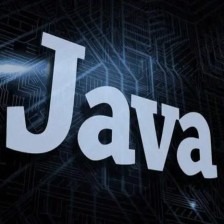














 2万+
2万+

 被折叠的 条评论
为什么被折叠?
被折叠的 条评论
为什么被折叠?








