Mapbox GL JS 对于按空间选择提供了 queryRenderedfeature函数,但是此函数仅支持按点选和标准矩形的框选,不支持按多边形选择。帮助文档中是这样说的:
查询区域的几何图形:描述边界框的单个点或西南和东北点。
因此,想要查询需要借助其他开源库,本文使用Mapbox推荐的turf.js实现
本文实现效果如下:
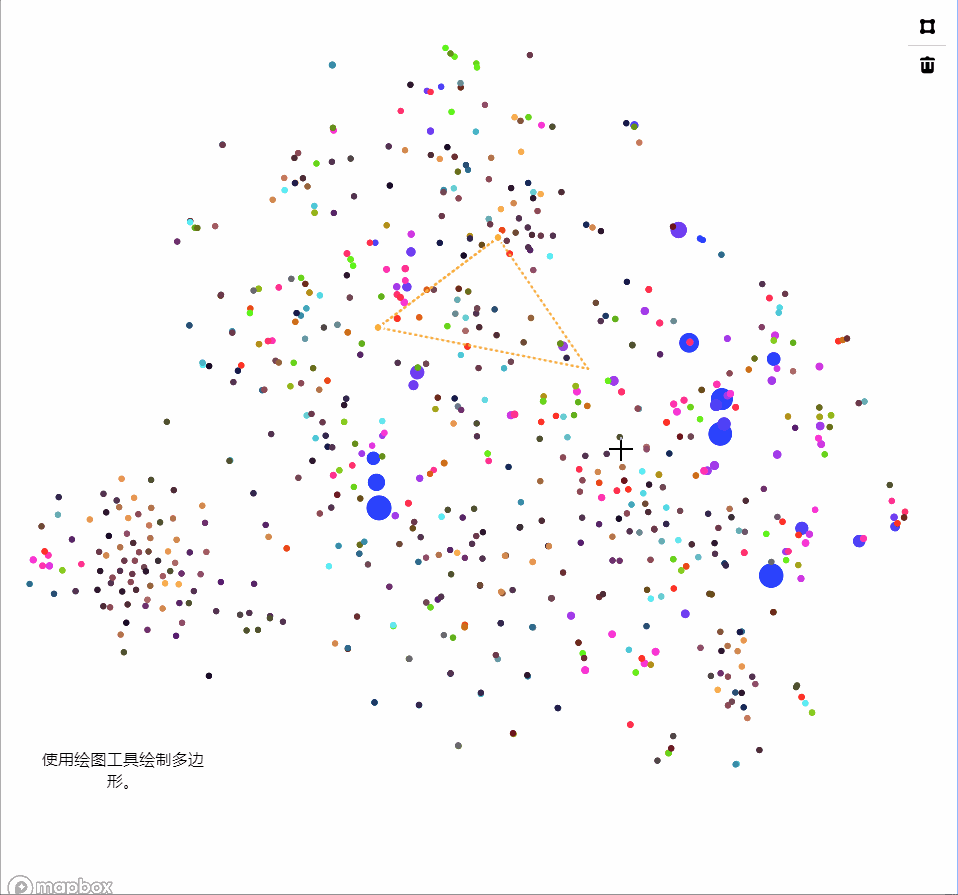
核心代码:
map2.addControl(draw);
map2.on('draw.create', updateArea);
map2.on('draw.delete', updateArea);
map2.on('draw.update', updateArea);
function updateArea(e) {
var data = draw.getAll();
var answer = document.getElementById('calculated-area');
if (data.features.length > 0) {
var userPolygon = e.features[0];
// generate bounding box from polygon the user drew
var polygonBoundingBox = turf.bbox(userPolygon);
var southWest = [polygonBoundingBox[0], polygonBoundingBox[1]];
var northEast = [polygonBoundingBox[2], polygonBoundingBox[3]];
var northEastPointPixel = map2.project(northEast);
var southWestPointPixel = map2.project(southWest);
var features = map2.queryRenderedFeatures([southWestPointPixel, northEastPointPixel], { layers: ['pointslayer'] });
var filter = features.reduce(function(memo, feature) {
if (! (undefined === turf.intersect(feature, userPolygon))) {
// only add the property, if the feature intersects with the polygon drawn by the user
memo.push(feature.properties.FID);
}
return memo;
}, ['in', 'FID']);
map2.setFilter("selected", filter);
} else {
answer.innerHTML = '';
if (e.type !== 'draw.delete') alert("Use the draw tools to draw a polygon!");
}
}























 1960
1960











 被折叠的 条评论
为什么被折叠?
被折叠的 条评论
为什么被折叠?








