使用串口线,将两台计算机、或将计算机与设备连接后。便可通过串口,进行通信。

串口通信,实现串口数据的发送和接收即可。
因为只有一台计算机,我们使用虚拟串口模拟软件,将COM1和COM2两个串口连接(替代串口线的连接)。
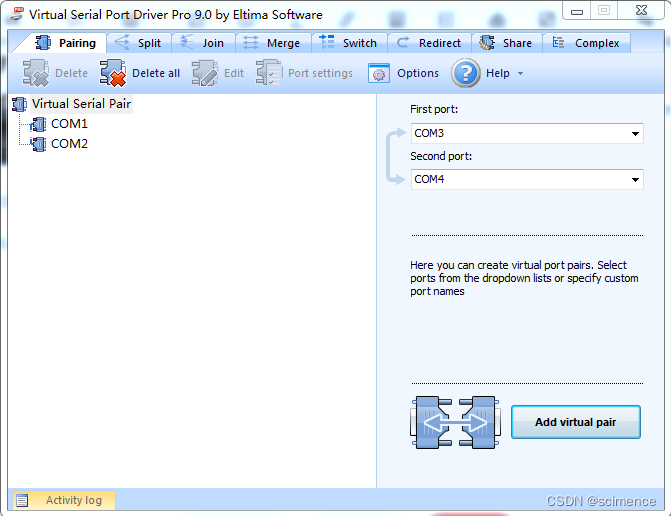
通过这两个串口进行通信。
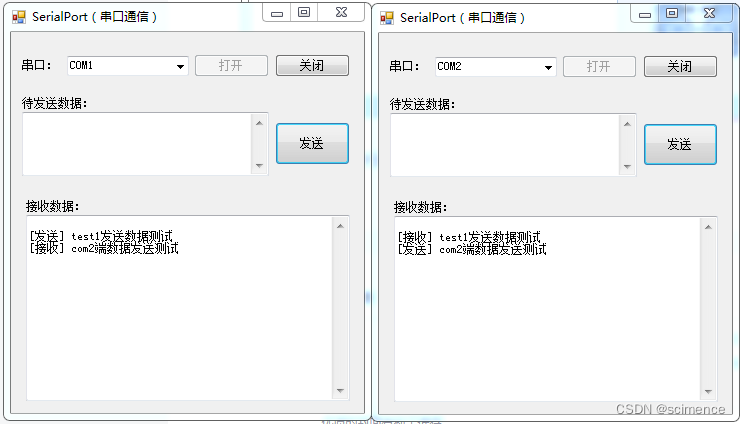
源码:
using System;
using System.Collections.Generic;
using System.ComponentModel;
using System.Data;
using System.Drawing;
using System.IO.Ports;
using System.Linq;
using System.Text;
using System.Windows.Forms;
namespace SerialPortDemo
{
public partial class Form1 : Form
{
public Form1()
{
InitializeComponent();
}
SerialPort port;
private void Form1_Load(object sender, EventArgs e)
{
for (int i = 1; i < 256; i++)
{
comboBox1.Items.Add("COM" + i);
}
comboBox1.SelectedIndex = 0;
}
/// <summary>
/// 打开指定的串口
/// </summary>
private void button1_Click(object sender, EventArgs e)
{
try
{
if (port == null)
{
port = new SerialPort(comboBox1.Text, 115200, Parity.Even, 8, StopBits.One);
port.RtsEnable = true; // 启用请求发送(RTS)信号
port.DtrEnable = true; // 启用数据终端就绪(DTR)信息
port.ReadTimeout = 3000;
port.DataReceived += port_DataReceived; // 添加数据接收处理逻辑
}
if (!port.IsOpen)
{
port.Open();
button1.Enabled = false;
button3.Enabled = true;
}
}
catch (Exception)
{
port = null;
MessageBox.Show("串口" + comboBox1.Text + "可能已占用,请选择其它端口!");
}
}
/// <summary>
/// 关闭对应的串口
/// </summary>
private void button3_Click(object sender, EventArgs e)
{
if (port != null && port.IsOpen)
{
port.Close();
button1.Enabled = true;
button3.Enabled = false;
port = null;
}
}
public delegate void ShowTextD(string content);
public event ShowTextD ShowTextI;
/// <summary>
/// 输出显示发送或接收的数据
/// </summary>
private void ShowText(string content)
{
textBox1.Text += "\r\n" + content;
textBox1.ScrollToCaret();
}
/// <summary>
/// 串口数据接收处理逻辑
/// </summary>
private void port_DataReceived(object sender, SerialDataReceivedEventArgs e)
{
//string content = "[接收]" + port.ReadExisting();
int len = port.BytesToRead;
byte[] buf = new byte[len];
port.Read(buf, 0, len);
string content = "[接收] " + Encoding.Default.GetString(buf);
if (ShowTextI == null) ShowTextI = ShowText;
this.Invoke(ShowTextI, content);
//throw new NotImplementedException();
}
/// <summary>
/// 发送数据
private void button2_Click(object sender, EventArgs e)
{
if (port != null && port.IsOpen)
{
String content = textBox2.Text;
if (!String.IsNullOrEmpty(content))
{
//port.Write(content);
byte[] data = Encoding.Default.GetBytes(content);
port.Write(data, 0, data.Length);
ShowText("[发送] " + content);
textBox2.Text = "";
}
}
}
}
}
namespace SerialPortDemo
{
partial class Form1
{
/// <summary>
/// 必需的设计器变量。
/// </summary>
private System.ComponentModel.IContainer components = null;
/// <summary>
/// 清理所有正在使用的资源。
/// </summary>
/// <param name="disposing">如果应释放托管资源,为 true;否则为 false。</param>
protected override void Dispose(bool disposing)
{
if (disposing && (components != null))
{
components.Dispose();
}
base.Dispose(disposing);
}
#region Windows 窗体设计器生成的代码
/// <summary>
/// 设计器支持所需的方法 - 不要
/// 使用代码编辑器修改此方法的内容。
/// </summary>
private void InitializeComponent()
{
this.button1 = new System.Windows.Forms.Button();
this.comboBox1 = new System.Windows.Forms.ComboBox();
this.label1 = new System.Windows.Forms.Label();
this.textBox1 = new System.Windows.Forms.TextBox();
this.textBox2 = new System.Windows.Forms.TextBox();
this.button2 = new System.Windows.Forms.Button();
this.label2 = new System.Windows.Forms.Label();
this.label3 = new System.Windows.Forms.Label();
this.button3 = new System.Windows.Forms.Button();
this.SuspendLayout();
//
// button1
//
this.button1.Location = new System.Drawing.Point(183, 22);
this.button1.Name = "button1";
this.button1.Size = new System.Drawing.Size(75, 23);
this.button1.TabIndex = 0;
this.button1.Text = "打开";
this.button1.UseVisualStyleBackColor = true;
this.button1.Click += new System.EventHandler(this.button1_Click);
//
// comboBox1
//
this.comboBox1.FormattingEnabled = true;
this.comboBox1.Location = new System.Drawing.Point(56, 24);
this.comboBox1.Name = "comboBox1";
this.comboBox1.Size = new System.Drawing.Size(122, 20);
this.comboBox1.TabIndex = 1;
//
// label1
//
this.label1.AutoSize = true;
this.label1.Location = new System.Drawing.Point(9, 27);
this.label1.Name = "label1";
this.label1.Size = new System.Drawing.Size(41, 12);
this.label1.TabIndex = 2;
this.label1.Text = "串口:";
//
// textBox1
//
this.textBox1.Location = new System.Drawing.Point(15, 183);
this.textBox1.Multiline = true;
this.textBox1.Name = "textBox1";
this.textBox1.ScrollBars = System.Windows.Forms.ScrollBars.Both;
this.textBox1.Size = new System.Drawing.Size(324, 186);
this.textBox1.TabIndex = 3;
//
// textBox2
//
this.textBox2.Location = new System.Drawing.Point(11, 80);
this.textBox2.Multiline = true;
this.textBox2.Name = "textBox2";
this.textBox2.ScrollBars = System.Windows.Forms.ScrollBars.Both;
this.textBox2.Size = new System.Drawing.Size(247, 64);
this.textBox2.TabIndex = 4;
//
// button2
//
this.button2.Location = new System.Drawing.Point(264, 90);
this.button2.Name = "button2";
this.button2.Size = new System.Drawing.Size(75, 43);
this.button2.TabIndex = 5;
this.button2.Text = "发送";
this.button2.UseVisualStyleBackColor = true;
this.button2.Click += new System.EventHandler(this.button2_Click);
//
// label2
//
this.label2.AutoSize = true;
this.label2.Location = new System.Drawing.Point(9, 65);
this.label2.Name = "label2";
this.label2.Size = new System.Drawing.Size(77, 12);
this.label2.TabIndex = 6;
this.label2.Text = "待发送数据:";
//
// label3
//
this.label3.AutoSize = true;
this.label3.Location = new System.Drawing.Point(13, 168);
this.label3.Name = "label3";
this.label3.Size = new System.Drawing.Size(65, 12);
this.label3.TabIndex = 7;
this.label3.Text = "接收数据:";
//
// button3
//
this.button3.Location = new System.Drawing.Point(264, 22);
this.button3.Name = "button3";
this.button3.Size = new System.Drawing.Size(75, 23);
this.button3.TabIndex = 8;
this.button3.Text = "关闭";
this.button3.UseVisualStyleBackColor = true;
this.button3.Click += new System.EventHandler(this.button3_Click);
//
// Form1
//
this.AutoScaleDimensions = new System.Drawing.SizeF(6F, 12F);
this.AutoScaleMode = System.Windows.Forms.AutoScaleMode.Font;
this.ClientSize = new System.Drawing.Size(353, 381);
this.Controls.Add(this.button3);
this.Controls.Add(this.label3);
this.Controls.Add(this.label2);
this.Controls.Add(this.button2);
this.Controls.Add(this.textBox2);
this.Controls.Add(this.textBox1);
this.Controls.Add(this.label1);
this.Controls.Add(this.comboBox1);
this.Controls.Add(this.button1);
this.Name = "Form1";
this.StartPosition = System.Windows.Forms.FormStartPosition.CenterScreen;
this.Text = "SerialPort(串口通信)";
this.Load += new System.EventHandler(this.Form1_Load);
this.ResumeLayout(false);
this.PerformLayout();
}
#endregion
private System.Windows.Forms.Button button1;
private System.Windows.Forms.ComboBox comboBox1;
private System.Windows.Forms.Label label1;
private System.Windows.Forms.TextBox textBox1;
private System.Windows.Forms.TextBox textBox2;
private System.Windows.Forms.Button button2;
private System.Windows.Forms.Label label2;
private System.Windows.Forms.Label label3;
private System.Windows.Forms.Button button3;
}
}






















 1万+
1万+











 被折叠的 条评论
为什么被折叠?
被折叠的 条评论
为什么被折叠?








