在界面中添加一个TextBox控件,或其他支持拖拽属性的控件。
属性:
事件:
private void Form_DragEnter(object sender, DragEventArgs e)
{
dragEnter(e);
}
private void Form_DragDrop(object sender, DragEventArgs e)
{
TextBox textBox = sender as TextBox;
textBox.Text = dragDrop(e);
}
/// <summary>
/// 文件拖进事件处理:
/// </summary>
public void dragEnter(DragEventArgs e)
{
if (e.Data.GetDataPresent(DataFormats.FileDrop)) //判断拖来的是否是文件
e.Effect = DragDropEffects.Link; //是则将拖动源中的数据连接到控件
else e.Effect = DragDropEffects.None;
}
/// <summary>
/// 文件放下事件处理:
/// 放下, 另外需设置对应控件的 AllowDrop = true;
/// 获取的文件名形如 "d:\1.txt;d:\2.txt"
/// </summary>
public string dragDrop(DragEventArgs e)
{
StringBuilder filesName = new StringBuilder("");
Array file = (System.Array)e.Data.GetData(DataFormats.FileDrop);//将拖来的数据转化为数组存储
foreach (object I in file)
{
string str = I.ToString();
System.IO.FileInfo info = new System.IO.FileInfo(str);
//若为目录,则获取目录下所有子文件名
if ((info.Attributes & System.IO.FileAttributes.Directory) != 0)
{
str = getAllFiles(str);
if (!str.Equals("")) filesName.Append((filesName.Length == 0 ? "" : ";") + str);
}
//若为文件,则获取文件名
else if (System.IO.File.Exists(str))
filesName.Append((filesName.Length == 0 ? "" : ";") + str);
}
return filesName.ToString();
}
/// <summary>
/// 判断path是否为目录
/// </summary>
public bool IsDirectory(String path)
{
System.IO.FileInfo info = new System.IO.FileInfo(path);
return (info.Attributes & System.IO.FileAttributes.Directory) != 0;
}
/// <summary>
/// 获取目录path下所有子文件名
/// </summary>
public string getAllFiles(String path)
{
StringBuilder str = new StringBuilder("");
if (System.IO.Directory.Exists(path))
{
//所有子文件名
string[] files = System.IO.Directory.GetFiles(path);
foreach (string file in files)
str.Append((str.Length == 0 ? "" : ";") + file);
//所有子目录名
string[] Dirs = System.IO.Directory.GetDirectories(path);
foreach (string dir in Dirs)
{
string tmp = getAllFiles(dir); //子目录下所有子文件名
if (!tmp.Equals("")) str.Append((str.Length == 0 ? "" : ";") + tmp);
}
}
return str.ToString();
}









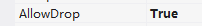
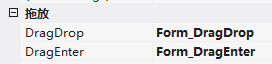














 381
381

 被折叠的 条评论
为什么被折叠?
被折叠的 条评论
为什么被折叠?








