双击运行截屏插件,工具默认延时5秒后截屏
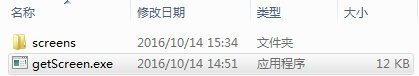
可截取 全屏
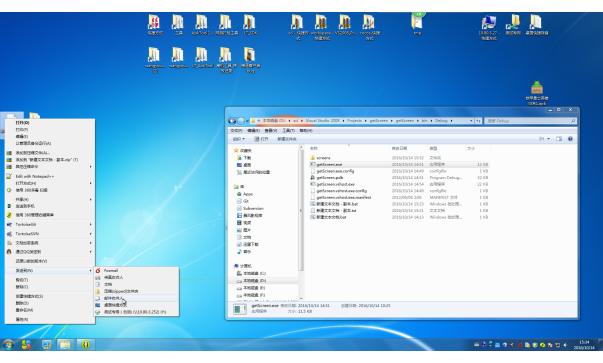
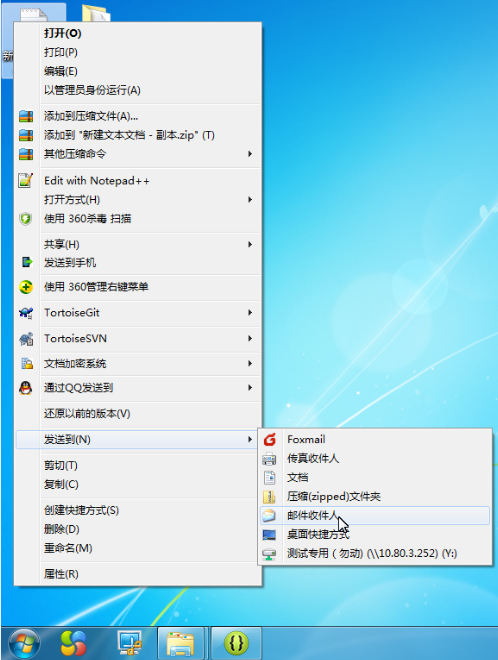
截屏工具下载:getScreen.exe
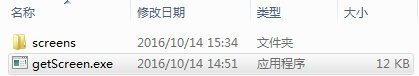
可截取 全屏
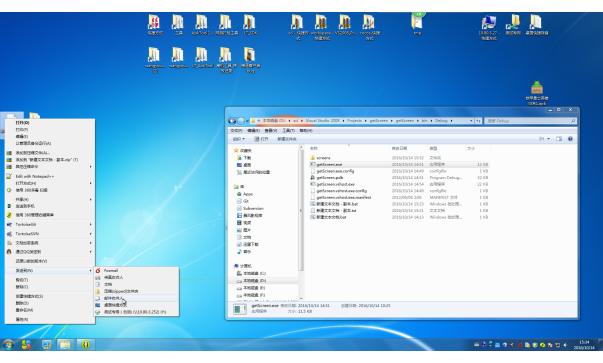
可截取到快捷菜单和鼠标
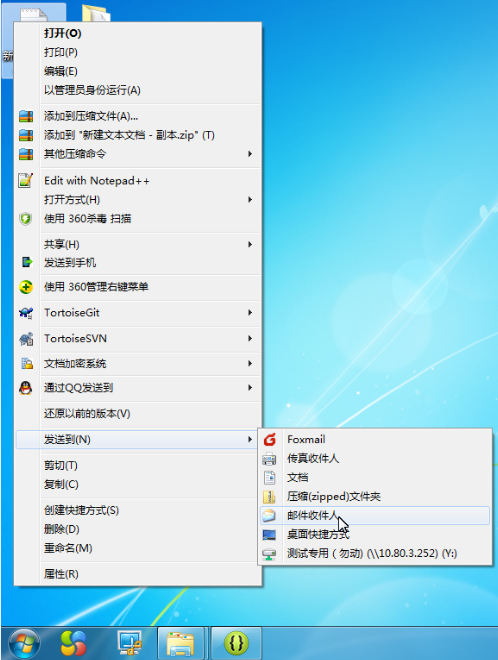
截屏工具下载:getScreen.exe
也可通过cmd命令运行工具,调用示例参数如下:
REM 调用截屏工具进行截屏
call "%~dp0getScreen.exe"
REM 保存到指定目录(D:\tmp\截屏.png)
call "%~dp0getScreen.exe" "D:\tmp\截屏1.png"
REM 延时1秒执行(1000ms)
call "%~dp0getScreen.exe" "D:\tmp\截屏2.png" 1000
REM 截屏指定区域 (0 0 100 100)
call "%~dp0getScreen.exe" "D:\tmp\截屏3.png" 1000 0 0 100 100
REM 截屏时不要鼠标
call "%~dp0getScreen.exe" "D:\tmp\截屏4.png" 1000 0 0 100 100 false
using System;
using System.Collections.Generic;
using System.Linq;
using System.Threading.Tasks;
using System.Windows.Forms;
namespace getScreen
{
static class Program
{
/// <summary>
/// 应用程序的主入口点。
/// 通过参数调用截屏插件,call "%~dp0getScreen.exe" "D:\tmp\截屏4.png" 1000 0 0 -1 -1 true
/// </summary>
[STAThread]
static void Main(String[] args)
{
Application.EnableVisualStyles();
Application.SetCompatibleTextRenderingDefault(false);
//Application.Run(new Form1());
// 设置截屏控制信息
ScreenParam param = new ScreenParam();
param.programExit = true; // 截屏执行完成后退出程序
param.delay_ms = 5000; // 默认延时5秒截屏
if (args.Length > 0)
{
if (args.Length > 0) param.savePath = args[0]; // 保存路径
if (args.Length > 1) param.delay_ms = Int32.Parse(args[1]); // 延时(ms)
if (args.Length > 5)
{
param.x = Int32.Parse(args[2]); // 截取区域
param.y = Int32.Parse(args[3]);
param.width = Int32.Parse(args[4]);
param.height = Int32.Parse(args[5]);
}
if (args.Length > 6) param.haveCursor = !args[5].Equals("false"); // 是否包含鼠标
//MessageBox.Show(param.savePath + ", " + param.delay_ms + ", " + param.x + ", " + param.y + ", " + param.width + ", " + param.height + ", " + param.haveCursor);
}
ScreenShot.getScreen(param); // 截屏
Application.Run(); // 在当前线程上运行应用程序消息循环
}
/// <summary>
/// 调用系统退出
/// </summary>
public static void exit()
{
//Application.Exit();
//Application.ExitThread();
System.Environment.Exit(0);
}
}
}
using System;
using System.Collections.Generic;
using System.Drawing;
using System.Drawing.Imaging;
using System.IO;
using System.Linq;
using System.Runtime.InteropServices;
using System.Text;
using System.Windows.Forms;
namespace getScreen
{
/// <summary>
/// 截屏控制参数
/// </summary>
class ScreenParam
{
public int x = 0, y = 0, width = -1, height = -1; // 截取区域,当前设置值会替换为全屏
public String savePath = ""; // 截屏图像保存完整路径
public bool haveCursor = true; // 是否包含鼠标
public int delay_ms = 0; // 延时ms
public bool programExit = false; // 标识截屏完成后是否退出
/// <summary>
/// 截屏控制参数
/// </summary>
public ScreenParam(int x = 0, int y = 0, int width = -1, int height = -1, String savePath = "", bool haveCursor = true, int delay_ms = 0)
{
this.x = x;
this.y = y;
this.width =width;
this.height = height;
this.savePath = savePath;
this.haveCursor = haveCursor;
this.delay_ms = delay_ms;
}
}
class ScreenShot
{
# region 图像处理功能函数
/// <summary>
/// 按指定尺寸对图像pic进行非拉伸缩放
/// </summary>
public static Bitmap shrinkTo(Image pic, Size S, Boolean cutting)
{
//创建图像
Bitmap tmp = new Bitmap(S.Width, S.Height); //按指定大小创建位图
//绘制
Graphics g = Graphics.FromImage(tmp); //从位图创建Graphics对象
g.Clear(Color.FromArgb(0, 0, 0, 0)); //清空
Boolean mode = (float)pic.Width / S.Width > (float)pic.Height / S.Height; //zoom缩放
if (cutting) mode = !mode; //裁切缩放
//计算Zoom绘制区域
if (mode)
S.Height = (int)((float)pic.Height * S.Width / pic.Width);
else
S.Width = (int)((float)pic.Width * S.Height / pic.Height);
Point P = new Point((tmp.Width - S.Width) / 2, (tmp.Height - S.Height) / 2);
g.DrawImage(pic, new Rectangle(P, S));
return tmp; //返回构建的新图像
}
//保存图像pic到文件fileName中,指定图像保存格式
public static void SaveToFile(Image pic, string fileName, bool replace, ImageFormat format) //ImageFormat.Jpeg
{
// 创建保存目录
confirmDir(fileName);
//若图像已存在,则删除
if (System.IO.File.Exists(fileName) && replace)
System.IO.File.Delete(fileName);
//若不存在则创建
if (!System.IO.File.Exists(fileName))
{
if (format == null) format = getFormat(fileName); //根据拓展名获取图像的对应存储类型
if (format == ImageFormat.MemoryBmp) pic.Save(fileName);
else pic.Save(fileName, format); //按给定格式保存图像
}
}
//根据文件拓展名,获取对应的存储类型
public static ImageFormat getFormat(string filePath)
{
ImageFormat format = ImageFormat.MemoryBmp;
String Ext = System.IO.Path.GetExtension(filePath).ToLower();
if (Ext.Equals(".png")) format = ImageFormat.Png;
else if (Ext.Equals(".jpg") || Ext.Equals(".jpeg")) format = ImageFormat.Jpeg;
else if (Ext.Equals(".bmp")) format = ImageFormat.Bmp;
else if (Ext.Equals(".gif")) format = ImageFormat.Gif;
else if (Ext.Equals(".ico")) format = ImageFormat.Icon;
else if (Ext.Equals(".emf")) format = ImageFormat.Emf;
else if (Ext.Equals(".exif")) format = ImageFormat.Exif;
else if (Ext.Equals(".tiff")) format = ImageFormat.Tiff;
else if (Ext.Equals(".wmf")) format = ImageFormat.Wmf;
else if (Ext.Equals(".memorybmp")) format = ImageFormat.MemoryBmp;
return format;
}
[DllImport("user32.dll")]
static extern bool GetCursorInfo(out CURSORINFO pci);
private const Int32 CURSOR_SHOWING = 0x00000001;
[StructLayout(LayoutKind.Sequential)]
struct POINT
{
public Int32 x;
public Int32 y;
}
[StructLayout(LayoutKind.Sequential)]
struct CURSORINFO
{
public Int32 cbSize;
public Int32 flags;
public IntPtr hCursor;
public POINT ptScreenPos;
}
private static ScreenParam paramI = null;
/// <summary>
/// 延时截屏处理逻辑
/// </summary>
private static void ScreenShot_Tick(object sender, EventArgs e)
{
((Timer)sender).Stop(); // 停止计时
getScreen(paramI); // 执行截屏
paramI = null;
}
/// <summary>
/// 根据param中的参数控制截屏
/// </summary>
public static void getScreen(ScreenParam param)
{
if (param == null) return;
if (param.delay_ms > 0)
{
Timer timer = new Timer();
timer.Interval = param.delay_ms;
timer.Tick += ScreenShot_Tick;
paramI = param;
paramI.delay_ms = 0;
timer.Enabled = true;
}
else getScreen(param.x, param.y, param.width, param.height, param.savePath, param.haveCursor, param.delay_ms, param.programExit);
}
/// <summary>
/// 截取屏幕指定区域为Image,保存到路径savePath下,haveCursor是否包含鼠标
/// </summary>
public static Image getScreen(int x = 0, int y = 0, int width = -1, int height = -1, String savePath = "", bool haveCursor = true, int delay_ms = 0, bool exit = false)
{
// 延时截屏时无返回值
if (delay_ms > 0)
{
getScreen(new ScreenParam(x, y, width, height, savePath, haveCursor, delay_ms));
return null;
}
if (width == -1) width = SystemInformation.VirtualScreen.Width;
if (height == -1) height = SystemInformation.VirtualScreen.Height;
Bitmap tmp = new Bitmap(width, height); //按指定大小创建位图
Graphics g = Graphics.FromImage(tmp); //从位图创建Graphics对象
g.CopyFromScreen(x, y, 0, 0, new Size(width, height)); //绘制
// 绘制鼠标
if (haveCursor)
{
try
{
CURSORINFO pci;
pci.cbSize = Marshal.SizeOf(typeof(CURSORINFO));
GetCursorInfo(out pci);
System.Windows.Forms.Cursor cur = new System.Windows.Forms.Cursor(pci.hCursor);
cur.Draw(g, new Rectangle(pci.ptScreenPos.x, pci.ptScreenPos.y, cur.Size.Width, cur.Size.Height));
}
catch (Exception ex) { } // 若获取鼠标异常则不显示
}
if (savePath.Equals("")) savePath = JpgTmpPath(); // 设置默认保存路径
//Size halfSize = new Size((int)(tmp.Size.Width * 0.8), (int)(tmp.Size.Height * 0.8)); // 按一半尺寸存储图像
if (!savePath.Equals("")) saveImage(tmp, tmp.Size, savePath); // 保存到指定的路径下
if (exit) System.Environment.Exit(0); // 退出当前应用程序
return tmp; //返回构建的新图像
}
/// <summary>
/// 缩放icon为指定的尺寸,并保存到路径PathName
/// </summary>
public static void saveImage(Image image, Size size, String PathName)
{
Image tmp = shrinkTo(image, size, false);
SaveToFile(tmp, PathName, true, null);
}
// 生成jpg的临时保存路径
public static String JpgTmpPath()
{
string dateTime = DateTime.Now.ToString("yyyy-MM-dd_hh.mm.ss");
string screenDir = System.AppDomain.CurrentDomain.BaseDirectory + @"screens"; // 截屏保存路径
String pathName = screenDir + @"\" + dateTime + ".png";
return pathName;
}
/// <summary>
/// 检测目录是否存在,若不存在则创建
/// </summary>
public static void confirmDir(string path)
{
String rootDir = System.IO.Path.GetDirectoryName(path); //获取path所在的目录
if (!Directory.Exists(rootDir)) Directory.CreateDirectory(rootDir); //若目录不存在则创建
}
# endregion
}
}
拓展应用:定时截屏工具下载


























 278
278

 被折叠的 条评论
为什么被折叠?
被折叠的 条评论
为什么被折叠?








