What is ADE? ADE is Advanced Development Environment which is an enterprise development tool.
In the process of ETL which extract, transform and load data from source database to target database including data warehouse, data marts...If the whole process is correct, we will get the .suc file, which means testing results are equal to benchmark. if the ETL is not correct or data is missing and duplicate, we will get .dbdiff file, which means the final results are not same with benchmark. At this time we need to find bugs.
In this article I will put focus on how to use ade to get benchmark on linux.
After we login our Linux host, we need to use our Kerberos account. ade okinit.
After we login our Kerberos account, we need to check the latest label. ade refreshview -latest.
If you have already created a view before, do not need to create a new one. You can use your view before you created directly. ade useview ziwei_test1
After you use your view, you have to begin a transaction. You can reopen transaction which you used before, but after you reopen it , you have to refresh the label again. That is because the transaction which you used before is point to the old label. If you want to use new label, refresh is needed. ade begintrans -reopen getbenchmark
Of course, you can begin a new transaction. If you do so, you will not need to refresh label again. ade begintrans getbench
In the example above the view has been refreshed to FMWTEST_11.1.1.1.7.0_GENERIC_140730.2003.
When you finished this stage, you can check out directory which you want. ade co bench. It means I want to chech out the whole content of folder called bench.
When you finished check out , you can use filezilla to get the bench folder in your host from remote host.
After you finished, you have to end check out and close the transaction which you began. ade unco bench, ade endtrans.








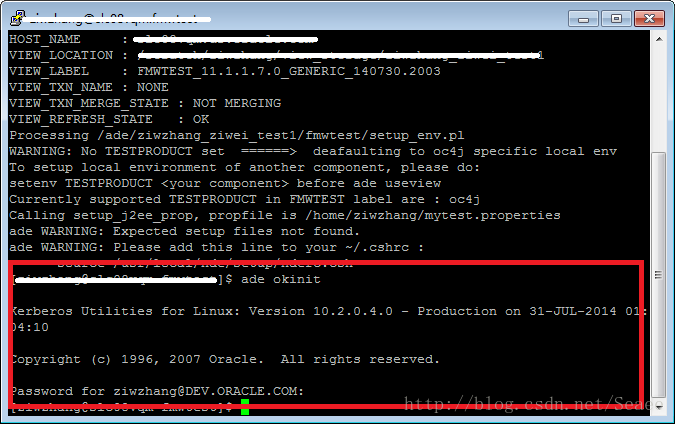
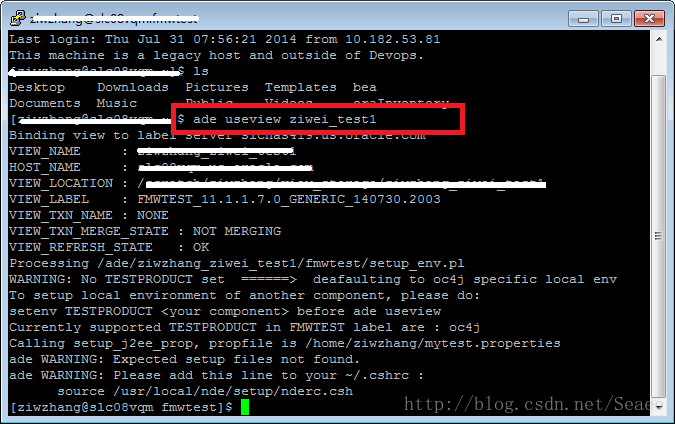
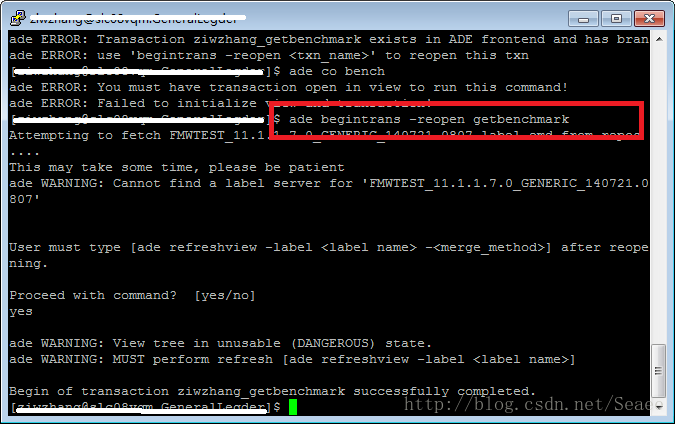
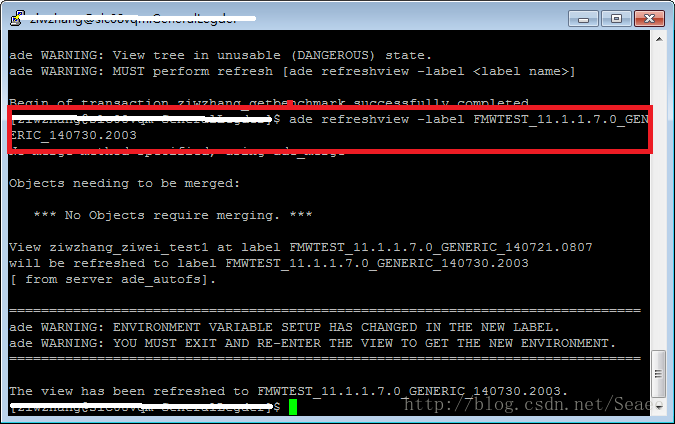
















 1万+
1万+

 被折叠的 条评论
为什么被折叠?
被折叠的 条评论
为什么被折叠?








