平时练习四
1. 使用jquery或vue实现如下界面效果:
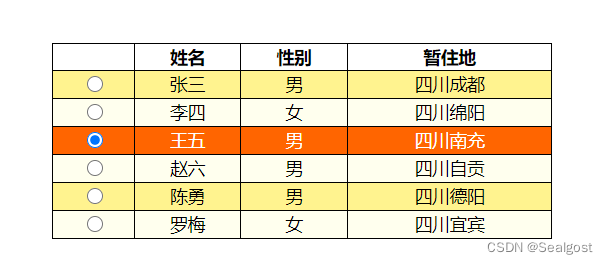
提示:
奇数行背景色:#FFF38F;偶数行背景色:#FFFFEE;选中行:#FF6500
选中行时,设置单选框选中状态
代码:
<!DOCTYPE html>
<html lang="en">
<head>
<meta charset="UTF-8">
<meta http-equiv="X-UA-Compatible" content="IE=edge">
<meta name="viewport" content="width=device-width, initial-scale=1.0">
<title>E4.1</title>
</head>
<body>
<table>
<tr>
<td></td>
<td class="name">姓名</td>
<td>性别</td>
<td>暂住地</td>
</tr>
<tr>
<td> <input type="radio" name="select"> </td>
<td class="name">张三</td>
<td>男</td>
<td>四川成都</td>
</tr>
<tr>
<td> <input type="radio" name="select"> </td>
<td class="name">李四</td>
<td>女</td>
<td>四川绵阳</td>
</tr>
<tr>
<td> <input type="radio" name="select"> </td>
<td class="name">王五</td>
<td>男</td>
<td>四川南充</td>
</tr>
<tr>
<td> <input type="radio" name="select"> </td>
<td class="name">赵六</td>
<td>男</td>
<td>四川自贡</td>
</tr>
<tr>
<td> <input type="radio" name="select"> </td>
<td class="name">陈勇</td>
<td>男</td>
<td>四川德阳</td>
</tr>
<tr>
<td> <input type="radio" name="select"> </td>
<td class="name">罗梅</td>
<td>女</td>
<td>四川宜宾</td>
</tr>
</table>
</body>
</html>
<script src="./jquery-3.6.4.js"></script>
<script>
$("tr:odd").css("background", "#FFF38F");
$("tr:even").css("background", "#FFFFEE");
$("tr:eq(0)").css({"background":"white", "font-weight": "bold"});
$("tr").click(function(){
// console.log(this);
$(this).find("input:radio").prop("checked","true");
$("tr:odd").css({"background":"#FFF38F", "color": "black"});
$("tr:even").css({"background":"#FFFFEE", "color": "black"});
$("tr:eq(0)").css({"background":"white", "color": "black"});
$(this).css({"background":"#FF6500", "color": "white"});
});
</script>
<Style>
table{
border-collapse: collapse;
}
td{
border: 1px solid black;
}
tr > td:nth-child(1){
text-align: center;
width: 60px;
}
tr > td:nth-child(2){
text-align: center;
width: 60px;
}
tr > td:nth-child(3){
text-align: center;
width: 60px;
}
tr > td:nth-child(4){
text-align: center;
width: 100px;
}
</Style>
2.使用jquery或vue实现内容过滤,效果如下图所示:
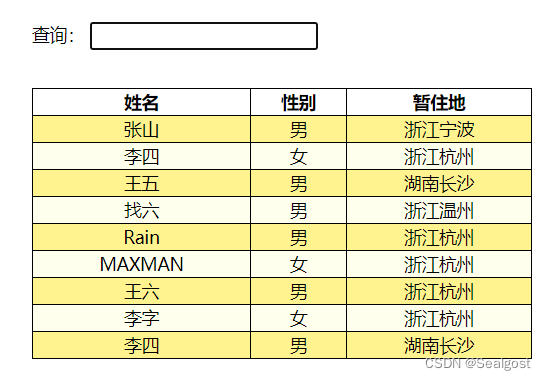
提示:
Jquery中提供了filter方法进行过滤,如$(“选择器”).filter(内容过滤器)
搜索过程中可先隐藏hide所有数据行,满足条件的行进行显示show()
代码:
<!DOCTYPE html>
<html lang="en">
<head>
<meta charset="UTF-8">
<meta http-equiv="X-UA-Compatible" content="IE=edge">
<meta name="viewport" content="width=device-width, initial-scale=1.0">
<title>E4.2</title>
</head>
<body>
<div>
<label>查询:</label>
<input id="input">
</div>
<table>
<tr>
<td class="name">姓名</td>
<td>性别</td>
<td>暂住地</td>
</tr>
<tr>
<td class="name">张山</td>
<td>男</td>
<td>浙江宁波</td>
</tr>
<tr>
<td class="name">李四</td>
<td>女</td>
<td>浙江杭州</td>
</tr>
<tr>
<td class="name">王五</td>
<td>男</td>
<td>湖南长沙</td>
</tr>
<tr>
<td class="name">找六</td>
<td>男</td>
<td>浙江温州</td>
</tr>
<tr>
<td class="name">Rain</td>
<td>男</td>
<td>浙江杭州</td>
</tr>
<tr>
<td class="name">MAXMAN</td>
<td>女</td>
<td>浙江杭州</td>
</tr>
<tr>
<td class="name">王六</td>
<td>男</td>
<td>浙江杭州</td>
</tr>
<tr>
<td class="name">李字</td>
<td>女</td>
<td>浙江杭州</td>
</tr>
<tr>
<td class="name">李四</td>
<td>男</td>
<td>湖南长沙</td>
</tr>
</table>
</body>
</html>
<script src="./jquery-3.6.4.js"></script>
<script>
$(function(){
$("tr:odd").css("background", "#FFF38F");
$("tr:even").css("background", "#FFFFEE");
$("tr:eq(0)").css({"background":"white", "font-weight": "bold"});
$("div > input").bind("input propertychange",function(event){
let inputMessage = $("div > input").val();
$("tr").filter("tr:nth-child(1) ~ tr").hide();
$("tr").each(function(){
console.log(inputMessage);
console.log(1);
var text = $(this).children("td:first").text();
console.log(text);
if (text.includes(inputMessage))
{
$(this).show();
}
});
});
});
</script>
<Style>
div{
line-height: 50px;
}
div > input{
border: 1px solid black;
}
table{
border-collapse: collapse;
}
td{
border: 1px solid black;
}
tr > td:nth-child(1){
text-align: center;
width: 150px;
}
tr > td:nth-child(2){
text-align: center;
width: 60px;
}
tr > td:nth-child(3){
text-align: center;
width: 100px;
}
</Style>
3.使用 JQuery或vue 实现级联选择框,界面实现效果参考如下图。
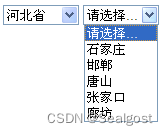
代码:
<!DOCTYPE html>
<html lang="en">
<head>
<meta charset="UTF-8">
<meta http-equiv="X-UA-Compatible" content="IE=edge">
<meta name="viewport" content="width=device-width, initial-scale=1.0">
<title>E4.3</title>
</head>
<body>
<div>
<select id="selectProvince">
<option value="">请选择</option>
</select>
<select id="selectCity">
<option value="">请选择</option>
</select>
</div>
</body>
</html>
<script src="./jquery-3.6.4.js"></script>
<script>
var provinceTag;
var province = ['河北省','辽宁省','山东省'];
var city =[['石家庄', '邯郸', '唐山', '张家口', '廊坊'],
['沈阳市', '大连市', '抚顺市', '辽阳市'],
['济南市', '临沂市', '莱芜市', '菏泽市']];
$(function() {
for(var i=0;i<province.length;i++){
$('#selectProvince').append('<option>'+province[i]+'</option>');
}
$('#selectProvince').change(function(){
$('#selectCity').children().not(':eq(0)').remove();
provinceTag = $(this).children('option:selected').index();
var subCity = city[provinceTag-1];
for(var j=0;j<subCity.length;j++){
$('#selectCity').append('<option>'+subCity[j]+'</option>');
}
})
})
</script>
4.使用Jquery或vue实现将输入数据添加至表格中,通过点击Delete可删除所在行数据。
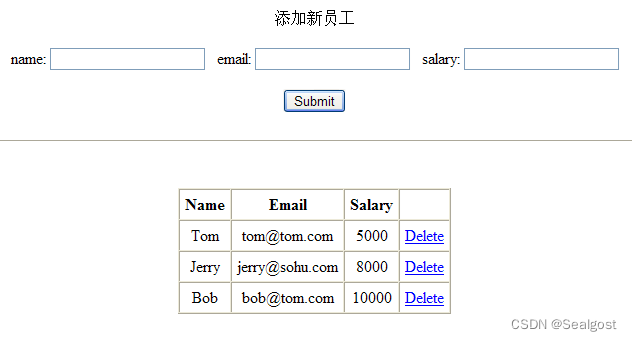
代码:
<!DOCTYPE html>
<html lang="en">
<head>
<meta charset="UTF-8">
<meta http-equiv="X-UA-Compatible" content="IE=edge">
<meta name="viewport" content="width=device-width, initial-scale=1.0">
<title>E4.4</title>
</head>
<body>
<form>
<fieldset>
<label id="main">添加新员工</label>
<br>
<label>name: <input id="name" type="text"/></label>
<label>email: <input id="email" type="text"/></label>
<label>salary:<input id="salary" type="text"/></label>
<br>
<input id="submit" type="button" value="Submit"/>
</fieldset>
</form>
<table>
<thead>
<tr>
<th style="width: 60px;">Name</th>
<th style="width: 140px;">Email</th>
<th style="width: 62px;">Salary</th>
<th style="width: 65px;"></th>
</tr>
</thead>
<tbody>
<tr>
<td>Tom</td>
<td>tom@tom.com</td>
<td>5000</td>
<td class="deleteBtn">Delete</td>
</tr>
<tr>
<td>Jerry</td>
<td>jerry@sohu.com</td>
<td>8000</td>
<td class="deleteBtn">Delete</td>
</tr>
<tr>
<td>Bob</td>
<td>bob@tom.com</td>
<td>10000</td>
<td class="deleteBtn">Delete</td>
</tr>
</tbody>
</table>
</body>
</html>
<script src="./jquery-3.6.4.js"></script>
<script>
$(function(){
$("td.deleteBtn").click(function(){
$(this).parents("tr").remove();
});
$("#submit").click(function(){
if (($("#name").val().trim() != "") && ($("#email").val().trim() != "") && ($("#salary").val().trim() != "")){
let name = $("#name").val();
let email = $("#email").val();
let salary = $("#salary").val();
$("table").append("<tr><td>" +name + "</td><td>" +email + "</td><td>" +salary + "</td>" +"<td class='del'>Delete</td></tr>");
$("td:last").prop("class", "deleteBtn");
$("td:last").css({"text-decoration":"underline", "color":"blue", "border":"2px solid grey", "padding":"5px",});
}
$("td.deleteBtn").click(function(){
$(this).parents("tr").remove();
});
});
});
</script>
<Style>
#main{
font-weight: bold;
}
fieldset{
border: 0px;
text-align: center;
border-bottom: 1px solid black;
}
input{
margin-top: 30px;
margin-bottom: 10px;
}
#submit{
border: 1px solid #4e7cb3;
}
table{
position: absolute;
top: 50%;
left: 50%;
transform: translate(-50%, -50%);
border-collapse: collapse;
width: 330px;
text-align: center;
}
td, th{
border: 2px solid grey;
padding: 5px;
}
.deleteBtn{
text-decoration: underline;
color: blue;
}
</Style>





















 1159
1159











 被折叠的 条评论
为什么被折叠?
被折叠的 条评论
为什么被折叠?








