1. turn to a directory you want libigl to be in, here we pick:
/home/tjiang/Workspace
2. then input command like:
git clone --recursive https://github.com/libigl/libigl.git
3. open gmake-gui and generate the project:
cmake-gui
4. then you maybe run into two problems, if you do, try the following commands to resovle:
sudo apt-get install librandr-dev
sudo apt-get install libsdl2-dev
5. afterwards, you turn to a directory of a project and make this project:
cd /home/tjiang/Workspace/libigl/tutorial/build/401_BiharmonicDeformation
make
6. sometimes, you may have an error like this:
how to address?
turn to the root directory of libigl: /home/tjiang/Workspace/libigl
then input the below command:
wget -P external/nanogui/ext/glfw/include/GL http://www.opengl.org/registry/api/GL/glcorearb.h
7. make again
Done!








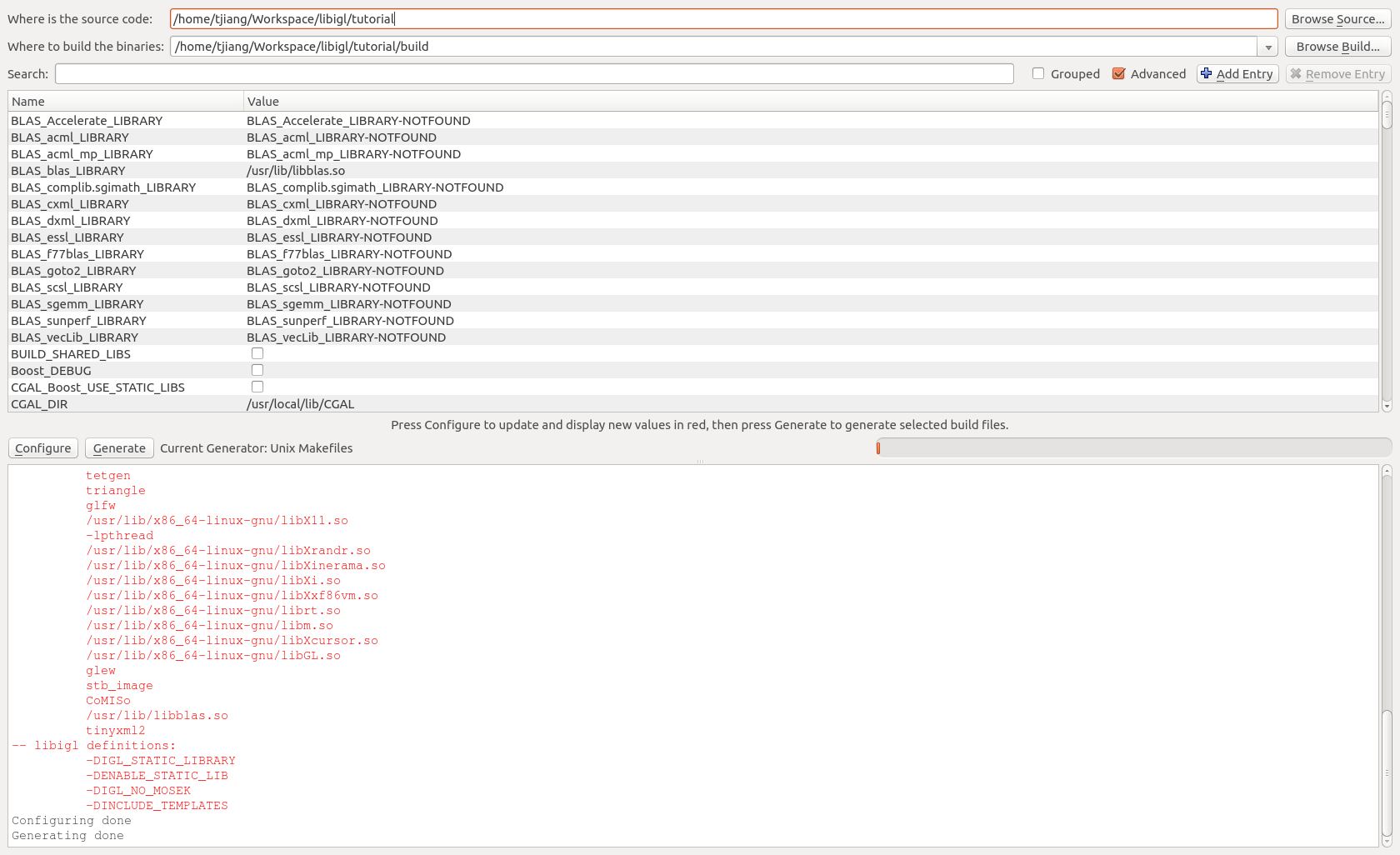
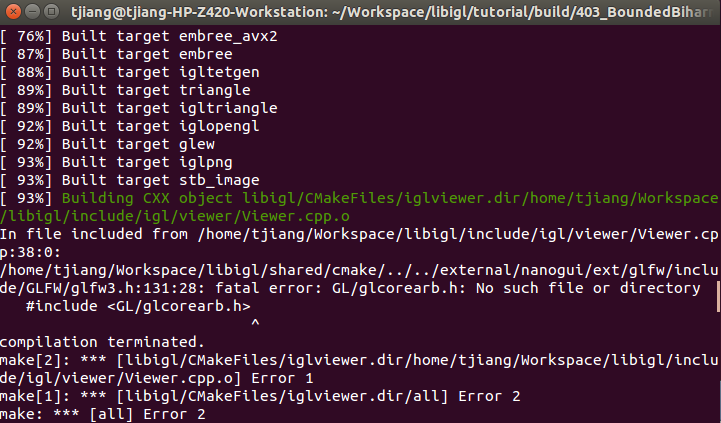
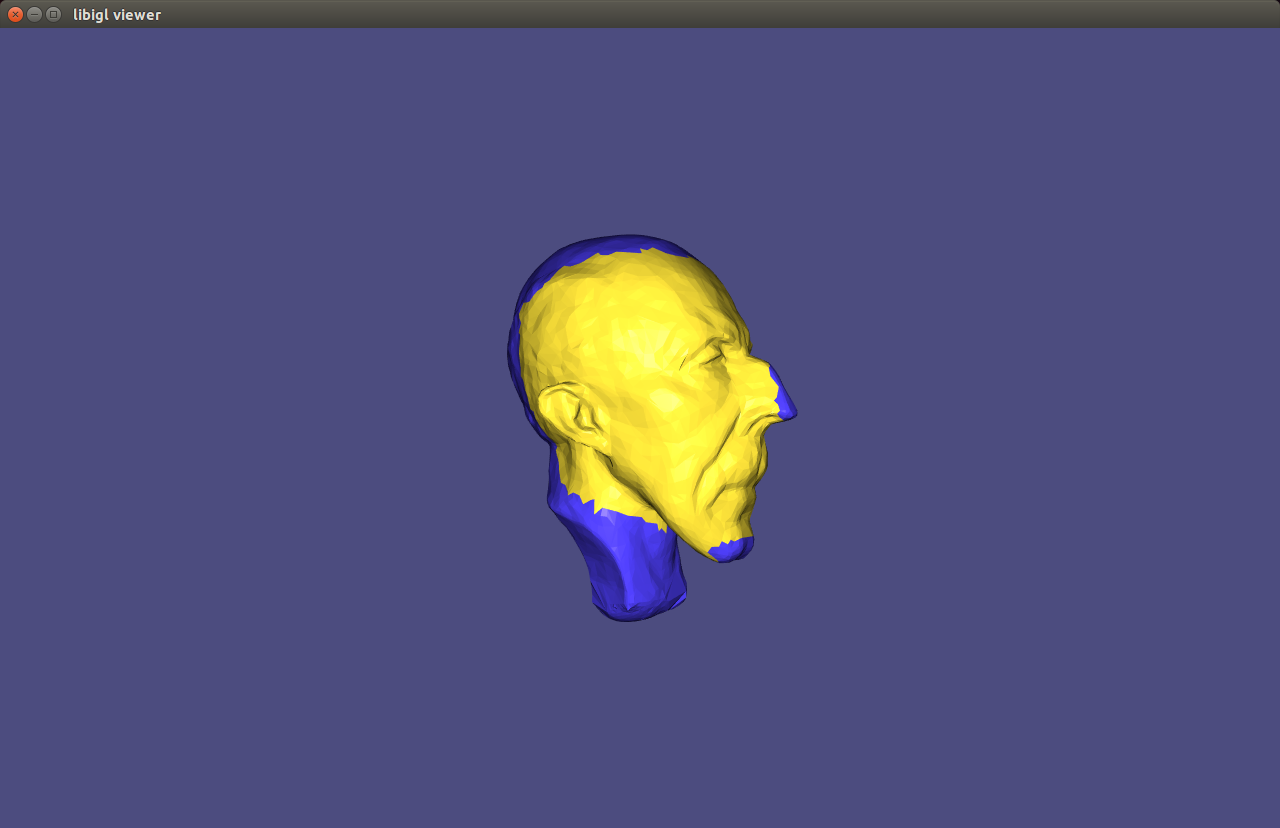














 1294
1294

 被折叠的 条评论
为什么被折叠?
被折叠的 条评论
为什么被折叠?








