OGRE帮我们实现了一些环境映射其中包括了球形环境映射,我们只需要在material脚本里面修改相映参数就可以了,所以这篇并不是讲球形环境映射的原理,而讲如何利用OGRE的球形映射,为了了解球形环境映射,我会用DX写一个例子,敬请期待!
/*------------------------------------------------------------
main.cpp -- Achieve sphere environmental mapping in OGRE
(c) Seamanj.2013/7/21
------------------------------------------------------------*/
//Phase1 : Add Framework
//Phase2 : Add ogrehead with spheremap material
#define Phase1 1
#define Phase2 1
#if Phase1
#include "ExampleApplication.h"
#include <windows.h>
class MyApplication : public ExampleApplication
{
public:
MyApplication()
{}
~MyApplication()
{}
protected:
void createScene()
{
#if Phase2
Entity* ent = mSceneMgr->createEntity("Head","ogrehead.mesh");
ent->setMaterialName("Examples/SphereMappedRustySteel");//知识点1
/*知识点1:球形环境映射材质
---------------------------------------------
来自ogre_src_v1-7-4\Samples\Media\materials\scripts\Examples.material文件
---------------------------------------------
material Examples/SphereMappedRustySteel
{
technique
{
pass
{
texture_unit
{
texture RustySteel.jpg
}
texture_unit
{
texture spheremap.png
// colour_op_ex <operation> <source1> (Advanced) Type of texturelayer
// <source2> [<manual_factor>] blending; operation is one of
// [<manual_colour1>] source1, source2, modulate,
// [<manual_colour2>] modulate_x2, modulate_x4, add,
// add_signed, add_smooth, subtract,
// blend_diffuse_alpha,
// blend_texture_alpha,
// blend_current_alpha,
// blend_manual, dotproduct,
// blend_diffuse_color; source1 and
// source2 are one of src_current,
// src_texture, src_diffuse,
// src_specular, src_manual; values
// for manual_factor, manual_colour1,
// and manual_colour2 are dependent
// on operation, source1, and source2
// values.
colour_op_ex add src_texture src_current
// colour_op_ <src_factor> <dest_factor> Fallback texture blending to use
// multipass_fallback when multitexturing not available;
// src_factor and dest_factor
// values same as for scene_blend.
colour_op_multipass_fallback one one
// env_map <off> | <spherical> | Enable this texture layer as an
// <planar> | cubic_reflection | environment map (default off).
// cubic_normal
env_map spherical
}
}
}
}
]*/
mSceneMgr->getRootSceneNode()->attachObject(ent);
#endif
}
};
INT WINAPI WinMain( __in HINSTANCE hInstance, __in_opt HINSTANCE hPrevInstance, __in_opt LPSTR lpCmdLine, __in int nShowCmd )
{
MyApplication app;
try
{
app.go();
}
catch( Exception& e)
{
MessageBoxA( NULL, e.getFullDescription().c_str(), "An exception has occured!", MB_OK | MB_ICONERROR | MB_TASKMODAL);
}
return 0;
}
#endif
/*RustySteel.jpg
---------------------------------------------
来自ogre_src_v1-7-4\Samples\Media\materials\textures
---------------------------------------------
*/
/*spheremap.png
---------------------------------------------
来自ogre_src_v1-7-4\Samples\Media\materials\textures
---------------------------------------------
*/
最后运行结果如下:









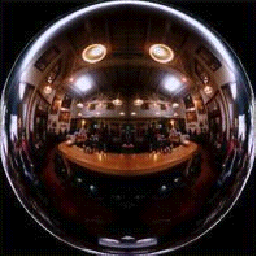















 5720
5720

 被折叠的 条评论
为什么被折叠?
被折叠的 条评论
为什么被折叠?








