C#代码,可以自己编辑下,只要有规律,可以改成Lua的Panel代码,手写代码易错.特蛋痛的是lua写错编辑器还不报错
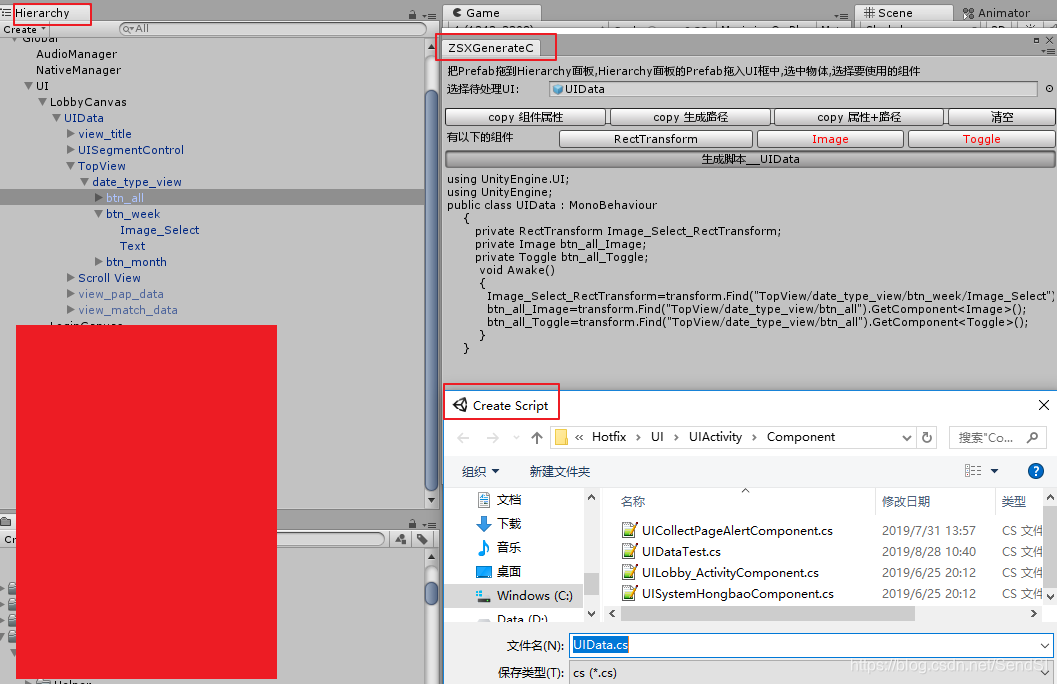
代码如下
using UnityEngine;
using UnityEditor;
using System.Collections.Generic;
using System.Text;
using System.IO;
public class ZSXGenerateCodeWindow : EditorWindow
{
[MenuItem("Helps/生成初始代码")]
public static void OpenWindow()
{
if (codeWindow == null)
codeWindow = EditorWindow.GetWindow(typeof(ZSXGenerateCodeWindow)) as ZSXGenerateCodeWindow;
codeWindow.Show();
}
private static ZSXGenerateCodeWindow codeWindow = null;
//选择的根游戏体
private GameObject root;
void OnGUI()
{
DrawSelectUI();
DrawFindWidget();
}
/// <summary>
/// 绘制 选择要分析的UI
/// </summary>
private void DrawSelectUI()
{
EditorGUILayout.Space();
EditorGUILayout.LabelField("把Prefab拖到Hierarchy面板,Hierarchy面板的Prefab拖入UI框中,选中物体,选择要使用的组件");//, GUILayout.Width(100));
using (EditorGUILayout.HorizontalScope hScope = new EditorGUILayout.HorizontalScope())
{
EditorGUILayout.LabelField("选择待处理UI:", GUILayout.Width(100));
root = EditorGUILayout.ObjectField(root, typeof(GameObject), true) as GameObject;
}
}
/// <summary>
/// 绘制 查找UI控件
/// </summary>
private void DrawFindWidget()
{
EditorGUILayout.Space();
using (EditorGUILayout.HorizontalScope hScope = new EditorGUILayout.HorizontalScope())
{
GUI.backgroundColor = Color.white;
Rect rect = hScope.rect;
rect.height = EditorGUIUtility.singleLineHeight;
GUI.Box(rect, "");
if (GUILayout.Button(" copy 组件属性 "))
{
GUIUtility.systemCopyBuffer = string.Join("\r\n", mAttributes);
}
if (GUILayout.Button(" copy 生成路径 "))
{
GUIUtility.systemCopyBuffer = string.Join("\r\n", mFinds);
}
if (GUILayout.Button(" copy 属性+路径 "))
{
var tt = string.Join("\r\n", mAttributes) + "\r\n" + string.Join("\r\n", mFinds);
GUIUtility.systemCopyBuffer = tt;
}
if (GUILayout.Button(" 清空 "))
{
mFinds.Clear();
mAttributes.Clear();
}
}
Repaint();
if (Selection.activeGameObject == null || root == null) return;
var mComponents = Selection.activeGameObject.GetComponents<Component>();
using (EditorGUILayout.HorizontalScope hScope = new EditorGUILayout.HorizontalScope())
{
GUI.backgroundColor = Color.white;
Rect rect = hScope.rect;
EditorGUILayout.LabelField("有以下的组件",GUILayout.Width(110));
for (int i = 0; i < mComponents.Length; i++)
{
var tCom = mComponents[i];
GenerateCode(tCom, root.transform);
}
}
using (EditorGUILayout.VerticalScope hScope = new EditorGUILayout.VerticalScope())
{
GUI.backgroundColor = Color.white;
Rect rect = hScope.rect;
var tGenUI = string.Format(@"using UnityEngine.UI;
using UnityEngine;
public class {0} : MonoBehaviour
{{
{1}
void Awake()
{{
{2}
}}
}}
",root.name, string.Join("\r\n ", mAttributes), string.Join("\r\n ", mFinds));
int height = 140;
if (mAttributes.Count > 0)
height = mAttributes.Count * 15 + mFinds.Count * 15 + 110;
if (GUILayout.Button("生成脚本__"+root.name))
{
CreateCsUIScript(tGenUI);
}
EditorGUILayout.LabelField(tGenUI, GUILayout.Height(height));
}
}
List<string> mAttributes = new List<string>();
List<string> mFinds = new List<string>();
string FindPath(Transform pParent, Transform pSelect)
{
if (pParent == null)
{
Debug.LogError("父 路径空了");
return "";
}
if (pSelect == null)
{
Debug.LogError("选中 路径空了");
return "";
}
var tStr = "";
Transform temp = pSelect;
for (int i = 0; i < 10; i++)
{
if (temp.transform == pParent)
{
break;
}
else
{
tStr = temp.transform.name + "/" + tStr;
temp = temp.transform.parent;
}
}
return "\"" + (tStr.TrimEnd('/')) + "\"";
}
void GenerateCode(Component tCom, Transform tPrefab)
{
var tGoName = tCom.gameObject.name;//挂件名(自己起的)
var tTypeName = tCom.GetType().Name;//组件名
if (tTypeName.Equals("CanvasRenderer")) return;
var styleHas = new GUIStyle(GUI.skin.button);
styleHas.normal.textColor = Color.red;
var tAttName = tGoName + "_" + tTypeName;//将生成属性名
var transStr = "private " + tTypeName + " " + tAttName + ";";
var findStr = tAttName + "=transform.Find(" + FindPath(tPrefab, tCom.transform) + ").GetComponent<" + tCom.GetType().Name + ">();";
if (mAttributes.Contains(transStr) == false)
{
if (GUILayout.Button(tTypeName))
{
mAttributes.Add(transStr);
mFinds.Add(findStr);
}
}
else if (GUILayout.Button(tTypeName, styleHas))
{
mAttributes.Remove(transStr);
mFinds.Remove(findStr);
}
}
/// <summary>
/// 生成C# UI脚本
/// </summary>
private void CreateCsUIScript(string pStr)
{
string path = EditorPrefs.GetString("create_script_folder", "");
path = EditorUtility.SaveFilePanel("Create Script", path, root.name + ".cs", "cs");
if (string.IsNullOrEmpty(path)) return;
File.WriteAllText(path, pStr, new UTF8Encoding(false));
AssetDatabase.Refresh();
EditorPrefs.SetString("create_script_folder", path);
}
}





















 3481
3481











 被折叠的 条评论
为什么被折叠?
被折叠的 条评论
为什么被折叠?








