记录一下错误和解决方案
C:\Users\wei\.virtualenvs\pyqt51-EL5sW8oD\Scripts\python.exe E:/work/facode/0finger/app/enhance/image_enhance.py
Traceback (most recent call last):
File "C:\Users\wei\.virtualenvs\pyqt51-EL5sW8oD\lib\site-packages\numpy\core\function_base.py", line 117, in linspace
num = operator.index(num)
TypeError: 'numpy.float64' object cannot be interpreted as an integer
During handling of the above exception, another exception occurred:
Traceback (most recent call last):
File "E:/work/facode/0finger/app/enhance/image_enhance.py", line 68, in <module>
img = image_enhance(img)
File "E:/work/facode/0finger/app/enhance/image_enhance.py", line 32, in image_enhance
newim = ridge_filter(normim, orientim, freq, kx, ky) # create gabor filter and do the actual filtering
File "E:\work\facode\0finger\app\enhance\ridge_filter.py", line 59, in ridge_filter
x, y = np.meshgrid(np.linspace(-sze, sze, (2 * sze + 1)), np.linspace(-sze, sze, (2 * sze + 1)))
File "<__array_function__ internals>", line 6, in linspace
File "C:\Users\wei\.virtualenvs\pyqt51-EL5sW8oD\lib\site-packages\numpy\core\function_base.py", line 121, in linspace
.format(type(num)))
TypeError: object of type <class 'numpy.float64'> cannot be safely interpreted as an integer.
Process finished with exit code 1
找了很多网上的改正方法,没有找到导致错误的代码 看到网上说更换
原因是numpy1.18.2版本与其他软件的兼容性的问题导致。
解决办法:将numpy1.18.2的版本降为1.17,测试可以正常运行。其他可行办法尚未测试。
结果如下:








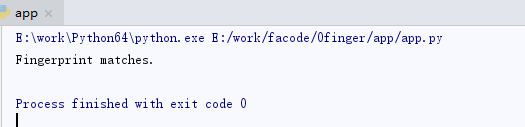













 1887
1887











 被折叠的 条评论
为什么被折叠?
被折叠的 条评论
为什么被折叠?








