一. 窗口创建之前修改,用自定义的窗口类WNDCLASS wc
由于窗口的图标,光标,背景是在窗口类设计是指定的,因此要改的话,
就自己定义一个WNDCLASS wc,按照自己的需要填充wc,并注册RegisterClass(&wc)
1. 在MFC程序中,要修改出现窗口图表只能在框架类进行(CMainFrame)
客户区背景色,光标等的修改还必须在CStyleView的虚函数PreCreateWindow中去进行: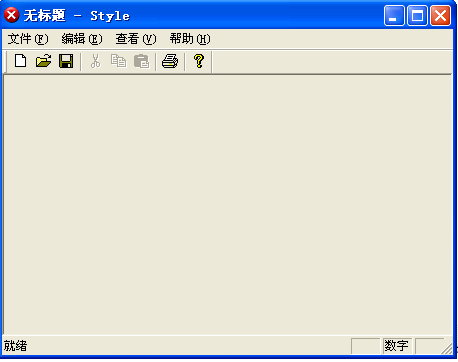
在view中可以修改背景色,光标等等,但是view中没OnCreate函数,所以还必须先添加消WM_CREATE息响应函数
由于窗口的图标,光标,背景是在窗口类设计是指定的,因此要改的话,
就自己定义一个WNDCLASS wc,按照自己的需要填充wc,并注册RegisterClass(&wc)
1. 在MFC程序中,要修改出现窗口图表只能在框架类进行(CMainFrame)
2. 要修改背景和光标,应该在视类中进行,在框架类修改则看不见效果,因为MFC程序有2个窗口,视类和框架类,视类覆盖了框架类
在框架类CMainFrame的虚函数PreCreateWindow中去修改,这样等于是在窗口创建之前就修改.
//在窗口创建之前修改,要修改什么,就对编写一个自己的窗口类wc,并注册
BOOL CMainFrame::PreCreateWindow(CREATESTRUCT& cs)
{
if( !CFrameWnd::PreCreateWindow(cs) )
return FALSE;
// TODO: Modify the Window class or styles here by modifying
// the CREATESTRUCT cs
//------- 定义一个新的窗口类 wc
WNDCLASS wc={0};
wc.hbrBackground = GetSysColorBrush(COLOR_3DFACE);
wc.hCursor =LoadCursor(NULL,IDC_HELP);
wc.hIcon =LoadIcon(NULL,IDI_ERROR);
wc.hInstance = AfxGetInstanceHandle();
wc.lpfnWndProc = ::DefWindowProc;//全局的Win32API
wc.lpszClassName ="sunxin.org"; //这个名称取定了,不能随便改了,这就好比一个资源的名称,
wc.lpszMenuName =NULL;
wc.style =CS_HREDRAW|CS_VREDRAW;
RegisterClass(&wc); //注册
cs.lpszClass = "sunxin.org"; //把注册的类传给cs
return TRUE;
}
客户区背景色,光标等的修改还必须在CStyleView的虚函数PreCreateWindow中去进行:
BOOL CStyleView::PreCreateWindow(CREATESTRUCT& cs)
{
// TODO: Modify the Window class or styles here by modifying
// the CREATESTRUCT cs
//客户区背景色,光标等的修改生效都必须在View类中加下面这条语句,使用前面已经注册的窗口类名
cs.lpszClass = "sunxin.org";//这个"sunxin.org"就是前面定义的那个窗口类的类名
return CView::PreCreateWindow(cs);
}
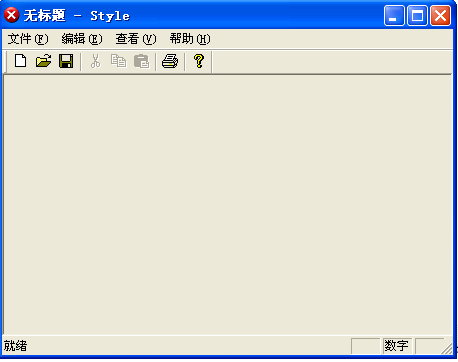
二. 窗口创建之前修改,用全局函数AfxRegisterWndClass 修改
LPCTSTR AFXAPI AfxRegisterWndClass( UINT nClassStyle, HCURSOR hCursor = 0, HBRUSH hbrBackground = 0, HICON hIcon = 0 );
在框架类中:CMainFrame::PreCreateWindow(CREATESTRUCT& cs)
BOOL CMainFrame::PreCreateWindow(CREATESTRUCT& cs)
{
if( !CFrameWnd::PreCreateWindow(cs) )
return FALSE;
// TODO: Modify the Window class or styles here by modifying
// the CREATESTRUCT cs
//------使用全局函数AfxRegisterWndClass来修改
cs.lpszClass = AfxRegisterWndClass(CS_HREDRAW|CS_VREDRAW,
0, //不改光标,因为在框架类总改了也看不到
0,//不改背景,因为在框架类中改了也看不见框架的背景
LoadIcon(NULL,IDI_WARNING) // 能该的就是这个框架图标了
);
return TRUE;
}在VIEW类中:BOOL CStyleView::PreCreateWindow(CREATESTRUCT& cs)
BOOL CStyleView::PreCreateWindow(CREATESTRUCT& cs)
{
// TODO: Modify the Window class or styles here by modifying
// the CREATESTRUCT cs
//------使用全局函数AfxRegisterWndClass来修改
cs.lpszClass = AfxRegisterWndClass(CS_HREDRAW|CS_VREDRAW,
LoadCursor(NULL,IDC_CROSS), //改光标
(HBRUSH)GetStockObject(BLACK_BRUSH),//改背景,如果用NULL就是透明的了
0 // 图标不用改了,在框架类中改了.
);
return CView::PreCreateWindow(cs);
}
//---
三. 窗口创建之后修改,用SetClassLong(),在OnCreate()中修改/
因为是在窗口创建之后,所以肯定是在OnCreate()中.
在MainFrame中也只能修改ICON
int CMainFrame::OnCreate(LPCREATESTRUCT lpCreateStruct)
{
if (CFrameWnd::OnCreate(lpCreateStruct) == -1)
return -1;
if (!m_wndToolBar.CreateEx(this, TBSTYLE_FLAT, WS_CHILD | WS_VISIBLE | CBRS_TOP
| CBRS_GRIPPER | CBRS_TOOLTIPS | CBRS_FLYBY | CBRS_SIZE_DYNAMIC) ||
!m_wndToolBar.LoadToolBar(IDR_MAINFRAME))
{
TRACE0("Failed to create toolbar\n");
return -1; // fail to create
}
if (!m_wndStatusBar.Create(this) ||
!m_wndStatusBar.SetIndicators(indicators,
sizeof(indicators)/sizeof(UINT)))
{
TRACE0("Failed to create status bar\n");
return -1; // fail to create
}
// TODO: Delete these three lines if you don't want the toolbar to
// be dockable
m_wndToolBar.EnableDocking(CBRS_ALIGN_ANY);
EnableDocking(CBRS_ALIGN_ANY);
DockControlBar(&m_wndToolBar);
//------用SetClassLong()修改标题栏图标
SetClassLong(m_hWnd,GCL_HICON,(LONG)LoadIcon(NULL,IDI_ERROR));
return 0;
}在view中可以修改背景色,光标等等,但是view中没OnCreate函数,所以还必须先添加消WM_CREATE息响应函数
// CStyleView message handlers
// 在CStyleView类中增加WM_CREATE消息响应函数
int CStyleView::OnCreate(LPCREATESTRUCT lpCreateStruct)
{
if (CView::OnCreate(lpCreateStruct) == -1)
return -1;
// TODO: Add your specialized creation code here
//------用SetClassLong()修改背景色和光标
SetClassLong(m_hWnd,GCL_HBRBACKGROUND,(LONG)GetStockObject(BLACK_BRUSH));//修改背景色
SetClassLong(m_hWnd,GCL_HCURSOR,(LONG)LoadCursor(NULL,IDC_HELP));//修改背景色
return 0;
}
//---








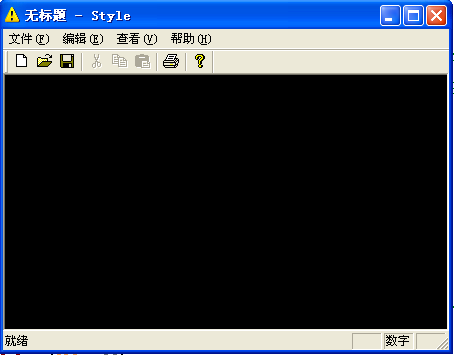
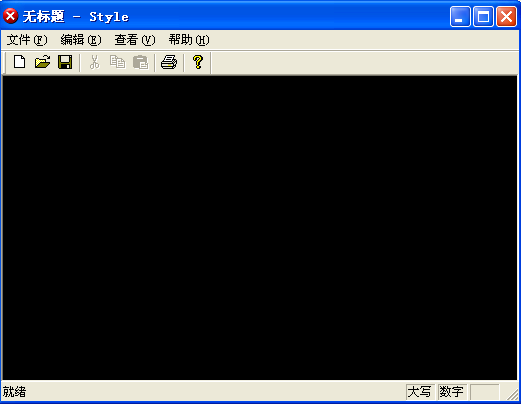














 751
751

 被折叠的 条评论
为什么被折叠?
被折叠的 条评论
为什么被折叠?








