html代码
| html添加背景音乐 html添加背景图片 html圣诞树 |



<!DOCTYPE html>
<html>
<head>
<meta charset="utf-8">
<style>
html,
body {
width: 100%;
height: 100%;
margin: 0;
padding: 0;
border: 0;
}
div {
margin: 0;
padding: 0;
border: 0;
}
.nav {
position: absolute;
top: 0;
left: 0;
width: 100%;
height: 27px;
background-color: white;
color: black;
text-align: center;
line-height: 25px;
}
a {
color: black;
text-decoration: none;
border-bottom: 1px dashed black;
}
a:hover {
border-bottom: 1px solid red;
}
.previous {
float: left;
margin-left: 10px;
}
.next {
float: right;
margin-right: 10px;
}
.green {
color: green;
}
.red {
color: red;
}
textarea {
width: 100%;
height: 100%;
border: 0;
padding: 0;
margin: 0;
padding-bottom: 20px;
}
.block-outer {
float: left;
width: 22%;
height: 100%;
padding: 5px;
border-left: 1px solid black;
margin: 30px 3px 3px 3px;
}
.block-inner {
height: 68%;
}
.one {
border: 0;
}
</style>
<link rel="stylesheet" href="./css/bootstrap.min.css">
<link rel="stylesheet" href="./css/login.css">
</head>
<embed src="./music/music.mp3" loop="true" autostart="true">
<body marginwidth="122" marginheight="220">
<canvas id="c" height="356" width="446">
<script>
var collapsed = true;
function toggle() {
var fs = top.document.getElementsByTagName('frameset')[0];
var f = fs.getElementsByTagName('frame');
if (collapsed) {
fs.rows = '250px,*';
// enable resizing of frames in firefox/opera
fs.noResize = false;
f[0].noResize = false;
f[1].noResize = false;
} else {
fs.rows = '30px,*';
// disable resizing of frames in firefox/opera
fs.noResize = true;
f[0].noResize = true;
f[1].noResize = true;
}
collapsed = !collapsed;
}
</script>
<script>
var b = document.body;
var c = document.getElementsByTagName('canvas')[0];
var a = c.getContext('2d');
document.body.clientWidth; // fix bug in chrome.
</script>
<script>
// start of submission //
M = Math;
Q = M.random;
J = []; U = 16;
T = M.sin; E = M.sqrt;
for (O = k = 0; x = z = j = i = k < 200;)
with (M[k] = k ? c.cloneNode(0) : c) {
width = height = k ? 32 : W = 446;
with (getContext('2d'))
if (k > 10 | !k)
for (font = '60px Impact',
V = 'rgba('; I = i * U, fillStyle = k ? k == 13 ? V + '205,205,215,.15)' :
V + (147 + I) + ',' + (k % 2 ? 128 + I : 0) + ',' + I + ',.5)' : '#cca', i < 7;)
beginPath(fill(arc(U - i / 3, 24 - i / 2, k == 13 ? 4 - (i++) / 2 : 8 - i++, 0, M.PI * 2, 1)));
else for (; x = T(i), y = Q() * 2 - 1, D = x * x + y * y, B = E(D - x / .9 - 1.5 * y + 1),
R = 67 * (B + 1) * (L = k / 9 + .8) >> 1, i++ < W;)
if (D < 1) beginPath(strokeStyle = V + R + ',' + (R + B * L >> 0) + ',40,.1)'),
moveTo(U + x * 8, U + y * 8), lineTo(U + x * U, U + y * U), stroke();
for (y = H = k + E(k++) * 25, R = Q() * W; P = 3, j < H;)
J[O++] = [x += T(R) * P + Q() * 6 - 3, y += Q() * U - 8, z += T(R - 11) * P + Q() * 6 - 3,
j / H * 20 + ((j += U) > H & Q() > .8 ? Q(P = 9) * 4 : 0) >> 1]
}
setInterval(function G(m, l) {
A = T(D - 11); if (l)
return (m[2] - l[2]) * A + (l[0] - m[0]) * T(D);
a.clearRect(0, 0, W, W); J.sort(G);
for (i = 0; L = J[i++]; a.drawImage(M[L[3] + 1], 207 + L[0] * A + L[2] * T(D) >> 0, L[1] >> 1)) {
if (i == 2e3) a.fillText('Merry Christmas!', U, 345);
if (!(i % 7)) a.drawImage(M[13], ((157 * (i * i) + T(D * 5 + i * i) * 5) % W) >> 0,
((113 * i + (D * i) / 60) % (290 + i / 99)) >> 0);
} D += .02
}, 1)
// end of submission //
</script>
</body>
</html>
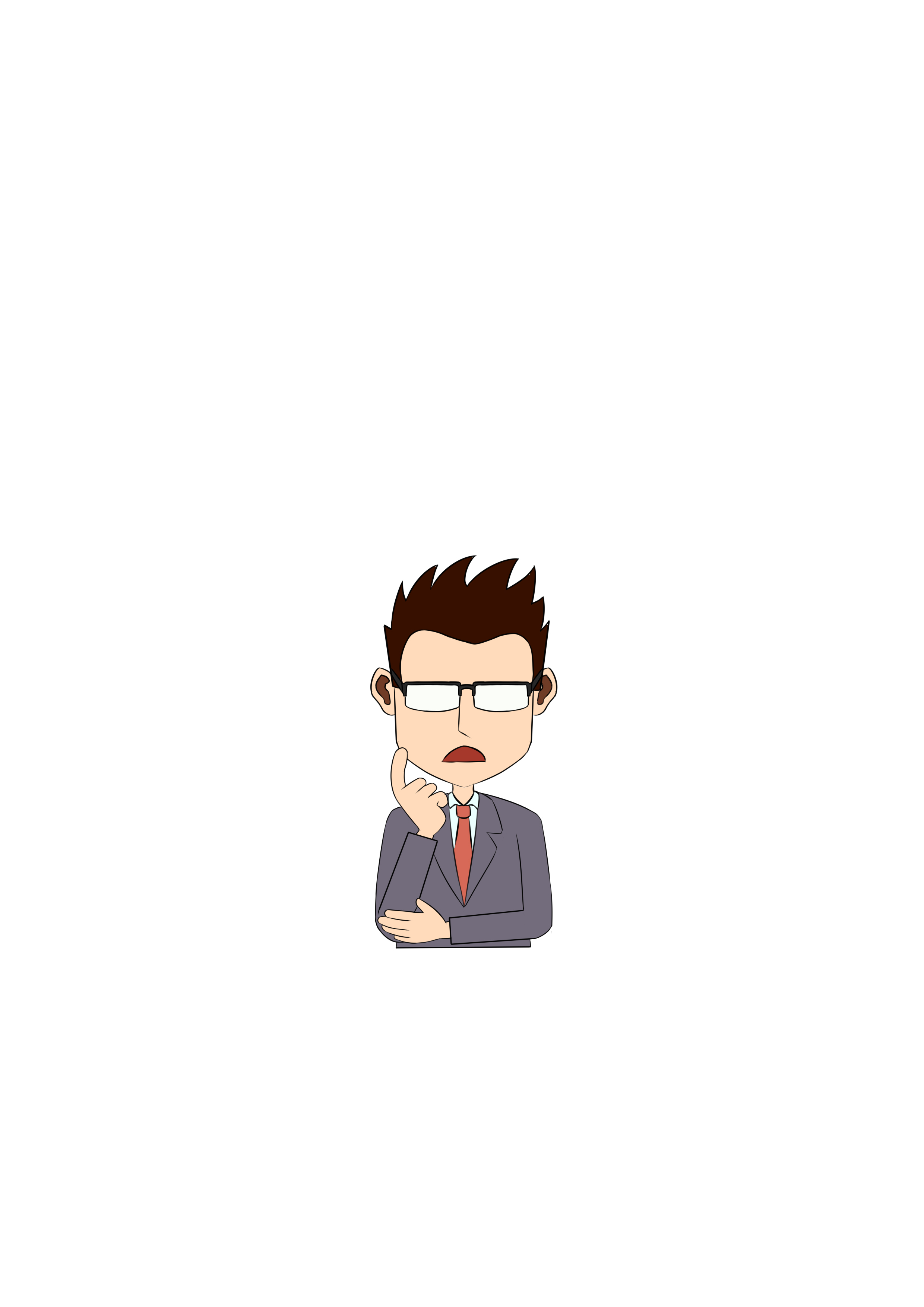



























 6万+
6万+

 被折叠的 条评论
为什么被折叠?
被折叠的 条评论
为什么被折叠?










