NSURLConnection在iOS 9.0以后就废弃了
DEPRECATED deprecated废弃的意思
NSURLSession 已经代替了NSURLConnection 功能上差不多.NSURLSession使用起来更方便,支持下载和上传文件,断点续传等使用起来很方便
苹果将每次请求都定义为一个任务
NSURLSessionDataTask 是请求普通网络数据的任务类
NSURLSessionUploadTask 上传任务类(需要和服务器配合使用)
NSURLSessionDownloadTask 下载任务类
我使用storyBoard拖了3个按钮,一个imageView,如图:
关联控件
@interface ViewController : UIViewController
- (IBAction)getBtn:(UIButton *)sender; //get请求
- (IBAction)postBtn:(UIButton *)sender; //post请求
- (IBAction)downImage:(UIButton *)sender; //下载图片
@property (strong, nonatomic) IBOutlet UIImageView *myImageView; //imageView
@end声明属性
//下载需要签协议
@interface ViewController ()<NSURLSessionDownloadDelegate>
@property (nonatomic, strong)NSURLSessionDataTask *tast;
@property (nonatomic, strong)NSURLSessionDataTask *posttast;
@property (nonatomic, strong)NSURLSessionDownloadTask *downTast;
@endget请求
- (IBAction)getBtn:(UIButton *)sender {
//url字符串地址
NSString *urlStr = @"http://api.map.baidu.com/place/v2/search?query=银行®ion=大连&output=json&ak=6E823f587c95f0148c19993539b99295";
//中文编码
NSString *strEncode = [urlStr stringByAddingPercentEncodingWithAllowedCharacters:[NSCharacterSet URLQueryAllowedCharacterSet]];
//废弃了
//转码--->中文,(由于不能转特殊字符)
// NSString *urlEncode2 = [urlStr stringByAddingPercentEscapesUsingEncoding:NSUTF8StringEncoding];
//生成系统能够识别的NSURL对象
NSURL *url = [NSURL URLWithString:strEncode];
//创建请求对象
NSMutableURLRequest *request = [NSMutableURLRequest requestWithURL:url];
//创建网络连接对象
NSURLSession *session = [NSURLSession sharedSession];
//创建请求普通数据网络任务tast
self.tast = [session dataTaskWithRequest:request completionHandler:^(NSData *data, NSURLResponse *response, NSError *error) {
//json解析data数据
id result = [NSJSONSerialization JSONObjectWithData:data options:NSJSONReadingMutableContainers error:nil];
NSLog(@"result == %@", result);
}];
//开始请求任务
[self.tast resume];
}post请求
- (IBAction)postBtn:(UIButton *)sender {
//post地址
NSString *urlStr = @"http://api.hoto.cn/index.php?appid=4&appkey=573bbd2fbd1a6bac082ff4727d952ba3&appsign=cee6710ae48a3945b398702d8702510a&channel=appstore&deviceid=0f607264fc6318a92b9e13c65db7cd3c%7C552EE383-0FAD-4555-9979-AC38A01C5D6D%7C9C579DCC-7C8F-4E53-AEB6-54527C473309&format=json&loguid=&method=Recipe.getFindRecipe&nonce=1443856978&sessionid=1443856790&signmethod=md5×tamp=1443856978&uuid=02288be08f4b871a69565746255b0de9&v=2&vc=40&vn=v5.1.0";
NSString *strEncode = [urlStr stringByAddingPercentEncodingWithAllowedCharacters:[NSCharacterSet URLQueryAllowedCharacterSet]];
NSURL *url = [NSURL URLWithString:strEncode];
NSMutableURLRequest *request = [NSMutableURLRequest requestWithURL:url];
//设置请求对象的请求方式为post,默认是get请求
[request setHTTPMethod:@"POST"];
NSString *bodyStr = @"cacheKey=Recipe.getFindRecipe&sign=&uid=&uuid=02288be08f4b871a69565746255b0de9";
//将body体字符串转成data数据
NSData *bodyData = [bodyStr dataUsingEncoding:NSUTF8StringEncoding];
//设置为请求的body体
[request setHTTPBody:bodyData];
//创建一个专门配置session的类,是系统对session对象的标准配置
NSURLSessionConfiguration *sessionConfig = [NSURLSessionConfiguration defaultSessionConfiguration];
//另一种初始化方法
NSURLSession *session = [NSURLSession sessionWithConfiguration:sessionConfig];
self.posttast = [session dataTaskWithRequest:request completionHandler:^(NSData *data, NSURLResponse *response, NSError *error) {
id result = [NSJSONSerialization JSONObjectWithData:data options:NSJSONReadingMutableContainers error:nil];
NSLog(@"post result = %@", result);
}];
[self.posttast resume];
}下载图片
- (IBAction)downImage:(UIButton *)sender {
NSString *urlStr = @"http://avatar0.hoto.cn/36/76/3962422_185.jpg?v=11";
NSURL *url = [NSURL URLWithString:urlStr];
NSMutableURLRequest *request = [NSMutableURLRequest requestWithURL:url];
NSURLSessionConfiguration *sessionCon = [NSURLSessionConfiguration defaultSessionConfiguration];
//参数3:创建一个主线程列队
NSURLSession *session = [NSURLSession sessionWithConfiguration:sessionCon delegate:self delegateQueue:[NSOperationQueue mainQueue]];
// NSURLSessionDataDelegate 协议名
//创建下载任务
self.downTast = [session downloadTaskWithRequest:request];
//执行下载任务
[self.downTast resume];
}
//下载完成时调用
- (void)URLSession:(NSURLSession *)session downloadTask:(NSURLSessionDownloadTask *)downloadTask didFinishDownloadingToURL:(NSURL *)location{
NSLog(@"下载存放的临时路径 = %@", location.path);
//获取app本地缓存路径
NSString *filePath = [NSSearchPathForDirectoriesInDomains(NSCachesDirectory, NSUserDomainMask, YES) lastObject];
NSString*imagePath = [filePath stringByAppendingPathComponent:@"image.png"];
//创建文件管理器
NSFileManager *fileManager = [NSFileManager defaultManager];
// [NSFileManager defaultManager]是系统单例
//将下载文件移动到caches文件下
[fileManager moveItemAtPath:location.path toPath:imagePath error:nil];
NSLog(@"filePath = %@", filePath);
//将下载的图片显示到手机上
self.myImageView.image = [UIImage imageWithContentsOfFile:imagePath];
}
下载视频也是可以的,我直接把下载图片按钮的点击事件,改成了下载视频,并又拖了进度条和2个按钮,如图:
关联控件
@property (retain, nonatomic) IBOutlet UIProgressView *progress;
- (IBAction)stopBtn:(UIButton *)sender; //暂停按钮
- (IBAction)resume:(UIButton *)sender; //继续按钮
- (IBAction)downImage:(UIButton *)sender {
NSString *urlStr = @"http://hc25.aipai.com/user/656/20448656/6167672/card/25033081/card.mp4?l=a";
NSURL *url = [NSURL URLWithString:urlStr];
NSMutableURLRequest *request = [NSMutableURLRequest requestWithURL:url];
NSURLSessionConfiguration *sessionCon = [NSURLSessionConfiguration defaultSessionConfiguration];
//参数3:创建一个主线程列队
NSURLSession *session = [NSURLSession sessionWithConfiguration:sessionCon delegate:self delegateQueue:[NSOperationQueue mainQueue]];
// NSURLSessionDataDelegate 协议名
//创建下载任务
self.downTast = [session downloadTaskWithRequest:request];
//执行下载任务
[self.downTast resume];
}
//下载完成时调用
-(void)URLSession:(NSURLSession *)session downloadTask:(NSURLSessionDownloadTask *)downloadTask didFinishDownloadingToURL:(NSURL *)location{
NSLog(@"下载存放的临时路径 = %@", location.path);
//获取app本地缓存路径
NSString *filePath = [NSSearchPathForDirectoriesInDomains(NSCachesDirectory, NSUserDomainMask, YES) lastObject];
NSString*imagePath = [filePath stringByAppendingPathComponent:@"image.mp4"];
//创建文件管理器
NSFileManager *fileManager = [NSFileManager defaultManager];
// [NSFileManager defaultManager]是系统单例
//将下载文件移动到caches文件下
[fileManager moveItemAtPath:location.path toPath:imagePath error:nil];
//进到文件夹里就能看见下载的视频了
NSLog(@"filePath = %@", filePath);
}
//每下载完一部分就会触发该方法
//参数1:bytesWritten:下载速度
//参数2:totalBytesWritten:已经下载多少
//参数3:totalBytesExpectedToWrite:文件总大小
- (void)URLSession:(NSURLSession *)session
downloadTask:(NSURLSessionDownloadTask *)downloadTask
didWriteData:(int64_t)bytesWritten
totalBytesWritten:(int64_t)totalBytesWritten
totalBytesExpectedToWrite:(int64_t)totalBytesExpectedToWrite{
NSLog(@"速度:%lldkb/s 已经下载:%lldkb 文件总大小:%lldkb", bytesWritten/1024, totalBytesWritten/1024, totalBytesExpectedToWrite/1024);
//下载的视频与进度条关联
double Progress = (double)totalBytesWritten / totalBytesExpectedToWrite;
self.progress.progress = Progress;
}
- (IBAction)stopBtn:(UIButton *)sender {
//暂停下载
[self.downTast suspend];
}
- (IBAction)resume:(UIButton *)sender {
//继续下载
[self.downTast resume];
}







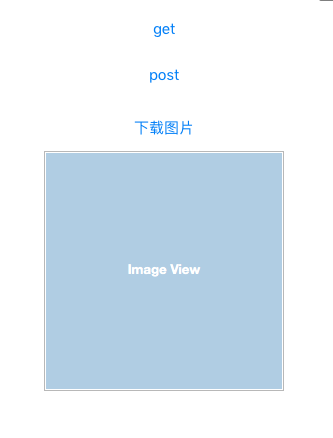
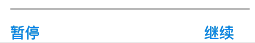














 4万+
4万+

 被折叠的 条评论
为什么被折叠?
被折叠的 条评论
为什么被折叠?








