这篇文章主要介绍了如何在Linux环境下搭建kibana(7.6.2),是基于上一篇手把手教你搭建Elasticsearch(7.6.2)集群
的基础上进行的,亲测有效,需要的朋友可以参考一下。
1、环境准备
Linux系统:CentOS 7
一台虚拟机:
192.168.194.128(master)
2、安装包的下载
提供elasticsearch官网目前最新稳定版本的链接如下:
kibana-7.6.2-linux-x86_64.tar.gz
3、kibana搭建
- 解压安装包命令:
tar -zxvf kibana-7.6.2-linux-x86_64.tar.gz - 授权kibana-7.6.2-linux-x86_64目录属主为elk命令:
chown -R elk:elk /data/webapps/kibana-7.6.2-linux-x86_64 - 进入配置目录config命令:
cd /data/webapps/kibana-7.6.2-linux-x86_64/config - kibana.yml文件配置如下:
vim kibana.yml
# Kibana is served by a back end server. This setting specifies the port to use.
server.port: 5601
# Specifies the address to which the Kibana server will bind. IP addresses and host names are both valid values.
# The default is 'localhost', which usually means remote machines will not be able to connect.
# To allow connections from remote users, set this parameter to a non-loopback address.
server.host: "192.168.194.128"
# Enables you to specify a path to mount Kibana at if you are running behind a proxy.
# Use the `server.rewriteBasePath` setting to tell Kibana if it should remove the basePath
# from requests it receives, and to prevent a deprecation warning at startup.
# This setting cannot end in a slash.
#server.basePath: ""
# Specifies whether Kibana should rewrite requests that are prefixed with
# `server.basePath` or require that they are rewritten by your reverse proxy.
# This setting was effectively always `false` before Kibana 6.3 and will
# default to `true` starting in Kibana 7.0.
#server.rewriteBasePath: false
# The maximum payload size in bytes for incoming server requests.
#server.maxPayloadBytes: 1048576
# The Kibana server's name. This is used for display purposes.
#server.name: "your-hostname"
# The URLs of the Elasticsearch instances to use for all your queries.
elasticsearch.hosts: ["http://192.168.194.128:9200","http://192.168.194.130:9200"]
# When this setting's value is true Kibana uses the hostname specified in the server.host
# setting. When the value of this setting is false, Kibana uses the hostname of the host
# that connects to this Kibana instance.
#elasticsearch.preserveHost: true
# Kibana uses an index in Elasticsearch to store saved searches, visualizations and
# dashboards. Kibana creates a new index if the index doesn't already exist.
#kibana.index: ".kibana"
# The default application to load.
#kibana.defaultAppId: "home"
# If your Elasticsearch is protected with basic authentication, these settings provide
# the username and password that the Kibana server uses to perform maintenance on the Kibana
# index at startup. Your Kibana users still need to authenticate with Elasticsearch, which
# is proxied through the Kibana server.
#elasticsearch.username: "kibana"
#elasticsearch.password: "pass"
# Enables SSL and paths to the PEM-format SSL certificate and SSL key files, respectively.
# These settings enable SSL for outgoing requests from the Kibana server to the browser.
#server.ssl.enabled: false
#server.ssl.certificate: /path/to/your/server.crt
#server.ssl.key: /path/to/your/server.key
# Optional settings that provide the paths to the PEM-format SSL certificate and key files.
# These files are used to verify the identity of Kibana to Elasticsearch and are required when
# xpack.security.http.ssl.client_authentication in Elasticsearch is set to required.
#elasticsearch.ssl.certificate: /path/to/your/client.crt
#elasticsearch.ssl.key: /path/to/your/client.key
# Optional setting that enables you to specify a path to the PEM file for the certificate
# authority for your Elasticsearch instance.
#elasticsearch.ssl.certificateAuthorities: [ "/path/to/your/CA.pem" ]
# To disregard the validity of SSL certificates, change this setting's value to 'none'.
#elasticsearch.ssl.verificationMode: full
# Time in milliseconds to wait for Elasticsearch to respond to pings. Defaults to the value of
# the elasticsearch.requestTimeout setting.
#elasticsearch.pingTimeout: 1500
# Time in milliseconds to wait for responses from the back end or Elasticsearch. This value
# must be a positive integer.
#elasticsearch.requestTimeout: 30000
# List of Kibana client-side headers to send to Elasticsearch. To send *no* client-side
# headers, set this value to [] (an empty list).
#elasticsearch.requestHeadersWhitelist: [ authorization ]
# Header names and values that are sent to Elasticsearch. Any custom headers cannot be overwritten
# by client-side headers, regardless of the elasticsearch.requestHeadersWhitelist configuration.
#elasticsearch.customHeaders: {}
# Time in milliseconds for Elasticsearch to wait for responses from shards. Set to 0 to disable.
#elasticsearch.shardTimeout: 30000
# Time in milliseconds to wait for Elasticsearch at Kibana startup before retrying.
#elasticsearch.startupTimeout: 5000
# Logs queries sent to Elasticsearch. Requires logging.verbose set to true.
#elasticsearch.logQueries: false
# Specifies the path where Kibana creates the process ID file.
#pid.file: /var/run/kibana.pid
# Enables you specify a file where Kibana stores log output.
#logging.dest: stdout
# Set the value of this setting to true to suppress all logging output.
#logging.silent: false
# Set the value of this setting to true to suppress all logging output other than error messages.
#logging.quiet: false
# Set the value of this setting to true to log all events, including system usage information
# and all requests.
#logging.verbose: false
# Set the interval in milliseconds to sample system and process performance
# metrics. Minimum is 100ms. Defaults to 5000.
#ops.interval: 5000
# Specifies locale to be used for all localizable strings, dates and number formats.
# Supported languages are the following: English - en , by default , Chinese - zh-CN .
#i18n.locale: "en"
- 启动命令:
su elk ./kibana & - 启动输出日志如下:
log [10:28:07.274] [info][plugins-service] Plugin "case" is disabled.
log [10:28:10.783] [info][plugins-system] Setting up [37] plugins: [taskManager,siem,licensing,infra,encryptedSavedObjects,code,usageCollection,metrics,canvas,timelion,features,security,apm_oss,translations,reporting,uiActions,data,navigation,status_page,share,newsfeed,kibana_legacy,management,dev_tools,inspector,expressions,visualizations,embeddable,advancedUiActions,dashboard_embeddable_container,home,spaces,apm,cloud,graph,eui_utils,bfetch]
log [10:28:10.784] [info][plugins][taskManager] Setting up plugin
log [10:28:10.794] [info][plugins][siem] Setting up plugin
log [10:28:10.795] [info][licensing][plugins] Setting up plugin
log [10:28:10.798] [info][infra][plugins] Setting up plugin
log [10:28:10.799] [info][encryptedSavedObjects][plugins] Setting up plugin
log [10:28:10.799] [warning][config][encryptedSavedObjects][plugins] Generating a random key for xpack.encryptedSavedObjects.encryptionKey. To be able to decrypt encrypted saved objects attributes after restart, please set xpack.encryptedSavedObjects.encryptionKey in kibana.yml
log [10:28:10.803] [info][code][plugins] Setting up plugin
log [10:28:10.803] [info][plugins][usageCollection] Setting up plugin
log [10:28:10.805] [info][metrics][plugins] Setting up plugin
log [10:28:10.805] [info][canvas][plugins] Setting up plugin
log [10:28:10.809] [info][plugins][timelion] Setting up plugin
log [10:28:10.810] [info][features][plugins] Setting up plugin
log [10:28:10.811] [info][plugins][security] Setting up plugin
log [10:28:10.811] [warning][config][plugins][security] Generating a random key for xpack.security.encryptionKey. To prevent sessions from being invalidated on restart, please set xpack.security.encryptionKey in kibana.yml
log [10:28:10.812] [warning][config][plugins][security] Session cookies will be transmitted over insecure connections. This is not recommended.
log [10:28:10.852] [info][apm_oss][plugins] Setting up plugin
log [10:28:10.852] [info][plugins][translations] Setting up plugin
log [10:28:10.853] [info][data][plugins] Setting up plugin
log [10:28:10.857] [info][plugins][share] Setting up plugin
log [10:28:10.858] [info][home][plugins] Setting up plugin
log [10:28:10.862] [info][plugins][spaces] Setting up plugin
log [10:28:10.866] [info][apm][plugins] Setting up plugin
log [10:28:10.872] [info][cloud][plugins] Setting up plugin
log [10:28:10.873] [info][graph][plugins] Setting up plugin
log [10:28:10.875] [info][bfetch][plugins] Setting up plugin
log [10:28:10.880] [info][savedobjects-service] Waiting until all Elasticsearch nodes are compatible with Kibana before starting saved objects migrations...
log [10:28:10.911] [info][savedobjects-service] Starting saved objects migrations
log [10:28:10.942] [info][plugins-system] Starting [22] plugins: [taskManager,siem,licensing,infra,encryptedSavedObjects,code,usageCollection,metrics,canvas,timelion,features,security,apm_oss,translations,data,share,home,spaces,apm,cloud,graph,bfetch]
log [10:28:12.271] [info][status][plugin:kibana@7.6.2] Status changed from uninitialized to green - Ready
log [10:28:12.275] [info][status][plugin:elasticsearch@7.6.2] Status changed from uninitialized to yellow - Waiting for Elasticsearch
log [10:28:12.276] [info][status][plugin:elasticsearch@7.6.2] Status changed from yellow to green - Ready
log [10:28:12.277] [info][status][plugin:xpack_main@7.6.2] Status changed from uninitialized to green - Ready
log [10:28:12.283] [info][status][plugin:graph@7.6.2] Status changed from uninitialized to green - Ready
log [10:28:12.294] [info][kibana-monitoring][monitoring] Starting monitoring stats collection
log [10:28:12.295] [info][status][plugin:monitoring@7.6.2] Status changed from uninitialized to green - Ready
log [10:28:12.301] [info][status][plugin:spaces@7.6.2] Status changed from uninitialized to green - Ready
log [10:28:12.309] [info][status][plugin:security@7.6.2] Status changed from uninitialized to green - Ready
log [10:28:12.313] [info][status][plugin:searchprofiler@7.6.2] Status changed from uninitialized to green - Ready
log [10:28:12.315] [info][status][plugin:ml@7.6.2] Status changed from uninitialized to green - Ready
log [10:28:12.381] [info][status][plugin:tilemap@7.6.2] Status changed from uninitialized to green - Ready
log [10:28:12.383] [info][status][plugin:watcher@7.6.2] Status changed from uninitialized to green - Ready
log [10:28:12.389] [info][status][plugin:grokdebugger@7.6.2] Status changed from uninitialized to green - Ready
log [10:28:12.413] [info][status][plugin:dashboard_mode@7.6.2] Status changed from uninitialized to green - Ready
log [10:28:12.417] [info][status][plugin:logstash@7.6.2] Status changed from uninitialized to green - Ready
log [10:28:12.429] [info][status][plugin:beats_management@7.6.2] Status changed from uninitialized to green - Ready
log [10:28:12.449] [info][status][plugin:apm_oss@7.6.2] Status changed from uninitialized to green - Ready
log [10:28:12.464] [info][status][plugin:apm@7.6.2] Status changed from uninitialized to green - Ready
log [10:28:12.477] [info][status][plugin:maps@7.6.2] Status changed from uninitialized to green - Ready
log [10:28:12.482] [info][status][plugin:interpreter@7.6.2] Status changed from uninitialized to green - Ready
log [10:28:12.489] [info][status][plugin:canvas@7.6.2] Status changed from uninitialized to green - Ready
log [10:28:12.492] [info][status][plugin:license_management@7.6.2] Status changed from uninitialized to green - Ready
log [10:28:12.494] [info][status][plugin:index_management@7.6.2] Status changed from uninitialized to green - Ready
log [10:28:12.506] [info][status][plugin:console@7.6.2] Status changed from uninitialized to green - Ready
log [10:28:12.508] [info][status][plugin:console_extensions@7.6.2] Status changed from uninitialized to green - Ready
log [10:28:12.510] [info][status][plugin:index_lifecycle_management@7.6.2] Status changed from uninitialized to green - Ready
log [10:28:12.519] [info][status][plugin:kuery_autocomplete@7.6.2] Status changed from uninitialized to green - Ready
log [10:28:12.530] [info][status][plugin:metrics@7.6.2] Status changed from uninitialized to green - Ready
log [10:28:12.559] [info][status][plugin:infra@7.6.2] Status changed from uninitialized to green - Ready
log [10:28:12.564] [info][plugins][taskManager][taskManager] TaskManager is identified by the Kibana UUID: 58db61e1-cac5-44d9-80dd-e7979c319f17
log [10:28:12.565] [info][status][plugin:task_manager@7.6.2] Status changed from uninitialized to green - Ready
log [10:28:12.567] [info][status][plugin:rollup@7.6.2] Status changed from uninitialized to green - Ready
log [10:28:12.587] [info][status][plugin:transform@7.6.2] Status changed from uninitialized to green - Ready
log [10:28:12.589] [info][status][plugin:encryptedSavedObjects@7.6.2] Status changed from uninitialized to green - Ready
log [10:28:12.598] [info][status][plugin:actions@7.6.2] Status changed from uninitialized to green - Ready
log [10:28:12.610] [info][status][plugin:alerting@7.6.2] Status changed from uninitialized to green - Ready
log [10:28:12.656] [info][status][plugin:siem@7.6.2] Status changed from uninitialized to green - Ready
log [10:28:12.659] [info][status][plugin:remote_clusters@7.6.2] Status changed from uninitialized to green - Ready
log [10:28:12.661] [info][status][plugin:cross_cluster_replication@7.6.2] Status changed from uninitialized to green - Ready
log [10:28:12.675] [info][status][plugin:upgrade_assistant@7.6.2] Status changed from uninitialized to green - Ready
log [10:28:12.688] [info][status][plugin:uptime@7.6.2] Status changed from uninitialized to green - Ready
log [10:28:12.691] [info][status][plugin:oss_telemetry@7.6.2] Status changed from uninitialized to green - Ready
log [10:28:12.693] [info][status][plugin:file_upload@7.6.2] Status changed from uninitialized to green - Ready
log [10:28:12.694] [info][status][plugin:data@7.6.2] Status changed from uninitialized to green - Ready
log [10:28:12.697] [info][status][plugin:lens@7.6.2] Status changed from uninitialized to green - Ready
log [10:28:12.715] [info][status][plugin:snapshot_restore@7.6.2] Status changed from uninitialized to green - Ready
log [10:28:12.720] [info][status][plugin:input_control_vis@7.6.2] Status changed from uninitialized to green - Ready
log [10:28:12.722] [info][status][plugin:kibana_react@7.6.2] Status changed from uninitialized to green - Ready
log [10:28:12.723] [info][status][plugin:management@7.6.2] Status changed from uninitialized to green - Ready
log [10:28:12.725] [info][status][plugin:navigation@7.6.2] Status changed from uninitialized to green - Ready
log [10:28:12.728] [info][status][plugin:region_map@7.6.2] Status changed from uninitialized to green - Ready
log [10:28:12.734] [info][status][plugin:telemetry@7.6.2] Status changed from uninitialized to green - Ready
log [10:28:12.787] [info][status][plugin:timelion@7.6.2] Status changed from uninitialized to green - Ready
log [10:28:12.790] [info][status][plugin:ui_metric@7.6.2] Status changed from uninitialized to green - Ready
log [10:28:12.791] [info][status][plugin:markdown_vis@7.6.2] Status changed from uninitialized to green - Ready
log [10:28:12.793] [info][status][plugin:metric_vis@7.6.2] Status changed from uninitialized to green - Ready
log [10:28:12.794] [info][status][plugin:table_vis@7.6.2] Status changed from uninitialized to green - Ready
log [10:28:12.795] [info][status][plugin:tagcloud@7.6.2] Status changed from uninitialized to green - Ready
log [10:28:12.797] [info][status][plugin:vega@7.6.2] Status changed from uninitialized to green - Ready
log [10:28:12.799] [warning][browser-driver][reporting] Enabling the Chromium sandbox provides an additional layer of protection.
log [10:28:13.279] [warning][reporting] Generating a random key for xpack.reporting.encryptionKey. To prevent pending reports from failing on restart, please set xpack.reporting.encryptionKey in kibana.yml
log [10:28:13.284] [info][status][plugin:reporting@7.6.2] Status changed from uninitialized to green - Ready
log [10:28:13.323] [info][listening] Server running at http://192.168.194.128:5601
log [10:28:13.465] [info][server][Kibana][http] http server running at http://192.168.194.128:5601
- 在谷歌浏览器输入链接url:http://192.168.194.128:5601/,可以看到web界面如下,至此我们已经把kibana搭建好了,可以在界面操作elasticsearch了。
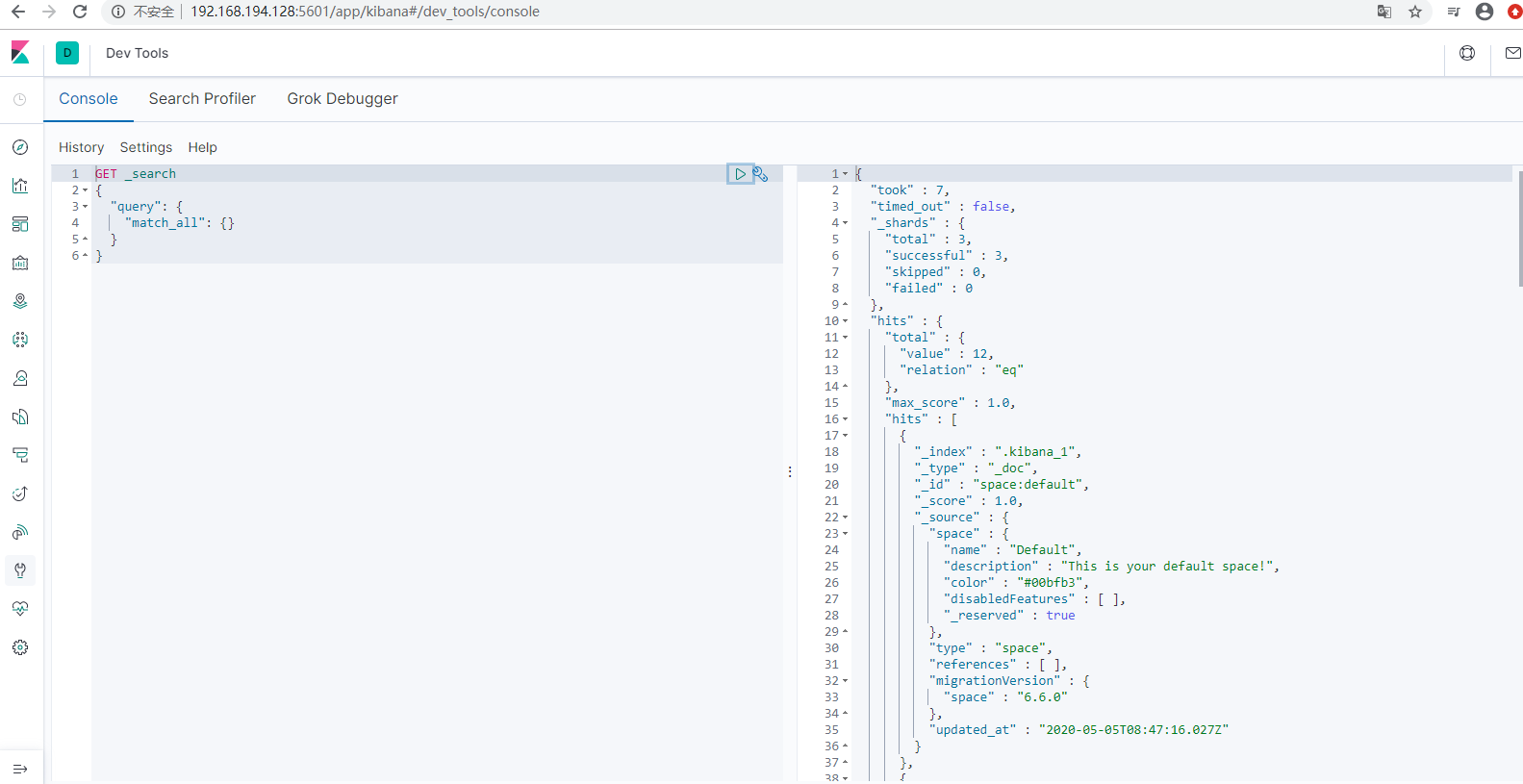
如果您觉得有帮助,欢迎收藏点赞哦 ~ ~ 多谢~























 1076
1076











 被折叠的 条评论
为什么被折叠?
被折叠的 条评论
为什么被折叠?








