引言
- 说明:桌面版指的是可以直接解压,双击即可运行的版本。
- 通俗来说,对
rapidocr_web做了打包,将相关依赖全部放到一个zip包中,不需要本地有额外的环境,降低使用门槛。 - 下面会以Windows版为例,作简要说明。
- 详情参见:RapidOCR Web
使用步骤
-
下载对应的zip包
-
解压目录如下示例
. ├── api-ms-win-core-console-l1-1-0.dll ├── api-ms-win-core-datetime-l1-1-0.dll ├── api-ms-win-core-debug-l1-1-0.dll ├── api-ms-win-core-errorhandling-l1-1-0.dll ├── api-ms-win-core-file-l1-1-0.dll ├── api-ms-win-core-file-l1-2-0.dll ├── api-ms-win-core-file-l2-1-0.dll ├── api-ms-win-core-handle-l1-1-0.dll ├── api-ms-win-core-heap-l1-1-0.dll ├── api-ms-win-core-interlocked-l1-1-0.dll ├── api-ms-win-core-libraryloader-l1-1-0.dll ├── api-ms-win-core-localization-l1-2-0.dll ├── api-ms-win-core-memory-l1-1-0.dll ├── api-ms-win-core-namedpipe-l1-1-0.dll ├── api-ms-win-core-processenvironment-l1-1-0.dll ├── api-ms-win-core-processthreads-l1-1-0.dll ├── api-ms-win-core-processthreads-l1-1-1.dll ├── api-ms-win-core-profile-l1-1-0.dll ├── api-ms-win-core-rtlsupport-l1-1-0.dll ├── api-ms-win-core-string-l1-1-0.dll ├── api-ms-win-core-synch-l1-1-0.dll ├── api-ms-win-core-synch-l1-2-0.dll ├── api-ms-win-core-sysinfo-l1-1-0.dll ├── api-ms-win-core-timezone-l1-1-0.dll ├── api-ms-win-core-util-l1-1-0.dll ├── api-ms-win-crt-conio-l1-1-0.dll ├── api-ms-win-crt-convert-l1-1-0.dll ├── api-ms-win-crt-environment-l1-1-0.dll ├── api-ms-win-crt-filesystem-l1-1-0.dll ├── api-ms-win-crt-heap-l1-1-0.dll ├── api-ms-win-crt-locale-l1-1-0.dll ├── api-ms-win-crt-math-l1-1-0.dll ├── api-ms-win-crt-process-l1-1-0.dll ├── api-ms-win-crt-runtime-l1-1-0.dll ├── api-ms-win-crt-stdio-l1-1-0.dll ├── api-ms-win-crt-string-l1-1-0.dll ├── api-ms-win-crt-time-l1-1-0.dll ├── api-ms-win-crt-utility-l1-1-0.dll ├── _asyncio.pyd ├── base_library.zip ├── _bz2.pyd ├── _ctypes.pyd ├── cv2 ├── _decimal.pyd ├── _hashlib.pyd ├── importlib_metadata-6.6.0.dist-info ├── libcrypto-1_1.dll ├── libopenblas.XWYDX2IKJW2NMTWSFYNGFUWKQU3LYTCZ.gfortran-win_amd64.dll ├── libssl-1_1.dll ├── _lzma.pyd ├── markupsafe ├── MSVCP140.dll ├── _multiprocessing.pyd ├── numpy ├── onnxruntime ├── _overlapped.pyd ├── PIL ├── pyclipper ├── pyexpat.pyd ├── python37.dll ├── python3.dll ├── _queue.pyd ├── rapidocr_onnxruntime ├── RapidOCRWeb.exe ├── select.pyd ├── shapely ├── Shapely.libs ├── _socket.pyd ├── _ssl.pyd ├── static ├── templates ├── ucrtbase.dll ├── unicodedata.pyd ├── VCRUNTIME140_1.dll ├── VCRUNTIME140.dll └── yaml -
双击
RapidOCRWeb.exe运行,界面如下图所示: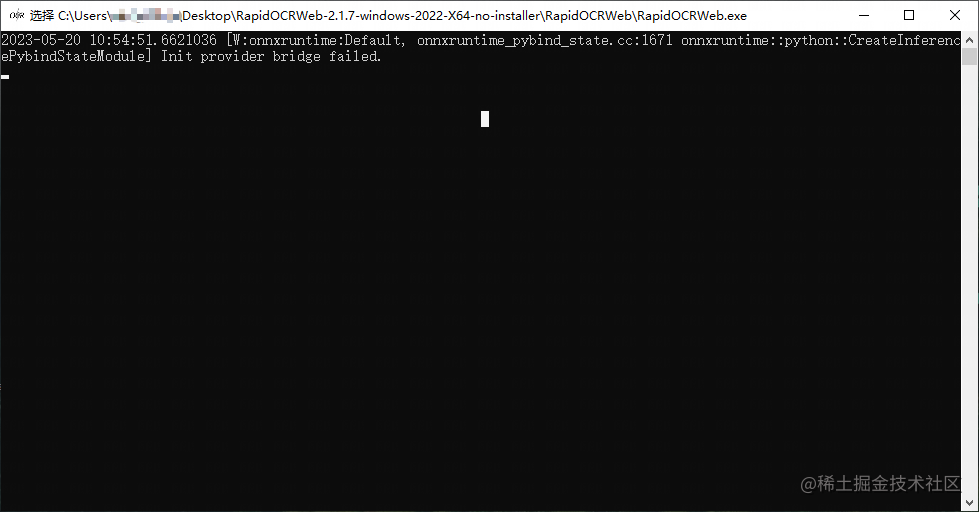
-
浏览器中打开
http://localhost:9003/,即可看到熟悉的RapidOCRWeb界面。-
⚠️如果遇到浏览器不能界面的情况,可以尝试在黑框上按
Ctrl + C -
示例图如下:

-










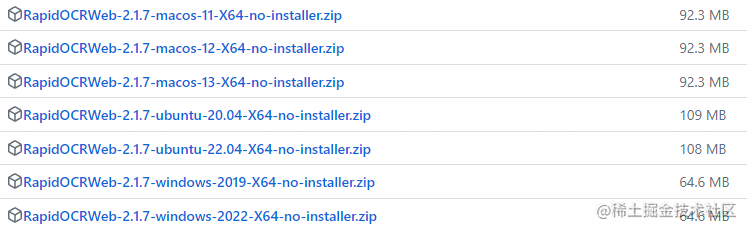














 4509
4509











 被折叠的 条评论
为什么被折叠?
被折叠的 条评论
为什么被折叠?








