QML提供了MapPolyline用于在地图上绘制线段,该线段是实线,因此我使用Canvas自定义绘制的方式在地图上绘制线段,如图:

鼠标在地图上点击后,在点击位置添加图标 ,当有多个图标被添加到地图上后,计算各个图标间的距离,并创建一个新的虚线线段组件,连接两个图标点,显示距离数值。如果对自定义图标添加拖动属性,效果如图:
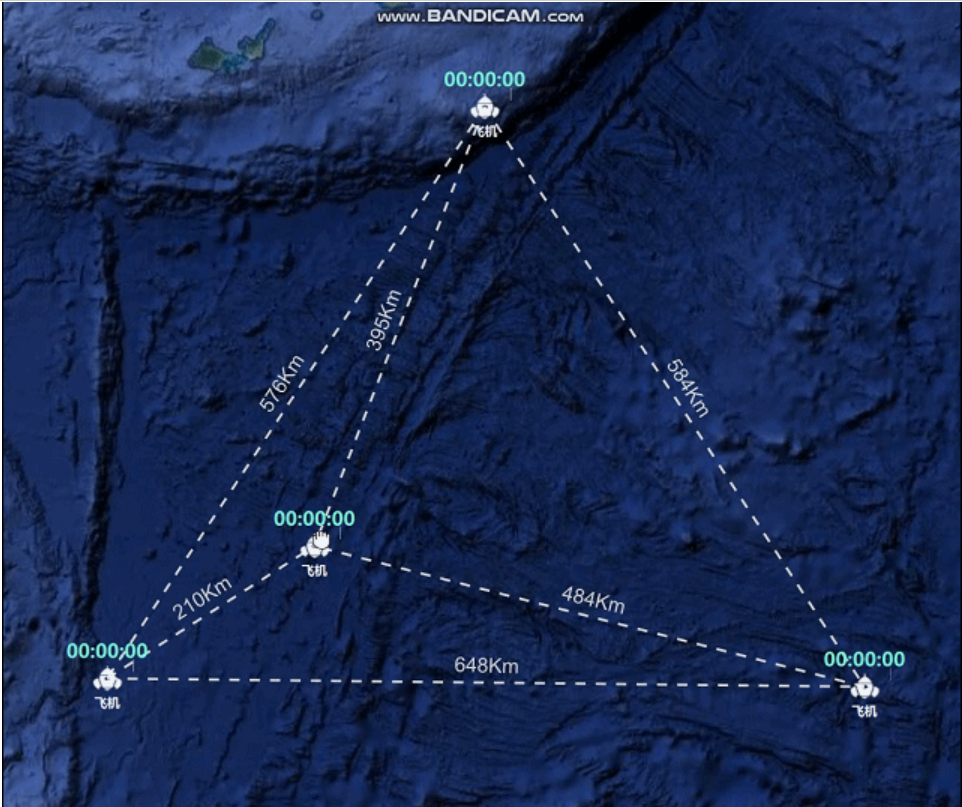
MapDashLine.qml属性:
-
beginCoordinate:线段起始经纬度坐标
-
endCoordinate:线段终点经纬度坐标
-
lineDash:虚线样式
-
lineColor:虚线颜色
-
lineWidth:虚线粗细
-
textColor:显示距离文字颜色
-
textPixelSize:字体大小
MapDashLine.qml源码(我使用的是Qt5.15):
import QtQuick 2.15
import QtPositioning 5.15
Item {
id:mapDashLine
anchors.fill: parent
property var beginCoordinate: QtPositioning.coordinate()
property var endCoordinate: QtPositioning.coordinate()
property var lineDash: [4,4]
property color lineColor: "crimson"
property int lineWidth: 2
property color textColor: "crimson"
property int textPixelSize: 14
readonly property var mapItem: mapDashLine.parent
Canvas{
id:myCanvas
anchors.fill: parent
onPaint: {
if(!mapDashLine.beginCoordinate.isValid || !mapDashLine.endCoordinate.isValid)
return
var ctx = getContext("2d")
ctx.clearRect(0,0,myCanvas.width,myCanvas.height)
ctx.strokeStyle = mapDashLine.lineColor
ctx.lineWidth = mapDashLine.lineWidth
ctx.setLineDash(mapDashLine.lineDash)
//**绘制虚线
ctx.beginPath()
var beginPos = mapDashLine.mapItem.fromCoordinate(mapDashLine.beginCoordinate,false)
ctx.moveTo(beginPos.x,beginPos.y)
var endPos = mapDashLine.mapItem.fromCoordinate(mapDashLine.endCoordinate,false)
ctx.lineTo(endPos.x,endPos.y)
ctx.stroke()
ctx.save()
//**绘制文字
var azimuth = endCoordinate.azimuthTo(beginCoordinate)
if(azimuth>=180)
azimuth = azimuth - 180
var distance = endCoordinate.distanceTo(beginCoordinate)
var text = (distance/1000).toFixed(0)+"Km"
ctx.fillStyle = mapDashLine.textColor
ctx.font = mapDashLine.textPixelSize+"px Arial"
ctx.textAlign = "center"
var centerX = (beginPos.x+endPos.x)/2
var centerY = (beginPos.y+endPos.y)/2
ctx.translate(centerX,centerY)
ctx.rotate(azimuth*Math.PI/180-Math.PI/2)
ctx.fillText(text,0,-mapDashLine.textPixelSize/2)
ctx.restore()
}
}
onBeginCoordinateChanged: {
update()
}
onEndCoordinateChanged: {
update()
}
onLineDashChanged: {
update()
}
onLineColorChanged: {
update()
}
onLineWidthChanged: {
update()
}
onTextColorChanged: {
update()
}
onTextPixelSizeChanged: {
update()
}
Connections{
target: mapDashLine.mapItem
function onZoomLevelChanged(){
update()
}
function onVisibleRegionChanged(){
update()
}
}
function update(){
myCanvas.requestPaint()
}
}






















 570
570











 被折叠的 条评论
为什么被折叠?
被折叠的 条评论
为什么被折叠?










