今天回过头来看了下Android的用PULL来解析Xml文件,感觉还是很有意思。话不多说,直接代码。
这是在书上的例子,首先是界面布局代码
<?xml version="1.0" encoding="utf-8"?>
<RelativeLayout xmlns:android="http://schemas.android.com/apk/res/android"
xmlns:tools="http://schemas.android.com/tools"
android:layout_width="match_parent"
android:layout_height="match_parent"
android:background="@mipmap/bg"
tools:context="com.example.pc_bbj.study_homework2.MainActivity">
<LinearLayout
android:layout_width="wrap_content"
android:layout_height="wrap_content"
android:id="@+id/ll_btn"
android:layout_alignParentBottom="true"
android:orientation="horizontal"
android:layout_centerHorizontal="true">
<Button
android:layout_width="wrap_content"
android:layout_height="wrap_content"
android:id="@+id/city_bj"
android:text="北京"/>
<Button
android:layout_width="wrap_content"
android:layout_height="wrap_content"
android:id="@+id/city_sh"
android:text="上海"/>
<Button
android:layout_width="wrap_content"
android:layout_height="wrap_content"
android:id="@+id/city_jl"
android:text="吉林"/>
</LinearLayout>
<TextView
android:layout_width="wrap_content"
android:layout_height="wrap_content"
android:id="@+id/select_city"
android:layout_alignParentTop="true"
android:layout_marginTop="30dp"
android:text="上海"
android:textColor="#ffffff"
android:layout_toLeftOf="@id/icon"
android:textSize="20sp"/>
<ImageView
android:layout_width="wrap_content"
android:layout_height="wrap_content"
android:id="@+id/icon"
android:src="@mipmap/ic_launcher"
android:layout_alignLeft="@id/ll_btn"
android:layout_marginTop="25dp"
android:layout_below="@id/select_city"
android:paddingBottom="5dp"/>
<TextView
android:layout_width="wrap_content"
android:layout_height="wrap_content"
android:id="@+id/select_weather"
android:layout_alignLeft="@id/icon"
android:layout_below="@id/icon"
android:layout_marginLeft="15dp"
android:layout_marginTop="18dp"
android:gravity="center"
android:text="多云"
android:textSize="18sp"
android:textColor="#ffffff"/>
<LinearLayout
android:layout_width="wrap_content"
android:layout_height="wrap_content"
android:id="@+id/linearLayout1"
android:orientation="vertical"
android:layout_alignBottom="@+id/select_weather"
android:layout_marginBottom="10dp"
android:layout_alignRight="@id/ll_btn"
android:gravity="center"
>
<TextView
android:layout_width="wrap_content"
android:layout_height="wrap_content"
android:id="@+id/temp"
android:layout_marginTop="10dp"
android:gravity="center_vertical"
android:text="-7℃"
android:textColor="#ffffff"/>
<TextView
android:layout_width="wrap_content"
android:layout_height="wrap_content"
android:id="@+id/wind"
android:text="风力:3级"
android:textSize="18sp"
android:textColor="#ffffff"/>
<TextView
android:layout_width="wrap_content"
android:layout_height="wrap_content"
android:id="@+id/pm"
android:text="pm"
android:textSize="18sp"
android:textColor="#ffffff"/>
</LinearLayout>
</RelativeLayout>
这里我用的是真机来测试的,所以我这里就上一张效果图了,还配上一张背景图,ic_launcher大家都有吧
**
这里是背景图

**
界面地方不多说,大家都能看懂,下面接下来是weather.xml文件
<?xml version="1.0" encoding="utf-8"?>
<infos>
<city id="1">
<temp>20℃/30℃</temp>
<weather>晴天多云</weather>
<name>上海</name>
<pm>80</pm>
<wind>1级</wind>
</city>
<city id="2">
<temp>26℃/32℃</temp>
<weather>晴天</weather>
<name>北京</name>
<pm>98</pm>
<wind>3级</wind>
</city>
<city id="3">
<temp>15℃/24℃</temp>
<weather>多云</weather>
<name>吉林</name>
<pm>30</pm>
<wind>5级</wind>
</city>
</infos>
这个没有什么好描述的
还有吧所有信息封装起来,封装成一个Javabean代码
package com.example.pc_bbj.study_homework2;
/**
* Created by PC_BBJ on 2016/3/21.
*/
public class WeatherInfo {
private int id;
private String name;
private String weather;
private String temp;
private String pm;
private String wind;
public int getId() {
return id;
}
public void setId(int id) {
this.id = id;
}
public String getName() {
return name;
}
public void setName(String name) {
this.name = name;
}
public String getWeather() {
return weather;
}
public void setWeather(String weather) {
this.weather = weather;
}
public String getTemp() {
return temp;
}
public void setTemp(String temp) {
this.temp = temp;
}
public String getPm() {
return pm;
}
public void setPm(String pm) {
this.pm = pm;
}
public String getWind() {
return wind;
}
public void setWind(String wind) {
this.wind = wind;
}
}
好了,最关键的东西来了
为了让代码容易阅读,创建一个工具类WeatherService,包含解析xml的逻辑代码
下面是代码
package com.example.pc_bbj.study_homework2;
import android.util.Xml;
import org.xmlpull.v1.XmlPullParser;
import java.io.InputStream;
import java.util.ArrayList;
import java.util.List;
/**
* Created by PC_BBJ on 2016/3/21.
* 这是一个解析XML的工具类
*/
public class WeatherService {
//返回天气信息的集合
//InputStream 是获取到weather那个xml文件
public static List<WeatherInfo> getWeatherInfos(InputStream is)throws Exception{
//得到pull解析器
XmlPullParser parser= Xml.newPullParser();
//初始化解析器,第一个参数代表包含xml的数据
parser.setInput(is,"utf-8");
List<WeatherInfo> weatherInfos=null;
WeatherInfo weatherInfo=null;
//得到当前事件类型
int type=parser.getEventType();
while(type!=XmlPullParser.END_DOCUMENT)
{
switch (type){
//一个节点的开始标签
case XmlPullParser.START_TAG:
//解析搭配全局的开始标签 info根节点
if("infos".equals(parser.getName())){
weatherInfos=new ArrayList<WeatherInfo>();
}
else if("city".equals(parser.getName())){
weatherInfo=new WeatherInfo();
String idStr=parser.getAttributeValue(0);
weatherInfo.setId(Integer.parseInt(idStr));
}
else if("temp".equals(parser.getName())){
//paser.nextText()获取该Tag节点中的内容
String temp=parser.nextText();
weatherInfo.setTemp(temp);
}
else if("weather".equals(parser.getName())){
String weather=parser.nextText();
weatherInfo.setWeather(weather);
}
else if("name".equals(parser.getName())){
String name=parser.nextText();
weatherInfo.setName(name);
}
else if("pm".equals(parser.getName())){
String pm=parser.nextText();
weatherInfo.setPm(pm);
}
else if("wind".equals(parser.getName())){
String wind=parser.nextText();
weatherInfo.setWind(wind);
}
break;
//一个节点结束的标签
case XmlPullParser.END_TAG:
//一个城市的信息处理完毕.city的结束标签
if("city".equals(parser.getName()))
{
//一个城市的信息已经处理完毕了
weatherInfos.add(weatherInfo);
weatherInfo=null;
}
break;
}
//只要不解析到文档末尾,就解析下一个条目,的到下一个节点的事件类型
type=parser.next();
//必须不能忘,否则死循环
}
return weatherInfos;
}
}
接下来是MainActivity这个类
处理逻辑的方法都在里面
package com.example.pc_bbj.study_homework2;
import android.support.v7.app.AppCompatActivity;
import android.os.Bundle;
import android.view.View;
import android.widget.ImageView;
import android.widget.TextView;
import android.widget.Toast;
import org.w3c.dom.Text;
import java.util.ArrayList;
import java.util.HashMap;
import java.util.List;
import java.util.Map;
public class MainActivity extends AppCompatActivity implements View.OnClickListener{
private TextView select_city,select_weather,select_temp,select_wind,select_pm;
private Map<String,String> map;
private List<Map<String,String>> list;
private String temp,weather,name,pm,wind;
private ImageView icon;
@Override
protected void onCreate(Bundle savedInstanceState) {
super.onCreate(savedInstanceState);
setContentView(R.layout.activity_main);
//初始化文本控件
select_city=(TextView)findViewById(R.id.select_city);//城市
select_weather=(TextView)findViewById(R.id.select_weather);
select_temp=(TextView)findViewById(R.id.temp);
select_pm=(TextView)findViewById(R.id.pm);
select_wind=(TextView)findViewById(R.id.wind);
icon=(ImageView)findViewById(R.id.icon);//android那个小机器人图标
findViewById(R.id.city_bj).setOnClickListener(this);
findViewById(R.id.city_sh).setOnClickListener(this);
findViewById(R.id.city_jl).setOnClickListener(this);
try{
//调用上边写好的解析方法,weather.xml就在类的目录下,实用类加载器进行加载
//infos就是每个城市的天气集合。里面有我们所需要的数据
//List<WeatherInfo>infos=WeatherService.getWeatherInfos(MainActivity.class.getClassLoader().getResourceAsStream("weather.xml"));这是注释的
List<WeatherInfo> infos=WeatherService.getWeatherInfos(this.getResources().openRawResource(R.raw.weather));
//循环读取infos里面每一条数据
list=new ArrayList<Map<String,String>>();
for(int i=0;i<infos.size();i++){
WeatherInfo info= infos.get(i);
map= new HashMap<String,String>();
map.put("temp",info.getTemp());
map.put("weather",info.getWeather());
map.put("name",info.getName());
map.put("pm",info.getPm());
map.put("wind",info.getWind());
list.add(map);
}
//显示天气到文本空间中
}catch (Exception e){
e.printStackTrace();
Toast.makeText(this,"解析信息失败",Toast.LENGTH_SHORT).show();
}
getMap(1,R.mipmap.ic_launcher);
}
@Override
public void onClick(View v) {
switch (v.getId()){
case R.id.city_bj:
getMap(1,R.mipmap.ic_launcher);
break;
case R.id.city_jl:
getMap(2,R.mipmap.ic_launcher);
break;
case R.id.city_sh:
getMap(0,R.mipmap.ic_launcher);
break;
}
}
private void getMap(int i, int ic_launcher) {
Map<String,String> bjMap=list.get(i);
temp=bjMap.get("temp");
weather=bjMap.get("weather");
name=bjMap.get("name");
pm=bjMap.get("pm");
wind=bjMap.get("wind");
select_city.setText(name);
select_weather.setText(weather);
select_temp.setText(temp);
select_wind.setText("风力"+wind);
select_pm.setText("pm:"+pm);
icon.setImageResource(ic_launcher);
}
}
里面最有问题的就是
“`
//Listinfos=WeatherService.getWeatherInfos(MainActivity.class.getClassLoader().getResourceAsStream(“weather.xml”));这是注释的
List infos=WeatherService.getWeatherInfos(this.getResources().openRawResource(R.raw.weather));
书上用的是类加载器,但是用这种方法没有成功,感觉这位大兄弟,大家可以去看下,书上是叫吧xml文件放在src根目录下面,但是不能成功,所以百度之后这位大兄弟正解
在截图一下我的项目吧,因为这里是传入的一个InputStream,所以我是把weather.xml文件放在raw在这个目录下面的
好了,今天的笔记就是这些








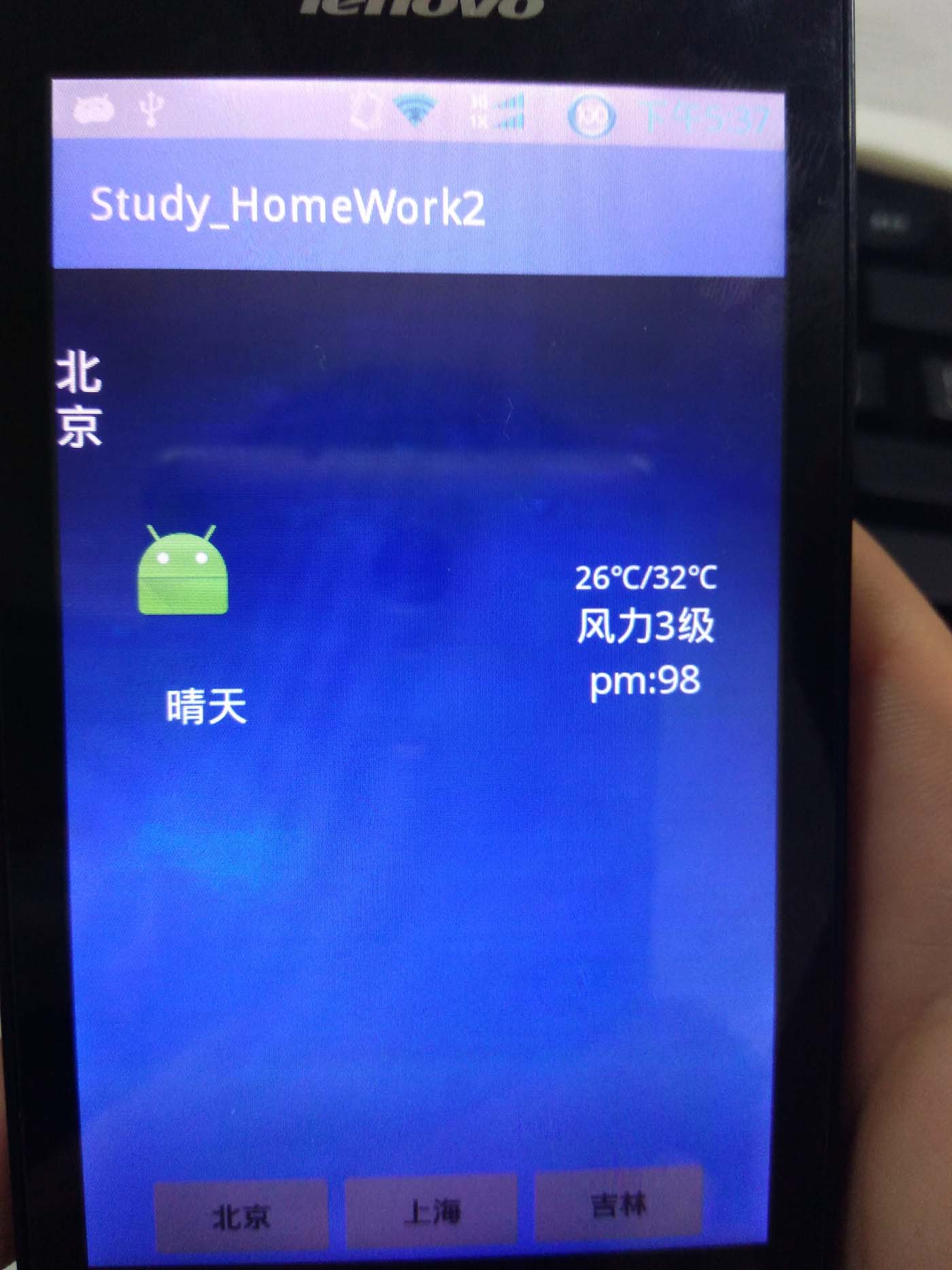
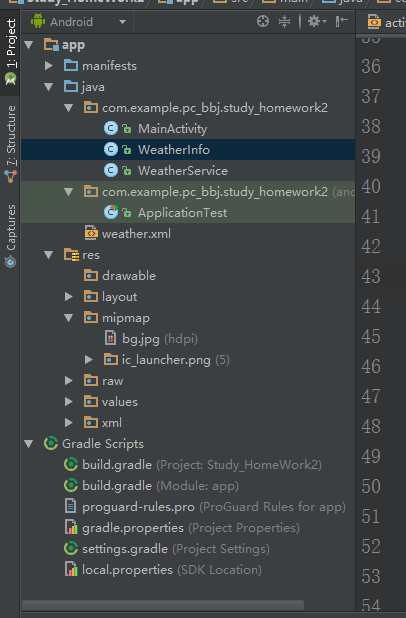














 370
370

 被折叠的 条评论
为什么被折叠?
被折叠的 条评论
为什么被折叠?








