RichEditor
支持图文混排和文本交互式编辑的组件。
说明:
该组件从API Version 10开始支持。后续版本如有新增内容,则采用上角标单独标记该内容的起始版本。
子组件
不包含子组件。
接口
RichEditor(value: RichEditorOptions)
原子化服务API: 从API version 11开始,该接口支持在原子化服务中使用。
参数:
| 参数名 | 类型 | 必填 | 说明 |
|---|---|---|---|
| value | RichEditorOptions | 是 | 富文本组件初始化选项。 |
RichEditor(options: RichEditorStyledStringOptions)12+
参数:
| 参数名 | 类型 | 必填 | 说明 |
|---|---|---|---|
| options | RichEditorStyledStringOptions | 是 | 富文本组件初始化选项。 |
属性
除支持通用属性外,还支持以下属性:
说明:
align属性只支持上方丶中间和下方位置的对齐方式。
customKeyboard
customKeyboard(value: CustomBuilder, options?: KeyboardOptions)
设置自定义键盘。
当设置自定义键盘时,输入框激活后不会打开系统输入法,而是加载指定的自定义组件。
自定义键盘的高度可以通过自定义组件根节点的height属性设置,宽度不可设置,使用系统默认值。
自定义键盘采用覆盖原始界面的方式呈现,不会对应用原始界面产生压缩或者上提。
自定义键盘无法获取焦点,但是会拦截手势事件。
默认在输入控件失去焦点时,关闭自定义键盘。
如果设备支持拍摄输入,设置自定义键盘后,该输入框会不支持拍摄输入。
原子化服务API: 从API version 11开始,该接口支持在原子化服务中使用。
系统能力: SystemCapability.ArkUI.ArkUI.Full
参数:
| 参数名 | 类型 | 必填 | 说明 |
|---|---|---|---|
| value | CustomBuilder | 是 | 自定义键盘。 原子化服务API: 从API version 11开始,该接口支持在原子化服务中使用。 |
| options12+ | KeyboardOptions | 否 | 设置自定义键盘是否支持避让功能。 |
bindSelectionMenu
bindSelectionMenu(spanType: RichEditorSpanType, content: CustomBuilder, responseType: ResponseType | RichEditorResponseType, options?: SelectionMenuOptions)
设置自定义选择菜单。自定义菜单超长时,建议内部嵌套Scroll组件使用,避免键盘被遮挡。
原子化服务API: 从API version 11开始,该接口支持在原子化服务中使用。
系统能力: SystemCapability.ArkUI.ArkUI.Full
参数:
| 参数名 | 类型 | 必填 | 说明 |
|---|---|---|---|
| spanType | RichEditorSpanType | 是 | 菜单的类型。 默认值: RichEditorSpanType.TEXT |
| content | CustomBuilder | 是 | 菜单的内容。 |
| responseType | ResponseType | RichEditorResponseType11+ | 是 | 菜单的响应类型。 默认值: ResponseType.LongPress |
| options | SelectionMenuOptions | 否 | 菜单的选项。 |
copyOptions
copyOptions(value: CopyOptions)
设置组件是否支持文本内容可复制粘贴。
copyOptions不为CopyOptions.None时,长按组件内容,会弹出文本选择弹框。如果通过bindSelectionMenu等方式自定义文本选择菜单,则会弹出自定义的菜单。
设置copyOptions为CopyOptions.None,复制、剪切功能不生效。
原子化服务API: 从API version 11开始,该接口支持在原子化服务中使用。
系统能力: SystemCapability.ArkUI.ArkUI.Full
参数:
| 参数名 | 类型 | 必填 | 说明 |
|---|---|---|---|
| value | CopyOptions | 是 | 组件支持文本内容是否可复制粘贴。 默认值:CopyOptions.LocalDevice |
enableDataDetector11+
enableDataDetector(enable: boolean)
设置使能文本识别。
所识别实体的fontColor和decoration会被更改为如下样式:
fontColor:Color.Blue
decoration: {
type: TextDecorationType.Underline,
color: Color.Blue
}
该接口依赖设备底层应具有文本识别能力,否则设置不会生效。
当enableDataDetector设置为true,同时不设置dataDetectorConfig属性时,默认识别所有类型的实体。
当copyOptions设置为CopyOptions.None时,该功能不会生效。
对addBuilderSpan的节点文本,该功能不会生效。
原子化服务API: 从API version 12开始,该接口支持在原子化服务中使用。
系统能力: SystemCapability.ArkUI.ArkUI.Full
参数:
| 参数名 | 类型 | 必填 | 说明 |
|---|---|---|---|
| enable | boolean | 是 | 使能文本识别。 默认值: false |
dataDetectorConfig11+
dataDetectorConfig(config: TextDataDetectorConfig)
设置文本识别配置。需配合enableDataDetector一起使用,设置enableDataDetector为true时,dataDetectorConfig的配置才能生效。
原子化服务API: 从API version 12开始,该接口支持在原子化服务中使用。
系统能力: SystemCapability.ArkUI.ArkUI.Full
参数:
| 参数名 | 类型 | 必填 | 说明 |
|---|---|---|---|
| config | TextDataDetectorConfig | 是 | 文本识别配置。 默认值:{ types: [ ], onDetectResultUpdate: null } |
enablePreviewText12+
enablePreviewText(enable: boolean)
设置是否开启预上屏功能。
原子化服务API: 从API version 12开始,该接口支持在原子化服务中使用。
系统能力: SystemCapability.ArkUI.ArkUI.Full
参数:
| 参数名 | 类型 | 必填 | 说明 |
|---|---|---|---|
| enable | boolean | 是 | 使能预上屏功能。 默认值: true |
placeholder12+
placeholder(value: ResourceStr, style?: PlaceholderStyle)
设置无输入时的提示文本。
原子化服务API: 从API version 12开始,该接口支持在原子化服务中使用。
系统能力: SystemCapability.ArkUI.ArkUI.Full
参数:
| 参数名 | 类型 | 必填 | 说明 |
|---|---|---|---|
| value | ResourceStr | 是 | 无输入时的提示文本。 |
| style | PlaceholderStyle | 否 | 添加提示文本的字体样式。 style缺省时默认跟随主题。 |
caretColor12+
caretColor(value: ResourceColor)
设置输入框光标、手柄颜色。
系统能力: SystemCapability.ArkUI.ArkUI.Full
参数:
| 参数名 | 类型 | 必填 | 说明 |
|---|---|---|---|
| value | ResourceColor | 是 | 输入框光标、手柄颜色。 默认值:‘#007DFF’ |
selectedBackgroundColor12+
selectedBackgroundColor(value: ResourceColor)
设置文本选中底板颜色。如果未设置不透明度,默认为20%不透明度。
系统能力: SystemCapability.ArkUI.ArkUI.Full
参数:
| 参数名 | 类型 | 必填 | 说明 |
|---|---|---|---|
| value | ResourceColor | 是 | 文本选中底板颜色。 默认为20%不透明度。 |
enterKeyType12+
enterKeyType(value: EnterKeyType)
设置软键盘输入法回车键类型。
系统能力: SystemCapability.ArkUI.ArkUI.Full
参数:
| 参数名 | 类型 | 必填 | 说明 |
|---|---|---|---|
| value | EnterKeyType | 是 | 键盘输入法回车键类型。 默认为EnterKeyType.NEW_LINE。 |
事件
除支持通用事件外,还支持以下事件:
onReady
onReady(callback: () => void)
富文本组件初始化完成后,触发回调。
原子化服务API: 从API version 11开始,该接口支持在原子化服务中使用。
系统能力: SystemCapability.ArkUI.ArkUI.Full
onSelect
onSelect(callback: (value: RichEditorSelection) => void)
鼠标左键按下选择,松开左键后触发回调。
用手指选择时,松开手指触发回调。
使用RichEditorStyledStringOptions构建的RichEditor组件时不支持该回调。
原子化服务API: 从API version 11开始,该接口支持在原子化服务中使用。
系统能力: SystemCapability.ArkUI.ArkUI.Full
参数:
| 参数名 | 类型 | 必填 | 说明 |
|---|---|---|---|
| value | RichEditorSelection | 是 | 选中的所有span信息。 |
aboutToIMEInput
aboutToIMEInput(callback: (value: RichEditorInsertValue) => boolean)
输入法输入内容前,触发回调。
使用RichEditorStyledStringOptions构建的RichEditor组件时不支持该回调。
原子化服务API: 从API version 11开始,该接口支持在原子化服务中使用。
系统能力: SystemCapability.ArkUI.ArkUI.Full
参数:
| 参数名 | 类型 | 必填 | 说明 |
|---|---|---|---|
| value | RichEditorInsertValue | 是 | 输入法将要输入内容信息。 |
返回值:
| 类型 | 说明 |
|---|---|
| boolean | 组件是否执行添加内容操作。 |
onIMEInputComplete
onIMEInputComplete(callback: (value: RichEditorTextSpanResult) => void)
输入法完成输入后,触发回调。
使用RichEditorStyledStringOptions构建的RichEditor组件时不支持该回调。
原子化服务API: 从API version 11开始,该接口支持在原子化服务中使用。
系统能力: SystemCapability.ArkUI.ArkUI.Full
参数:
| 参数名 | 类型 | 必填 | 说明 |
|---|---|---|---|
| value | RichEditorTextSpanResult | 是 | 输入法完成输入后的文本Span信息。 |
aboutToDelete
aboutToDelete(callback: (value: RichEditorDeleteValue) => boolean)
输入法删除内容前,触发回调。
使用RichEditorStyledStringOptions构建的RichEditor组件时不支持该回调。
原子化服务API: 从API version 11开始,该接口支持在原子化服务中使用。
系统能力: SystemCapability.ArkUI.ArkUI.Full
参数:
| 参数名 | 类型 | 必填 | 说明 |
|---|---|---|---|
| value | RichEditorDeleteValue | 是 | 准备删除的内容所在的文本或者图片Span信息。 |
返回值:
| 类型 | 说明 |
|---|---|
| boolean | 组件是否执行删除操作。 |
onDeleteComplete
onDeleteComplete(callback: () => void)
输入法完成删除后,触发回调。
使用RichEditorStyledStringOptions构建的RichEditor组件时不支持该回调。
原子化服务API: 从API version 11开始,该接口支持在原子化服务中使用。
系统能力: SystemCapability.ArkUI.ArkUI.Full
onPaste11+
onPaste(callback: (event?: PasteEvent) => void)
完成粘贴前,触发回调。系统的默认粘贴,只支持纯文本的粘贴。开发者可以通过该方法,覆盖系统默认行为,实现图文的粘贴。
原子化服务API: 从API version 12开始,该接口支持在原子化服务中使用。
系统能力: SystemCapability.ArkUI.ArkUI.Full
参数:
| 参数名 | 类型 | 必填 | 说明 |
|---|---|---|---|
| event | PasteEvent | 否 | 定义用户粘贴事件。 |
onSelectionChange12+
onSelectionChange(callback: (value: RichEditorRange) => void)
文本选择区域发生变化或编辑状态下光标位置发生变化时触发该回调。光标位置发生变化回调时,选择区域的起始位置等于终止位置。
原子化服务API: 从API version 12开始,该接口支持在原子化服务中使用。
系统能力: SystemCapability.ArkUI.ArkUI.Full
参数:
| 参数名 | 类型 | 必填 | 说明 |
|---|---|---|---|
| value | RichEditorRange | 否 | 文本选择区域起始和终止位置。 |
onEditingChange12+
onEditingChange(callback: Callback<boolean>)
文本编辑状态发生改变时触发该回调函数。
系统能力: SystemCapability.ArkUI.ArkUI.Full
参数:
| 参数名 | 类型 | 必填 | 说明 |
|---|---|---|---|
| callback | Callback<boolean> | 是 | true表示编辑态,false表示非编辑态。 |
onSubmit12+
onSubmit(callback: SubmitCallback)
按下软键盘输入法回车键触发该回调。
系统能力: SystemCapability.ArkUI.ArkUI.Full
参数:
| 参数名 | 类型 | 必填 | 说明 |
|---|---|---|---|
| callback | SubmitCallback | 是 | 侦听事件的回调。 |
onWillChange12+
onWillChange(callback: Callback<RichEditorChangeValue, boolean>)
文本变化前,触发回调。
使用RichEditorStyledStringOptions构建的RichEditor组件时不支持该回调。
系统能力: SystemCapability.ArkUI.ArkUI.Full
参数:
| 参数名 | 类型 | 必填 | 说明 |
|---|---|---|---|
| callback | Callback<RichEditorChangeValue , boolean> | 是 | RichEditorChangeValue为文本变化信息;boolean表示当前文本是否允许被更改,true:允许文本被更改。false:不允许文本被更改。 |
onDidChange12+
onDidChange(callback: OnDidChangeCallback)
文本变化后,触发回调。
使用RichEditorStyledStringOptions构建的RichEditor组件时不支持该回调。
系统能力: SystemCapability.ArkUI.ArkUI.Full
参数:
| 参数名 | 类型 | 必填 | 说明 |
|---|---|---|---|
| callback | OnDidChangeCallback | 是 | 文本变化前后的内容范围。 |
onCut12+
onCut(callback: Callback<CutEvent>)
完成剪切前,触发回调。系统的默认剪切行为,只支持纯文本的剪切。开发者可以通过该方法,覆盖系统默认行为,实现图文的剪切。
系统能力: SystemCapability.ArkUI.ArkUI.Full
参数:
| 参数名 | 类型 | 必填 | 说明 |
|---|---|---|---|
| callback | Callback<CutEvent> | 是 | 定义用户剪切事件。 |
onCopy12+
onCopy(callback: Callback<CopyEvent>)
完成复制前,触发回调。系统的默认复制行为,只支持纯文本的复制。开发者可以通过该方法,覆盖系统默认行为,实现图文的复制。
系统能力: SystemCapability.ArkUI.ArkUI.Full
参数:
| 参数名 | 类型 | 必填 | 说明 |
|---|---|---|---|
| callback | Callback<CopyEvent> | 是 | 定义用户复制事件。 |
RichEditorInsertValue
插入文本信息。
系统能力: SystemCapability.ArkUI.ArkUI.Full
| 名称 | 类型 | 必填 | 说明 |
|---|---|---|---|
| insertOffset | number | 是 | 插入的文本偏移位置。 原子化服务API: 从API version 11开始,该接口支持在原子化服务中使用。 |
| insertValue | string | 是 | 插入的文本内容。 原子化服务API: 从API version 11开始,该接口支持在原子化服务中使用。 |
| previewText12+ | string | 否 | 插入的预上屏文本内容。 原子化服务API: 从API version 12开始,该接口支持在原子化服务中使用。 |
RichEditorDeleteValue
删除操作的信息和被删除内容的信息。
原子化服务API: 从API version 11开始,该接口支持在原子化服务中使用。
系统能力: SystemCapability.ArkUI.ArkUI.Full
| 名称 | 类型 | 必填 | 说明 |
|---|---|---|---|
| offset | number | 是 | 删除内容的偏移位置。 |
| direction | RichEditorDeleteDirection | 是 | 删除操作的方向。 |
| length | number | 是 | 删除内容长度。 |
| richEditorDeleteSpans | Array<RichEditorTextSpanResult | RichEditorImageSpanResult> | 是 | 删除的文本或者图片Span的具体信息。 |
RichEditorDeleteDirection
删除操作的方向。
原子化服务API: 从API version 11开始,该接口支持在原子化服务中使用。
系统能力: SystemCapability.ArkUI.ArkUI.Full
| 名称 | 描述 |
|---|---|
| BACKWARD | 向后删除。 |
| FORWARD | 向前删除。 |
RichEditorTextSpanResult
文本Span信息。
系统能力: SystemCapability.ArkUI.ArkUI.Full
| 名称 | 类型 | 必填 | 说明 |
|---|---|---|---|
| spanPosition | RichEditorSpanPosition | 是 | Span位置。 原子化服务API: 从API version 11开始,该接口支持在原子化服务中使用。 |
| value | string | 是 | 文本Span内容。 原子化服务API: 从API version 11开始,该接口支持在原子化服务中使用。 |
| textStyle | RichEditorTextStyleResult | 是 | 文本Span样式信息。 原子化服务API: 从API version 11开始,该接口支持在原子化服务中使用。 |
| offsetInSpan | [number, number] | 是 | 文本Span内容里有效内容的起始和结束位置。 原子化服务API: 从API version 11开始,该接口支持在原子化服务中使用。 |
| valueResource11+ | Resource | 否 | 组件SymbolSpan内容。 原子化服务API: 从API version 12开始,该接口支持在原子化服务中使用。 |
| SymbolSpanStyle11+ | RichEditorSymbolSpanStyle | 否 | 组件SymbolSpan样式信息。 原子化服务API: 从API version 12开始,该接口支持在原子化服务中使用。 |
| paragraphStyle12+ | RichEditorParagraphStyle | 否 | 段落样式。 |
| previewText12+ | string | 否 | 文本Span预上屏内容。 原子化服务API: 从API version 12开始,该接口支持在原子化服务中使用。 |
RichEditorSpanPosition
Span位置信息。
原子化服务API: 从API version 11开始,该接口支持在原子化服务中使用。
系统能力: SystemCapability.ArkUI.ArkUI.Full
| 名称 | 类型 | 必填 | 说明 |
|---|---|---|---|
| spanIndex | number | 是 | Span索引值。 |
| spanRange | [number, number] | 是 | Span内容在RichEditor内的起始和结束位置。 |
RichEditorSpanType
Span类型信息。
原子化服务API: 从API version 11开始,该接口支持在原子化服务中使用。
系统能力: SystemCapability.ArkUI.ArkUI.Full
| 名称 | 值 | 描述 |
|---|---|---|
| TEXT | 0 | Span为文字类型。 |
| IMAGE | 1 | Span为图像类型。 |
| MIXED | 2 | Span为图文混合类型。 |
RichEditorTextStyleResult
后端返回的文本样式信息。
系统能力: SystemCapability.ArkUI.ArkUI.Full
| 名称 | 类型 | 必填 | 说明 |
|---|---|---|---|
| fontColor | ResourceColor | 是 | 文本颜色。 原子化服务API: 从API version 11开始,该接口支持在原子化服务中使用。 |
| fontSize | number | 是 | 字体大小,默认单位为fp。 原子化服务API: 从API version 11开始,该接口支持在原子化服务中使用。 |
| fontStyle | FontStyle | 是 | 字体样式。 原子化服务API: 从API version 11开始,该接口支持在原子化服务中使用。 |
| fontWeight | number | 是 | 字体粗细。 原子化服务API: 从API version 11开始,该接口支持在原子化服务中使用。 |
| fontFamily | string | 是 | 字体列表。 原子化服务API: 从API version 11开始,该接口支持在原子化服务中使用。 |
| decoration | { type: TextDecorationType, color: ResourceColor } | 是 | 文本装饰线样式及其颜色。 原子化服务API: 从API version 11开始,该接口支持在原子化服务中使用。 |
| lineHeight12+ | number | 否 | 文本行高,默认单位为fp。 |
| letterSpacing12+ | number | 否 | 文本字符间距,默认单位为fp。 |
| fontFeature12+ | string | 否 | 文字特性效果。 |
说明:
在RichEditorTextStyle中,fontWeight是设置字体粗细的输入参数。 而在RichEditorTextStyleResult中,会将之前设置的字体粗细转换为数字后返回。 转换关系如下:
RichEditorTextStyle中的fontWeight RichEditorTextStyleResult中的fontWeight 100 0 200 1 300 2 400 3 500 4 600 5 700 6 800 7 900 8 Lighter 12 Normal 10 Regular 14 Medium 13 Bold 9 Bolder 11 RichEditorSymbolSpanStyle和RichEditorSymbolSpanStyleResult中fontWeight的转换关系, 与RichEditorTextStyle和RichEditorTextStyleResult中fontWeight的转换关系一致。
RichEditorSymbolSpanStyleResult11+
后端返回的SymbolSpan样式信息。
原子化服务API: 从API version 12开始,该接口支持在原子化服务中使用。
系统能力: SystemCapability.ArkUI.ArkUI.Full
| 名称 | 类型 | 必填 | 说明 |
|---|---|---|---|
| fontColor | Array<ResourceColor> | 否 | SymbolSpan组件颜色。 默认值:不同渲染策略下默认值不同。 |
| fontSize | number | string | Resource | 否 | SymbolSpan组件大小,默认单位为fp。 默认值:跟随主题。 |
| fontWeight | FontWeight | number | string | 否 | SymbolSpan组件粗细。 number类型取值[100,900],取值间隔为100,默认为400,取值越大,字体越粗。 string类型仅支持number类型取值的字符串形式,例如“400”,以及“bold”、“bolder”、“lighter”、“regular” 、“medium”分别对应FontWeight中相应的枚举值。 默认值:FontWeight.Normal。 |
| renderingStrategy | SymbolRenderingStrategy | 否 | SymbolSpan组件渲染策略。 默认值:SymbolRenderingStrategy.SINGLE。 说明: $r(‘sys.symbol.ohos_*’)中引用的资源仅ohos_folder_badge_plus支持分层与多色模式。 |
| effectStrategy | SymbolEffectStrategy | 否 | SymbolSpan组件动效策略。 默认值:SymbolEffectStrategy.NONE。 说明: $r(‘sys.symbol.ohos_*’)中引用的资源仅ohos_wifi支持层级动效模式。 |
RichEditorImageSpanResult
后端返回的图片信息。
原子化服务API: 从API version 11开始,该接口支持在原子化服务中使用。
系统能力: SystemCapability.ArkUI.ArkUI.Full
| 名称 | 类型 | 必填 | 说明 |
|---|---|---|---|
| spanPosition | RichEditorSpanPosition | 是 | Span位置。 |
| valuePixelMap | PixelMap | 否 | 图片内容。 |
| valueResourceStr | ResourceStr | 否 | 图片资源id。 |
| imageStyle | RichEditorImageSpanStyleResult | 是 | 图片样式。 |
| offsetInSpan | [number, number] | 是 | Span里图片的起始和结束位置。 |
RichEditorImageSpanStyleResult
后端返回的图片样式信息。
系统能力: SystemCapability.ArkUI.ArkUI.Full
| 名称 | 类型 | 必填 | 说明 |
|---|---|---|---|
| size | [number, number] | 是 | 图片的宽度和高度,单位为px。默认值:size的默认值与objectFit的值有关,不同的objectFit值对应的size默认值也不同。objectFit的值为Cover时,图片高度为组件高度减去组件上下内边距,图片宽度为组件宽度减去组件左右内边距。 原子化服务API: 从API version 11开始,该接口支持在原子化服务中使用。 |
| verticalAlign | ImageSpanAlignment | 是 | 图片垂直对齐方式。 原子化服务API: 从API version 11开始,该接口支持在原子化服务中使用。 |
| objectFit | ImageFit | 是 | 图片缩放类型。 原子化服务API: 从API version 11开始,该接口支持在原子化服务中使用。 |
| layoutStyle12+ | RichEditorLayoutStyle | 否 | 图片布局风格。 |
RichEditorLayoutStyle11+
原子化服务API: 从API version 12开始,该接口支持在原子化服务中使用。
系统能力: SystemCapability.ArkUI.ArkUI.Full
| 名称 | 类型 | 必填 | 说明 |
|---|---|---|---|
| margin | Dimension | Margin | 否 | 外边距类型,用于描述组件不同方向的外边距。 参数为Dimension类型时,四个方向外边距同时生效。 |
| borderRadius | Dimension | BorderRadiuses | 否 | 圆角类型,用于描述组件边框圆角半径。 参数为Dimension类型时,不支持以Percentage形式设置。 |
RichEditorOptions
RichEditor初始化参数。
原子化服务API: 从API version 11开始,该接口支持在原子化服务中使用。
系统能力: SystemCapability.ArkUI.ArkUI.Full
| 名称 | 类型 | 必填 | 说明 |
|---|---|---|---|
| controller | RichEditorController | 是 | 富文本控制器。 |
RichEditorStyledStringOptions12+
RichEditor初始化参数。
系统能力: SystemCapability.ArkUI.ArkUI.Full
| 名称 | 类型 | 必填 | 说明 |
|---|---|---|---|
| controller | RichEditorStyledStringController | 是 | 富文本控制器。 |
SelectionOptions12+
setSelection的选择项配置。
系统能力: SystemCapability.ArkUI.ArkUI.Full
| 名称 | 类型 | 必填 | 说明 |
|---|---|---|---|
| menuPolicy | MenuPolicy | 否 | 菜单弹出的策略。 |
TextDataDetectorConfig11+
文本识别配置参数。
系统能力: SystemCapability.ArkUI.ArkUI.Full
| 名称 | 类型 | 必填 | 说明 |
|---|---|---|---|
| types | TextDataDetectorType[] | 是 | 文本识别的实体类型。设置types为null或者[]时,识别所有类型的实体,否则只识别指定类型的实体。 |
| onDetectResultUpdate | (result: string) => void | 否 | 文本识别成功后,触发onDetectResultUpdate回调。result:文本识别的结果,Json格式。 |
RichEditorChangeValue12+
| 名称 | 类型 | 必填 | 说明 |
|---|---|---|---|
| rangeBefore | TextRange | 是 | 替换前文本Span的具体信息。 |
| replacedSpans | Array<RichEditorTextSpanResult> | 是 | 替换后文本Span的具体信息。 |
| replacedImageSpans | Array<RichEditorImageSpanResult> | 是 | 替换后ImageSpan的具体信息。 |
| replacedSymbolSpans | Array<RichEditorTextSpanResult> | 是 | 替换后SymbolSpan的具体信息。 |
RichEditorBaseController12+
RichEditor组件控制器基类。
getCaretOffset12+
getCaretOffset(): number
返回当前光标所在位置。
原子化服务API: 从API version 11开始,该接口支持在原子化服务中使用。
系统能力: SystemCapability.ArkUI.ArkUI.Full
返回值:
| 类型 | 说明 |
|---|---|
| number | 当前光标所在位置。 |
setCaretOffset12+
setCaretOffset(offset: number): boolean
设置光标位置。
原子化服务API: 从API version 11开始,该接口支持在原子化服务中使用。
系统能力: SystemCapability.ArkUI.ArkUI.Full
参数:
| 参数名 | 类型 | 必填 | 说明 |
|---|---|---|---|
| offset | number | 是 | 光标偏移位置。超出文本范围时,设置失败。 |
返回值:
| 类型 | 说明 |
|---|---|
| boolean | 光标是否设置成功。 |
closeSelectionMenu12+
closeSelectionMenu(): void
关闭自定义选择菜单或系统默认选择菜单。
系统能力: SystemCapability.ArkUI.ArkUI.Full
getTypingStyle12+
getTypingStyle(): RichEditorTextStyle
获得用户预设的样式。
原子化服务API: 从API version 12开始,该接口支持在原子化服务中使用。
系统能力: SystemCapability.ArkUI.ArkUI.Full
返回值:
| 类型 | 说明 |
|---|---|
| RichEditorTextStyle | 用户预设样式。 |
setTypingStyle12+
setTypingStyle(value: RichEditorTextStyle): void
设置用户预设的样式。
原子化服务API: 从API version 12开始,该接口支持在原子化服务中使用。
系统能力: SystemCapability.ArkUI.ArkUI.Full
参数:
| 参数名 | 类型 | 必填 | 说明 |
|---|---|---|---|
| value | RichEditorTextStyle | 是 | 预设样式。 |
setSelection12+
setSelection(selectionStart: number, selectionEnd: number, options?: SelectionOptions): void
支持设置文本选中,选中部分背板高亮。
selectionStart和selectionEnd均为-1时表示全选。
未获焦时调用该接口不产生选中效果。
从API version 12开始,在2in1设备中,无论options取何值,调用setSelection接口都不会弹出菜单,此外,如果组件中已经存在菜单,调用setSelection接口会关闭菜单。
在非2in1设备中,options取值为MenuPolicy.DEFAULT时,遵循以下规则:
-
组件内有手柄菜单时,接口调用后不关闭菜单,并且调整菜单位置。
-
组件内有不带手柄的菜单时,接口调用后不关闭菜单,并且菜单位置不变。
-
组件内无菜单时,接口调用后也无菜单显示。
原子化服务API: 从API version 12开始,该接口支持在原子化服务中使用。
系统能力: SystemCapability.ArkUI.ArkUI.Full
参数:
| 参数名 | 类型 | 必填 | 说明 |
|---|---|---|---|
| selectionStart | number | 是 | 选中开始位置。 |
| selectionEnd | number | 是 | 选中结束位置。 |
| options12+ | SelectionOptions | 否 | 选择项配置。 |
isEditing12+
isEditing(): boolean
获取当前富文本的编辑状态。
系统能力: SystemCapability.ArkUI.ArkUI.Full
返回值:
| 类型 | 说明 |
|---|---|
| boolean | true为编辑态,false为非编辑态。 |
stopEditing12+
stopEditing(): void
退出编辑态。
系统能力: SystemCapability.ArkUI.ArkUI.Full
RichEditorController
RichEditor组件的控制器,继承自RichEditorBaseController。
导入对象
controller: RichEditorController = new RichEditorController()
getCaretOffset
getCaretOffset(): number
返回当前光标所在位置。
原子化服务API: 从API version 11开始,该接口支持在原子化服务中使用。
系统能力: SystemCapability.ArkUI.ArkUI.Full
返回值:
| 类型 | 说明 |
|---|---|
| number | 当前光标所在位置。 |
setCaretOffset
setCaretOffset(offset: number): boolean
设置光标位置。
原子化服务API: 从API version 11开始,该接口支持在原子化服务中使用。
系统能力: SystemCapability.ArkUI.ArkUI.Full
参数:
| 参数名 | 类型 | 必填 | 说明 |
|---|---|---|---|
| offset | number | 是 | 光标偏移位置。超出文本范围时,设置失败。 |
返回值:
| 类型 | 说明 |
|---|---|
| boolean | 光标是否设置成功。 |
addTextSpan
addTextSpan(value: string, options?: RichEditorTextSpanOptions): number
添加文本内容,如果组件光标闪烁,插入后光标位置更新为新插入文本的后面。
原子化服务API: 从API version 11开始,该接口支持在原子化服务中使用。
系统能力: SystemCapability.ArkUI.ArkUI.Full
参数:
| 参数名 | 类型 | 必填 | 说明 |
|---|---|---|---|
| value | string | 是 | 文本内容。 |
| options | RichEditorTextSpanOptions | 否 | 文本选项。 |
返回值:
| 类型 | 说明 |
|---|---|
| number | 添加完成的TextSpan所在的位置。 |
addImageSpan
addImageSpan(value: PixelMap | ResourceStr, options?: RichEditorImageSpanOptions): number
添加图片内容,如果组件光标闪烁,插入后光标位置更新为新插入图片的后面。
原子化服务API: 从API version 11开始,该接口支持在原子化服务中使用。
系统能力: SystemCapability.ArkUI.ArkUI.Full
参数:
| 参数名 | 类型 | 必填 | 说明 |
|---|---|---|---|
| value | PixelMap|ResourceStr | 是 | 图片内容。 |
| options | RichEditorImageSpanOptions | 否 | 图片选项。 |
返回值:
| 类型 | 说明 |
|---|---|
| number | 添加完成的ImageSpan所在的位置。 |
addBuilderSpan11+
addBuilderSpan(value: CustomBuilder, options?: RichEditorBuilderSpanOptions): number
说明:
- RichEditor组件添加占位Span,占位Span调用系统的measure方法计算真实的长宽和位置。
- 可通过RichEditorBuilderSpanOptions设置此builder在RichEditor中的index(一个文字为一个单位)。
- 此占位Span不可获焦,不支持拖拽(与可拖拽Span如文本或图片Span一起拖拽时,此Span对应的位置内容不会显示但会占相同大小的区域),支持部分通用属性,占位、删除等能力等同于ImageSpan,长度视为一个文字。
- 不支持通过bindSelectionMenu设置自定义菜单。
- 不支持通过getSpans,getSelection,onSelect,aboutToDelete获取builderSpan信息。
- 不支持通过updateSpanStyle,updateParagraphStyle等方式更新builder。
- 对此builder节点进行复制或粘贴不生效。
- builder的布局约束由RichEditor传入,如果builder里最外层组件不设置大小,则会用RichEditor的大小作为maxSize。
- builder的手势相关事件机制与通用手势事件相同,如果builder中未设置透传,则仅有builder中的子组件响应。
- 如果组件光标闪烁,插入后光标位置更新为新插入builder的后面。
通用属性仅支持size、padding、margin、aspectRatio、borderStyle、borderWidth、borderColor、borderRadius、backgroundColor、backgroundBlurStyle、opacity、blur、backdropBlur、shadow、grayscale、brightness、saturate、 contrast、invert、sepia、hueRotate、colorBlend、linearGradientBlur、clip、mask、foregroundBlurStyle、accessibilityGroup、accessibilityText、accessibilityDescription、accessibilityLevel、sphericalEffect、lightUpEffect、pixelStretchEffect。
原子化服务API: 从API version 12开始,该接口支持在原子化服务中使用。
系统能力: SystemCapability.ArkUI.ArkUI.Full
参数:
| 参数名 | 类型 | 必填 | 说明 |
|---|---|---|---|
| value | CustomBuilder | 是 | 自定义组件。 |
| options | RichEditorBuilderSpanOptions | 否 | builder选项。 |
返回值:
| 类型 | 说明 |
|---|---|
| number | 添加完成的builderSpan所在的位置。 |
addSymbolSpan11+
addSymbolSpan(value: Resource, options?: RichEditorSymbolSpanOptions ): number
在Richeditor中添加SymbolSpan,如果组件光标闪烁,插入后光标位置更新为新插入Symbol的后面。
暂不支持手势处理。
原子化服务API: 从API version 12开始,该接口支持在原子化服务中使用。
系统能力: SystemCapability.ArkUI.ArkUI.Full
参数:
| 参数名 | 类型 | 必填 | 说明 |
|---|---|---|---|
| value | Resource | 是 | 组件内容。 |
| options | RichEditorSymbolSpanOptions | 否 | 组件选项。 |
返回值:
| 类型 | 说明 |
|---|---|
| number | 添加完成的SymbolSpan所在的位置。 |
getTypingStyle11+
getTypingStyle(): RichEditorTextStyle
获得用户预设的样式。
原子化服务API: 从API version 12开始,该接口支持在原子化服务中使用。
系统能力: SystemCapability.ArkUI.ArkUI.Full
返回值:
| 类型 | 说明 |
|---|---|
| RichEditorTextStyle | 用户预设样式。 |
setTypingStyle11+
setTypingStyle(value: RichEditorTextStyle): void
设置用户预设的样式。
原子化服务API: 从API version 12开始,该接口支持在原子化服务中使用。
系统能力: SystemCapability.ArkUI.ArkUI.Full
参数:
| 参数名 | 类型 | 必填 | 说明 |
|---|---|---|---|
| value | RichEditorTextStyle | 是 | 预设样式。 |
updateSpanStyle
updateSpanStyle(value: RichEditorUpdateTextSpanStyleOptions | RichEditorUpdateImageSpanStyleOptions | RichEditorUpdateSymbolSpanStyleOptions): void
更新文本、图片或SymbolSpan样式。
若只更新了一个Span的部分内容,则会根据更新部分、未更新部分将该Span拆分为多个Span。
使用该接口更新文本、图片或SymbolSpan样式时默认不会关闭自定义文本选择菜单。
原子化服务API: 从API version 11开始,该接口支持在原子化服务中使用。
系统能力: SystemCapability.ArkUI.ArkUI.Full
参数:
| 参数名 | 类型 | 必填 | 说明 |
|---|---|---|---|
| value | RichEditorUpdateTextSpanStyleOptions | RichEditorUpdateImageSpanStyleOptions | RichEditorUpdateSymbolSpanStyleOptions11+ | 是 | 文本、图片或SymbolSpan的样式选项信息。 |
updateParagraphStyle11+
updateParagraphStyle(value: RichEditorParagraphStyleOptions): void
更新段落的样式。
原子化服务API: 从API version 12开始,该接口支持在原子化服务中使用。
系统能力: SystemCapability.ArkUI.ArkUI.Full
参数:
| 参数名 | 类型 | 必填 | 说明 |
|---|---|---|---|
| value | RichEditorParagraphStyleOptions | 是 | 段落的样式选项信息。 |
getSpans
getSpans(value?: RichEditorRange): Array<RichEditorTextSpanResult| RichEditorImageSpanResult>
获取span信息。
原子化服务API: 从API version 11开始,该接口支持在原子化服务中使用。
系统能力: SystemCapability.ArkUI.ArkUI.Full
参数:
| 参数名 | 类型 | 必填 | 说明 |
|---|---|---|---|
| value | RichEditorRange | 否 | 需要获取span范围。 |
返回值:
| 类型 | 说明 |
|---|---|
| Array<RichEditorTextSpanResult | RichEditorImageSpanResult> | 文本和图片Span信息。 |
deleteSpans
deleteSpans(value?: RichEditorRange): void
删除指定范围内的文本和图片。
原子化服务API: 从API version 11开始,该接口支持在原子化服务中使用。
系统能力: SystemCapability.ArkUI.ArkUI.Full
参数:
| 参数名 | 类型 | 必填 | 说明 |
|---|---|---|---|
| value | RichEditorRange | 否 | 删除范围。省略时,删除所有文本和图片。 |
getParagraphs11+
getParagraphs(value?: RichEditorRange): Array<RichEditorParagraphResult>
获得指定返回的段落。
原子化服务API: 从API version 12开始,该接口支持在原子化服务中使用。
系统能力: SystemCapability.ArkUI.ArkUI.Full
参数:
| 参数名 | 类型 | 必填 | 说明 |
|---|---|---|---|
| value | RichEditorRange | 否 | 需要获取段落的范围。 |
返回值:
| 类型 | 说明 |
|---|---|
| Array<RichEditorParagraphResult> | 选中段落的信息。 |
closeSelectionMenu
closeSelectionMenu(): void
关闭自定义选择菜单或系统默认选择菜单。
原子化服务API: 从API version 11开始,该接口支持在原子化服务中使用。
系统能力: SystemCapability.ArkUI.ArkUI.Full
setSelection11+
setSelection(selectionStart: number, selectionEnd: number, options?: SelectionOptions): void
支持设置文本选中,选中部分背板高亮。
selectionStart和selectionEnd均为-1时表示全选。
未获焦时调用该接口不产生选中效果。
从API version 12开始,在2in1设备中,无论options取何值,调用setSelection接口都不会弹出菜单,此外,如果组件中已经存在菜单,调用setSelection接口会关闭菜单。
在非2in1设备中,options取值为MenuPolicy.DEFAULT时,遵循以下规则:
-
组件内有手柄菜单时,接口调用后不关闭菜单,并且调整菜单位置。
-
组件内有不带手柄的菜单时,接口调用后不关闭菜单,并且菜单位置不变。
-
组件内无菜单时,接口调用后也无菜单显示。
使用示例。
原子化服务API: 从API version 12开始,该接口支持在原子化服务中使用。
系统能力: SystemCapability.ArkUI.ArkUI.Full
参数:
| 参数名 | 类型 | 必填 | 说明 |
|---|---|---|---|
| selectionStart | number | 是 | 选中开始位置。 |
| selectionEnd | number | 是 | 选中结束位置。 |
| options12+ | SelectionOptions | 否 | 选择项配置。 |
getSelection11+
getSelection(): RichEditorSelection
获取选中文本内容。如果未选中内容,返回光标所在span信息。
原子化服务API: 从API version 12开始,该接口支持在原子化服务中使用。
系统能力: SystemCapability.ArkUI.ArkUI.Full
返回值:
| 类型 | 说明 |
|---|---|
| RichEditorSelection | 选中内容信息。 |
RichEditorStyledStringController12+
使用属性字符串构建的RichEditor组件的控制器,继承自RichEditorBaseController。
导入对象
controller: RichEditorStyledStringController = new RichEditorStyledStringController()
getSelection12+
getSelection(): RichEditorRange
获取当前富文本当前的选中区域范围。
原子化服务API: 从API version 12开始,该接口支持在原子化服务中使用。
系统能力: SystemCapability.ArkUI.ArkUI.Full
返回值:
| 类型 | 说明 |
|---|---|
| RichEditorRange | 选中区域范围。 |
setStyledString12+
setStyledString(styledString: StyledString): void
设置富文本组件显示的属性字符串
系统能力: SystemCapability.ArkUI.ArkUI.Full
参数:
| 参数名 | 类型 | 必填 | 说明 |
|---|---|---|---|
| value | StyledString | 是 | 属性字符串。 说明: StyledString的子类MutableStyledString也可以作为入参值。 |
getStyledString12+
getStyledString(): MutableStyledString;
获取富文本组件显示的属性字符串
系统能力: SystemCapability.ArkUI.ArkUI.Full
返回值:
| 类型 | 说明 |
|---|---|
| MutableStyledString | 富文本组件显示的属性字符串 |
onContentChanged12+
onContentChanged(listener: StyledStringChangedListener): void
注册文本内容变化回调,该回调会在后端程序导致文本内容变更时触发
系统能力: SystemCapability.ArkUI.ArkUI.Full
参数:
| 参数名 | 类型 | 必填 | 说明 |
|---|---|---|---|
| listener | StyledStringChangedListener | 是 | 文本内容变化回调监听器 |
RichEditorSelection
选中内容信息。
原子化服务API: 从API version 11开始,该接口支持在原子化服务中使用。
系统能力: SystemCapability.ArkUI.ArkUI.Full
| 名称 | 类型 | 必填 | 说明 |
|---|---|---|---|
| selection | [number, number] | 是 | 选中范围。 |
| spans | Array<RichEditorTextSpanResult| RichEditorImageSpanResult> | 是 | span信息。 |
RichEditorUpdateTextSpanStyleOptions
文本样式选项。
原子化服务API: 从API version 11开始,该接口支持在原子化服务中使用。
系统能力: SystemCapability.ArkUI.ArkUI.Full
| 名称 | 类型 | 必填 | 说明 |
|---|---|---|---|
| start | number | 否 | 需要更新样式的文本起始位置,省略或者设置负值时表示从0开始。 |
| end | number | 否 | 需要更新样式的文本结束位置,省略或者超出文本范围时表示无穷大。 |
| textStyle | RichEditorTextStyle | 是 | 文本样式。 |
说明:
接口作用的范围:设定的区间所涉及的段落。 当start大于end时为异常情况,此时start为0,end为无穷大。
RichEditorUpdateImageSpanStyleOptions
图片样式选项。
原子化服务API: 从API version 11开始,该接口支持在原子化服务中使用。
系统能力: SystemCapability.ArkUI.ArkUI.Full
| 名称 | 类型 | 必填 | 说明 |
|---|---|---|---|
| start | number | 否 | 需要更新样式的图片起始位置,省略或者设置负值时表示从0开始。 |
| end | number | 否 | 需要更新样式的图片结束位置,省略或者超出文本范围时表示无穷大。 |
| imageStyle | RichEditorImageSpanStyle | 是 | 图片样式。 |
说明:
当start大于end时为异常情况,此时start为0,end为无穷大。
RichEditorUpdateSymbolSpanStyleOptions11+
SymbolSpan样式选项。
原子化服务API: 从API version 12开始,该接口支持在原子化服务中使用。
系统能力: SystemCapability.ArkUI.ArkUI.Full
| 名称 | 类型 | 必填 | 说明 |
|---|---|---|---|
| start | number | 否 | 需要更新样式的文本起始位置,省略或者设置负值时表示从0开始。 |
| end | number | 否 | 需要更新样式的文本结束位置,省略或者超出文本范围时表示无穷大。 |
| symbolStyle | RichEditorSymbolSpanStyle | 是 | 组件样式。 |
说明:
当start大于end时为异常情况,此时start为0,end为无穷大。
RichEditorParagraphStyleOptions11+
段落样式选项
原子化服务API: 从API version 12开始,该接口支持在原子化服务中使用。
系统能力: SystemCapability.ArkUI.ArkUI.Full
| 名称 | 类型 | 必填 | 说明 |
|---|---|---|---|
| start | number | 否 | 需要更新样式的段落起始位置,省略或者设置负值时表示从0开始。 |
| end | number | 否 | 需要更新样式的段落结束位置,省略、负数或者超出文本范围时表示无穷大。 |
| style | RichEditorParagraphStyle | 是 | 段落样式。 |
说明:
当start大于end时为异常情况,此时start为0,end为无穷大。
RichEditorParagraphStyle11+
段落样式。
系统能力: SystemCapability.ArkUI.ArkUI.Full
| 名称 | 类型 | 必填 | 说明 |
|---|---|---|---|
| textAlign | TextAlign | 否 | 设置文本段落在水平方向的对齐方式。默认值:TextAlign.START 原子化服务API: 从API version 12开始,该接口支持在原子化服务中使用。 |
| leadingMargin | Dimension | LeadingMarginPlaceholder | 否 | 设置文本段落缩进,当段落仅存在ImageSpan或BuilderSpan时,此属性值不生效。参数为Dimension类型时,不支持以Percentage形式设置。默认值:{“size”:[“0.00px”,“0.00px”]} 原子化服务API: 从API version 12开始,该接口支持在原子化服务中使用。 |
| wordBreak12+ | WordBreak | 否 | 设置断行规则。 默认值:WordBreak.BREAK_WORD |
| lineBreakStrategy12+ | LineBreakStrategy | 否 | 设置折行规则。 默认值:LineBreakStrategy.GREEDY 在wordBreak不等于breakAll的时候生效,不支持连字符。 |
LeadingMarginPlaceholder11+
前导边距占位符,用于表示文本段落左侧与组件边缘之间的距离。
系统能力: SystemCapability.ArkUI.ArkUI.Full
| 名称 | 类型 | 必填 | 说明 |
|---|---|---|---|
| pixelMap | PixelMap | 是 | 图片内容。 原子化服务API: 从API version 11开始,该接口支持在原子化服务中使用。 |
| size | [Dimension, Dimension] | 是 | 图片大小,不支持设置百分比。 |
RichEditorParagraphResult11+
后端返回的段落信息。
原子化服务API: 从API version 12开始,该接口支持在原子化服务中使用。
系统能力: SystemCapability.ArkUI.ArkUI.Full
| 名称 | 类型 | 必填 | 说明 |
|---|---|---|---|
| style | RichEditorParagraphStyle | 是 | 段落样式。 |
| range | [number, number] | 是 | 段落起始和结束位置。 |
RichEditorTextSpanOptions
添加文本的偏移位置和文本样式信息。
系统能力: SystemCapability.ArkUI.ArkUI.Full
| 名称 | 类型 | 必填 | 说明 |
|---|---|---|---|
| offset | number | 否 | 添加文本的位置。省略时,添加到所有内容的最后。 当值小于0时,放在所有内容最前面;当值大于所有内容长度时,放在所有内容最后面。 原子化服务API: 从API version 11开始,该接口支持在原子化服务中使用。 |
| style | RichEditorTextStyle | 否 | 文本样式信息。省略时,使用系统默认文本信息。 原子化服务API: 从API version 11开始,该接口支持在原子化服务中使用。 |
| paragraphStyle11+ | RichEditorParagraphStyle | 否 | 段落样式。 原子化服务API: 从API version 12开始,该接口支持在原子化服务中使用。 |
| gesture11+ | RichEditorGesture | 否 | 行为触发回调。省略时,仅使用系统默认行为。 原子化服务API: 从API version 12开始,该接口支持在原子化服务中使用。 |
RichEditorTextStyle
文本样式信息。
系统能力: SystemCapability.ArkUI.ArkUI.Full
| 名称 | 类型 | 必填 | 说明 |
|---|---|---|---|
| fontColor | ResourceColor | 否 | 文本颜色。 默认值:$r(‘sys.color.font_primary’)。 原子化服务API: 从API version 11开始,该接口支持在原子化服务中使用。 |
| fontSize | Length | number | 否 | 设置字体大小,Length为number类型时,使用fp单位。字体默认大小16。不支持设置百分比字符串。字体大小设置为0时,显示默认字体大小。 卡片能力: 从API version 9开始,该接口支持在ArkTS卡片中使用。 原子化服务API: 从API version 11开始,该接口支持在原子化服务中使用。 |
| fontStyle | FontStyle | 否 | 字体样式。 默认值:FontStyle.Normal。 原子化服务API: 从API version 11开始,该接口支持在原子化服务中使用。 |
| fontWeight | FontWeight | number | string | 否 | 字体粗细。 number类型取值[100,900],取值间隔为100,默认为400,取值越大,字体越粗。 string类型仅支持number类型取值的字符串形式,例如“400”,以及“bold”、“bolder”、“lighter”、“regular” 、“medium”分别对应FontWeight中相应的枚举值。 默认值:FontWeight.Normal。 原子化服务API: 从API version 11开始,该接口支持在原子化服务中使用。 |
| fontFamily | ResourceStr | 否 | 设置字体列表。默认字体’HarmonyOS Sans’,当前支持’HarmonyOS Sans’字体和注册自定义字体。 默认字体:‘HarmonyOS Sans’。 原子化服务API: 从API version 11开始,该接口支持在原子化服务中使用。 |
| decoration | { type: TextDecorationType, color?: ResourceColor } | 否 | 设置文本装饰线样式及其颜色。 默认值:{ type: TextDecorationType.None, color: 跟随字体颜色 }。 原子化服务API: 从API version 11开始,该接口支持在原子化服务中使用。 |
| textShadow11+ | ShadowOptions | Array<ShadowOptions> | 否 | 设置文字阴影效果。该接口支持以数组形式入参,实现多重文字阴影。 说明: 仅支持设置阴影模糊半径、阴影的颜色、阴影的偏移量。 原子化服务API: 从API version 12开始,该接口支持在原子化服务中使用。 |
| lineHeight12+ | number | string | Resource | 否 | 设置文本的文本行高,设置值不大于0时,不限制文本行高,自适应字体大小,number类型时单位为fp,不支持设置百分比字符串。 |
| letterSpacing12+ | number | string | 否 | 设置文本字符间距,当取值为负值时,文字会发生压缩,负值过小时会将组件内容区大小压缩为0,导致无内容显示,number类型时单位为fp, 不支持设置百分比字符串。 |
| fontFeature12+ | string | 否 | 设置文字特性效果,比如数字等宽的特性。如果未设置,默认为变宽数字。设置无效字符保持默认。 格式为:normal | <feature-tag-value> <feature-tag-value>的格式为:<string> [ <integer> | on | off ] <feature-tag-value>的个数可以有多个,中间用’,'隔开。 例如,使用等宽时钟数字的输入格式为:“ss01” on。 设置 Font Feature 属性,Font Feature 是 OpenType 字体的高级排版能力,如支持连字、数字等宽等特性,一般用在自定义字体中,其能力需要字体本身支持。 更多 Font Feature 能力介绍可参考 https://www.w3.org/TR/css-fonts-3/#font-feature-settings-prop 和 https://sparanoid.com/lab/opentype-features/ |
PlaceholderStyle12+
添加提示文本的字体样式。
原子化服务API: 从API version 12开始,该接口支持在原子化服务中使用。
系统能力: SystemCapability.ArkUI.ArkUI.Full
| 名称 | 类型 | 必填 | 说明 |
|---|---|---|---|
| font | Font | 否 | 设置placeholder文本样式。 默认值跟随主题。 |
| fontColor | ResourceColor | 否 | 设置placeholder文本颜色。 默认值跟随主题。 |
RichEditorImageSpanOptions
添加图片的偏移位置和图片样式信息。
系统能力: SystemCapability.ArkUI.ArkUI.Full
| 名称 | 类型 | 必填 | 说明 |
|---|---|---|---|
| offset | number | 否 | 添加图片的位置。省略时,添加到所有内容的最后。 当值小于0时,放在所有内容最前面;当值大于所有内容长度时,放在所有内容最后面。 原子化服务API: 从API version 11开始,该接口支持在原子化服务中使用。 |
| imageStyle | RichEditorImageSpanStyle | 否 | 图片样式信息。省略时,使用系统默认图片信息。 原子化服务API: 从API version 11开始,该接口支持在原子化服务中使用。 |
| gesture11+ | RichEditorGesture | 否 | 行为触发回调。省略时,仅使用系统默认行为。 原子化服务API: 从API version 12开始,该接口支持在原子化服务中使用。 |
RichEditorImageSpanStyle
图片样式。
系统能力: SystemCapability.ArkUI.ArkUI.Full
| 名称 | 类型 | 必填 | 说明 |
|---|---|---|---|
| size | [Dimension, Dimension] | 否 | 图片宽度和高度。默认值:size的默认值与objectFit的值有关,不同的objectFit值对应的size默认值也不同。objectFit的值为Cover时,图片高度为组件高度减去组件上下内边距,图片宽度为组件宽度减去组件左右内边距。 原子化服务API: 从API version 11开始,该接口支持在原子化服务中使用。 |
| verticalAlign | ImageSpanAlignment | 否 | 图片垂直对齐方式。 默认值:ImageSpanAlignment.BASELINE 原子化服务API: 从API version 11开始,该接口支持在原子化服务中使用。 |
| objectFit | ImageFit | 否 | 图片缩放类型。 默认值:ImageFit.Cover。 原子化服务API: 从API version 11开始,该接口支持在原子化服务中使用。 |
| layoutStyle11+ | RichEditorLayoutStyle | 否 | 图片布局风格。默认值:{“borderRadius”:“”,“margin”:“”} 原子化服务API: 从API version 12开始,该接口支持在原子化服务中使用。 |
RichEditorSymbolSpanOptions11+
添加SymbolSpan组件的偏移位置和SymbolSpan组件样式信息。
原子化服务API: 从API version 12开始,该接口支持在原子化服务中使用。
系统能力: SystemCapability.ArkUI.ArkUI.Full
| 名称 | 类型 | 必填 | 说明 |
|---|---|---|---|
| offset | number | 否 | 添加组件的位置。省略时,添加到所有内容的最后。 当值小于0时,放在所有内容最前面;当值大于所有内容长度时,放在所有内容最后面。 |
| style | RichEditorSymbolSpanStyle | 否 | 组件样式信息。省略时,使用系统默认样式信息。 |
RichEditorSymbolSpanStyle11+
组件SymbolSpan样式信息。
原子化服务API: 从API version 12开始,该接口支持在原子化服务中使用。
系统能力: SystemCapability.ArkUI.ArkUI.Full
| 名称 | 类型 | 必填 | 说明 |
|---|---|---|---|
| fontColor | Array<ResourceColor> | 否 | 设置SymbolSpan组件颜色。 默认值:不同渲染策略下默认值不同。 |
| fontSize | number | string | Resource | 否 | 设置SymbolSpan组件大小,默认单位为fp。 默认值:跟随主题。 |
| fontWeight | FontWeight | number | string | 否 | 设置SymbolSpan组件粗细。 number类型取值[100,900],取值间隔为100,默认为400,取值越大,字体越粗。 string类型仅支持number类型取值的字符串形式,例如“400”,以及“bold”、“bolder”、“lighter”、“regular” 、“medium”分别对应FontWeight中相应的枚举值。 默认值:FontWeight.Normal。 |
| renderingStrategy | SymbolRenderingStrategy | 否 | 设置SymbolSpan组件渲染策略。 默认值:SymbolRenderingStrategy.SINGLE。 说明: $r(‘sys.symbol.ohos_*’)中引用的资源仅ohos_trash_circle、ohos_folder_badge_plus、ohos_lungs支持分层与多色模式。 |
| effectStrategy | SymbolEffectStrategy | 否 | 设置SymbolSpan组件动效策略。 默认值:SymbolEffectStrategy.NONE。 说明: $r(‘sys.symbol.ohos_*’)中引用的资源仅ohos_wifi支持层级动效模式。 |
RichEditorBuilderSpanOptions11+
添加图片的偏移位置和图片样式信息。
原子化服务API: 从API version 12开始,该接口支持在原子化服务中使用。
系统能力: SystemCapability.ArkUI.ArkUI.Full
| 名称 | 类型 | 必填 | 说明 |
|---|---|---|---|
| offset | number | 否 | 添加builder的位置。省略或者为异常值时,添加到所有内容的最后。 |
RichEditorRange
范围信息。
原子化服务API: 从API version 11开始,该接口支持在原子化服务中使用。
系统能力: SystemCapability.ArkUI.ArkUI.Full
| 名称 | 类型 | 必填 | 说明 |
|---|---|---|---|
| start | number | 否 | 起始位置,省略或者设置负值时表示从0开始。 |
| end | number | 否 | 结束位置,省略或者超出文本范围时表示无穷大。 |
SelectionMenuOptions11+
范围信息。
原子化服务API: 从API version 11开始,该接口支持在原子化服务中使用。
系统能力: SystemCapability.ArkUI.ArkUI.Full
| 名称 | 类型 | 必填 | 说明 |
|---|---|---|---|
| onAppear | MenuOnAppearCallback12+ | 否 | 自定义选择菜单弹出时回调。 |
| onDisappear | () => void | 否 | 自定义选择菜单关闭时回调。 |
PasteEvent11+
定义用户粘贴事件。
原子化服务API: 从API version 11开始,该接口支持在原子化服务中使用。
系统能力: SystemCapability.ArkUI.ArkUI.Full
| 名称 | 类型 | 必填 | 说明 |
|---|---|---|---|
| preventDefault | () => void | 否 | 阻止系统默认粘贴事件。 |
CutEvent12+
定义用户剪切事件。
系统能力: SystemCapability.ArkUI.ArkUI.Full
| 名称 | 类型 | 必填 | 说明 |
|---|---|---|---|
| preventDefault | () => void | 否 | 阻止系统默认剪切事件。 |
CopyEvent12+
定义用户拷贝事件。
系统能力: SystemCapability.ArkUI.ArkUI.Full
| 名称 | 类型 | 必填 | 说明 |
|---|---|---|---|
| preventDefault | () => void | 否 | 阻止系统默认拷贝事件。 |
RichEditorGesture11+
用户行为回调。
原子化服务API: 从API version 12开始,该接口支持在原子化服务中使用。
系统能力: SystemCapability.ArkUI.ArkUI.Full
onClick11+
onClick?: (event: ClickEvent) => void
点击完成时回调事件。
双击时,第一次点击触发回调事件。
原子化服务API: 从API version 12开始,该接口支持在原子化服务中使用。
系统能力: SystemCapability.ArkUI.ArkUI.Full
参数:
| 参数名 | 类型 | 必填 | 说明 |
|---|---|---|---|
| event | ClickEvent | 否 | 用户点击事件。 |
onLongPress11+
onLongPress?: (event: GestureEvent) => void
长按完成时回调事件。
原子化服务API: 从API version 12开始,该接口支持在原子化服务中使用。
系统能力: SystemCapability.ArkUI.ArkUI.Full
参数:
| 参数名 | 类型 | 必填 | 说明 |
|---|---|---|---|
| event | GestureEvent | 否 | 用户长按事件。 |
KeyboardOptions12+
设置自定义键盘是否支持避让功能。
| 名称 | 类型 | 必填 | 说明 |
|---|---|---|---|
| supportAvoidance | boolean | 否 | 设置自定义键盘是否支持避让功能;默认值为false不支持避让,true为支持避让。 |
SubmitCallback12+
软键盘按下回车键时的回调事件。
| 名称 | 类型 | 必填 | 说明 |
|---|---|---|---|
| enterKey | EnterKeyType | 是 | 软键盘输入法回车键类型。具体类型见EnterKeyType枚举说明。 |
| event | SubmitEvent | 是 | 当提交的时候,提供保持RichEditor编辑状态的方法。 |
MenuOnAppearCallback12+
自定义选择菜单弹出时触发的回调事件。
| 参数名 | 类型 | 必填 | 说明 |
|---|---|---|---|
| start | number | 是 | 选中内容的起始位置。 |
| end | number | 是 | 选中内容的终止位置。 |
示例
示例1
// xxx.ets
@Entry
@Component
struct Index {
controller: RichEditorController = new RichEditorController();
options: RichEditorOptions = { controller: this.controller };
private start: number = -1;
private end: number = -1;
@State message: string = "[-1, -1]"
@State content: string = ""
build() {
Column() {
Column() {
Text("selection range:").width("100%")
Text() {
Span(this.message)
}.width("100%")
Text("selection content:").width("100%")
Text() {
Span(this.content)
}.width("100%")
}
.borderWidth(1)
.borderColor(Color.Red)
.width("100%")
.height("20%")
Row() {
Button("更新样式:加粗").onClick(() => {
this.controller.updateSpanStyle({
start: this.start,
end: this.end,
textStyle:
{
fontWeight: FontWeight.Bolder
}
})
})
Button("获取选择内容").onClick(() => {
this.content = "";
this.controller.getSpans({
start: this.start,
end: this.end
}).forEach(item => {
if(typeof(item as RichEditorImageSpanResult)['imageStyle'] != 'undefined'){
this.content += (item as RichEditorImageSpanResult).valueResourceStr;
this.content += "\n"
} else {
if(typeof(item as RichEditorTextSpanResult)['symbolSpanStyle'] != 'undefined') {
this.content += (item as RichEditorTextSpanResult).symbolSpanStyle?.fontSize;
this.content += "\n"
}else {
this.content += (item as RichEditorTextSpanResult).value;
this.content += "\n"
}
}
})
})
Button("删除选择内容").onClick(() => {
this.controller.deleteSpans({
start: this.start,
end: this.end
})
this.start = -1;
this.end = -1;
this.message = "[" + this.start + ", " + this.end + "]"
})
}
.borderWidth(1)
.borderColor(Color.Red)
.width("100%")
.height("10%")
Column() {
RichEditor(this.options)
.onReady(() => {
this.controller.addTextSpan("012345",
{
style:
{
fontColor: Color.Orange,
fontSize: 30
}
})
this.controller.addSymbolSpan($r("sys.symbol.ohos_trash"),
{
style:
{
fontSize: 30
}
})
this.controller.addImageSpan($r("app.media.icon"),
{
imageStyle:
{
size: ["57px", "57px"]
}
})
this.controller.addTextSpan("56789",
{
style:
{
fontColor: Color.Black,
fontSize: 30
}
})
})
.onSelect((value: RichEditorSelection) => {
this.start = value.selection[0];
this.end = value.selection[1];
this.message = "[" + this.start + ", " + this.end + "]"
})
.aboutToIMEInput((value: RichEditorInsertValue) => {
console.log("---------------------- aboutToIMEInput ----------------------")
console.log("insertOffset:" + value.insertOffset)
console.log("insertValue:" + value.insertValue)
return true;
})
.onIMEInputComplete((value: RichEditorTextSpanResult) => {
console.log("---------------------- onIMEInputComplete ---------------------")
console.log("spanIndex:" + value.spanPosition.spanIndex)
console.log("spanRange:[" + value.spanPosition.spanRange[0] + "," + value.spanPosition.spanRange[1] + "]")
console.log("offsetInSpan:[" + value.offsetInSpan[0] + "," + value.offsetInSpan[1] + "]")
console.log("value:" + value.value)
})
.aboutToDelete((value: RichEditorDeleteValue) => {
console.log("---------------------- aboutToDelete --------------------------")
console.log("offset:" + value.offset)
console.log("direction:" + value.direction)
console.log("length:" + value.length)
value.richEditorDeleteSpans.forEach(item => {
console.log("---------------------- item --------------------------")
console.log("spanIndex:" + item.spanPosition.spanIndex)
console.log("spanRange:[" + item.spanPosition.spanRange[0] + "," + item.spanPosition.spanRange[1] + "]")
console.log("offsetInSpan:[" + item.offsetInSpan[0] + "," + item.offsetInSpan[1] + "]")
if (typeof(item as RichEditorImageSpanResult)['imageStyle'] != 'undefined') {
console.log("image:" + (item as RichEditorImageSpanResult).valueResourceStr)
} else {
console.log("text:" + (item as RichEditorTextSpanResult).value)
}
})
return true;
})
.onDeleteComplete(() => {
console.log("---------------------- onDeleteComplete ------------------------")
})
.placeholder("input...", {
fontColor: Color.Gray,
font: {
size: 16,
weight: FontWeight.Normal,
family: "HarmonyOS Sans",
style: FontStyle.Normal
}
})
.borderWidth(1)
.borderColor(Color.Green)
.width("100%")
.height("30%")
}
.borderWidth(1)
.borderColor(Color.Red)
.width("100%")
.height("70%")
}
}
}
ts
示例2
// xxx.ets
@Entry
@Component
struct RichEditorExample {
controller: RichEditorController = new RichEditorController()
// 自定义键盘组件
@Builder CustomKeyboardBuilder() {
Column() {
Grid() {
ForEach([1, 2, 3, 4, 5, 6, 7, 8, 9, '*', 0, '#'], (item: number | string) => {
GridItem() {
Button(item + "")
.width(110).onClick(() => {
this.controller.addTextSpan(item + '', {
offset: this.controller.getCaretOffset(),
style:
{
fontColor: Color.Orange,
fontSize: 30
}
})
this.controller.setCaretOffset(this.controller.getCaretOffset() + item.toString().length)
})
}
})
}.maxCount(3).columnsGap(10).rowsGap(10).padding(5)
}.backgroundColor(Color.Gray)
}
build() {
Column() {
RichEditor({ controller: this.controller })
// 绑定自定义键盘
.customKeyboard(this.CustomKeyboardBuilder()).margin(10).border({ width: 1 })
.height(200)
.borderWidth(1)
.borderColor(Color.Red)
.width("100%")
}
}
}
ts
示例3
// xxx.ets
import pasteboard from '@ohos.pasteboard'
import { BusinessError } from '@ohos.base';
export interface SelectionMenuTheme {
imageSize: number;
buttonSize: number;
menuSpacing: number;
editorOptionMargin: number;
expandedOptionPadding: number;
defaultMenuWidth: number;
imageFillColor: Resource;
backGroundColor: Resource;
iconBorderRadius: Resource;
containerBorderRadius: Resource;
cutIcon: Resource;
copyIcon: Resource;
pasteIcon: Resource;
selectAllIcon: Resource;
shareIcon: Resource;
translateIcon: Resource;
searchIcon: Resource;
arrowDownIcon: Resource;
iconPanelShadowStyle: ShadowStyle;
iconFocusBorderColor: Resource;
}
export const defaultTheme: SelectionMenuTheme = {
imageSize: 24,
buttonSize: 48,
menuSpacing: 8,
editorOptionMargin: 1,
expandedOptionPadding: 3,
defaultMenuWidth: 256,
imageFillColor: $r('sys.color.ohos_id_color_primary'),
backGroundColor: $r('sys.color.ohos_id_color_dialog_bg'),
iconBorderRadius: $r('sys.float.ohos_id_corner_radius_default_m'),
containerBorderRadius: $r('sys.float.ohos_id_corner_radius_card'),
cutIcon: $r("sys.media.ohos_ic_public_cut"),
copyIcon: $r("sys.media.ohos_ic_public_copy"),
pasteIcon: $r("sys.media.ohos_ic_public_paste"),
selectAllIcon: $r("sys.media.ohos_ic_public_select_all"),
shareIcon: $r("sys.media.ohos_ic_public_share"),
translateIcon: $r("sys.media.ohos_ic_public_translate_c2e"),
searchIcon: $r("sys.media.ohos_ic_public_search_filled"),
arrowDownIcon: $r("sys.media.ohos_ic_public_arrow_down"),
iconPanelShadowStyle: ShadowStyle.OUTER_DEFAULT_MD,
iconFocusBorderColor: $r('sys.color.ohos_id_color_focused_outline'),
}
@Entry
@Component
struct SelectionMenu {
@State message: string = 'Hello World'
@State textSize: number = 40
@State sliderShow: boolean = false
@State start: number = -1
@State end: number = -1
@State colorTransparent: Color = Color.Transparent
controller: RichEditorController = new RichEditorController();
options: RichEditorOptions = { controller: this.controller }
private iconArr: Array<Resource> =
[$r('app.media.icon'), $r("app.media.icon"), $r('app.media.icon'),
$r("app.media.icon"), $r('app.media.icon')]
@State iconBgColor: ResourceColor[] = new Array(this.iconArr.length).fill(this.colorTransparent)
@State pasteEnable: boolean = false
@State visibilityValue: Visibility = Visibility.Visible
@State textStyle: RichEditorTextStyle = {}
private fontWeightTable: string[] = ["100", "200", "300", "400", "500", "600", "700", "800", "900", "bold", "normal", "bolder", "lighter", "medium", "regular"]
private theme: SelectionMenuTheme = defaultTheme;
aboutToAppear() {
if (this.controller) {
let richEditorSelection = this.controller.getSelection()
if (richEditorSelection) {
let start = richEditorSelection.selection[0]
let end = richEditorSelection.selection[1]
if (start === 0 && this.controller.getSpans({ start: end + 1, end: end + 1 }).length === 0) {
this.visibilityValue = Visibility.None
} else {
this.visibilityValue = Visibility.Visible
}
}
}
let sysBoard = pasteboard.getSystemPasteboard()
if (sysBoard && sysBoard.hasDataSync()) {
this.pasteEnable = true
} else {
this.pasteEnable = false
}
}
build() {
Column() {
Column() {
RichEditor(this.options)
.onReady(() => {
this.controller.addTextSpan(this.message, { style: { fontColor: Color.Orange, fontSize: 30 } })
})
.onSelect((value: RichEditorSelection) => {
if (value.selection[0] == -1 && value.selection[1] == -1) {
return
}
this.start = value.selection[0]
this.end = value.selection[1]
})
.bindSelectionMenu(RichEditorSpanType.TEXT, this.panel, ResponseType.LongPress, { onDisappear: () => {
this.sliderShow = false
}})
.bindSelectionMenu(RichEditorSpanType.TEXT, this.panel, ResponseType.RightClick, { onDisappear: () => {
this.sliderShow = false
}})
.borderWidth(1)
.borderColor(Color.Red)
.width(200)
.height(200)
}.width('100%').backgroundColor(Color.White)
}.height('100%')
}
PushDataToPasteboard(richEditorSelection: RichEditorSelection) {
let sysBoard = pasteboard.getSystemPasteboard()
let pasteData = pasteboard.createData(pasteboard.MIMETYPE_TEXT_PLAIN, '')
if (richEditorSelection.spans && richEditorSelection.spans.length > 0) {
let count = richEditorSelection.spans.length
for (let i = count - 1; i >= 0; i--) {
let item = richEditorSelection.spans[i]
if ((item as RichEditorTextSpanResult)?.textStyle) {
let span = item as RichEditorTextSpanResult
let style = span.textStyle
let data = pasteboard.createRecord(pasteboard.MIMETYPE_TEXT_PLAIN, span.value.substring(span.offsetInSpan[0], span.offsetInSpan[1]))
let prop = pasteData.getProperty()
let temp: Record<string, Object> = {
'color': style.fontColor,
'size': style.fontSize,
'style': style.fontStyle,
'weight': this.fontWeightTable[style.fontWeight],
'fontFamily': style.fontFamily,
'decorationType': style.decoration.type,
'decorationColor': style.decoration.color
}
prop.additions[i] = temp;
pasteData.addRecord(data)
pasteData.setProperty(prop)
}
}
}
sysBoard.clearData()
sysBoard.setData(pasteData).then(() => {
console.info('SelectionMenu copy option, Succeeded in setting PasteData.');
this.pasteEnable = true;
}).catch((err: BusinessError) => {
console.error('SelectionMenu copy option, Failed to set PasteData. Cause:' + err.message);
})
}
PopDataFromPasteboard(richEditorSelection: RichEditorSelection) {
let start = richEditorSelection.selection[0]
let end = richEditorSelection.selection[1]
if (start == end && this.controller) {
start = this.controller.getCaretOffset()
end = this.controller.getCaretOffset()
}
let moveOffset = 0
let sysBoard = pasteboard.getSystemPasteboard()
sysBoard.getData((err, data) => {
if (err) {
return
}
let count = data.getRecordCount()
for (let i = 0; i < count; i++) {
const element = data.getRecord(i);
let tex: RichEditorTextStyle = {
fontSize: 16,
fontColor: Color.Black,
fontWeight: FontWeight.Normal,
fontFamily: "HarmonyOS Sans",
fontStyle: FontStyle.Normal,
decoration: { type: TextDecorationType.None, color: "#FF000000" }
}
if (data.getProperty() && data.getProperty().additions[i]) {
const tmp = data.getProperty().additions[i] as Record<string, Object | undefined>;
if (tmp.color) {
tex.fontColor = tmp.color as ResourceColor;
}
if (tmp.size) {
tex.fontSize = tmp.size as Length | number;
}
if (tmp.style) {
tex.fontStyle = tmp.style as FontStyle;
}
if (tmp.weight) {
tex.fontWeight = tmp.weight as number | FontWeight | string;
}
if (tmp.fontFamily) {
tex.fontFamily = tmp.fontFamily as ResourceStr;
}
if (tmp.decorationType && tex.decoration) {
tex.decoration.type = tmp.decorationType as TextDecorationType;
}
if (tmp.decorationColor && tex.decoration) {
tex.decoration.color = tmp.decorationColor as ResourceColor;
}
if (tex.decoration) {
tex.decoration = { type: tex.decoration.type, color: tex.decoration.color }
}
}
if (element && element.plainText && element.mimeType === pasteboard.MIMETYPE_TEXT_PLAIN && this.controller) {
this.controller.addTextSpan(element.plainText,
{
style: tex,
offset: start + moveOffset
}
)
moveOffset += element.plainText.length
}
}
if (this.controller) {
this.controller.setCaretOffset(start + moveOffset)
this.controller.closeSelectionMenu()
}
if (start != end && this.controller) {
this.controller.deleteSpans({ start: start + moveOffset, end: end + moveOffset })
}
})
}
@Builder
panel() {
Column() {
this.iconPanel()
if (!this.sliderShow) {
this.SystemMenu()
} else {
this.sliderPanel()
}
}.width(256)
}
@Builder iconPanel() {
Column() {
Row({ space: 2 }) {
ForEach(this.iconArr, (item:Resource, index ?: number) => {
Flex({ justifyContent: FlexAlign.Center, alignItems: ItemAlign.Center }) {
Image(item).fillColor(this.theme.imageFillColor).width(24).height(24).focusable(true).draggable(false)
}
.borderRadius(this.theme.iconBorderRadius)
.width(this.theme.buttonSize)
.height(this.theme.buttonSize)
.onClick(() => {
if (index as number == 0) {
this.sliderShow = false
if (this.controller) {
let selection = this.controller.getSelection();
let spans = selection.spans
spans.forEach((item: RichEditorTextSpanResult | RichEditorImageSpanResult, index) => {
if (typeof (item as RichEditorTextSpanResult)['textStyle'] != 'undefined') {
let span = item as RichEditorTextSpanResult
this.textStyle = span.textStyle
let start = span.offsetInSpan[0]
let end = span.offsetInSpan[1]
let offset = span.spanPosition.spanRange[0]
if (this.textStyle.fontWeight != 11) {
this.textStyle.fontWeight = FontWeight.Bolder
} else {
this.textStyle.fontWeight = FontWeight.Normal
}
this.controller.updateSpanStyle({
start: offset + start,
end: offset + end,
textStyle: this.textStyle
})
}
})
}
} else if (index as number == 1) {
this.sliderShow = false
if (this.controller) {
let selection = this.controller.getSelection();
let spans = selection.spans
spans.forEach((item: RichEditorTextSpanResult | RichEditorImageSpanResult, index) => {
if (typeof (item as RichEditorTextSpanResult)['textStyle'] != 'undefined') {
let span = item as RichEditorTextSpanResult
this.textStyle = span.textStyle
let start = span.offsetInSpan[0]
let end = span.offsetInSpan[1]
let offset = span.spanPosition.spanRange[0]
if (this.textStyle.fontStyle == FontStyle.Italic) {
this.textStyle.fontStyle = FontStyle.Normal
} else {
this.textStyle.fontStyle = FontStyle.Italic
}
this.controller.updateSpanStyle({
start: offset + start,
end: offset + end,
textStyle: this.textStyle
})
}
})
}
} else if (index as number == 2) {
this.sliderShow = false
if (this.controller) {
let selection = this.controller.getSelection();
let spans = selection.spans
spans.forEach((item: RichEditorTextSpanResult | RichEditorImageSpanResult, index) => {
if (typeof (item as RichEditorTextSpanResult)['textStyle'] != 'undefined') {
let span = item as RichEditorTextSpanResult
this.textStyle = span.textStyle
let start = span.offsetInSpan[0]
let end = span.offsetInSpan[1]
let offset = span.spanPosition.spanRange[0]
if (this.textStyle.decoration) {
if (this.textStyle.decoration.type == TextDecorationType.Underline) {
this.textStyle.decoration.type = TextDecorationType.None
} else {
this.textStyle.decoration.type = TextDecorationType.Underline
}
} else {
this.textStyle.decoration = { type: TextDecorationType.Underline, color: Color.Black }
}
this.controller.updateSpanStyle({
start: offset + start,
end: offset + end,
textStyle: this.textStyle
})
}
})
}
} else if (index as number == 3) {
this.sliderShow = !this.sliderShow
} else if (index as number == 4) {
this.sliderShow = false
if (this.controller) {
let selection = this.controller.getSelection();
let spans = selection.spans
spans.forEach((item: RichEditorTextSpanResult | RichEditorImageSpanResult, index) => {
if (typeof (item as RichEditorTextSpanResult)['textStyle'] != 'undefined') {
let span = item as RichEditorTextSpanResult
this.textStyle = span.textStyle
let start = span.offsetInSpan[0]
let end = span.offsetInSpan[1]
let offset = span.spanPosition.spanRange[0]
if (this.textStyle.fontColor == Color.Orange || this.textStyle.fontColor == '#FFFFA500') {
this.textStyle.fontColor = Color.Black
} else {
this.textStyle.fontColor = Color.Orange
}
this.controller.updateSpanStyle({
start: offset + start,
end: offset + end,
textStyle: this.textStyle
})
}
})
}
}
})
.onTouch((event?: TouchEvent | undefined) => {
if(event != undefined){
if (event.type === TouchType.Down) {
this.iconBgColor[index as number] = $r('sys.color.ohos_id_color_click_effect')
}
if (event.type === TouchType.Up) {
this.iconBgColor[index as number] = this.colorTransparent
}
}
})
.onHover((isHover?: boolean, event?: HoverEvent) => {
this.iconBgColor.forEach((icon:ResourceColor, index1) => {
this.iconBgColor[index1] = this.colorTransparent
})
if(isHover != undefined) {
this.iconBgColor[index as number] = $r('sys.color.ohos_id_color_hover')
}
})
.backgroundColor(this.iconBgColor[index as number])
})
}
}
.clip(true)
.width(this.theme.defaultMenuWidth)
.padding(this.theme.expandedOptionPadding)
.borderRadius(this.theme.containerBorderRadius)
.margin({ bottom: this.theme.menuSpacing })
.backgroundColor(this.theme.backGroundColor)
.shadow(this.theme.iconPanelShadowStyle)
}
@Builder
SystemMenu() {
Column() {
Menu() {
if (this.controller) {
MenuItemGroup() {
MenuItem({ startIcon: this.theme.cutIcon, content: "剪切", labelInfo: "Ctrl+X" })
.onClick(() => {
if (!this.controller) {
return
}
let richEditorSelection = this.controller.getSelection()
this.PushDataToPasteboard(richEditorSelection);
this.controller.deleteSpans({
start: richEditorSelection.selection[0],
end: richEditorSelection.selection[1]
})
})
MenuItem({ startIcon: this.theme.copyIcon, content: "复制", labelInfo: "Ctrl+C" })
.onClick(() => {
if (!this.controller) {
return
}
let richEditorSelection = this.controller.getSelection()
this.PushDataToPasteboard(richEditorSelection);
this.controller.closeSelectionMenu()
})
MenuItem({ startIcon: this.theme.pasteIcon, content: "粘贴", labelInfo: "Ctrl+V" })
.enabled(this.pasteEnable)
.onClick(() => {
if (!this.controller) {
return
}
let richEditorSelection = this.controller.getSelection()
this.PopDataFromPasteboard(richEditorSelection)
})
MenuItem({ startIcon: this.theme.selectAllIcon, content: "全选", labelInfo: "Ctrl+A" })
.visibility(this.visibilityValue)
.onClick(() => {
if (!this.controller) {
return
}
this.controller.setSelection(-1, -1)
this.visibilityValue = Visibility.None
})
MenuItem({ startIcon: this.theme.shareIcon, content: "分享", labelInfo: "" })
.enabled(false)
MenuItem({ startIcon: this.theme.translateIcon, content: "翻译", labelInfo: "" })
.enabled(false)
MenuItem({ startIcon: this.theme.searchIcon, content: "搜索", labelInfo: "" })
.enabled(false)
}
}
}
.onVisibleAreaChange([0.0, 1.0], () => {
if (!this.controller) {
return
}
let richEditorSelection = this.controller.getSelection()
let start = richEditorSelection.selection[0]
let end = richEditorSelection.selection[1]
if (start === 0 && this.controller.getSpans({ start: end + 1, end: end + 1 }).length === 0) {
this.visibilityValue = Visibility.None
} else {
this.visibilityValue = Visibility.Visible
}
})
.radius(this.theme.containerBorderRadius)
.clip(true)
.backgroundColor(Color.White)
.width(this.theme.defaultMenuWidth)
}
.width(this.theme.defaultMenuWidth)
}
@Builder sliderPanel() {
Column() {
Flex({ justifyContent: FlexAlign.SpaceBetween, alignItems: ItemAlign.Center }) {
Text('A').fontSize(15)
Slider({ value: this.textSize, step: 10, style: SliderStyle.InSet })
.width(210)
.onChange((value: number, mode: SliderChangeMode) => {
if (this.controller) {
let selection = this.controller.getSelection();
if (mode == SliderChangeMode.End) {
if (this.textSize == undefined) {
this.textSize = 0
}
let spans = selection.spans
spans.forEach((item: RichEditorTextSpanResult | RichEditorImageSpanResult, index) => {
if (typeof (item as RichEditorTextSpanResult)['textStyle'] != 'undefined') {
this.textSize = Math.max(this.textSize, (item as RichEditorTextSpanResult).textStyle.fontSize)
}
})
}
if (mode == SliderChangeMode.Moving || mode == SliderChangeMode.Click) {
this.start = selection.selection[0]
this.end = selection.selection[1]
this.textSize = value
this.controller.updateSpanStyle({
start: this.start,
end: this.end,
textStyle: { fontSize: this.textSize }
})
}
}
})
Text('A').fontSize(20).fontWeight(FontWeight.Medium)
}.borderRadius(this.theme.containerBorderRadius)
}
.shadow(ShadowStyle.OUTER_DEFAULT_MD)
.backgroundColor(Color.White)
.borderRadius(this.theme.containerBorderRadius)
.padding(15)
.height(48)
}
}
ts说明:
系统暂未预置加粗、斜体等图标,示例代码使用系统默认图标,开发者使用时需自行替换iconArr中的资源。

示例4
// xxx.ets
@Entry
@Component
struct Index {
controller: RichEditorController = new RichEditorController();
options: RichEditorOptions = { controller: this.controller };
private start: number = -1;
private end: number = -1;
@State message: string = "[-1, -1]"
@State content: string = ""
@State paddingVal: number = 5
@State borderRad: number = 4
build() {
Column() {
Column() {
Text("selection range:").width("100%")
Text() {
Span(this.message)
}.width("100%")
Text("selection content:").width("100%")
Text() {
Span(this.content)
}.width("100%")
}
.borderWidth(1)
.borderColor(Color.Red)
.width("100%")
.height("20%")
Row() {
Button("updateSpanStyle1")
.fontSize(12)
.onClick(() => {
this.controller.updateSpanStyle({
start: this.start,
textStyle:
{
fontWeight: FontWeight.Bolder
},
imageStyle: {
size: ["80px", "80px"],
layoutStyle: {
borderRadius: undefined,
margin: undefined
}
}
})
})
Button("updateSpanStyle2")
.fontSize(12)
.onClick(() => {
this.controller.updateSpanStyle({
start: this.start,
textStyle:
{
fontWeight: FontWeight.Bolder
},
imageStyle: {
size: ["70px", "70px"],
layoutStyle: {
borderRadius: { topLeft: '100px', topRight: '20px', bottomLeft: '100px', bottomRight: '20px' },
margin: { left: '30px', top: '20px', right: '20px', bottom: '20px' }
}
}
})
})
Button("updateSpanStyle3")
.fontSize(12)
.onClick(() => {
this.controller.updateSpanStyle({
start: this.start,
textStyle:
{
fontWeight: FontWeight.Bolder
},
imageStyle: {
size: ["60px", "60px"],
layoutStyle: {
borderRadius: '-10px',
margin: '-10px'
}
}
})
})
}
.borderWidth(1)
.borderColor(Color.Red)
.width("100%")
.height("10%")
Row() {
Button('addImageSpan1')
.fontSize(12)
.onClick(() => {
this.controller.addImageSpan($r('app.media.app_icon'), {
imageStyle: {
size: ["80px", "80px"],
layoutStyle: {
borderRadius: '50px',
margin: '40px'
}
}
})
})
Button('addImageSpan2')
.fontSize(12)
.onClick(() => {
this.controller.addImageSpan($r('app.media.app_icon'), {
imageStyle: {
size: ["100px", "100px"],
verticalAlign: ImageSpanAlignment.BOTTOM,
layoutStyle: {
borderRadius: undefined,
margin: undefined
}
}
})
})
Button('addImageSpan3')
.fontSize(12)
.onClick(() => {
this.controller.addImageSpan($r('app.media.app_icon'), {
imageStyle: {
size: ["60px", "60px"],
verticalAlign: ImageSpanAlignment.BOTTOM,
layoutStyle: {
borderRadius: { topLeft: '10px', topRight: '20px', bottomLeft: '30px', bottomRight: '40px' },
margin: { left: '10px', top: '20px', right: '30px', bottom: '40px' }
}
}
})
})
}
.borderWidth(1)
.borderColor(Color.Red)
.width("100%")
.height("10%")
Column() {
RichEditor(this.options)
.onReady(() => {
this.controller.addTextSpan("0123456789",
{
style:
{
fontColor: Color.Orange,
fontSize: 30
}
})
this.controller.addImageSpan($r("app.media.app_icon"),
{
imageStyle:
{
size: ["60px", "60px"],
verticalAlign: ImageSpanAlignment.BOTTOM,
layoutStyle: {
borderRadius: { topLeft: '10px', topRight: '20px', bottomLeft: '30px', bottomRight: '40px' },
margin: { left: '10px', top: '20px', right: '30px', bottom: '40px' }
}
}
})
this.controller.addTextSpan("0123456789",
{
style:
{
fontColor: Color.Black,
fontSize: 30
}
})
})
.onSelect((value: RichEditorSelection) => {
this.start = value.selection[0];
this.end = value.selection[1];
this.message = "[" + this.start + ", " + this.end + "]"
})
.aboutToIMEInput((value: RichEditorInsertValue) => {
console.log("---------------------- aboutToIMEInput ----------------------")
console.log("insertOffset:" + value.insertOffset)
console.log("insertValue:" + value.insertValue)
return true;
})
.onIMEInputComplete((value: RichEditorTextSpanResult) => {
console.log("---------------------- onIMEInputComplete ---------------------")
console.log("spanIndex:" + value.spanPosition.spanIndex)
console.log("spanRange:[" + value.spanPosition.spanRange[0] + "," + value.spanPosition.spanRange[1] + "]")
console.log("offsetInSpan:[" + value.offsetInSpan[0] + "," + value.offsetInSpan[1] + "]")
console.log("value:" + value.value)
})
.aboutToDelete((value: RichEditorDeleteValue) => {
console.log("---------------------- aboutToDelete --------------------------")
console.log("offset:" + value.offset)
console.log("direction:" + value.direction)
console.log("length:" + value.length)
value.richEditorDeleteSpans.forEach(item => {
console.log("---------------------- item --------------------------")
console.log("spanIndex:" + item.spanPosition.spanIndex)
console.log("spanRange:[" + item.spanPosition.spanRange[0] + "," + item.spanPosition.spanRange[1] + "]")
console.log("offsetInSpan:[" + item.offsetInSpan[0] + "," + item.offsetInSpan[1] + "]")
if (typeof (item as RichEditorImageSpanResult)['imageStyle'] != 'undefined') {
console.log("image:" + (item as RichEditorImageSpanResult).valueResourceStr)
} else {
console.log("text:" + (item as RichEditorTextSpanResult).value)
}
})
return true;
})
.onDeleteComplete(() => {
console.log("---------------------- onDeleteComplete ------------------------")
})
.borderWidth(1)
.borderColor(Color.Green)
.width("100%")
.height('80.00%')
}
.borderWidth(1)
.borderColor(Color.Red)
.width("100%")
.height("70%")
}
}
}
ts
示例5
// xxx.ets
@Entry
@Component
struct Index {
controller: RichEditorController = new RichEditorController()
options: RichEditorOptions = { controller: this.controller };
@State textFlag: string = "TextFlag";
build() {
Column() {
Column() {
Text(this.textFlag)
.copyOption(CopyOptions.InApp)
.fontSize(50)
}
Divider()
Column() {
RichEditor(this.options)
.onReady(() => {
this.controller.addTextSpan('Area1\n', {
style:
{
fontColor: Color.Orange,
fontSize: 50
},
gesture:
{
onClick: () => {
this.textFlag = "Area1 is onClick."
},
onLongPress: () => {
this.textFlag = "Area1 is onLongPress."
}
}
})
this.controller.addTextSpan('Area2\n', {
style:
{
fontColor: Color.Blue,
fontSize: 50
},
gesture:
{
onClick: () => {
this.textFlag = "Area2 is onClick."
},
onLongPress: () => {
this.textFlag = "Area2 is onLongPress."
}
}
})
this.controller.addImageSpan($r("app.media.icon"),
{
imageStyle:
{
size: ["100px", "100px"],
layoutStyle: {
margin: 5,
borderRadius: 15
}
},
gesture:
{
onClick: () => {
this.textFlag = "ImageSpan is onClick."
},
onLongPress: () => {
this.textFlag = "ImageSpan is onLongPress."
}
}
})
})
}
.borderWidth(1)
.borderColor(Color.Red)
.width("100%")
.height("70%")
}
}
}
ts
示例6
// xxx.ets
@Entry
@Component
struct Index {
controller: RichEditorController = new RichEditorController();
private spanParagraphs: RichEditorParagraphResult[] = [];
build() {
Column() {
RichEditor({ controller: this.controller })
.onReady(() => {
this.controller.addTextSpan("0123456789\n", {
style: {
fontColor: Color.Pink,
fontSize: "32",
},
paragraphStyle: {
textAlign: TextAlign.Start,
leadingMargin: 16
}
})
this.controller.addTextSpan("0123456789")
})
.width("80%")
.height("30%")
.border({ width: 1, radius: 5 })
.draggable(false)
Column({ space: 5 }) {
Button("段落左对齐").onClick(() => {
this.controller.updateParagraphStyle({ start: -1, end: -1,
style: {
textAlign: TextAlign.Start,
}
})
})
Button("段落右对齐").onClick(() => {
this.controller.updateParagraphStyle({ start: -1, end: -1,
style: {
textAlign: TextAlign.End,
}
})
})
Button("段落居中").onClick(() => {
this.controller.updateParagraphStyle({ start: -1, end: -1,
style: {
textAlign: TextAlign.Center,
}
})
})
Divider()
Button("getParagraphs").onClick(() => {
this.spanParagraphs = this.controller.getParagraphs({ start: -1, end: -1 })
console.log("RichEditor getParagraphs:" + JSON.stringify(this.spanParagraphs))
})
Button("UpdateSpanStyle1").onClick(() => {
this.controller.updateSpanStyle({ start: -1, end: -1,
textStyle: {
fontColor: Color.Brown,
fontSize: 20
}
})
})
Button("UpdateSpanStyle2").onClick(() => {
this.controller.updateSpanStyle({ start: -1, end: -1,
textStyle: {
fontColor: Color.Green,
fontSize: 30
}
})
})
}
}
}
}
ts
示例7
// xxx.ets
import font from '@ohos.font'
const canvasWidth = 1000
const canvasHeight = 100
const Indentation = 40
class LeadingMarginCreator {
private settings: RenderingContextSettings = new RenderingContextSettings(true)
private offscreenCanvas: OffscreenCanvas = new OffscreenCanvas(canvasWidth, canvasHeight)
private offContext: OffscreenCanvasRenderingContext2D = this.offscreenCanvas.getContext("2d", this.settings)
public static instance: LeadingMarginCreator = new LeadingMarginCreator()
// 获得字体字号级别,分别是从0到4级
public getFontSizeLevel(fontSize: number) {
const fontScaled: number = Number(fontSize) / 16
enum FontSizeScaleThreshold {
SMALL = 0.9,
NORMAL = 1.1,
LEVEL_1_LARGE = 1.2,
LEVEL_2_LARGE = 1.4,
LEVEL_3_LARGE = 1.5
}
let fontSizeLevel: number = 1
if (fontScaled < FontSizeScaleThreshold.SMALL) {
fontSizeLevel = 0
} else if (fontScaled < FontSizeScaleThreshold.NORMAL) {
fontSizeLevel = 1
} else if (fontScaled < FontSizeScaleThreshold.LEVEL_1_LARGE) {
fontSizeLevel = 2
} else if (fontScaled < FontSizeScaleThreshold.LEVEL_2_LARGE) {
fontSizeLevel = 3
} else if (fontScaled < FontSizeScaleThreshold.LEVEL_3_LARGE) {
fontSizeLevel = 4
} else {
fontSizeLevel = 1
}
return fontSizeLevel
}
// 获得字体字号级别,分别是从0到4级
public getmarginLevel(Width: number) {
let marginlevel: number = 1
if (Width == 40) {
marginlevel = 2.0
} else if (Width == 80) {
marginlevel = 1.0
} else if (Width == 120) {
marginlevel = 2/3
} else if (Width == 160) {
marginlevel = 0.5
} else if (Width == 200) {
marginlevel = 0.4
}
return marginlevel
}
public genStrMark(fontSize: number, str: string): PixelMap {
this.offContext = this.offscreenCanvas.getContext("2d", this.settings)
this.clearCanvas()
this.offContext.font = fontSize + 'vp sans-serif'
this.offContext.fillText(str + '.', 0, fontSize * 0.9)
return this.offContext.getPixelMap(0, 0, fontSize * (str.length + 1) / 1.75, fontSize)
}
public genSquareMark(fontSize: number): PixelMap {
this.offContext = this.offscreenCanvas.getContext("2d", this.settings)
this.clearCanvas()
const coordinate = fontSize * (1 - 1 / 1.5) / 2
const sideLength = fontSize / 1.5
this.offContext.fillRect(coordinate, coordinate, sideLength, sideLength)
return this.offContext.getPixelMap(0, 0, fontSize, fontSize)
}
// 生成圆圈符号
public genCircleMark(fontSize: number, width: number, level?: number ): PixelMap {
const indentLevel = level ?? 1
const offsetLevel = [22, 28, 32, 34, 38]
const fontSizeLevel = this.getFontSizeLevel(fontSize)
const marginlevel = this.getmarginLevel(width)
const newCanvas = new OffscreenCanvas(canvasWidth, canvasHeight)
const newOffContext: OffscreenCanvasRenderingContext2D = newCanvas.getContext("2d", this.settings)
const centerCoordinate = 50
const radius = 10
this.clearCanvas()
newOffContext.ellipse(100 * (indentLevel + 1) - centerCoordinate * marginlevel, offsetLevel[fontSizeLevel], radius * marginlevel, radius, 0, 0, 2 * Math.PI)
newOffContext.fillStyle = '66FF0000'
newOffContext.fill()
return newOffContext.getPixelMap(0, 0, 100 + 100 * indentLevel, 100)
}
private clearCanvas() {
this.offContext.clearRect(0, 0, canvasWidth, canvasHeight)
}
}
@Entry
@Component
struct Index {
controller: RichEditorController = new RichEditorController()
options: RichEditorOptions = { controller: this.controller }
private leadingMarkCreatorInstance = LeadingMarginCreator.instance
private fontNameRawFile: string = 'MiSans-Bold'
@State fs: number = 30
@State cl: number = Color.Black
private leftMargin: Dimension = 0
private richEditorTextStyle: RichEditorTextStyle = {}
aboutToAppear() {
font.registerFont({
familyName: 'MiSans-Bold',
familySrc: '/font/MiSans-Bold.ttf'
})
}
build() {
Scroll() {
Column() {
RichEditor(this.options)
.onReady(() => {
this.controller.addTextSpan("0123456789\n",
{
style:
{
fontWeight: 'medium',
fontFamily: this.fontNameRawFile,
fontColor: Color.Red,
fontSize: 50,
fontStyle: FontStyle.Italic,
decoration: { type: TextDecorationType.Underline, color: Color.Green }
}
})
this.controller.addTextSpan("abcdefg",
{
style:
{
fontWeight: FontWeight.Lighter,
fontFamily: 'HarmonyOS Sans',
fontColor: 'rgba(0,128,0,0.5)',
fontSize: 30,
fontStyle: FontStyle.Normal,
decoration: { type: TextDecorationType.Overline, color: 'rgba(169, 26, 246, 0.50)' }
}
})
})
.borderWidth(1)
.borderColor(Color.Green)
.width("100%")
.height("50%")
Row({ space: 5 }) {
Button('setTypingStyle1')
.fontSize(10)
.onClick(() => {
this.controller.setTypingStyle(
{
fontWeight: 'medium',
fontFamily: this.fontNameRawFile,
fontColor: Color.Blue,
fontSize: 50,
fontStyle: FontStyle.Italic,
decoration: { type: TextDecorationType.Underline, color: Color.Green }
})
})
Button('setTypingStyle2')
.fontSize(10)
.onClick(() => {
this.controller.setTypingStyle(
{
fontWeight: FontWeight.Lighter,
fontFamily: 'HarmonyOS Sans',
fontColor: Color.Green,
fontSize: '30',
fontStyle: FontStyle.Normal,
decoration: { type: TextDecorationType.Overline, color: 'rgba(169, 26, 246, 0.50)' }
})
})
}
Divider()
Button("getTypingStyle").onClick(() => {
this.richEditorTextStyle = this.controller.getTypingStyle()
console.log("RichEditor getTypingStyle:" + JSON.stringify(this.richEditorTextStyle))
})
Divider()
Row({ space: 5 }) {
Button("向右列表缩进").onClick(() => {
let margin = Number(this.leftMargin)
if (margin < 200) {
margin += Indentation
this.leftMargin = margin
}
this.controller.updateParagraphStyle({
start: -10,
end: -10,
style: {
leadingMargin : {
pixelMap : this.leadingMarkCreatorInstance.genCircleMark(100, margin, 1),
size: [margin, 40]
}
}
})
})
Button("向左列表缩进").onClick(() => {
let margin = Number(this.leftMargin)
if (margin > 0) {
margin -= Indentation
this.leftMargin = margin
}
this.controller.updateParagraphStyle({
start: -10,
end: -10,
style: {
leadingMargin : {
pixelMap : this.leadingMarkCreatorInstance.genCircleMark(100, margin, 1),
size: [margin, 40]
}
}
})
})
}
Divider()
Row({ space: 5 }) {
Button("向右空白缩进").onClick(() => {
let margin = Number(this.leftMargin)
if (margin < 200) {
margin += Indentation
this.leftMargin = margin
}
this.controller.updateParagraphStyle({
start: -10,
end: -10,
style: {
leadingMargin: margin
}
})
})
Button("向左空白缩进").onClick(() => {
let margin = Number(this.leftMargin)
if (margin > 0) {
margin -= Indentation
this.leftMargin = margin
}
this.controller.updateParagraphStyle({
start: -10,
end: -10,
style: {
leadingMargin: margin
}
})
})
}
}.borderWidth(1).borderColor(Color.Red)
}
}
}
ts
示例8
@Entry
@Component
struct Index {
controller: RichEditorController = new RichEditorController();
options: RichEditorOptions = { controller: this.controller };
private start: number = -1;
private end: number = -1;
@State message: string = "[-1, -1]"
@State content: string = ""
@State visable :number = 0;
@State index:number = 0;
@State offsetx: number = 0;
@State textShadows : (ShadowOptions | Array<ShadowOptions> ) =
[{ radius: 10, color: Color.Red, offsetX: 10, offsetY: 0 },{ radius: 10, color: Color.Black, offsetX: 20, offsetY: 0 },
{ radius: 10, color: Color.Brown, offsetX: 30, offsetY: 0 },{ radius: 10, color: Color.Green, offsetX: 40, offsetY: 0 },
{ radius: 10, color: Color.Yellow, offsetX: 100, offsetY: 0 }]
@State textshadowOf : ShadowOptions[] = []
build() {
Column() {
Column() {
Text("selection range:").width("100%")
Text() {
Span(this.message)
}.width("100%")
Text("selection content:").width("100%")
Text() {
Span(this.content)
}.width("100%")
}
.borderWidth(1)
.borderColor(Color.Red)
.width("100%")
.height("20%")
Row() {
Button("更新样式: 加粗 & 文本阴影").onClick(() => {
this.controller.updateSpanStyle({
start: this.start,
end: this.end,
textStyle:
{
fontWeight: FontWeight.Bolder,
textShadow: this.textShadows
}
})
})
}
.borderWidth(1)
.borderColor(Color.Red)
.width("100%")
.height("10%")
Column() {
RichEditor(this.options)
.onReady(() => {
this.controller.addTextSpan("0123456789",
{
style:
{
fontColor: Color.Orange,
fontSize: 30,
textShadow: { radius: 10, color: Color.Blue, offsetX: 10, offsetY: 0 }
}
})
})
.borderWidth(1)
.borderColor(Color.Green)
.width("100%")
.height("30%")
}
.borderWidth(1)
.borderColor(Color.Red)
.width("100%")
.height("70%")
}
}
}
ts
示例9
@Builder
function placeholderBuilder2() {
Row({ space: 2 }) {
Image($r("app.media.icon")).width(24).height(24).margin({ left: -5 })
Text('okokokok').fontSize(10)
}.width('20%').height(50).padding(10).backgroundColor(Color.Red)
}
// xxx.ets
@Entry
@Component
struct Index {
controller: RichEditorController = new RichEditorController();
option: RichEditorOptions = { controller: this.controller };
private start: number = 2;
private end: number = 4;
@State message: string = "[-1, -1]"
@State content: string = ""
private my_offset: number | undefined = undefined
private my_builder: CustomBuilder = undefined
@Builder
placeholderBuilder() {
Row({ space: 2 }) {
Image($r("app.media.icon")).width(24).height(24).margin({ left: -5 })
Text('Custom Popup').fontSize(10)
}.width(100).height(50).padding(5)
}
@Builder
placeholderBuilder3() {
Text("hello").padding('20').borderWidth(1).width('100%')
}
@Builder
placeholderBuilder4() {
Column() {
Column({ space: 5 }) {
Text('direction:Row').fontSize(9).fontColor(0xCCCCCC).width('90%')
Flex({ direction: FlexDirection.Row }) { // 子组件在容器主抽上行布局
Text('1').width('20%').height(50).backgroundColor(0xF5DEB3)
Text('1').width('20%').height(50).backgroundColor(0xD2B48C)
Text('1').width('20%').height(50).backgroundColor(0xF5DEB3)
Text('1').width('20%').height(50).backgroundColor(0xD2B48C)
}
.height(70)
.width('90%')
.padding(10)
.backgroundColor(0xAFEEEE)
Text('direction:RowReverse').fontSize(9).fontColor(0xCCCCCC).width('90%')
Flex({ direction: FlexDirection.RowReverse }) { // 子组件在容器主抽上反向行布局
Text('1').width('20%').height(50).backgroundColor(0xF5DEB3)
Text('1').width('20%').height(50).backgroundColor(0xD2B48C)
Text('1').width('20%').height(50).backgroundColor(0xF5DEB3)
Text('1').width('20%').height(50).backgroundColor(0xD2B48C)
}
.height(70)
.width('90%')
.padding(10)
.backgroundColor(0xAFEEEE)
Text('direction:Column').fontSize(9).fontColor(0xCCCCCC).width('90%')
Flex({ direction: FlexDirection.Column }) { // 子组件在容器主抽上列布局
Text('1').width('20%').height(40).backgroundColor(0xF5DEB3)
Text('1').width('20%').height(40).backgroundColor(0xD2B48C)
Text('1').width('20%').height(40).backgroundColor(0xF5DEB3)
Text('1').width('20%').height(40).backgroundColor(0xD2B48C)
}
.height(160)
.width('90%')
.padding(10)
.backgroundColor(0xAFEEEE)
Text('direction:ColumnReverse').fontSize(9).fontColor(0xCCCCCC).width('90%')
Flex({ direction: FlexDirection.ColumnReverse }) { // 子组件在容器主抽上反向列布局
Text('1').width('20%').height(40).backgroundColor(0xF5DEB3)
Text('1').width('20%').height(40).backgroundColor(0xD2B48C)
Text('1').width('20%').height(40).backgroundColor(0xF5DEB3)
Text('1').width('20%').height(40).backgroundColor(0xD2B48C)
}
.height(160)
.width('90%')
.padding(10)
.backgroundColor(0xAFEEEE)
}.width('100%').margin({ top: 5 })
}.width('100%')
}
@Builder
MyMenu() {
Menu() {
MenuItem({ startIcon: $r("app.media.icon"), content: "菜单选项1" })
MenuItem({ startIcon: $r("app.media.icon"), content: "菜单选项2" })
.enabled(false)
}
}
build() {
Column() {
Column() {
Text("selection range:").width("100%")
Text() {
Span(this.message)
}.width("100%")
Text("selection content:").width("100%")
Text() {
Span(this.content)
}.width("100%")
}
.borderWidth(1)
.borderColor(Color.Red)
.width("100%")
.height("20%")
Row() {
Button("获取选择内容 getSpans").onClick(() => {
console.info('getSpans='+JSON.stringify(this.controller.getSpans({ start:1, end:5 })))
console.info('getParagraphs='+JSON.stringify(this.controller.getParagraphs({ start:1, end:5 })))
this.content = ""
this.controller.getSpans({
start: this.start,
end: this.end
}).forEach(item => {
if (typeof (item as RichEditorImageSpanResult)['imageStyle'] != 'undefined') {
if ((item as RichEditorImageSpanResult).valueResourceStr == "") {
console.info("builder span index " + (item as RichEditorImageSpanResult).spanPosition.spanIndex + ", range : " + (item as RichEditorImageSpanResult).offsetInSpan[0] + ", " +
(item as RichEditorImageSpanResult).offsetInSpan[1] + ", size : " + (item as RichEditorImageSpanResult).imageStyle[0] + ", " + (item as RichEditorImageSpanResult).imageStyle[1])
} else {
console.info("image span " + (item as RichEditorImageSpanResult).valueResourceStr + ", index : " + (item as RichEditorImageSpanResult).spanPosition.spanIndex + ", range: " +
(item as RichEditorImageSpanResult).offsetInSpan[0] + ", " + (item as RichEditorImageSpanResult).offsetInSpan[1] + ", size : " +
(item as RichEditorImageSpanResult).imageStyle.size[0] + ", " + (item as RichEditorImageSpanResult).imageStyle.size[1])
}
} else {
this.content += (item as RichEditorTextSpanResult).value;
this.content += "\n"
console.info("text span: " + (item as RichEditorTextSpanResult).value)
}
})
})
Button("获取选择内容 getSelection").onClick(() => {
this.content = "";
let select = this.controller.getSelection()
console.info("selection start " + select.selection[0] + " end " + select.selection[1])
select.spans.forEach(item => {
if (typeof (item as RichEditorImageSpanResult)['imageStyle'] != 'undefined') {
if ((item as RichEditorImageSpanResult).valueResourceStr == "") {
console.info("builder span index " + (item as RichEditorImageSpanResult).spanPosition.spanIndex + ", range : " + (item as RichEditorImageSpanResult).offsetInSpan[0] + ", " +
(item as RichEditorImageSpanResult).offsetInSpan[1] + ", size : " + (item as RichEditorImageSpanResult).imageStyle[0] + ", " + (item as RichEditorImageSpanResult).imageStyle[1])
} else {
console.info("image span " + (item as RichEditorImageSpanResult).valueResourceStr + ", index : " + (item as RichEditorImageSpanResult).spanPosition.spanIndex + ", range: " +
(item as RichEditorImageSpanResult).offsetInSpan[0] + ", " + (item as RichEditorImageSpanResult).offsetInSpan[1] + ", size : " +
(item as RichEditorImageSpanResult).imageStyle.size[0] + ", " + (item as RichEditorImageSpanResult).imageStyle.size[1])
}
} else {
this.content += (item as RichEditorTextSpanResult).value;
this.content += "\n"
console.info("text span: " + (item as RichEditorTextSpanResult).value)
}
})
})
Button("删除选择内容").onClick(() => {
this.controller.deleteSpans({
start: this.start,
end: this.end
})
})
}
.borderWidth(1)
.borderColor(Color.Red)
.width("100%")
.height("10%")
Column() {
RichEditor(this.option)
.onReady(() => {
this.controller.addTextSpan("0123456789",
{
style:
{
fontColor: Color.Orange,
fontSize: 30
}
})
this.controller.addImageSpan($r("app.media.icon"),
{
imageStyle:
{
size: ["57px", "57px"]
}
})
})
.onSelect((value: RichEditorSelection) => {
this.start = value.selection[0];
this.end = value.selection[1];
this.message = "[" + this.start + ", " + this.end + "]"
console.info("onSelect="+JSON.stringify(value))
})
.aboutToIMEInput((value: RichEditorInsertValue) => {
console.log("---------------------- aboutToIMEInput --------------------")
console.info("aboutToIMEInput="+JSON.stringify(value))
console.log("insertOffset:" + value.insertOffset)
console.log("insertValue:" + value.insertValue)
return true;
})
.onIMEInputComplete((value: RichEditorTextSpanResult) => {
console.log("---------------------- onIMEInputComplete --------------------")
console.info("onIMEInputComplete="+JSON.stringify(value))
console.log("spanIndex:" + value.spanPosition.spanIndex)
console.log("spanRange:[" + value.spanPosition.spanRange[0] + "," + value.spanPosition.spanRange[1] + "]")
console.log("offsetInSpan:[" + value.offsetInSpan[0] + "," + value.offsetInSpan[1] + "]")
console.log("value:" + value.value)
})
.aboutToDelete((value: RichEditorDeleteValue) => {
value.richEditorDeleteSpans.forEach(item => {
console.log("---------------------- item --------------------")
console.info("spanIndex=" + item.spanPosition.spanIndex)
console.log("spanRange:[" + item.spanPosition.spanRange[0] + "," + item.spanPosition.spanRange[1] + "]")
console.log("offsetInSpan:[" + item.offsetInSpan[0] + "," + item.offsetInSpan[1] + "]")
if (typeof (item as RichEditorImageSpanResult)['imageStyle'] != 'undefined') {
if ((item as RichEditorImageSpanResult).valueResourceStr == "") {
console.info("builder span index " + (item as RichEditorImageSpanResult).spanPosition.spanIndex + ", range : " + (item as RichEditorImageSpanResult).offsetInSpan[0] + ", " +
(item as RichEditorImageSpanResult).offsetInSpan[1] + ", size : " + (item as RichEditorImageSpanResult).imageStyle[0] + ", " + (item as RichEditorImageSpanResult).imageStyle[1])
} else {
console.info("image span " + (item as RichEditorImageSpanResult).valueResourceStr + ", index : " + (item as RichEditorImageSpanResult).spanPosition.spanIndex + ", range: " +
(item as RichEditorImageSpanResult).offsetInSpan[0] + ", " + (item as RichEditorImageSpanResult).offsetInSpan[1] + ", size : " +
(item as RichEditorImageSpanResult).imageStyle.size[0] + ", " + (item as RichEditorImageSpanResult).imageStyle.size[1])
}
} else {
console.info("delete text: " + (item as RichEditorTextSpanResult).value)
}
})
return true;
})
.borderWidth(1)
.borderColor(Color.Green)
.width("100%")
.height("30%")
Button("add span")
.onClick(() => {
let num = this.controller.addBuilderSpan(this.my_builder, { offset: this.my_offset })
console.info('addBuilderSpan return ' + num)
})
Button("add image")
.onClick(() => {
let num = this.controller.addImageSpan($r("app.media.icon"), {
imageStyle: {
size: ["50px", "50px"],
verticalAlign: ImageSpanAlignment.BOTTOM,
layoutStyle: {
borderRadius: undefined,
margin: undefined
}
}
})
console.info('addImageSpan return' + num)
})
Row() {
Button('builder1').onClick(() => {
this.my_builder = () => {
this.placeholderBuilder()
}
})
Button('builder2').onClick(() => {
this.my_builder = placeholderBuilder2.bind(this)
})
Button('builder3').onClick(() => {
this.my_builder = () => {
this.placeholderBuilder3()
}
})
Button('builder4').onClick(() => {
this.my_builder = () => {
this.placeholderBuilder4()
}
})
}
}
.borderWidth(1)
.borderColor(Color.Red)
.width("100%")
.height("70%")
}
}
}
ts
示例10
enableDataDetector和dataDetectorConfig使用示例
@Entry
@Component
struct TextExample7 {
controller: RichEditorController = new RichEditorController();
options: RichEditorOptions = { controller: this.controller };
@State phoneNumber: string = '(86) (755) ********';
@State url: string = 'www.********.com';
@State email: string = '***@example.com';
@State address: string = 'XX省XX市XX区XXXX';
@State enableDataDetector: boolean = true;
@State enablePreviewText: boolean = false;
@State types: TextDataDetectorType[] = [];
build() {
Row() {
Column() {
RichEditor(this.options)
.onReady(() => {
this.controller.addTextSpan('电话号码:' + this.phoneNumber + '\n',
{
style:
{
fontSize: 30
}
})
this.controller.addTextSpan('链接:' + this.url + '\n',
{
style:
{
fontSize: 30
}
})
this.controller.addTextSpan('邮箱:' + this.email + '\n',
{
style:
{
fontSize: 30
}
})
this.controller.addTextSpan('地址:' + this.address,
{
style:
{
fontSize: 30
}
})
})
.copyOptions(CopyOptions.InApp)
.enableDataDetector(this.enableDataDetector)
.dataDetectorConfig({types : this.types, onDetectResultUpdate: (result: string)=>{}})
.enablePreviewText(this.enablePreviewText)
.borderWidth(1)
.padding(10)
.width('100%')
}
.width('100%')
}
}
}
ts示例11
caretColor和selectedBackgroundColor使用示例
@Entry
@Component
struct RichEditorDemo {
@State color: Color|string = ""
controller: RichEditorController = new RichEditorController();
build() {
Column() {
Row(){
Button("改为红色").onClick(() => {
this.color = Color.Red
})
}.margin({top:50})
RichEditor({ controller: this.controller })
.onReady(()=>{
this.controller.addTextSpan('测试文字测试文字测试文字测试文字测试文字测试文字')
})
.width("100%")
.border({ width: 1, radius: 5 })
.key('RichEditor')
.caretColor(this.color) //光标颜色
.selectedBackgroundColor(this.color) //选中背景色
.margin({top:50})
}
.width('100%')
}
}
ts
示例12
lineHeight和letterSpacing使用示例
@Entry
@Component
struct RichEditorDemo03 {
controller: RichEditorController = new RichEditorController();
options: RichEditorOptions = { controller: this.controller };
@State start: number = -1;
@State end: number = -1;
@State LH:number = 50
@State LS:number = 20
build() {
Column() {
Scroll(){
Column(){
Row() {
Button("行高++").onClick(()=>{
this.LH = this.LH + 5
this.controller.updateSpanStyle({
start: this.start,
end: this.end,
textStyle:
{
lineHeight: this.LH
}
})
})
Button("行高--").onClick(()=>{
this.LH = this.LH - 5
this.controller.updateSpanStyle({
start: this.start,
end: this.end,
textStyle:
{
lineHeight: this.LH
}
})
})
Button("字符间距++").onClick(()=>{
this.LS = this.LS + 5
this.controller.updateSpanStyle({
start: this.start,
end: this.end,
textStyle:
{
letterSpacing: this.LS
}
})
})
Button("字符间距--").onClick(()=>{
this.LS = this.LS - 5
this.controller.updateSpanStyle({
start: this.start,
end: this.end,
textStyle:
{
letterSpacing: this.LS
}
})
})
}
}
}.borderWidth(1)
.borderColor(Color.Red)
.width("100%")
.height("20%")
.margin({top: 20})
Scroll(){
Column() {
Text("LineHeight:" + this.LH).width("100%")
Text("LetterSpacing:" + this.LS).width("100%")
}
}
.borderWidth(1)
.borderColor(Color.Red)
.width("100%")
.height("20%")
.margin({bottom: 20})
Column() {
RichEditor(this.options).clip(true).padding(10)
.onReady(() => {
this.controller.addTextSpan("012345",
{
style:
{
fontColor: Color.Orange,
fontSize: 30,
lineHeight: this.LH,
letterSpacing: this.LS
}
})
this.controller.addTextSpan("6789",
{
style:
{
fontColor: Color.Black,
fontSize: 30,
lineHeight: this.LH,
letterSpacing: this.LS
}
})
})
.borderWidth(1)
.borderColor(Color.Green)
.width(400)
.height(400)
}
.borderWidth(1)
.borderColor(Color.Red)
.width("100%")
.height("60%")
}
}
}
ts
示例13
preventDefault使用示例
@Entry
@Component
struct RichEditorDemo {
controller: RichEditorController = new RichEditorController();
options: RichEditorOptions = { controller: this.controller };
build() {
Column({ space: 2 }) {
RichEditor(this.options)
.onReady(() => {
this.controller.addTextSpan('RichEditor preventDefault')
})
.onPaste((event?: PasteEvent) => {
if (event != undefined && event.preventDefault) {
event.preventDefault();
}
})
.borderWidth(1)
.borderColor(Color.Green)
.width('100%')
.height('40%')
}
}
}
ts
示例14
当添加“ss01”特性的FontFeature属性时,数字“0”由原来的椭圆形改变为带有倒圆角形。
@Entry
@Component
struct RichEditorExample {
controller: RichEditorController = new RichEditorController();
options: RichEditorOptions = { controller: this.controller };
@State enableDataDetector: boolean = true;
@State types: TextDataDetectorType[] = [];
build() {
Row() {
Column() {
RichEditor(this.options)
.onReady(() => {
this.controller.addTextSpan('This is ss01 off :' + '0000' + '\n',
{
style:
{
fontSize: 30
}
})
this.controller.addTextSpan('This is ss01 on :' + '0000' + '\n',
{
style:
{
fontSize: 30,
fontFeature: "\"ss01\" 1"
}
})
})
.copyOptions(CopyOptions.InApp)
.enableDataDetector(this.enableDataDetector)
.dataDetectorConfig({types : this.types, onDetectResultUpdate: (result: string)=>{}})
.borderWidth(1)
.padding(10)
.width('100%')
}
.width('100%')
.margin({top:150})
}
}
}
ts
示例15
自定义键盘弹出发生避让示例。
@Entry
@Component
struct RichEditorExample {
controller: RichEditorController = new RichEditorController()
@State height1:string|number = '80%'
@State height2:number = 100
@State supportAvoidance:boolean = true;
// 自定义键盘组件
@Builder CustomKeyboardBuilder() {
Column() {
Row(){
Button('增加特表情包').onClick(() => {
this.controller.addTextSpan("\uD83D\uDE0A",
{
style:
{
fontColor: Color.Orange,
}
})
})
}
Grid() {
ForEach([1, 2, 3, 4, 5, 6, 7, 8, 9, '*', 0, '#'], (item: number | string) => {
GridItem() {
Button(item + "")
.width(110).onClick(() => {
this.controller.addTextSpan(item + '', {
offset: this.controller.getCaretOffset(),
style:
{
fontColor: Color.Orange,
fontSize: 30
}
})
this.controller.setCaretOffset(this.controller.getCaretOffset() + item.toString().length)
})
}
})
}.maxCount(3).columnsGap(10).rowsGap(10).padding(5)
}.backgroundColor(Color.Gray)
}
build() {
Column() {
Row(){
Button("20%")
.fontSize(24)
.onClick(()=>{
this.height1 = "20%"
})
Button("80%")
.fontSize(24)
.margin({left:20})
.onClick(()=>{
this.height1 = "80%"
})
}
.justifyContent(FlexAlign.Center)
.alignItems(VerticalAlign.Bottom)
.height(this.height1)
.width("100%")
.padding({bottom:50})
RichEditor({ controller: this.controller })
// 绑定自定义键盘
.customKeyboard(this.CustomKeyboardBuilder(),{ supportAvoidance: this.supportAvoidance }).margin(10).border({ width: 1 })
.borderWidth(1)
.borderColor(Color.Red)
.width("100%")
}
}
}
ts
示例16
onEditingChange,isEditing使用示例。
@Entry
@Component
struct RichEditor_onEditingChange {
controller: RichEditorController = new RichEditorController()
@State controllerIsEditing: boolean = false
@Builder
build() {
Column() {
Row() {
Button("点击查看编辑状态isEditing():").onClick(() => {
this.controllerIsEditing = this.controller.isEditing()
})
.padding(5)
Text('' + this.controllerIsEditing)
.width('100%')
.padding(5)
.fontColor(Color.Orange)
.fontSize(20)
}
RichEditor({ controller: this.controller })
.onEditingChange((isEditing: boolean) => {
console.log("Current Editing Status:" + isEditing)
})
.height(400)
.borderWidth(1)
.borderColor(Color.Red)
.width("100%")
}
}
}
ts
示例17
onWillChange,onDidChange,onCut,onCopy使用示例。
@Entry
@Component
struct RichEditorExample {
controller: RichEditorController = new RichEditorController()
build() {
Column() {
RichEditor({ controller: this.controller })
.height(200)
.borderWidth(1)
.borderColor(Color.Red)
.width("100%")
.onReady(() => {
this.controller.addTextSpan('测试文字TestWord', { style: { fontColor: Color.Orange, fontSize: 30 } })
this.controller.updateSpanStyle({
start: -1,
end: -1,
textStyle:
{
fontWeight: FontWeight.Bolder
}
})
})
.onWillChange((value: RichEditorChangeValue) => {
console.log('测试log: onWillChange')
console.log('rangeBefore: ' + JSON.stringify(value.rangeBefore))
console.log('print replacedSpans')
value.replacedSpans.forEach((item: RichEditorTextSpanResult) => {
console.log('spanPosition:' + JSON.stringify(item.spanPosition))
console.log('value:' + item.value)
console.log('textStyle:' + JSON.stringify(item.textStyle))
console.log('offsetInSpan:' + item.offsetInSpan)
console.log('valueResource:' + item.valueResource)
console.log('paragraphStyle:' + JSON.stringify(item.paragraphStyle))
})
console.log('print replacedImageSpans')
value.replacedImageSpans.forEach((item: RichEditorImageSpanResult) => {
console.log('spanPosition:' + JSON.stringify(item.spanPosition))
console.log('valuePixelMap:' + JSON.stringify(item.valuePixelMap))
console.log('valueResourceStr:' + item.valueResourceStr)
console.log('imageStyle:' + JSON.stringify(item.imageStyle))
console.log('offsetInSpan:' + item.offsetInSpan)
})
console.log('print replacedSymbolSpans')
value.replacedSymbolSpans.forEach((item: RichEditorTextSpanResult) => {
console.log('spanPosition:' + JSON.stringify(item.spanPosition))
console.log('value:' + item.value)
console.log('offsetInSpan:' + item.offsetInSpan)
console.log('symbolSpanStyle:' + JSON.stringify(item.symbolSpanStyle))
console.log('valueResource:' + item.valueResource)
console.log('paragraphStyle:' + JSON.stringify(item.paragraphStyle))
})
return true
})
.onDidChange((rangeBefore: TextRange, rangeAfter: TextRange) => {
console.log('测试log: onDidChange')
console.log('rangeBefore:' + JSON.stringify(rangeBefore))
console.log('rangeAfter:' + JSON.stringify(rangeAfter))
})
.onCut((event:CutEvent) => {
event.preventDefault!()
console.log('测试log:onCut')
})
.onCopy((event:CopyEvent) => {
event.preventDefault!()
console.log('测试log:onCopy')
})
.onPaste(()=>{
console.log('测试log:onPaste')
})
Text('测试文字去Hellow')
.lineHeight(50)
.fontSize(24)
.draggable(true)
.onDragStart(()=>{})
TextInput({text:'测试文字NiHao'})
.draggable(true)
.margin(20)
}
}
}
ts示例18
enterKeyType,onSubmit,stopEditing使用示例。
@Entry
@Component
struct SoftKeyboardEnterTypeExample {
controller: RichEditorController = new RichEditorController()
build() {
Column() {
Button("停止编辑").onClick(()=>{
this.controller.stopEditing()
})
RichEditor({ controller: this.controller })
.margin(10)
.border({ width: 1 })
.height(200)
.borderWidth(1)
.borderColor(Color.Red)
.width("100%")
.enterKeyType(EnterKeyType.Search)
.onSubmit((enterKey: EnterKeyType, event: SubmitEvent) => {
console.log("trigger richeditor onsubmit" + enterKey);
this.controller.addTextSpan(" type["+ enterKey +"] triggerred")
event.keepEditableState();
})
}.height("100%").justifyContent(FlexAlign.Center)
}
}
ts
示例19
lineBreakStrategy属性值设置、更新、查询使用示例。
@Entry
@Component
struct LineBreakStrategyExample {
controller: RichEditorController = new RichEditorController();
private spanParagraphs: RichEditorParagraphResult[] = [];
@State lineBreakOptionStr: string[] = ['GREEDY', 'HIGH_QUALITY', 'BALANCED']
@State attributeValue: string = ""
@State testStr: string = "0123456789,0123456789,0123456789,0123456789,0123456789."
build() {
Column() {
RichEditor({ controller: this.controller })
.onReady(() => {
this.controller.addTextSpan(this.testStr, {
style: {
fontColor: Color.Black,
fontSize: "32",
},
paragraphStyle: {
textAlign: TextAlign.Start,
lineBreakStrategy: LineBreakStrategy.GREEDY
}
})
})
.width(400)
.height(300)
.margin({bottom:20})
.draggable(false)
Column(){
Text('linebreak属性值为:' + this.attributeValue).fontSize(20).fontColor(Color.Black)
}.margin({bottom: 10})
Column({ space: 10 }) {
Button("设置折行类型GREEDY").onClick(() => {
this.controller.updateParagraphStyle({ start: -1, end: -1,
style: {
lineBreakStrategy: LineBreakStrategy.GREEDY,
}
})
})
Button("设置折行类型HIGH_QUALITY").onClick(() => {
this.controller.updateParagraphStyle({ start: -1, end: -1,
style: {
lineBreakStrategy: LineBreakStrategy.HIGH_QUALITY,
}
})
})
Button("设置折行类型BALANCED").onClick(() => {
this.controller.updateParagraphStyle({ start: -1, end: -1,
style: {
lineBreakStrategy: LineBreakStrategy.BALANCED,
}
})
})
Divider()
Row(){
Button("获取linebreak属性值").onClick(() => {
this.spanParagraphs = this.controller.getParagraphs({ start: -1, end: -1 })
console.log("RichEditor getParagraphs:" + JSON.stringify(this.spanParagraphs))
this.spanParagraphs.forEach(item => {
if(typeof(item as RichEditorParagraphResult)['style'] != 'undefined'){
this.attributeValue = ""
console.info('lineBreakStrategy:'+ JSON.stringify((item as RichEditorParagraphResult)['style']))
this.attributeValue += this.lineBreakOptionStr[Number((item as RichEditorParagraphResult)['style'].lineBreakStrategy)];
}
})
})
}
}
}
}
}
ts
示例20
属性字符串使用示例
import { LengthMetrics } from '@ohos.arkui.node'
import image from '@ohos.multimedia.image'
@Entry
@Component
struct Index {
stringLength: number = 0;
imagePixelMap: image.PixelMap | undefined = undefined;
@State selection: string = "";
@State content: string = "";
@State range: string = "";
@State replaceString: string = "";
@State rangeBefore: string = "";
@State rangeAfter: string = "";
richEditorStyledString: MutableStyledString = new MutableStyledString("");
textStyle: TextStyle = new TextStyle({
fontWeight: FontWeight.Lighter,
fontFamily: 'HarmonyOS Sans',
fontColor: Color.Green,
fontSize: LengthMetrics.vp(30),
fontStyle: FontStyle.Normal
})
fontStyle1: TextStyle = new TextStyle({ fontColor: Color.Blue });
fontStyle2: TextStyle = new TextStyle({
fontWeight: FontWeight.Bolder,
fontFamily: 'Arial',
fontColor: Color.Orange,
fontSize: LengthMetrics.vp(30),
fontStyle: FontStyle.Italic
})
// 创建属性字符串对象
mutableStyledString: MutableStyledString = new MutableStyledString("初始属性字符串",
[{ start: 0, length: 5, styledKey: StyledStringKey.FONT, styledValue: this.fontStyle1 }]);
styledString: StyledString = new StyledString("插入属性字符串",
[{ start: 2, length: 4, styledKey: StyledStringKey.FONT, styledValue: this.fontStyle2 }]);
controller: RichEditorStyledStringController = new RichEditorStyledStringController();
options: RichEditorStyledStringOptions = {controller: this.controller};
// 文本内容变化回调
contentChangedListener: StyledStringChangedListener = {
onWillChange: (value: StyledStringChangeValue) => {
this.range = '[ ' + value.range.start + ' , ' + value.range.end + ' ]';
this.replaceString = value.replacementString.getString();
return true;
},
onDidChange: (rangeBefore, rangeAfter) => {
this.rangeBefore = '[ ' + rangeBefore.start + ' , ' + rangeBefore.end + ' ]';
this.rangeAfter = '[ ' + rangeAfter.start + ' , ' + rangeAfter.end + ' ]';
}
}
async aboutToAppear() {
console.info("aboutToAppear initial imagePixelMap");
this.imagePixelMap = await this.getPixmapFromMedia($r('app.media.icon'));
}
private async getPixmapFromMedia(resource: Resource) {
let unit8Array = await getContext(this)?.resourceManager?.getMediaContent({
bundleName: resource.bundleName,
moduleName: resource.moduleName,
id: resource.id
})
let imageSource = image.createImageSource(unit8Array.buffer.slice(0, unit8Array.buffer.byteLength))
let createPixelMap: image.PixelMap = await imageSource.createPixelMap({
desiredPixelFormat: image.PixelMapFormat.RGBA_8888
})
await imageSource.release()
return createPixelMap
}
build() {
Column() {
Column() {
Text("选中区信息")
.fontSize(20)
.width("100%")
Text("selection range: " + this.selection).width("100%")
Text("selection content: " + this.content).width("100%")
}
.borderWidth(1)
.borderColor(Color.Black)
.width("100%")
.height("10%")
Column() {
Text("onWillChange回调信息")
.fontSize(20)
.width("100%")
Text("range: " + this.range).width("100%")
Text("replacementString: " + this.replaceString).width("100%")
Text("onWillChange回调信息")
.fontSize(20)
.width("100%")
Text("rangeBefore: " + this.rangeBefore).width("100%")
Text("rangeAfter: " + this.rangeAfter).width("100%")
}
.borderWidth(1)
.borderColor(Color.Black)
.width("100%")
.height("20%")
RichEditor(this.options)
.onReady(() => {
// 注册文本变化回调
this.controller.onContentChanged(this.contentChangedListener);
// 设定组件展示的属性字符串
this.controller.setStyledString(this.mutableStyledString);
})
.height("20%")
.width("100%")
.borderWidth(1)
.borderColor(Color.Black)
Column() {
Row() {
Button("插入图片").onClick(() => {
if (this.imagePixelMap !== undefined) {
let imageStyledString = new MutableStyledString(new ImageAttachment({
value: this.imagePixelMap,
size: { width: 50, height: 50 },
layoutStyle: { borderRadius: LengthMetrics.vp(10) },
verticalAlign: ImageSpanAlignment.BASELINE,
objectFit: ImageFit.Contain
}))
// 获取组件展示的属性字符串
this.richEditorStyledString = this.controller.getStyledString();
this.richEditorStyledString.appendStyledString(imageStyledString);
// 使插入图片后的属性字符串展示在组件上
this.controller.setStyledString(this.richEditorStyledString);
this.controller.setCaretOffset(this.richEditorStyledString.length);
}
})
Button("插入文本").onClick(() => {
// 获取组件展示的属性字符串
this.richEditorStyledString = this.controller.getStyledString();
this.richEditorStyledString.appendStyledString(this.styledString);
// 使插入文本后的属性字符串展示在组件上
this.controller.setStyledString(this.richEditorStyledString);
this.controller.setCaretOffset(this.richEditorStyledString.length);
})
}
Row() {
Button("获取选中内容").onClick(() => {
// 获取选中范围
let richEditorSelection = this.controller.getSelection();
let start = richEditorSelection.start ? richEditorSelection.start : 0;
let end = richEditorSelection.end ? richEditorSelection.end : 0;
// 获取组件展示的属性字符串
this.richEditorStyledString = this.controller.getStyledString();
this.selection = '[ ' + start + ' , ' + end + ' ]';
if (start == end) {
this.content = "";
} else {
this.content = this.richEditorStyledString.subStyledString(start, end - start).getString();
}
})
Button("更新选中样式").onClick(() => {
// 获取选中范围
let richEditorSelection = this.controller.getSelection();
let start = richEditorSelection.start ? richEditorSelection.start : 0;
let end = richEditorSelection.end ? richEditorSelection.end : 0;
// 获取组件展示的属性字符串
this.richEditorStyledString = this.controller.getStyledString();
this.richEditorStyledString.setStyle({
start: start,
length: end - start,
styledKey: StyledStringKey.FONT,
styledValue: this.textStyle
})
// 使变更样式后的属性字符串展示在组件上
this.controller.setStyledString(this.richEditorStyledString);
})
Button("删除选中内容").onClick(() => {
// 获取选中范围
let richEditorSelection = this.controller.getSelection();
let start = richEditorSelection.start ? richEditorSelection.start : 0;
let end = richEditorSelection.end ? richEditorSelection.end : 0;
// 获取组件展示的属性字符串
this.richEditorStyledString = this.controller.getStyledString();
this.richEditorStyledString.removeString(start, end - start);
// 使删除内容后的属性字符串展示在组件上
this.controller.setStyledString(this.richEditorStyledString);
})
}
}
.width("100%")
}
}
}
ts
写在最后
- 如果你觉得这篇内容对你还蛮有帮助,我想邀请你帮我三个小忙:
- 点赞,转发,有你们的 『点赞和评论』,才是我创造的动力。
- 关注小编,同时可以期待后续文章ing ,不定期分享原创知识。

























 969
969

 被折叠的 条评论
为什么被折叠?
被折叠的 条评论
为什么被折叠?








