Linux(Ubuntu平台)
JSP通过JDBC连接MySQL数据库,与Windows平台类似,步骤如下:
下载 jdbc: mysql-connector-java-5.1.18.tar.gz
解压 jdbc: tar -zxvf mysql-connector-java-5.1.18.tar.gz
配置 jdbc:cp mysql-connector-java-5.1.18-bin.jar /usr/local/jdk1.6.0_22/jre/lib/ext/
JSP示例:
- <%@ page language="java" contentType="text/html; charset=UTF-8" pageEncoding="UTF-8" %>
- <!DOCTYPE HTML PUBLIC "-//W3C//DTD HTML 4.01 Transitional//EN" "http://www.w3.org/TR/html4/loose.dtd">
- <%@ page language="java" import="java.sql.*"%>
- <%@ page language="java" import="java.io.*" %>
- <html>
- <head>
- <title>Read from mySQL Database</title>
- </head>
- <body>
- <p align="center"><b>Following records are selected from table "gametop800"</b><br></p>
- <center>
- <table border="1" borderColor="#ffe9bf" cellPadding="0" cellSpacing="0" width="60%" >
- <tbody>
- <tr>
- <td bgColor="#008080" width="10%" height="28" align="center" valign="middle">
- <font color="#ffffff"><b>top</b></font></td>
- <td bgColor="#008080" width="30%" height="28" align="center" valign="middle">
- <font color="#ffffff"><b>id</b></font></td>
- <td bgColor="#008080" width="20%" height="28" align="center" valign="middle">
- <font color="#ffffff"><b>name</b></font></td>
- <td bgColor="#008080" width="20%" height="28" align="center" valign="middle">
- <font color="#ffffff"><b>country</b></font></td>
- <td bgColor="#008080" width="20%" height="28" align="center" valign="middle">
- <font color="#ffffff"><b>dtime</b></font></td>
- </tr>
- <%
- String DRIVER = "com.mysql.jdbc.Driver";
- String url = "jdbc:mysql://localhost:3306/top800";
- Connection con = null;
- ResultSet rst = null;
- Statement stmt = null;
- int i = 1;
- try {
- Class.forName(DRIVER).newInstance();
- con = DriverManager.getConnection(url, "root", "");
- stmt = con.createStatement();
- rst = stmt.executeQuery("select top, id, name, country, dtime from gametop800 where top=1");
- while (rst.next()) {
- if (0 == i%2) {
- %>
- <tr>
- <td bgColor="#ffff98" width="10%" height="18" vAlign="middle" align="center"><%=rst.getInt(1)%>.</td>
- <td bgColor="#ffff98" width="30%" height="18" valign="middle"><%=rst.getString(2)%></td>
- <td bgColor="#ffff98" width="20%" height="18" valign="middle"><a href="<%=rst.getString(3)%>"><%=rst.getString(3)%></a></td>
- <td bgColor="#ffff98" width="20%" height="18" valign="middle"><%=rst.getString(4)%></td>
- <td bgColor="#ffff98" width="20%" height="18" valign="middle"><%=rst.getString(5)%></td>
- </tr>
- <% } else {
- %>
- <tr>
- <td bgColor="#ffcc68" width="10%" height="18" valign="middle" align="center"><%=rst.getInt(1)%>.</td>
- <td bgColor="#ffcc68" width="30%" height="18" valign="middle"><%=rst.getString(2)%></td>
- <td bgColor="#ffcc68" width="20%" height="18" valign="middle"><a href="<%=rst.getString(3)%>"><%=rst.getString(3)%></a> </td>
- <td bgColor="#ffcc68" width="20%" height="18" valign="middle"><%=rst.getString(4)%></td>
- <td bgColor="#ffcc68" width="20%" height="18" valign="middle"><%=rst.getString(5)%></td>
- </tr>
- <% }
- i++;
- }
- rst.close();
- stmt.close();
- con.close();
- } catch (Exception e) {
- System.out.println(e.getMessage());
- }
- %>
- </tbody>
- </table>
- </center>
- </body>
- </html>
<%@ page language="java" contentType="text/html; charset=UTF-8" pageEncoding="UTF-8" %>
<!DOCTYPE HTML PUBLIC "-//W3C//DTD HTML 4.01 Transitional//EN" "http://www.w3.org/TR/html4/loose.dtd">
<%@ page language="java" import="java.sql.*"%>
<%@ page language="java" import="java.io.*" %>
<html>
<head>
<title>Read from mySQL Database</title>
</head>
<body>
<p align="center"><b>Following records are selected from table "gametop800"</b><br></p>
<center>
<table border="1" borderColor="#ffe9bf" cellPadding="0" cellSpacing="0" width="60%" >
<tbody>
<tr>
<td bgColor="#008080" width="10%" height="28" align="center" valign="middle">
<font color="#ffffff"><b>top</b></font></td>
<td bgColor="#008080" width="30%" height="28" align="center" valign="middle">
<font color="#ffffff"><b>id</b></font></td>
<td bgColor="#008080" width="20%" height="28" align="center" valign="middle">
<font color="#ffffff"><b>name</b></font></td>
<td bgColor="#008080" width="20%" height="28" align="center" valign="middle">
<font color="#ffffff"><b>country</b></font></td>
<td bgColor="#008080" width="20%" height="28" align="center" valign="middle">
<font color="#ffffff"><b>dtime</b></font></td>
</tr>
<%
String DRIVER = "com.mysql.jdbc.Driver";
String url = "jdbc:mysql://localhost:3306/top800";
Connection con = null;
ResultSet rst = null;
Statement stmt = null;
int i = 1;
try {
Class.forName(DRIVER).newInstance();
con = DriverManager.getConnection(url, "root", "");
stmt = con.createStatement();
rst = stmt.executeQuery("select top, id, name, country, dtime from gametop800 where top=1");
while (rst.next()) {
if (0 == i%2) {
%>
<tr>
<td bgColor="#ffff98" width="10%" height="18" vAlign="middle" align="center"><%=rst.getInt(1)%>.</td>
<td bgColor="#ffff98" width="30%" height="18" valign="middle"><%=rst.getString(2)%></td>
<td bgColor="#ffff98" width="20%" height="18" valign="middle"><a href="<%=rst.getString(3)%>"><%=rst.getString(3)%></a></td>
<td bgColor="#ffff98" width="20%" height="18" valign="middle"><%=rst.getString(4)%></td>
<td bgColor="#ffff98" width="20%" height="18" valign="middle"><%=rst.getString(5)%></td>
</tr>
<% } else {
%>
<tr>
<td bgColor="#ffcc68" width="10%" height="18" valign="middle" align="center"><%=rst.getInt(1)%>.</td>
<td bgColor="#ffcc68" width="30%" height="18" valign="middle"><%=rst.getString(2)%></td>
<td bgColor="#ffcc68" width="20%" height="18" valign="middle"><a href="<%=rst.getString(3)%>"><%=rst.getString(3)%></a> </td>
<td bgColor="#ffcc68" width="20%" height="18" valign="middle"><%=rst.getString(4)%></td>
<td bgColor="#ffcc68" width="20%" height="18" valign="middle"><%=rst.getString(5)%></td>
</tr>
<% }
i++;
}
rst.close();
stmt.close();
con.close();
} catch (Exception e) {
System.out.println(e.getMessage());
}
%>
</tbody>
</table>
</center>
</body>
</html>执行结果:
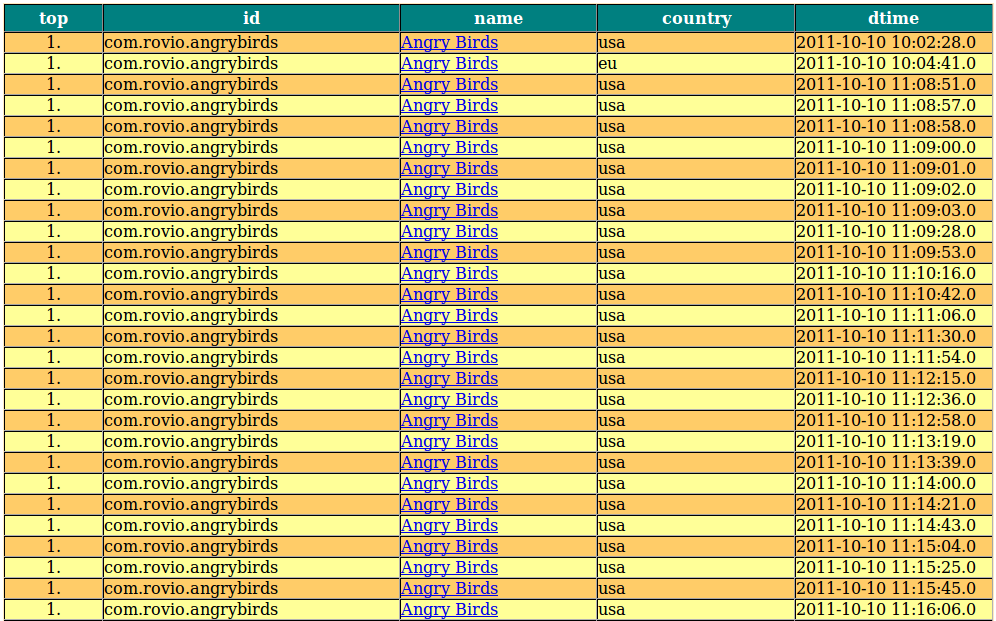
























 743
743

 被折叠的 条评论
为什么被折叠?
被折叠的 条评论
为什么被折叠?








