写在开始
到这里,我们对 ReactNative 、Redux ,以及中间件、异步Action 都相当了解。
这篇,我们会把 TODO 添加也改为异步Action。http://www.jianshu.com/p/0bab91ba74dd
源码:https://github.com/eylu/web-lib/tree/master/ReactReduxDemo/app_step6
调用远程接口,添加 TODO
我们要把 addNewTodo 这个 ActionCreator 使用 fetchData 改写,还需要将对应的 reducer进行相应的调整,使用服务器返回的 TODO 数据添加到 TODO 列表。
1、修改 ActionCreator
将 addNewTodo 使用 fetchData 改写,调用 add_message 这个远程接口,传入 {message: text} 数据, 使用 HttpMethod 的 POST 方式。
返回数据后再执行 diapatch,并把返回的数据一并传入 diapatch。
ReactReduxDemo/app/actions/index.js 文件,修改如下:
/*********************************** action 类型常量 *************************************/
import fetchData from '../utils/fetch-data';
export const INIT_TODO_LIST = 'INIT_TODO_LIST';
/**
* 更改 TODO 状态
* @type {String}
*/
export const TOGGLE_TODO_STATUS = 'TOGGLE_TODO_STATUS';
export const ADD_NEW_TODO = 'ADD_NEW_TODO';
export const SET_FILTER = 'SET_FILTER';
/*********************************** action 创建函数 *************************************/
export function initTodoList(){
return function(dispatch){
fetchData('list_message').then((data)=>{
dispatch({
type: INIT_TODO_LIST,
list: data,
})
});
}
}
/**
* 更改 TODO 状态
* @param {Number} id TODO索引
* @return {Object} action
*/
export function changeTodoStatus(id){
return function (dispatch){
fetchData('toggle_message_status', { id: id}, 'PUT').then((data)=>{
dispatch({type: TOGGLE_TODO_STATUS, status: data, id})
});
// setTimeout(()=>{
// dispatch({type: TOGGLE_TODO_STATUS, id});
// }, 2000);
}
// return {type: TOGGLE_TODO_STATUS, id};
}
export function addNewTodo(text){
return function(dispatch){
fetchData('add_message', {message: text}, 'POST').then((data)=>{ // 使用 fetchData 调用远程接口,传递数据
dispatch({type: ADD_NEW_TODO, todo: data}) // 返回数据后 dispatch(action) ,并将数据传递
});
}
// return {type: ADD_NEW_TODO, text};
}
export function filterTodoList(filter){
return {type: SET_FILTER, filter};
};2、修改 Reducer
远程添加 TODO 后,dispatch 的时候将 TODO 数据带到 reducer 中,我们要修改对应的处理,将 TODO 数据添加到列表。
ReactReduxDemo/app/reducers/index.js 文件,修改如下:
import { combineReducers } from 'redux';
import { INIT_TODO_LIST, TOGGLE_TODO_STATUS, ADD_NEW_TODO, SET_FILTER } from '../actions/index';
function todoList(state=[], action){
switch(action.type){
case INIT_TODO_LIST:
return [
...state,
...action.list.map((todo)=>{ return {
id: todo.id,
title: todo.title,
status: todo.status,
}})
];
case TOGGLE_TODO_STATUS:
var index = state.findIndex((todo)=>{ return todo.id==action.id });
var todo = state.find((todo)=>{ return todo.id==action.id });
return [
...state.slice(0, index),
Object.assign({}, todo, {
status: action.status
}),
...state.slice(index + 1)
];
case ADD_NEW_TODO: // 对 ADD_NEW_TODO action 稍作修改
var todo = action.todo; // 获取 action 中的 todo 数据
return [
...state,
{
id: todo.id, // 替换 id
title: todo.title, // 替换 title
status: todo.status, // 替换 status
}
];
default :
return state;
}
}
function setFilter(state='', action){
switch(action.type){
case SET_FILTER:
return action.filter;
default :
return state;
}
}
const reducers = combineReducers({
todos: todoList,
filter: setFilter,
});
export default reducers;运行项目,输入文字,点击添加按钮,看看是否显示到列表了?

恭喜你!!!







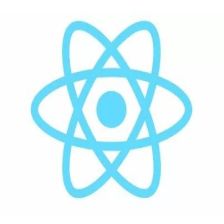
















 350
350

 被折叠的 条评论
为什么被折叠?
被折叠的 条评论
为什么被折叠?








