
image.png
import React, { Component } from 'react'
import { StyleSheet, View, PanResponder, Text, Dimensions } from 'react-native'
const roundSize = 30 // 圆的大小
const width = Dimensions.get('window').width - roundSize * 1.5 // 设备宽度
/**
* 价格区间
*/
export default class PriceRange extends Component {
constructor(props) {
super(props)
let scale = width / this.props.range
let { range, startPrice, endPrice } = this.props
let start = startPrice === 0 ? roundSize / 2 : scale * startPrice
let end = endPrice === '不限' ? width : scale * endPrice
this.state = {
range,
startPrice,
endPrice,
start, // 起始坐标
end, // 结束坐标
}
}
componentWillReceiveProps(nextProps) {
let scale = width / this.props.range
let { range, startPrice, endPrice } = nextProps
let start = startPrice === 0 ? roundSize / 2 : (startPrice===range ? width-20 : scale * startPrice)
let end = endPrice === '不限' ? width : scale * endPrice
this.setState({
range,
startPrice,
endPrice,
start, // 起始坐标
end, // 结束坐标
})
}
componentWillMount() {
let scale = width / this.props.range
let step = this.props.step * scale
this.panResponderStart = PanResponder.create({
onStartShouldSetPanResponder: (evt, gestureState) => true,
onStartShouldSetPanResponderCapture: (evt, gestureState) => true,
onMoveShouldSetPanResponder: (evt, gestureState) => true,
onMoveShouldSetPanResponderCapture: (evt, gestureState) => true,
onPanResponderTerminationRequest: (evt, gestureState) => true,
onPanResponderGrant: (evt, gestureState) => {
this.forceUpdate()
},
onPanResponderMove: (evt, gestureState) => { // 开始的拖动事件
let start = gestureState.moveX // 当前拖动所在的坐标
let threshold = this.state.end - roundSize // 阀值
if (start >= threshold) { // 保证开始价格不会超过结束价格
start = threshold
}
start = parseInt(start / step) * step
let startPrice = Math.floor(start / scale) // 计算开始价格显示值
if (start <= roundSize) { // 保证开始价格不会小于最小值
start = roundSize / 2
startPrice = 0
}
this.setState({
start,
startPrice
}, () => {
this.props.onChange(this.state.startPrice, this.state.endPrice)
})
},
onPanResponderRelease: (evt, gestureState) => true,
onPanResponderTerminate: (evt, gestureState) => true,
})
this.panResponderEnd = PanResponder.create({
onStartShouldSetPanResponder: (evt, gestureState) => true,
onStartShouldSetPanResponderCapture: (evt, gestureState) => true,
onMoveShouldSetPanResponder: (evt, gestureState) => true,
onMoveShouldSetPanResponderCapture: (evt, gestureState) => true,
onPanResponderTerminationRequest: (evt, gestureState) => true,
onPanResponderGrant: (evt, gestureState) => {
this.forceUpdate()
},
onPanResponderMove: (evt, gestureState) => { // 结束的拖动事件
let end = gestureState.moveX
let threshold = this.state.start + roundSize // 阀值
if (end <= threshold) { // 保证开始价格不会超过结束价格
end = threshold
}
end = parseInt(end / step) * step
let endPrice = Math.floor(end / scale)
if (end >= width) { // 保证结束价格不会超过最大值
end = width
endPrice = '不限'
}
this.setState({
end,
endPrice
}, () => {
this.props.onChange(this.state.startPrice, this.state.endPrice)
})
},
onPanResponderRelease: (evt, gestureState) => true,
onPanResponderTerminate: (evt, gestureState) => true,
})
}
render() {
let { start, end, startPrice, endPrice, range } = this.state
return (
<View style={styles.container}>
<View style={[{ position: 'absolute' }, { left: startPrice===range ? roundSize/2 : start }, { top: -3 }]}><Text style={{color:'#6D7096'}}>{`¥${startPrice}`}</Text></View>
<View style={[{ position: 'absolute' }, { left: startPrice===range || endPrice===range ? width-20 : end }, { top: -3 }]}><Text style={{color:'#6D7096'}}>{endPrice !== '不限' ? `¥${endPrice}` : (startPrice===range ? `¥${startPrice}+`:endPrice)}</Text></View>
<View style={{ flexDirection: 'row' }}>
<View style={[styles.progressContainer, { backgroundColor: '#D6D7E6' }, { width: start }]}></View>
<View style={[styles.progressContainer, { width: width - start - (width - end) }]}></View>
<View style={[styles.progressContainer, { backgroundColor: '#D6D7E6' }, { width: width - end }]}></View>
</View>
<View style={[styles.circle, { left: start }]} {...this.panResponderStart.panHandlers}>
</View>
<View style={[styles.circle, { left: end }]} {...this.panResponderEnd.panHandlers}>
</View>
</View>
)
}
}
const styles = StyleSheet.create({
container: {
height: 70,
justifyContent: 'center',
alignItems: 'center',
backgroundColor: '#fff'
},
progressContainer: {
backgroundColor: '#ffa710',
height: 4
},
circle: {
position: 'absolute',
width: roundSize,
height: roundSize,
borderRadius: roundSize / 2,
borderColor: '#D6D7E6',
borderWidth: 1,
shadowColor: 'rgba(0,0,0,0.6)',
shadowRadius: 5,
shadowOpacity: 0.9,
backgroundColor: '#f8f8fe'
}
})
PriceRange.defaultProps = {
range: 1000, // 价格范围
startPrice: 0, // 起始价格
endPrice: '不限', // 结束价格
step: 50, // 一格大小
onChange: function() {} // 回调
}
用法
// 回调
onChange(start, end) {
this.setState({
start,
end
})
}
<PriceRange range={1000} startPrice={this.state.start} endPrice={ this.state.end === 0 ? '
作者:tomorrow_chen
链接:https://www.jianshu.com/p/d57805d1496c
來源:简书
简书著作权归作者所有,任何形式的转载都请联系作者获得授权并注明出处。







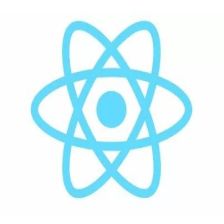














 960
960











 被折叠的 条评论
为什么被折叠?
被折叠的 条评论
为什么被折叠?








