比较简单,不要想的太复杂了。
首先导入依赖bootstrap与jquery:
<!-- https://mvnrepository.com/artifact/org.webjars/bootstrap -->
<!-- bootstrap -->
<dependency>
<groupId>org.webjars</groupId>
<artifactId>bootstrap</artifactId>
<version>3.3.5</version>
</dependency>
<dependency>
<groupId>org.webjars</groupId>
<artifactId>jquery</artifactId>
<version>3.1.1</version>
</dependency><!DOCTYPE html>
<html>
<head>
<script src="webjars/jquery/3.1.1/jquery.min.js"></script>
<script src="webjars/bootstrap/3.3.5/js/bootstrap.min.js"></script>
<link rel="stylesheet" href="webjars/bootstrap/3.3.5/css/bootstrap.min.css" />
<meta charset="UTF-8">
<title>Insert title here</title>
</head>
<body>
<h2>hello zhangyan</h2>
<div class="container">
<h2>Button</h2>
<p>.btn 类是按钮的基本样式:</p>
<button type="button" class="btn-warning">基本按钮</button>
</div>
</body>
</html><script src="webjars/jquery/3.1.1/jquery.min.js"></script>
<script src="webjars/bootstrap/3.3.5/js/bootstrap.min.js"></script>
<link rel="stylesheet" href="webjars/bootstrap/3.3.5/css/bootstrap.min.css" />
项目结构图:
然后就可以了。
不要在poi.xml中加build那些,尝试会有问题。
注:Spring Boot 会从以下路径寻找静态文件:
- /META-INF/resources/
- /resources/
- /static/
- /public/
Controller代码如下:
@Controller
public class BackIndexController {
@RequestMapping(value = "/",method = RequestMethod.GET)
public String index() {
return "backindex.html";
}
}








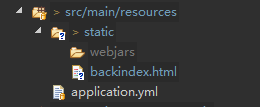













 693
693











 被折叠的 条评论
为什么被折叠?
被折叠的 条评论
为什么被折叠?








