
享受学术探讨的欢乐,传递温暖,希望能够帮助到刚刚入门的同学
- 🍊 专栏:墨理有话说:一些读研、论文写作、Bug 高效排除 方面建议
- 🍊 感谢每位读者大大、学术探讨小伙伴的支持和认可
- 🍖 Pytorch中计算自己模型的FLOPs | yolov5s 网络模型参数量、计算量统计
文章目录
📙 FLOPS 基础概念理解
- FLOPS:注意全大写,是floating point operations per second的缩写,意指每秒浮点运算次数,理解为计算速度。是一个衡量硬件性能的指标。
- FLOPs:注意s小写,是floating point operations的缩写(s表复数),意指浮点运算数,理解为计算量。可以用来衡量算法/模型的复杂度。
描述一个深度学习框架/模型,除了精确度,通常用正向推理 计算量和参数个数(#Parameters)来描述复杂度


深度学习框架 FLOPs 的组成
- Conv1d/2d/3d (including grouping)
- ConvTranspose1d/2d/3d (including grouping)
- BatchNorm1d/2d/3d, GroupNorm, InstanceNorm1d/2d/3d
- Activations (ReLU, PReLU, ELU, ReLU6, LeakyReLU)
- Linear
- Upsample
- Poolings (AvgPool1d/2d/3d, MaxPool1d/2d/3d and adaptive ones)
其中,Conv所占的比重通常最大
和预处理之后网络的输入图像大小有关系
而 #Parameters和图像大小无关
关于网络模型 参数 和 计算量 统计,当前有如下两个大佬的作品可供使用
本博文简单解析,和试用,第二个代码
📔 pytorch-OpCounter GitHub 主页:
https://github.com/Lyken17/pytorch-OpCounter
🟧 How to install
pip install thop
🟨 How to use
- Basic usage
from torchvision.models import resnet50
from thop import profile
model = resnet50()
input = torch.randn(1, 3, 224, 224)
macs, params = profile(model, inputs=(input, ))
- Define the rule for 3rd party module.
class YourModule(nn.Module):
# your definition
def count_your_model(model, x, y):
# your rule here
input = torch.randn(1, 3, 224, 224)
macs, params = profile(model, inputs=(input, ),
custom_ops={YourModule: count_your_model})
- Improve the output readability
设置参数的输出格式
from thop import clever_format
macs, params = clever_format([macs, params], "%.3f")
📕 运行该项目评估代码
python benchmark/evaluate_famous_models.py
运行输出如下
| Model | Params(M) | FLOPs(G) |
|---|---|---|
| alexnet | 61.10 | 0.71 |
| densenet121 | 7.98 | 2.87 |
| densenet161 | 28.68 | 7.79 |
| densenet169 | 14.15 | 3.40 |
| densenet201 | 20.01 | 4.34 |
| googlenet | 6.62 | 1.50 |
| inception_v3 | 23.83 | 5.73 |
| mobilenet_v2 | 3.50 | 0.31 |
| resnet101 | 44.55 | 7.83 |
| resnet152 | 60.19 | 11.56 |
| resnet18 | 11.69 | 1.82 |
| resnet34 | 21.80 | 3.67 |
| resnet50 | 25.56 | 4.11 |
| resnext101_32x8d | 88.79 | 16.48 |
| resnext50_32x4d | 25.03 | 4.26 |
| shufflenet_v2_x0_5 | 1.37 | 0.04 |
| shufflenet_v2_x1_0 | 2.28 | 0.15 |
| shufflenet_v2_x1_5 | 3.50 | 0.30 |
| shufflenet_v2_x2_0 | 7.39 | 0.59 |
| squeezenet1_0 | 1.25 | 0.82 |
| squeezenet1_1 | 1.24 | 0.35 |
| vgg11 | 132.86 | 7.62 |
| vgg11_bn | 132.87 | 7.63 |
| vgg13 | 133.05 | 11.32 |
| vgg13_bn | 133.05 | 11.35 |
| vgg16 | 138.36 | 15.48 |
| vgg16_bn | 138.37 | 15.51 |
| vgg19 | 143.67 | 19.65 |
| vgg19_bn | 143.68 | 19.68 |
python benchmark/evaluate_rnn_models.py
运行输出如下
| Model | Params(M) | FLOPs(G) |
|---|---|---|
| RNNCell | 0.35 | 0.01 |
| GRUCell | 1.04 | 0.03 |
| LSTMCell | 1.38 | 0.04 |
| RNN | 0.35 | 1.11 |
| GRU | 1.04 | 3.32 |
| LSTM | 1.38 | 4.43 |
| stacked-RNN | 1.92 | 6.15 |
| stacked-GRU | 5.76 | 18.49 |
| stacked-LSTM | 7.68 | 24.64 |
| BiRNN | 0.69 | 2.21 |
| BiGRU | 2.07 | 6.65 |
| BiLSTM | 2.76 | 8.86 |
| stacked-BiRNN | 5.41 | 17.34 |
| stacked-BiGRU | 16.24 | 52.07 |
| stacked-BiLSTM | 21.66 | 69.42 |
📗 自己实测的一个代码(该代码无法直接运行)
使用 from thop import profile 方法进行统计
input = torch.randn([1, self.img_ch, self.img_size, self.img_size]).to(self.device)
print('input size:')
print(input.size())
print(input)
macs, params = profile(self.disA, inputs=(input,))
name = 'disA'
print("%s | %s | %s" % ("Model", "Params(M)", "FLOPs(G)"))
print("---|---|---")
print("%s | %.2f | %.2f" % (name, params / (1000 ** 2), macs / (1000 ** 3)))
real_A_ae = self.disA(input)
macs, params = profile(self.gen2B, inputs=(real_A_ae,))
print()
name = 'gen2B'
print("%s | %s | %s" % ("Model", "Params(M)", "FLOPs(G)"))
print("---|---|---")
print("%s | %.2f | %.2f" % (name, params / (1000 ** 2), macs / (1000 ** 3)))
| Model | Params(M) | FLOPs(G) |
|---|---|---|
| disA | 0.17 | 0.73 |
| Model | Params(M) | FLOPs(G) |
|---|---|---|
| gen2B | 8.10 | 33.78 |
这里属个人笔记,和本部分内容无关
- 这个示例只是说明,对于 精简网络层之后的 NiceGAN测试阶段 判别器的层(共用作为编码层) 参数量极少;
- 主要还是生成器在运算;
📘 yolov5s 网络模型参数量、计算量统计
🟧 代码修改
对 YOLOv5 有兴趣,可简单查阅我的这篇博文
YOLOv5 环境搭建 | coco128 训练示例 |❤️ 详细记录❤️ |【YOLOv5】
本部分,基础步骤如下
- 下载 yolov5 代码
- https://github.com/ultralytics/yolov5
- vim detect.py 效果如下

推理输出如下,可以发现 yolov5 本身yolov5-5.0/utils/torch_utils.py 下 model_info 方法已对 参数和计算量进行统计,对比可以发现
- parameters 数值一致
- 计算量 GFLOPS 存在差异 【未深入探究,需要对比 model_info 方法实现】
- GFLOPS 数值和 送入模型 input 的 shape 正相关
- 这里的 yolov5s 模型支持动态尺寸【预处理之后,input 宽高为 N 的整数倍数】图像处理
- 均使用 from thop import profile 下方法进行的统计
python detect.py --source data/images/bus.jpg
Namespace(agnostic_nms=False, augment=False, classes=None, conf_thres=0.25, device='', exist_ok=False, img_size=640, iou_thres=0.45, name='exp', nosave=False, project='runs/detect', save_conf=False, save_txt=False, source='data/images/bus.jpg', update=False, view_img=False, weights='yolov5s.pt')
YOLOv5 🚀 2021-4-12 torch 1.8.1+cu111 CUDA:0 (Quadro RTX 5000, 16125.3125MB)
Fusing layers...
# 代码本身统计 ,欢迎补充
Model Summary: 224 layers, 7266973 parameters, 0 gradients, 17.0 GFLOPS
# 自定义方法,参数量、计算量统计输出
Model | Params(M) | FLOPs(G)
---|---|---
yolov5s | 7.26697300 | 6.37915530
640x480 4 persons, 1 bus, 1 fire hydrant, Done. (0.040s)
Results saved to runs/detect/exp11
Done. (0.162s)
相关代码如下
import torch
from thop import profile
# ...
"""add moli yolov5s 参数量、计算量统计 start """
print("yolov5s 参数量、计算量统计 \n")
total_ops, total_params = profile(model, inputs=(img,))
name = "yolov5s"
print("%s | %s | %s" % ("Model", "Params(M)", "FLOPs(G)"))
print("---|---|---")
print("%s | %.8f | %.8f" % (name, total_params / (1000 ** 2), total_ops / (1000 ** 3)))
"""add moli yolov5s 参数量、计算量统计 End """
再或者,相关代码添加到 34行 # Load model 之后的位置,效果和上面方式一样

🟨 相关报错统计
- 可能遇到的报错一
RuntimeError: Input type (torch.FloatTensor) and weight type (torch.cuda.FloatTensor) should be the same
解决方法是,input 类型需要指定 device ,
input = torch.randn(1, 3, 640, 480).to(device)
- 可能遇到的报错二
RuntimeError: Sizes of tensors must match except in dimension 3. Got 15 and 16 (The offending index is 0)
原因是: input = torch.randn(1, 3, 640, 120).to(device) input 的 宽高无法被 N 【 盲猜 N = 32,欢迎修正 】 整除

📙 博主 AI 领域八大干货专栏、诚不我欺
- 🍊 计算机视觉: Yolo专栏、一文读懂
- 🍊 计算机视觉:图像风格转换–论文–代码测试
- 🍊 计算机视觉:图像修复-代码环境搭建-知识总结
- 🍊 计算机视觉:超分重建-代码环境搭建-知识总结
- 🍊 深度学习:环境搭建,一文读懂
- 🍊 深度学习:趣学深度学习
- 🍊 落地部署应用:模型部署之转换-加速-封装
- 🍊 CV 和 语音数据集:数据集整理
📙 预祝各位 前途似锦、可摘星辰
- 🎉 作为全网 AI 领域 干货最多的博主之一,❤️ 不负光阴不负卿 ❤️
- ❤️ 过去的每一天、想必你也都有努力、祝你披荆斩棘、未来可期
- 🍊 深度学习模型训练推理——基础环境搭建推荐博文查阅顺序【基础安装—认真帮大家整理了】
- 🍊 计算机视觉:硕博士,交流、敬请查阅
- 🍊 点赞 👍 收藏 ⭐留言 📝 都是博主坚持写作、更新高质量博文的最大动力!








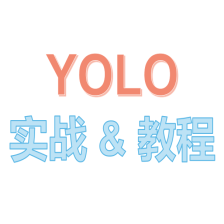
















 734
734

 被折叠的 条评论
为什么被折叠?
被折叠的 条评论
为什么被折叠?










