Java分页框架千千万,唯有原生技术长相伴。话不多说,所有代码,即刻分享!
一、Java程序结构
以下通过Eclipse开发工具构建,由MVC设计模式实现的Java原生分页Web程序结构。
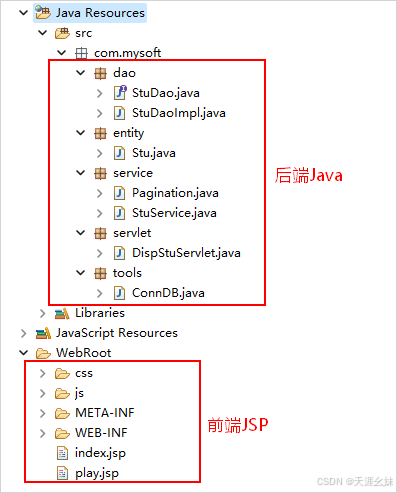
二、后端分页Java代码
实体类Stu:
public class Stu {
private int sid;
private String sname;
private int score;
//无参构造
public Stu(){ }
//有参构造
public Stu(int sid, String sname, int score) {
this.sid = sid;
this.sname = sname;
this.score = score;
}
public int getSid() {
return sid;
}
public void setSid(int sid) {
this.sid = sid;
}
public String getSname() {
return sname;
}
public void setSname(String sname) {
this.sname = sname;
}
public int getScore() {
return score;
}
public void setScore(int score) {
this.score = score;
}
}
数操库操作接口StuDao:
import java.util.List;
import com.mysoft.entity.Stu;
/**
* 数据库操作接口
*/
public interface StuDao {
public int getTotalRows();//获取总的记录条数
public List<Stu> getList(int startRecord,int limitRows);//获取所有记录
}数据库操作实现类StuDaoImpl:
/**
* 数据库操作实现类
*/
public class StuDaoImpl implements StuDao {
//获取所有学生信息
@Override
public List<Stu> getList(int startRecord, int limitRows) {
List<Stu> list = new ArrayList<Stu>();
Stu stu = null;
Connection conn = ConnDB.getConn();
try {
PreparedStatement pstm = conn
.prepareStatement("select sid,sname,score from stu limit ?,?");
pstm.setInt(1, startRecord);
pstm.setInt(2, limitRows);
ResultSet rs = pstm.executeQuery();
rs.isBeforeFirst();
while (rs.next()) {
int sid = rs.getInt("sid");
String sname = rs.getString("sname");
int score = rs.getInt("score");
stu = new Stu(sid, sname, score);
list.add(stu);
}// while
//关闭所有资源
rs.close();
pstm.close();
ConnDB.closeDB(conn);
} catch (SQLException e) {
e.printStackTrace();
}
return list;
}
//获取总的记录条数
@Override
public int getTotalRows() {
Connection conn = ConnDB.getConn();
int rows = 0;
try {
PreparedStatement pstm = conn
.prepareStatement("select count(*) from stu");
ResultSet rs = pstm.executeQuery();
rs.next();
rows = rs.getInt(1);
rs.close();
pstm.close();
ConnDB.closeDB(conn);
} catch (SQLException e) {
e.printStackTrace();
}
//返回总的记录条数
return rows;
}
}数据服务类StuService:
import java.util.List;
import com.mysoft.dao.StuDao;
import com.mysoft.dao.StuDaoImpl;
import com.mysoft.entity.Stu;
/**
* 服务类:实现数据库的CURD
*/
public class StuService {
// /得到记录条数等
public static int getTotalRows() {
StuDao dao = new StuDaoImpl();
return dao.getTotalRows();
}
//获取所有学生信息
public static List<Stu> getList(int startRecord, int limitRows) {
StuDao dao = new StuDaoImpl();
return dao.getList(startRecord, limitRows);
}
}分页类Pagination<T>:
import java.util.List;
// 使用泛型是为了方便复用
public class Pagination<T> {
// 当前页号
private int currentPage;
// 总页号或总页数
private int totalPage;
// 每页记录数或行数
private int limitRows;
// 总的记录数或行数
private int totalRows;
// 每页开始的记录号
private int startRecord;
// 存每页中的记录
private List<T> list;
// 初始化操作
public void init() {
// //1.求总页数,通过总记录数与每页行数来计算,有几种情况
// (1)不够一页(2)有零头(3)刚好是整数页
int tp = totalRows / limitRows;
if (totalRows > limitRows) {
totalPage = (totalRows % limitRows) == 0 ? tp : tp + 1;
} else {
totalPage = 1;
}
// //2.将当页保留在第一页或最后一页
if (currentPage > totalPage) {
currentPage = totalPage;
} else if (currentPage < 1) {
currentPage = 1;
}
// //3.初始化开始记录数,mysql应用的limit它不包括开始记录,所以不要加1;
// 还有limit传入的是开始记录号与查询的条数,此处是每页可显示数limitRows,
// 如果查到最后没有limitRows限制的行数,则显示剩余部分
this.startRecord = (currentPage - 1) * limitRows;
}
// 无参构造,便于使用
public Pagination() { }
// 当前页号,总记录数,每页行数;这些属性需要传入后初始化,其它的可以set设置
public Pagination(int currentPage, int totalRows, int limitRows) {
this.currentPage = currentPage;
this.totalRows = totalRows;
this.limitRows = limitRows;
}
// // 4.get与set方法
public int getCurrentPage() {
return currentPage;
}
public void setCurrentPage(int currentPage) {
this.currentPage = currentPage;
}
public int getTotalPage() {
return totalPage;
}
public void setTotalPage(int totalPage) {
this.totalPage = totalPage;
}
public int getLimitRows() {
return limitRows;
}
public void setLimitRows(int limitRows) {
this.limitRows = limitRows;
}
public int getTotalRows() {
return totalRows;
}
public void setTotalRows(int totalRows) {
this.totalRows = totalRows;
}
public int getStartRecord() {
return startRecord;
}
public void setStartRecord(int startRecord) {
this.startRecord = startRecord;
}
public List<T> getList() {
return list;
}
public void setList(List<T> list) {
this.list = list;
}
}前后端交互类DispStuServlet:
public class DispStuServlet extends HttpServlet {
//doget方法
@Override
protected void doGet(HttpServletRequest req, HttpServletResponse resp)
throws ServletException, IOException {
doPost(req, resp);
}
//dopost方法
@Override
protected void doPost(HttpServletRequest req, HttpServletResponse resp)
throws ServletException, IOException {
// 设置汉字编码
req.setCharacterEncoding("UTF-8");
resp.setContentType("text/html;charset=UTF-8");
// 当前开始页号
int currentPage = 0;
// 获取页面传过来的页号
String pageStr = req.getParameter("currentPage");
if (pageStr != null) {
currentPage = Integer.parseInt(pageStr);
}
// 获取总记录数,直接静态调用
int totalRows = StuService.getTotalRows();
Pagination<Stu> pg = new Pagination<Stu>(currentPage, totalRows, 6);
// 得到当前页,总记录数后,再次初始化各属性
pg.init();
// 存入每页要显示的数据,开始记录也是通过传入当前页号计算得到的;
List<Stu> list = StuService.getList(pg.getStartRecord(),
pg.getLimitRows());
pg.setList(list);
// 再次通过请求对象执行分发跳转
req.setAttribute("pg", pg);
// 请求对象携带数据执行分发跳转
req.getRequestDispatcher("index.jsp").forward(req, resp);
}
}数据库连接工具类ConnDB:
import java.sql.Connection;
import java.sql.DriverManager;
import java.sql.SQLException;
public class ConnDB {
//连接mysql数据库
public static Connection getConn() {
String driver="com.mysql.jdbc.Driver";//数据库驱动
//数据库文件完整地址
String url="jdbc:mysql://127.0.0.1:3306/mydb?characterEncoding=utf8&useSSL=false";
String user="root";//你的数据库用户名
String pass="123456";//你的连接密码
Connection conn=null;
try {
Class.forName(driver);
conn=DriverManager.getConnection(url, user, pass);
} catch (ClassNotFoundException e) {
e.printStackTrace();
} catch (SQLException e) {
e.printStackTrace();
}
//返回数据库连接对象
return conn;
}
//关闭数据库连接
public static void closeDB(Connection conn){
if(conn!=null){
try {
conn.close();
} catch (SQLException e) {
e.printStackTrace();
}
}
}
}提示:mysql数据库与表请参考实体类Stu独自构建哦。
三、前端分页JSP页面
1. index.jsp内容显示页
index.jsp文件:
<%@ page language="java" contentType="text/html; charset=utf-8" pageEncoding="utf-8"%>
<%@ taglib prefix="c" uri="http://java.sun.com/jsp/jstl/core"%>
<!DOCTYPE html>
<html>
<head>
<meta http-equiv="Content-Type" content="text/html; charset=utf-8">
<title>信息管理系统</title>
<!--导入css文件-->
<link rel="stylesheet" type="text/css" href="css/index.css" rel="external nofollow">
</head>
<body>
<h2>信息分页查询</h2>
<!-- align="right" -->
<div class="wrap">
<table class="tab" border="2">
<tr>
<th>学号</th>
<th>姓名</th>
<th>成绩</th>
</tr>
<c:forEach items="${pg.list}" var="stu">
<tr>
<td><c:out value="${stu.sid}" /></td>
<td><c:out value="${stu.sname}" /></td>
<td><c:out value="${stu.score}" /></td>
</tr>
</c:forEach>
</table>
</div>
<!-- 按钮样式 -->
<div class="set">
第<span id="currentPage">${pg.currentPage}</span>页 
共<span id="totalPage"> ${pg.totalPage}</span>页 
<a href="index?currentPage=${0}">首页</a> 
<a href="index?currentPage=${pg.currentPage-1}">上一页</a> 
<a href="index?currentPage=${pg.currentPage+1}">下一页</a> 
<a href="index?currentPage=${pg.totalPage}">尾页</a>转到第:
<input id="jump" type="text" />页 <input id="go" type="button" value="GO"/>
</div>
</body>
<!--导入js文件-->
<script type="text/javascript" src="js/index.js"></script>
</html>index.js文件:
var go = document.getElementById("go");
var jump = document.getElementById("jump");
var j = 0;
// //通过按钮执行跳转并传参,网址串接方式传
go.onclick = function() {
j = jump.value;
if (!(/^\d+$/.test(j))) {
j = 0;
}
location.href = "index?currentPage=" + j;
};index.css文件:
* {
margin: 0;
padding: 0;
}
/*表格样式 */
.wrap {
width: 400px;
height: 240px;
margin:0 auto;
}
.tab{
width:400px;
border-collapse: collapse;
}
tr,td{
border:1px solid grey;
}
tr{
height:33px;
}
.set {
width: 500px;
height: 50px;
line-height: 50px;
font-size: 16px;
text-align: center;
margin: 0 auto;
}
h2 {
text-align: center;
color: green;
}
#jump {
width: 25px;
height: 16px;
}
#go {
height: 20px;
font-size: 12px;
width: 26px;
}2. play.jsp启动页
<%@ page language="java" contentType="text/html; charset=utf-8" pageEncoding="utf-8"%>
<!DOCTYPE html>
<html>
<head>
<meta http-equiv="Content-Type" content="text/html; charset=utf-8">
<title>信息查询系统</title>
</head>
<body>
<jsp:forward page="index"></jsp:forward>
</body>
</html>四、web.xml配置文件(在WEB-INF文件夹下)
<?xml version="1.0" encoding="UTF-8"?>
<web-app version="3.0" xmlns="http://java.sun.com/xml/ns/javaee"
xmlns:xsi="http://www.w3.org/2001/XMLSchema-instance"
xsi:schemaLocation="http://java.sun.com/xml/ns/javaee http://java.sun.com/xml/ns/javaee/web-app_3_0.xsd">
<!--控制类别名设置-->
<servlet>
<servlet-name>Display</servlet-name>
<servlet-class>com.mysoft.servlet.DispStuServlet</servlet-class>
</servlet>
<!--路径映射-->
<servlet-mapping>
<servlet-name>Display</servlet-name>
<url-pattern>/index</url-pattern>
</servlet-mapping>
</web-app>五、分页运行效果

更多精彩内容请关注本站其他分享!

























 293
293

 被折叠的 条评论
为什么被折叠?
被折叠的 条评论
为什么被折叠?








