<dependency>
<groupId>org.springframework.boot</groupId>
<artifactId>spring-boot-starter-web</artifactId>
</dependency>
<dependency>
<groupId>org.springframework.boot</groupId>
<artifactId>spring-boot-starter-thymeleaf</artifactId>
</dependency>
<html xmlsns:th="http://www.thymeleaf.org">
Thymeleaf模板默认将JS脚本、CSS样式、图片等静态文件放置在src/main/resources/static目录下。
将视图页面放在src/main/resources/templates目录下。
- 1)引入URL
<link rel="stylesheet" th:href="@{css/bootstrap.min.css}" />
<a th:href="@{http://www.baidu.com/}">百度</a>
- 2)引入图片
<img th:src="'images/'+${aBook.picture}" />
- 3)输出内容
<div th:object = "${session.user}">
<!--fistName为user对象的属性-->
name:<span th:text=" * {firstName}" ></span><br>
surname:<span th:text=" * {lastName}" ></span><br>
nationality:<span th:text=" * {nationnality}" ></span><br>
</div>
- 4)基本表达式
<p th:text="#{test.myText}" />
<!--加粗-->
<p th:utext="#{test.myText}" />
- 5)支持+、-、*、/、%等算术运算和>,<,>=,<=,==,!=等各种逻辑运算
<tr th:class="( ${row}=='even)?'even':'odd'" >...</tr>
<!--加粗-->
<p th:utext="#{test.myText}" />
- 6)条件判断if和unless以及switch
<!--if和unless-->
<a href="success.xhtml": th:if="${user!=null}" >成功</a>
<a href="success.xhtml": th:unless="${user==null}" >成功</a>
<!--switch-->
<div th:switch = "${user.role}">
<p th:case=" 'admin'" >User is an administrator</p>
<p th:case=" 'teacher'" >User is a teacher</p>
<p th:case=" '*'" >User is a student</p>
</div>
- 7)循环
<!--1)基本循环-->
<div class="col-md-4 col-sm-6" th:each = "book:${books}">
<a href="" >
<img th:src="'images/' + ${book.picture}" alt="图书封面" style="height:180px;width:40%;"/>
</a>
<div class="caption">
<h4 th:text=" ${book.bname}" ></h4>
<p th:text="${book.author}" ></p>
<p th:text="${book.isbn}" ></p>
<p th:text="${book.price}" ></p>
<p th:text="${book.publishing}" ></p>
</div>
</div>
<!--1)循环状态的使用
th: each ="obj, iterStat: ${objList}"
在th: each 标签中可以使用循环状态变量,该变量有如下属性。
index: 当前迭代对象的index(从0开始计数)
count: 当前迭代对象的index(从1开始计数)
size: 迭代对象的大小
current: 当前迭代变量
even/odd: 布尔值,当前循环是否是偶数/奇数(从0开始计数)
first: 布尔值,当前循环是否是第一个
last: 布尔值,当前循环是否是最后一个
实例如下
-->
<div class="col-md-4 col-sm-6" th:each = "book,bookStat:${books}">
<a href="" >
<img th:src="'images/' + ${book.picture}" alt="图书封面" style="height:180px;width:40%;"/>
</a>
<div class="caption">
<!--1)循环状态bookStat-->
<h3 th:text=" ${bookStat.count}" ></h3>
<h4 th:text=" ${book.bname}" ></h4>
<p th:text="${book.author}" ></p>
<p th:text="${book.isbn}" ></p>
<p th:text="${book.price}" ></p>
<p th:text="${book.publishing}" ></p>
</div>
</div>
常见的内置对象如下
- #dates: 日期格式化的内置对象,为java.util.Date类的方法
- #calendars: 类似于#dates,为java.util.Calendar类的方法
- #numbers: 数字格式化的内置对象
- #strings: 字符串格式化的内置对象
- #objects: 参照java.lang.Object
- #bools: 判断boolean的内置对象
- #arrays: 数组操作的内置对象
- #lists: 列表操作的内置对象,参照java.util.List
- #sets: Set操作的的内置对象,参照java.util.Set
- #maps: Map操作的内置对象,参照java.util.Map
- #aggregates: 创建数组或集合的聚合的内置对象。
- #messages: 在变量表达式内部获取外部消息的内置对象。
假如有如下控制器方法:
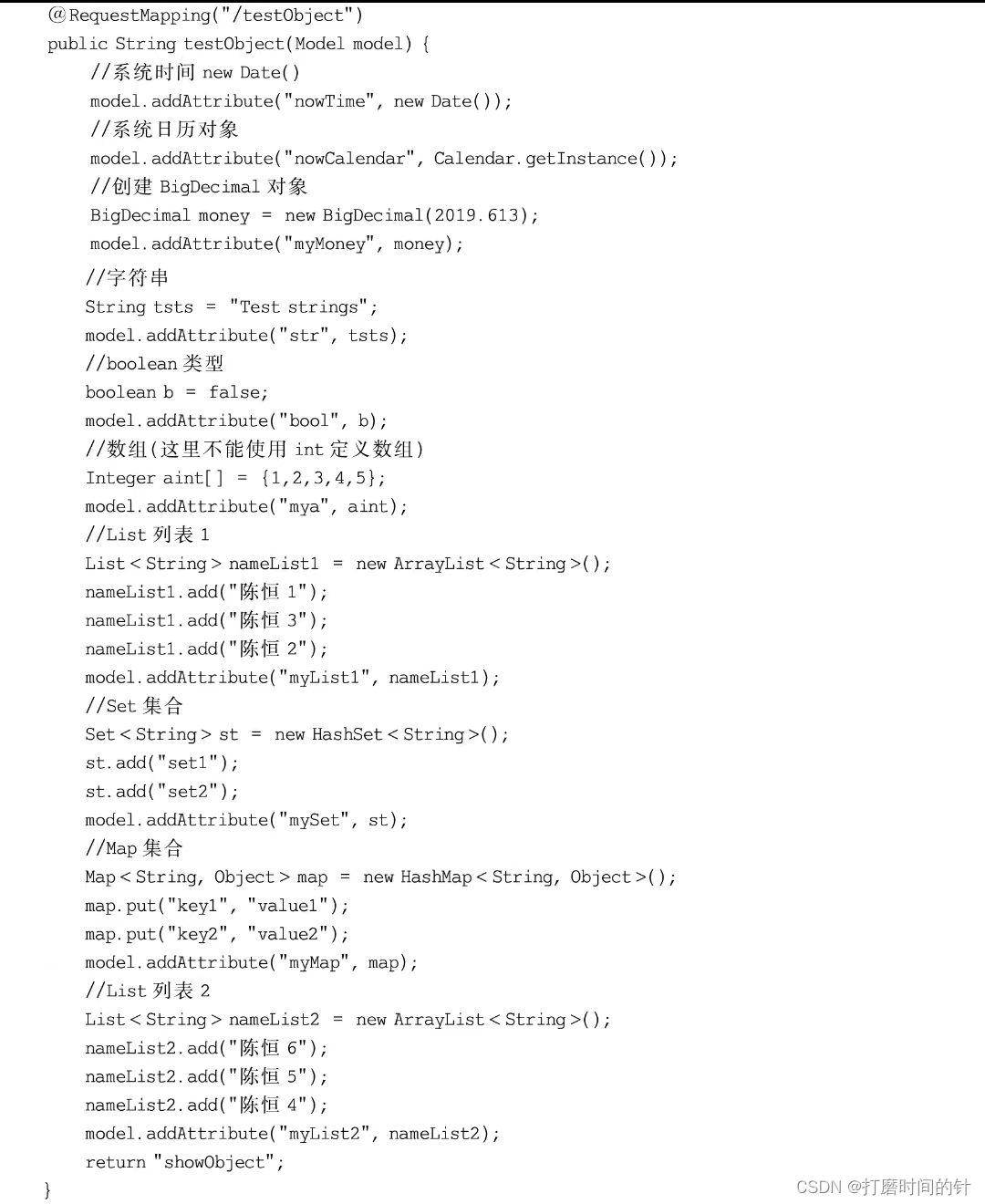
html代码如下:
<! DOCTYPE html>
<html xmlns:th="http://www.thymeleaf.org">
<head>
<meta charset="UTF-8"/>
<title>Insert title here</title>
</head>
<body>
格式化控制器传递过来的系统时间
<span th:text="${#dates.format(nowTime,'yyyy/MM/dd')}"></span><br>
创建一个日期对象
<span th:text="${#dates.create(2019,6,13)}"></span><br>
格式化控制器传递过来的系统日历
<span th:text="${#calendars.format(nowCalendar,'yyyy-MM-dd')}"></span><br>
格式化控制器传递过来的BigDecimal对象myMoney:
<span th:text="${#numbers.formatInteger(myMoney,3)}"></span><br>
计算控制器传递过来的字符串str的长度:
<span th:text="${#strings.length(str)}"></span><br>
返回对象,当控制器传递过来的BigDecimal对象myMoney为空时,返回默认值9999:
<span th:text="${#objects.nullSafe(myMoney,9999)}"></span><br>
判断boolean数据是否是false:
<span th:text="${#bools.isFalse(bool)}"></span><br>
判断数组mya中是否包含元素5:
<span th:text="${#arrays.contains(mya,5)}"></span><br>
排序列表myList1的数据:
<span th:text="${#lists.sort(myList1)}"></span><br>
判断集合mySet中是否包含元素set2:
<span th:text="${#sets.contains(mySet,'set2')}"></span><br>
判断集合myMap中是否包含key1关键字:
<span th:text="${#maps.contains(myMap,'key1')}"></span><br>
将数组mya中的元素求和:
<span th:text="${#aggregates.sum(mya)}"></span><br>
将数组mya中的元素求平均:
<span th:text="${#aggregates.avg(mya)}"></span><br>
如果未找到消息,则返回默认消息(如“??msgKey_zh_CN??”);
<span th:text="${#messages.msg(msgKey)}"></span><br>
</body>
</html>
- 1 th: action类似表单的action
- 2 th: each类似<c: foreach>
- 3 th: field常用于表单参数绑定,通常与th: object一起使用
- 4 th: href超链接使用
- 5 th: id类似于html中的id
- 6 th: if用于条件判断
- 7 th: fragment声明定义该属性的div为模板片段,常用于头文件、页尾文件的引入。
- 8 th: object用于表单数据对象绑定
- 9 th: src类似于<script>标签的src属性
- 10 th: text文本显示
- 11 th: value用于标签赋值
- 12 th: style用于修改style标签
- 13 th: onclick用于修改单击事件
th: fragment用例如下:
<! DOCTYPE html>
<html xmlns:th="http://www.thymeleaf.org">
<head>
<meta charset="UTF-8"/>
<title>Insert title here</title>
</head>
<body>
<!-- 声明片段content-->
<div th:fragment="content">
主体内容
</div>
<!-- 声明片段copy-->
<div th:fragment="copy">
©清华大学出版社
</div>
</body>
</html>
<!-- 另一个页面-->
<! DOCTYPE html>
<html xmlns:th="http://www.thymeleaf.org">
<head>
<meta charset="UTF-8"/>
<title>Insert title here</title>
</head>
<body>
测试SpringBoot的Thymeleaf支持<br>
引入主体内容模板片段:
<div th:include="footer::content"></div>
引入版权所有模板片段:
<div th:replace="footer::copy"></div>
</body>
</html>























 被折叠的 条评论
为什么被折叠?
被折叠的 条评论
为什么被折叠?








