这是建立第一个简单的hibernate项目,参考极客学院《Hibernate 框架入门》免费视频,
一,环境配置
1.用的是在hibernate官网下载的hibernate-release-4.3.11.Final包,
主要的jar包放在“\hibernate jar 包\hibernate-release-4.3.11.Final\lib\required”文件夹下,
建立项目需要把这个里面的全部包导入,还有需要连接相应数据库的jar包,
2.需要在所在项目src目录下复制这些文件“hibernate jar 包\hibernate-release-4.3.11.Final\project\etc” 目录下的
log4j.properties文件和hibernate.cfg.xml
3,注意在hibernate.cfg.xml配置数据库参数时,里面的参数其实在\hibernate-release-4.3.11.Final\project\etc目录下的hibernate.properties文件中有,有疑问可以查看,
二,编写代码
hibernate.cfg.xml
配置连接数据库的各种操作
<!DOCTYPE hibernate-configuration PUBLIC
"-//Hibernate/Hibernate Configuration DTD 3.0//EN"
"http://hibernate.sourceforge.net/hibernate-configuration-3.0.dtd">
<hibernate-configuration>
<!--
<session-factory name="foo">
<property name="show_sql">true</property>
<mapping resource="org/hibernate/test/legacy/Simple.hbm.xml"/>
<class-cache
class="org.hibernate.test.legacy.Simple"
region="Simple"
usage="read-write"/>
-->
<!--指定连接数据库用的驱动-->
<session-factory>
<property name="connection.driver_class">oracle.jdbc.driver.OracleDriver</property>
<!--指定连接数据库的路径-->
<property name="connection.url">jdbc:oracle:thin:@localhost:1521:orcl</property>
<!--指定连接数据库的用户名-->
<property name="connection.username">scott</property>
<!--指定连接数据库的密码-->
<property name="connection.password">sinstar</property>
<!--指定数据库使用的SQL方言-->
<property name="dialect">org.hibernate.dialect.Oracle9Dialect</property>
<!--当show_sql属性为true时表示在程序运行时在控制台输出SQL语句,默认为false,建议在调试程序时设为
true,发布程序之前再改为false,因为输出SQL语句会影响程序的运行速度-->
<property name="show_sql">true</property>
<!-- 注意这个包是用的“/”,而且需要完整的路径名 -->
<mapping resource="com/bright/bean/Bookbean.hbm.xml"/><!--指定持久化类映射文件-->
</session-factory>
</hibernate-configuration>Bookbean.hbm.xml
<?xml version="1.0" encoding="UTF-8"?>
<!DOCTYPE hibernate-mapping PUBLIC "-//Hibernate/Hibernate Mapping DTD 3.0//EN" "http://hibernate.sourceforge.net/hibernate-mapping-3.0.dtd" >
<hibernate-mapping>
<class name="com.bright.bean.Bookbean" table="mybook">
<id name="id" column="b_id">
<!-- 这个属性就是设置自增长序列,在bean 里面的id都不用直接给值,空的传过去就行,非常好用 -->
<generator class="native"></generator>
</id>
<property name="bname" column="b_name"></property>
<property name="price" column="b_price"></property>
</class>
</hibernate-mapping>
Bookbean.java
通用格式就行
package com.bright.bean;
public class Bookbean {
private int id;
private String bname;
private String price;
public Bookbean() {
super();
// TODO Auto-generated constructor stub
}
public Bookbean(int id, String bname, String price) {
this.id = id;
this.bname = bname;
this.price = price;
}
public int getId() {
return id;
}
public void setId(int id) {
this.id = id;
}
public String getBname() {
return bname;
}
public void setBname(String bname) {
this.bname = bname;
}
public String getPrice() {
return price;
}
public void setPrice(String price) {
this.price = price;
}
}
这里面包含主要的操作代码,
Booktest.java
package com.bright.test;
import org.hibernate.Session;
import org.hibernate.SessionFactory;
import org.hibernate.Transaction;
import org.hibernate.boot.registry.StandardServiceRegistryBuilder;
import org.hibernate.cfg.Configuration;
import org.hibernate.service.ServiceRegistry;
import org.hibernate.tool.hbm2ddl.SchemaExport;
import com.bright.bean.Bookbean;
public class Booktest {
public void createTable(){
Configuration cfg=new Configuration().configure();
SchemaExport se=new SchemaExport(cfg);
se.create(true,true);
}
public void add(){
/*
* configurationo 类负责管理hibernate的配置信息,并根据配置信息启动hibernate
* hibernate的配置有两种方法
* 1.属性文件
* 2.xml文件 一般企业级开发都是用这种,所以也比较推荐这种方法,即hibernate.cfg.xml文件
*/
Configuration cfg=new Configuration().configure();
//在hibernate4.0以后,这个方法已经过时
//SessionFactory factory=cfg.buildSessionFactory();
//需要用到下面的方法来获得factory
StandardServiceRegistryBuilder ssrb=new StandardServiceRegistryBuilder().applySettings(cfg.getProperties());
ServiceRegistry service=ssrb.build();
SessionFactory factory=cfg.buildSessionFactory(service);
//应用程序从SessionFactory中获取session对象,记得最后一定要session.close();
//这里的session与以前的http session没有任何关系
Session session=factory.openSession();
//获取事务对象,开启事务
Transaction tx=session.beginTransaction();
Bookbean bb=new Bookbean();
/*
* 由于在Bookbean.hbm.xml文件里面定义了
*
* <id name="id" column="b_id">
* <!-- 这个属性就是设置自增长序列,在bean 里面的id都不用直接给值,空的传过去就行,非常好用 -->
* <generator class="native"></generator>
* </id>
*
* 自增长属性,所以id都不用赋值
*/
//bb.setId(11);
bb.setBname("sinstar");
bb.setPrice("12");
//session中的所有方法都会抛出一个hibernateException异常,所以建议放到try catch中操作
try {
session.save(bb);
tx.commit(); //事务提交 , hibernate中的事务不是自动提交的
} catch (Exception e) {
e.printStackTrace();
tx.rollback(); //如果发生异常,则让事务回滚!
}finally{
session.close();
}
}
}
然后随便写一个main方法运行就行了,
一个生成XXX.hbm.xml的步骤
项目的文件如图,
其中的log4j.properties文件暂时没动








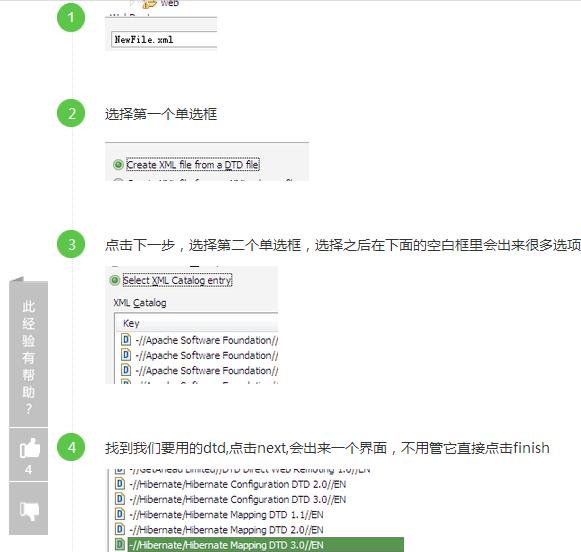
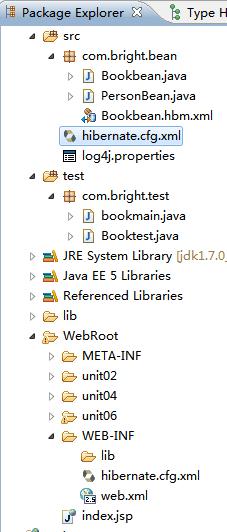














 2963
2963

 被折叠的 条评论
为什么被折叠?
被折叠的 条评论
为什么被折叠?








