---------------------siwuxie095
MyBatis 分页插件
1、MyBatis 的分页插件 PageHelper(分页助手) 实现了通用的分页
查询,并支持任何复杂的单表、多表分页。目前,该插件支持MySQL、
Oracle、SQL Server、DB2、PostgreSQL 等主流数据库的物理分页
2、分页插件 PageHelper 的 Github 链接:
https://github.com/pagehelper/Mybatis-PageHelper
3、分页插件需要搭配sql 解析工具使用,所以引入分页插件有两种方式
(1)引入jar 包
1)PageHelper 的下载链接如下:
https://oss.sonatype.org/content/repositories/releases/com/github/pagehelper/pagehelper/
或
http://repo1.maven.org/maven2/com/github/pagehelper/pagehelper/
2)JSqlParser 的下载链接如下:
http://repo1.maven.org/maven2/com/github/jsqlparser/jsqlparser/0.9.5/
(2)使用Maven
在Maven 项目的核心配置文件pom.xml 中添加如下依赖:
| <dependency> <groupId>com.github.pagehelper</groupId> <artifactId>pagehelper</artifactId> <version>最新版本</version> </dependency>
<dependency> <groupId>com.github.jsqlparser</groupId> <artifactId>jsqlparser</artifactId> <version>最新版本</version> </dependency> |
4、在MyBatis 核心配置文件 mybatis-config.xml 中进行配置
(1)如果PageHelper 的 jar 包版本是 4.x,则为:
| <plugins>
<!-- com.github.pagehelper为PageHelper类所在包名 --> <plugininterceptor="com.github.pagehelper.PageHelper">
<!-- 指定数据库的方言为mysql --> <propertyname="dialect"value="mysql"/> <!-- 该参数默认为false --> <!-- 设置为true时,使用RowBounds分页会进行count查询 --> <propertyname="rowBoundsWithCount"value="true"/>
</plugin>
</plugins> |
(2)如果PageHelper 的 jar 包版本是 5.x,则为:
| <plugins>
<!-- com.github.pagehelper为PageInterceptor类所在包名 --> <plugininterceptor="com.github.pagehelper.PageInterceptor">
<!-- 指定数据库的方言为mysql --> <propertyname="helperDialect"value="mysql"/> <!-- 该参数默认为false --> <!-- 设置为true时,使用RowBounds分页会进行count查询 --> <propertyname="rowBoundsWithCount"value="true"/>
</plugin>
</plugins> |
注:截止目前(2018/01/29),PageHelper 的最新版本是 5.1.2
5、其它配置及使用方法,详见如下链接:
https://github.com/pagehelper/Mybatis-PageHelper/blob/master/wikis/zh/HowToUse.md
【made by siwuxie095】









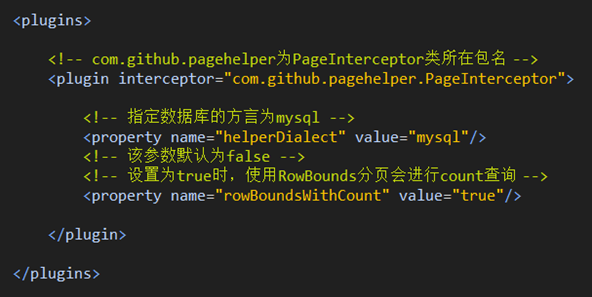














 2159
2159

 被折叠的 条评论
为什么被折叠?
被折叠的 条评论
为什么被折叠?








