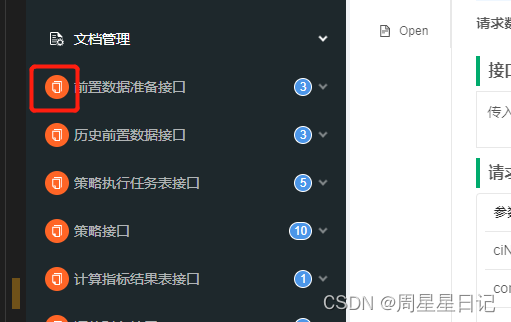
第一步:右键添加网页

第二步,将网址输入改成以下代码
javascript: (function() {
const rootApp = document.getElementById("app")?.__vue__;
const store = rootApp.$store;
const globals = store.state.globals;
const swagger = globals.swagger;
const currentInstance = swagger.currentInstance;
const tags = currentInstance.tags;
const tagsMap = {};
tags.forEach(tag => tagsMap[tag.name] = tag);
function addBtn() {
document.querySelectorAll('.BasicLayout .knife4j-menu > ul > li.ant-menu-submenu').forEach(item => {
const titleDom = item.querySelector('.ant-menu-submenu-title > span');
titleDom.querySelector('.copy-button')?.remove();
const _data = titleDom.__vue__.item;
if (!tagsMap[_data.name]) return;
const create_button = document.createElement('button');
create_button.className = 'copy-button';
create_button.style.cssText = `position: absolute;left: 14px;transform: translateY(-50%);top: 50%;justify-content: center;align-items: center;display: flex;height: 24px;width: 24px;white-space: nowrap;cursor: pointer;color: rgb(255, 255, 255);text-align: center;outline: none;transition: all 0.1s ease 0s;user-select: none;border: none;background-color: rgb(255, 101, 38);padding: 4px;font-size: 12px;border-radius: 12px;margin-left: 5px;`;
create_button.innerHTML = '<svg focusable="false" class="" data-icon="copy" width="1em" height="1em" fill="currentColor" aria-hidden="true" viewBox="64 64 896 896"><path d="M832 64H296c-4.4 0-8 3.6-8 8v56c0 4.4 3.6 8 8 8h496v688c0 4.4 3.6 8 8 8h56c4.4 0 8-3.6 8-8V96c0-17.7-14.3-32-32-32zM704 192H192c-17.7 0-32 14.3-32 32v530.7c0 8.5 3.4 16.6 9.4 22.6l173.3 173.3c2.2 2.2 4.7 4 7.4 5.5v1.9h4.2c3.5 1.3 7.2 2 11 2H704c17.7 0 32-14.3 32-32V224c0-17.7-14.3-32-32-32zM350 856.2L263.9 770H350v86.2zM664 888H414V746c0-22.1-17.9-40-40-40H232V264h432v624z"></path></svg>';
create_button.onclick = function (e) {
e.stopPropagation();
let children_template = '';
const host = currentInstance.host;
const desktopCode = currentInstance.desktopCode;
let serverName = '';
let fileName = '';
_data.children.forEach(api => {
const apiUrl0 = api.url;
if (!serverName) serverName = apiUrl0.split('/')[0];
if (!fileName) fileName = apiUrl0.split('/')[1];
const apiUrl1 = api.url;
const apiUrl2 = api.url;
let fn_name = apiUrl1.split('/').slice(1).join('_');
fn_name = fn_name.replace(/-/g, '_');
let url = fn_name;
fn_name = fn_name.replace(/\{/g, '').replace(/\}/g, '');
url = apiUrl2.split('/').join('/').replace(/\{/g, '${params.').replace(/\}/g, '}');
url = '`/' + url + '`';
const isGet = api.method === 'GET';
const _api_template = `
/** \n
* ${api.name} \n
* ${location.origin}/${desktopCode}/doc.html#${api.path} \n
*/ \n
export function ${fn_name}(params?:any, other?:any){ \n
return http.request({ \n
url: ${url}, \n
method: '${api.method}', \n
${isGet ? 'params' : 'data'}: params, \n
...other \n
}) \n
} \n
\n
`;
children_template += _api_template;
});
const copyContent = `
import http from '@/http' \n
/** \n
* ${_data.name} \n
*/ \n
\n
${children_template}
`;
try {
copyText(copyContent);
rootApp.$message.success(`复制成功!去src/api/modules/${serverName}/下创建文件粘贴吧!`);
} catch (error) {
rootApp.$message.error(`复制失败!问王泳超!`);
};
};
titleDom.appendChild(create_button);
});
};
addBtn();
function copyText(text) {
if (navigator.clipboard) {
navigator.clipboard.writeText(text).then(function () {
console.log('复制成功');
}, function (err) {
console.error('复制失败', err);
});
} else {
const textarea = document.createElement("textarea");
textarea.value = text;
document.body.appendChild(textarea);
textarea.select();
document.execCommand("copy");
document.body.removeChild(textarea);
};
}
})()
第三步:打开swager页面,点击保存的网页,就可以出现复制按钮
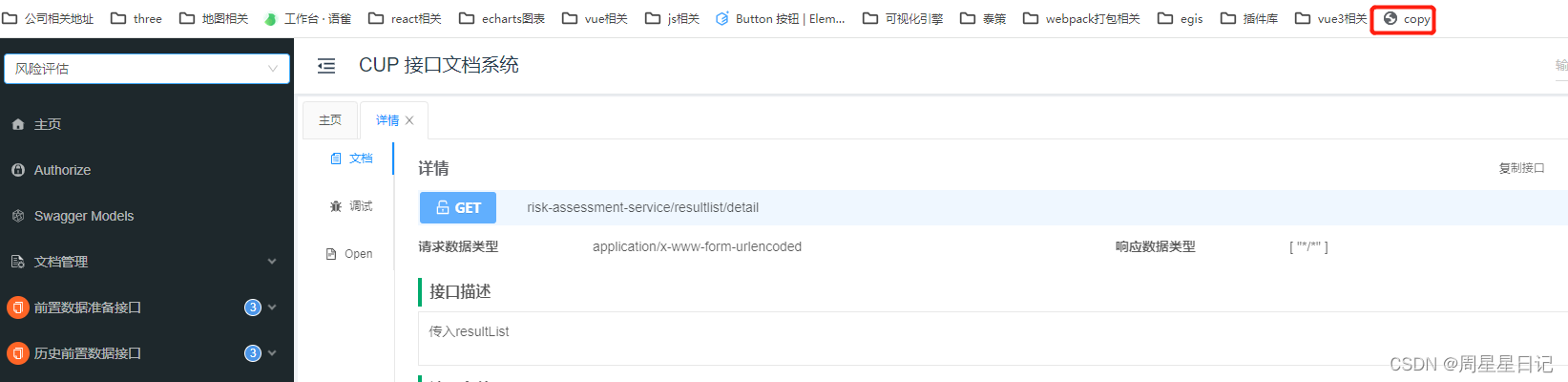








 文章讲述了如何通过JavaScript在Swagger页面中添加复制按钮,方便用户快速复制API文档链接和参数,以简化API开发过程。
文章讲述了如何通过JavaScript在Swagger页面中添加复制按钮,方便用户快速复制API文档链接和参数,以简化API开发过程。
















 1477
1477

 被折叠的 条评论
为什么被折叠?
被折叠的 条评论
为什么被折叠?








