Primitive
结构图解:
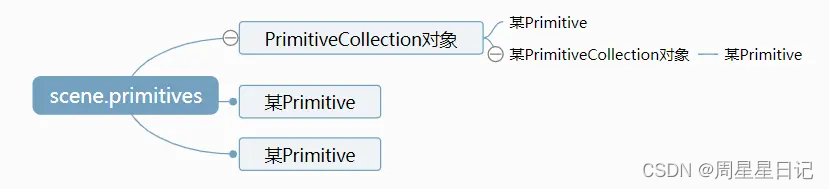
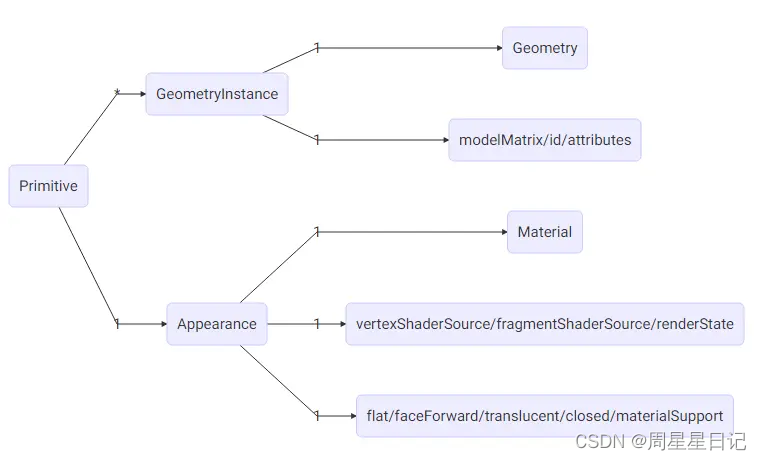
图元表示 Scene 中的几何图形。几何图形可以来自单个 GeometryInstance
例子1:
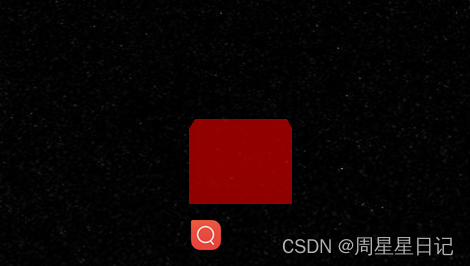
// Create the viewer.
const viewer = new Cesium.Viewer("cesiumContainer");
const scene = viewer.scene;
// Draw a red box and position it on the globe surface.
const dimensions = new Cesium.Cartesian3(400000.0, 300000.0, 500000.0);
// Box geometries are initially centered on the origin.
// We can use a model matrix to position the box on the
// globe surface.
const positionOnEllipsoid = Cesium.Cartesian3.fromDegrees(-105.0, 45.0);
const boxModelMatrix = Cesium.Matrix4.multiplyByTranslation(
Cesium.Transforms.eastNorthUpToFixedFrame(positionOnEllipsoid),
new Cesium.Cartesian3(0.0, 0.0, dimensions.z * 0.5),
new Cesium.Matrix4()
);
// 1.创建一个几何体
const boxGeometry = Cesium.BoxGeometry.fromDimensions({
vertexFormat: Cesium.PerInstanceColorAppearance.VERTEX_FORMAT,
dimensions: dimensions,
});
// Create a geometry instance using the geometry
// and model matrix created above.
const boxGeometryInstance = new Cesium.GeometryInstance({
geometry: boxGeometry,
modelMatrix: boxModelMatrix,
attributes: {
color: Cesium.ColorGeometryInstanceAttribute.fromColor(
new Cesium.Color(1.0, 0.0, 0.0, 0.5)
),
},
});
// Add the geometry instance to primitives.
scene.primitives.add(
new Cesium.Primitive({
geometryInstances: boxGeometryInstance,
//渲染样式
appearance: new Cesium.PerInstanceColorAppearance({
closed: true,
}),
})
);
例子2:创建一个圆形几何体
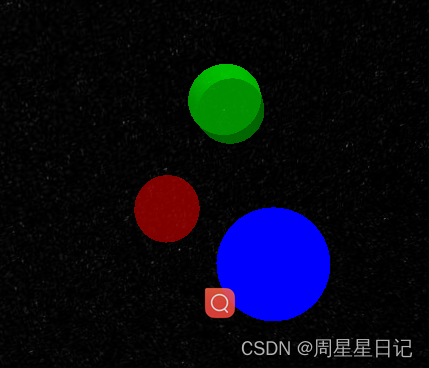
// Example 1: Draw a red circle on the globe surface.
// Create the circle geometry.
let circleGeometry = new Cesium.CircleGeometry({
center: Cesium.Cartesian3.fromDegrees(-95.0, 43.0),
radius: 250000.0,
vertexFormat: Cesium.PerInstanceColorAppearance.VERTEX_FORMAT,
});
// Create a geometry instance using the circle geometry
// created above. We can also specify a color attribute,
// in this case, we're creating a translucent red color.
const redCircleInstance = new Cesium.GeometryInstance({
geometry: circleGeometry,
attributes: {
color: Cesium.ColorGeometryInstanceAttribute.fromColor(
new Cesium.Color(1.0, 0.0, 0.0, 0.5)
),
},
});
// Add the geometry instance to primitives.
scene.primitives.add(
new Cesium.Primitive({
geometryInstances: redCircleInstance,
appearance: new Cesium.PerInstanceColorAppearance({
closed: true,
}),
})
);
例子3:创建一个边线几何体
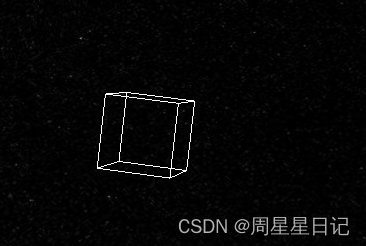
// Create the viewer.
const viewer = new Cesium.Viewer("cesiumContainer");
const scene = viewer.scene;
// Draw the outline of a box.
const dimensions = new Cesium.Cartesian3(400000.0, 400000.0, 400000.0);
// Box geometries are initially centered on the origin.
// We can use a model matrix to position the box on the
// globe surface.
const positionOnEllipsoid = Cesium.Cartesian3.fromDegrees(-106.0, 45.0);
const boxModelMatrix = Cesium.Matrix4.multiplyByTranslation(
Cesium.Transforms.eastNorthUpToFixedFrame(positionOnEllipsoid),
new Cesium.Cartesian3(0.0, 0.0, dimensions.z * 0.5),
new Cesium.Matrix4()
);
// Create a box outline geometry.
const boxOutlineGeometry = Cesium.BoxOutlineGeometry.fromDimensions({
dimensions: dimensions,
});
// Create a geometry instance using the geometry
// and model matrix created above.
const boxOutlineInstance = new Cesium.GeometryInstance({
geometry: boxOutlineGeometry,
modelMatrix: boxModelMatrix,
attributes: {
color: Cesium.ColorGeometryInstanceAttribute.fromColor(
Cesium.Color.WHITE
),
},
});
// Add the geometry instance to primitives.
scene.primitives.add(
new Cesium.Primitive({
geometryInstances: boxOutlineInstance,
appearance: new Cesium.PerInstanceColorAppearance({
flat: true,
renderState: {
lineWidth: Math.min(2.0, scene.maximumAliasedLineWidth),
},
}),
})
);






















 2139
2139

 被折叠的 条评论
为什么被折叠?
被折叠的 条评论
为什么被折叠?








