1.界面设计
使用的ConstraintLayout作为主布局容器。
关于ConstrainLayout如何使用
结果如下
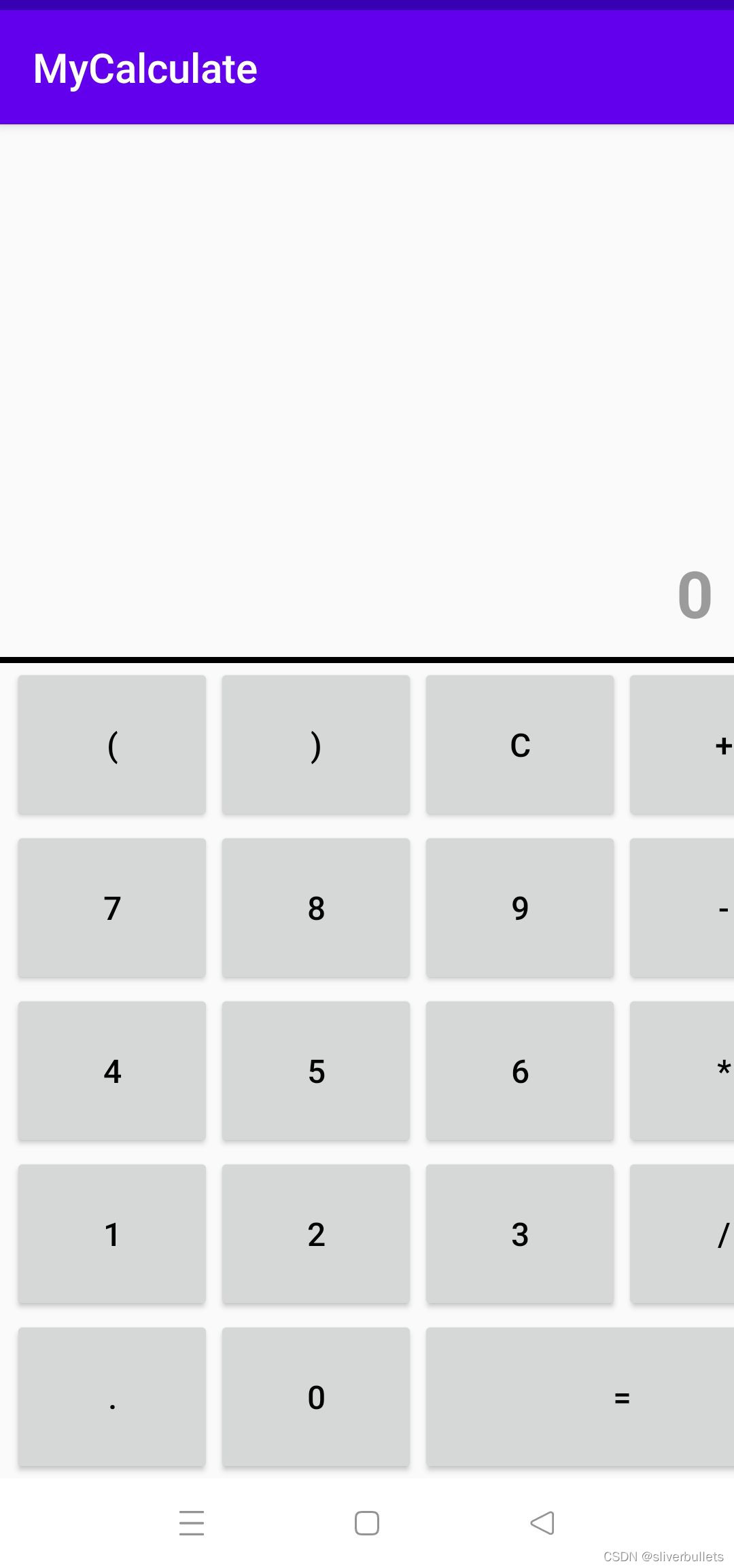
设计代码如下
<?xml version="1.0" encoding="utf-8"?>
<androidx.constraintlayout.widget.ConstraintLayout xmlns:android="http://schemas.android.com/apk/res/android"
xmlns:app="http://schemas.android.com/apk/res-auto"
xmlns:tools="http://schemas.android.com/tools"
android:layout_width="match_parent"
android:layout_height="match_parent"
tools:context=".MainActivity">
<TextView
android:id="@+id/output"
android:layout_width="match_parent"
android:layout_height="180dp"
android:gravity="bottom|right"
style="@style/OutputTextStyle"
android:textStyle="bold"
android:hint="0"
android:padding="10dp"
app:layout_constraintBottom_toTopOf="@id/line"
app:layout_constraintLeft_toLeftOf="parent"/>
<View
android:id="@+id/line"
android:layout_width="match_parent"
android:layout_height="3dp"
app:layout_constraintBottom_toTopOf="@id/add"
android:background="@color/black"/>
<Button
android:id="@+id/one"
style="@style/ButtonStyle"
android:layout_width="100dp"
android:layout_height="80dp"
android:text="1"
android:layout_marginLeft="5dp"
app:layout_constraintBottom_toTopOf="@id/dot"
app:layout_constraintRight_toLeftOf="@id/two"
app:layout_constraintStart_toStartOf="parent"
app:layout_constraintTop_toBottomOf="@+id/four"
app:layout_constraintTop_toTopOf="parent"
app:layout_constraintVertical_bias="1.0"
android:onClick="onClick" />
<Button
android:id="@+id/two"
style="@style/ButtonStyle"
android:layout_width="100dp"
android:layout_height="80dp"
android:text="2"
app:layout_constraintBottom_toTopOf="@id/zero"
app:layout_constraintLeft_toRightOf="@+id/one"
android:onClick="onClick"/>
<Button
android:id="@+id/three"
android:layout_width="100dp"
android:layout_height="80dp"
style="@style/ButtonStyle"
android:text="3"
app:layout_constraintBottom_toTopOf="@id/equal"
app:layout_constraintLeft_toRightOf="@id/two"
android:onClick="onClick"
/>
<Button
android:id="@+id/del"
android:layout_width="100dp"
android:layout_height="80dp"
style="@style/ButtonStyle"
android:text="C"
app:layout_constraintBottom_toTopOf="@id/nine"
app:layout_constraintLeft_toRightOf="@id/rightParenthesis"
android:onClick="onClick"
/>
<Button
android:id="@+id/four"
style="@style/ButtonStyle"
android:layout_width="100dp"
android:layout_height="80dp"
android:layout_marginLeft="5dp"
android:text="4"
app:layout_constraintBottom_toTopOf="@id/one"
app:layout_constraintStart_toStartOf="parent"
android:onClick="onClick"/>
<Button
android:id="@+id/five"
style="@style/ButtonStyle"
android:layout_width="100dp"
android:layout_height="80dp"
android:text="5"
app:layout_constraintStart_toEndOf="@id/four"
app:layout_constraintBottom_toTopOf="@id/two"
android:onClick="onClick"/>
<Button
android:id="@+id/six"
android:layout_width="100dp"
android:layout_height="80dp"
style="@style/ButtonStyle"
android:text="6"
app:layout_constraintStart_toEndOf="@id/five"
app:layout_constraintBottom_toTopOf="@id/three"
android:onClick="onClick"/>
<Button
android:id="@+id/seven"
style="@style/ButtonStyle"
android:layout_width="100dp"
android:layout_height="80dp"
android:layout_marginLeft="5dp"
android:text="7"
app:layout_constraintBottom_toTopOf="@id/four"
app:layout_constraintLeft_toLeftOf="parent"
a







 最低0.47元/天 解锁文章
最低0.47元/天 解锁文章














 6032
6032











 被折叠的 条评论
为什么被折叠?
被折叠的 条评论
为什么被折叠?








