redis测试时插入千万数据教程
前提
redis集群6个节点,其中3个主节点,后面会向这个集群插入千万级别数据。
nodes.add(new HostAndPort("192.168.11.180",6379));
nodes.add(new HostAndPort("192.168.11.180",6380));
nodes.add(new HostAndPort("192.168.11.180",6381));
nodes.add(new HostAndPort("192.168.11.180",6389));
nodes.add(new HostAndPort("192.168.11.180",6390));
nodes.add(new HostAndPort("192.168.11.180",6391));
过程
造数到文件
JedisClusterPipeTest.java
package org.example;
import org.example.util.FileUtils;
import org.junit.Test;
import redis.clients.jedis.*;
import redis.clients.util.JedisClusterCRC16;
import java.util.*;
public class JedisClusterPipeTest {
// 获取所有master节点的slot范围
private TreeMap<Long, String> getAllMasterSlotRange(String host, int port) {
TreeMap<Long, String> slotTree = new TreeMap<>();
try{
// redis带密码时
// JedisShardInfo jedisShardInfo = new JedisShardInfo(host, port);
// jedisShardInfo.setPassword("xxxxx");
// Jedis jedis = new Jedis(jedisShardInfo);
// redis不带密码时
Jedis jedis = new Jedis(host, port);
// 得到所有槽位: List<List<List<Object>>> list; list.sub.sub(2). get(0):get(1) 为ip和端口
// 具体结构信息,可以打断点自己查看
List<Object> list = jedis.clusterSlots();
for (Object object : list) {
List<Object> subList = (List<Object>) object;
List<Object> master = (List<Object>) subList.get(2);
String masterIp = new String((byte[]) master.get(0)) + ":" + master.get(1);
long startSlot = (long) subList.get(0);
long endSlot = (long) subList.get(1);
slotTree.put(startSlot, masterIp);
slotTree.put(endSlot, masterIp);
}
jedis.close();
}catch(Exception e){
e.printStackTrace();
}
return slotTree;
}
// 为每台服务器造数,key为server ip,value为造的数据集合。
private Map<String, List<String>> getData(TreeMap<Long, String> slotHostMap, int start, int end) {
// 为下面的key前缀分布造1000w数据
String[] keyPres = {"key1_","key_2"};
// key为server的ip,value为预计插入该服务器的key集合
Map<String, List<String>> serverKeyMap = new HashMap<>();
// key为slot id,value为该id对应的server ip
Map<Integer, String> slotServer = new HashMap<>();
for (String keyPre: keyPres) {
for (int i = start; i < end; i++) {
String key = keyPre + i;
//获取槽号
int slot = JedisClusterCRC16.getSlot(key);
if (!slotServer.containsKey(slot)) {
slotServer.put(slot, slotHostMap.lowerEntry(Long.valueOf(slot + 1)).getValue());
}
String server = slotServer.get(slot);
// 把key与server ip对应起来
serverKeyMap.computeIfAbsent(server, serverId -> new ArrayList<>(10000)).add(key);
}
}
return serverKeyMap;
}
@Test
public void testBuildDataCmdToFile () {
// 随意传入redis集群中一个节点ip,即可查到所有节点的slot分布
TreeMap<Long, String> slotHostMap = getAllMasterSlotRange("192.168.11.180", 6379);
System.out.println(slotHostMap.toString());
if (slotHostMap.isEmpty()) {
System.out.println("slot empty!");
return;
}
// 一下子造数太多,占用太多内存,分批进行
for (int i = 0; i < 1000_0000; i += 10_0000) {
// 造数
Map<String, List<String>> data = getData(slotHostMap, i, i + 10_0000);
// 写入文件
String values = " key_def_value";
for (Map.Entry<String, List<String>> entry: data.entrySet()) {
// 生成命令,并拼接,待写入文件
StringBuilder sb = new StringBuilder();
for (String key: entry.getValue()) {
sb.append("sadd ").append(key).append(values).append("\n");
}
// entry.getKey()为server ip,比如"192.168.11.180:6379"
// 造的数据比较大的时候,超过idea的内存时,可以传入true,即可以追加的方式写入文件
FileUtils.writeText("D:\\" + entry.getKey().replace(":", "-") + "-1000w.txt", sb.toString(), true);
}
}
}
}
FileUtils
public static void writeText(String filename, String content, boolean isAppend) {
FileOutputStream outputStream = null;
OutputStreamWriter outputStreamWriter = null;
BufferedWriter writer = null;
try {
outputStream = new FileOutputStream(filename, isAppend);
outputStreamWriter = new OutputStreamWriter(outputStream);
writer = new BufferedWriter(outputStreamWriter);
writer.write(content);
} catch (IOException e) {
e.printStackTrace();
}finally {
if(writer != null){
try {
writer.close();
} catch (IOException e) {
e.printStackTrace();
}
}
if (outputStreamWriter != null){
try {
outputStreamWriter.close();
} catch (IOException e) {
e.printStackTrace();
}
}
if (outputStream != null){
try {
outputStream.close();
} catch (IOException e) {
e.printStackTrace();
}
}
}
}
每个节点pipe到redis
上面程序执行后,可以看到D盘生成3个文件,总共数据量2000w,即set结构的key2000w个。
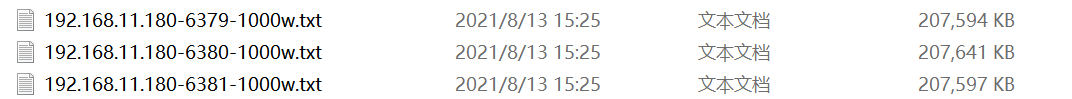
上传到centos服务器/opt,执行:
cat /opt/192.168.11.180-6379-1000w.txt | redis-cli -h 192.168.11.180 -p 6379 --pipe
cat /opt/192.168.11.180-6380-1000w.txt | redis-cli -h 192.168.11.180 -p 6380 --pipe
cat /opt/192.168.11.180-6381-1000w.txt | redis-cli -h 192.168.11.180 -p 6381 --pipe
若服务器带密码,可以下面这样
cat /opt/192.168.11.180-6379-1000w.txt | redis-cli -h 192.168.11.180 -p 6379 -a password --pipe
–pipe无法应用于集群,但可以应用于集群的单台机器






















 987
987











 被折叠的 条评论
为什么被折叠?
被折叠的 条评论
为什么被折叠?








