目录
Configuration the Database Connection. 4
Create a new project,MIIHelper 5
Objective
During the development of business logic in SAP MII, the main business logic is implemented through Transactions. The logic of Transaction is implemented through low code, with program blocks, variable assignments, etc. all located within Sequence and Action, making it difficult to see through the interface. SAP MII's Workbench lacks effective search support. So, when the branches and program blocks made by Transaction are relatively large, it is difficult to understand the program and modify it accordingly. Therefore, a Transaction Helper was developed to provide a comprehensive overview of Transactions, as well as search functions for variable assignment and usage
Development Environment
- DATABASE:MICROSOFT SQL SERVER
The SAP MII for the development environment is based on MICROSOFT SQL SERVER. If your development environment is based on other databases, you need to confirm whether the two queries need to be modified
- SAPUI5 VERSION:1.84.21
The front-end development is based on SAPUI5, version 1.84.21. Theoretically, the latest UI5 version can also support it. If it cannot adapt, adjustments are needed
Overview of MIIHelper
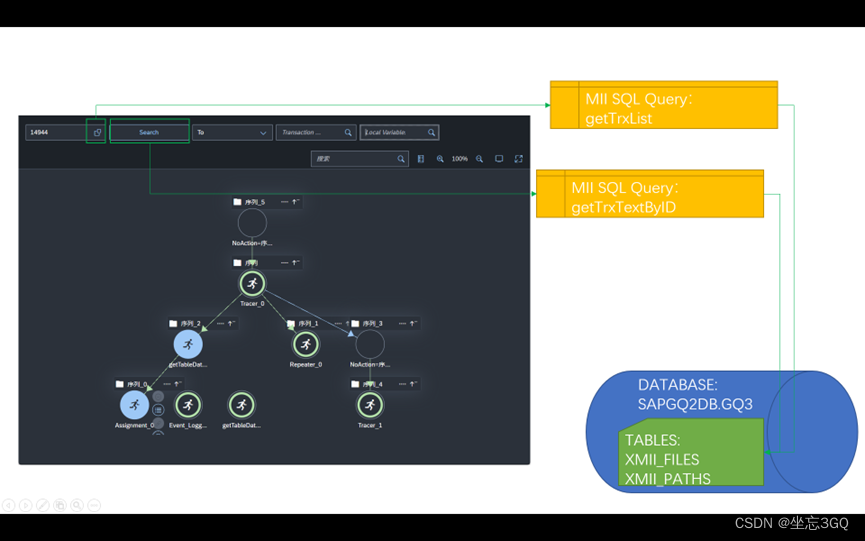
Deploy
Configuration the Database Connection
SAP MII Data Services->Data Servers,
Create a new data server named “XMIIDB”,connection to SAP MII Database.
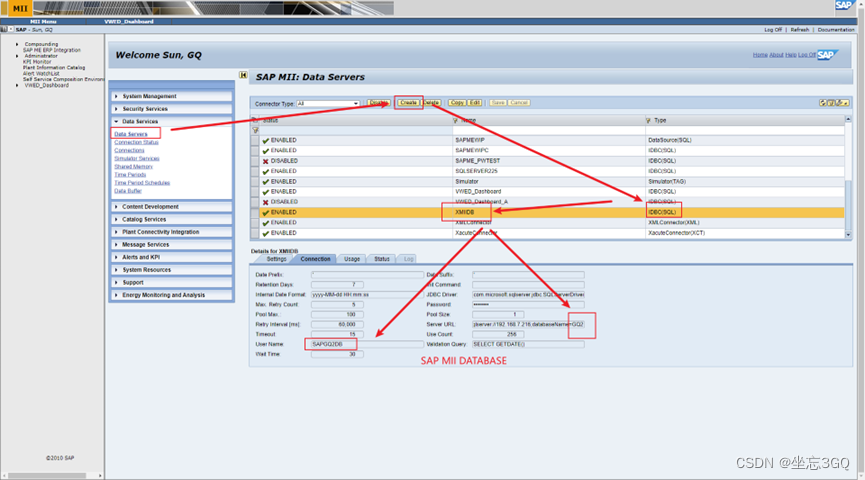
Create a new project,MIIHelper
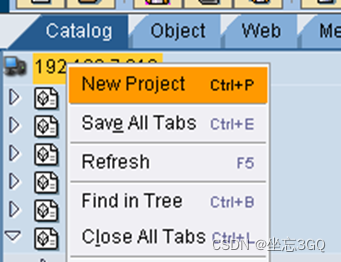
Import SQL Query
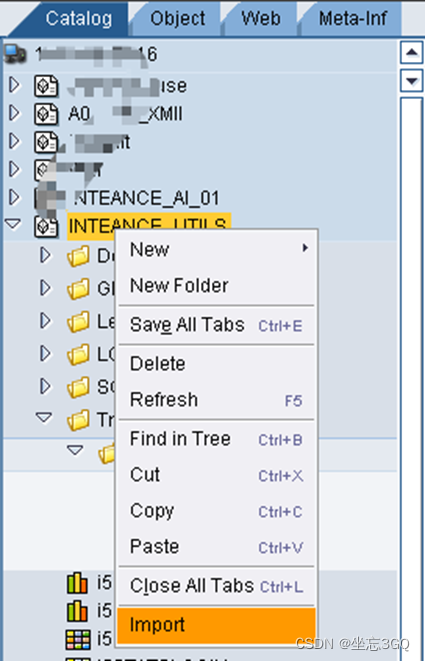
Select folder TransactionHelper,click open
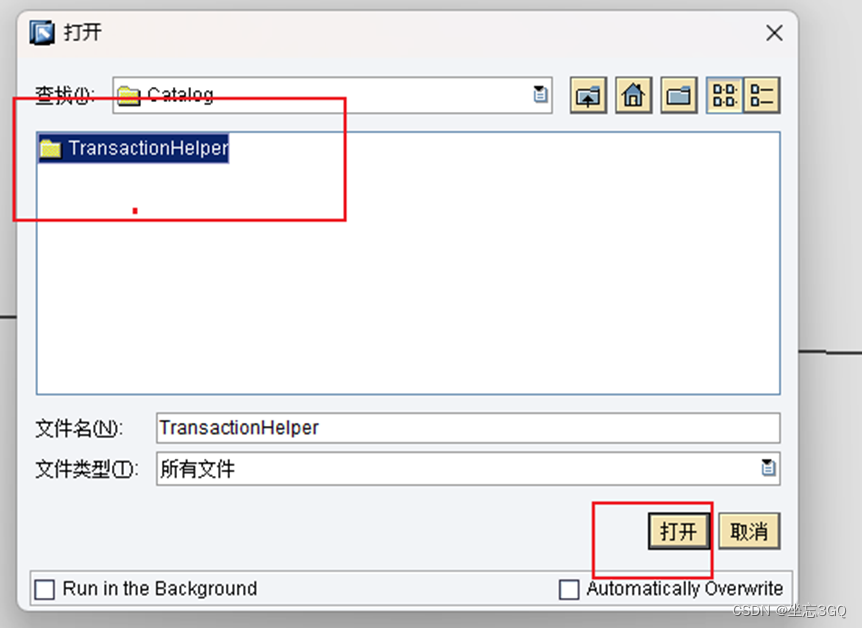
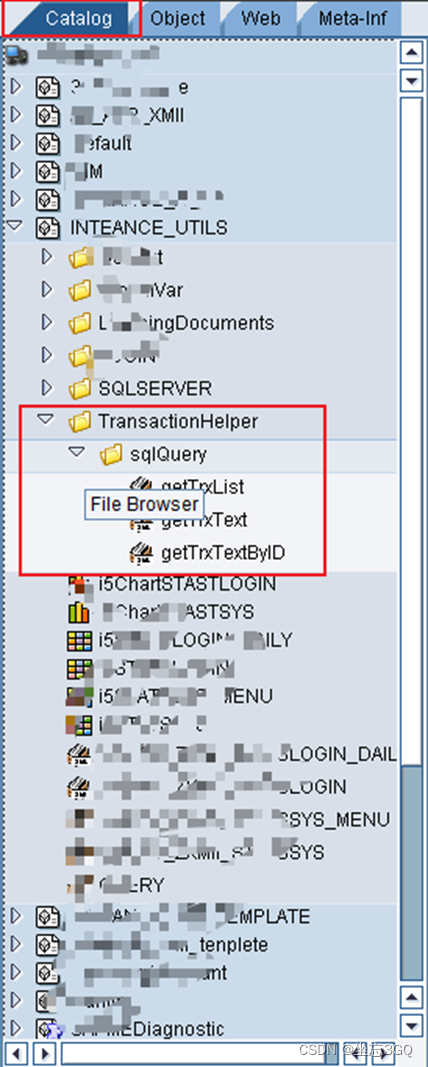
Import WEB
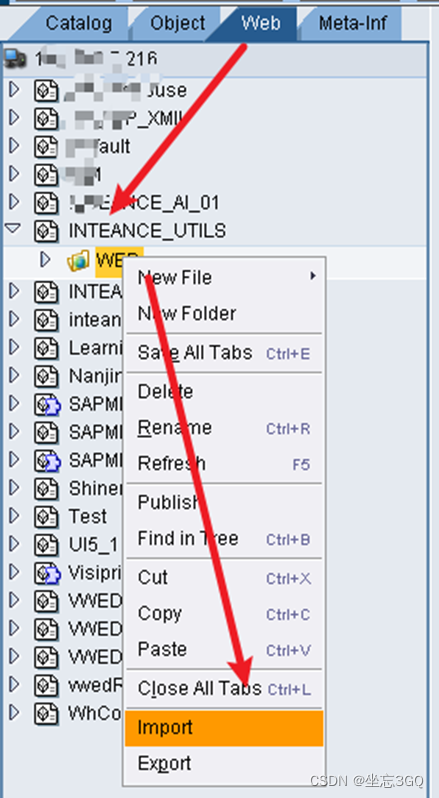
Select folder WEB,click open
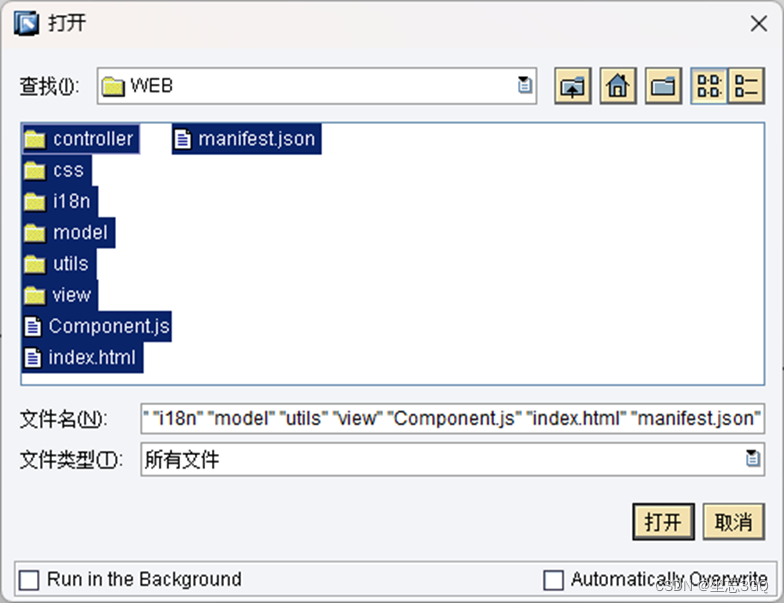

Update UI5 URL
Double click index.html,modify the src path to yoursapui5 url
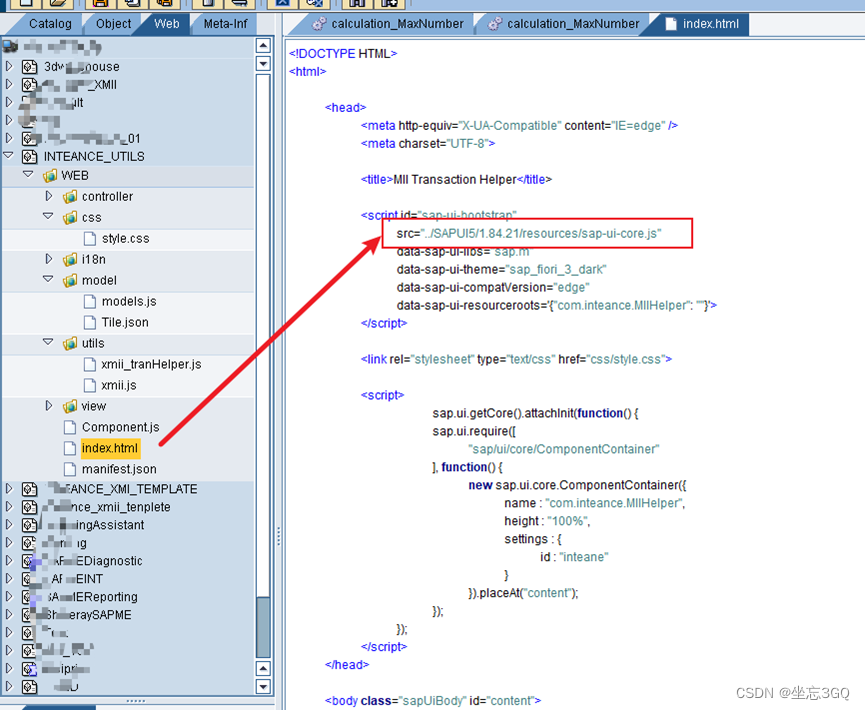
Operating instructions
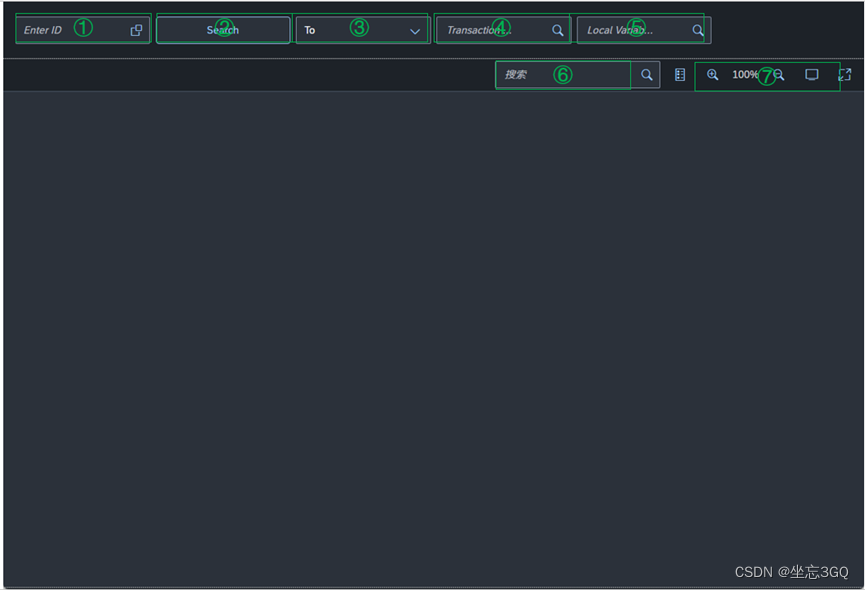
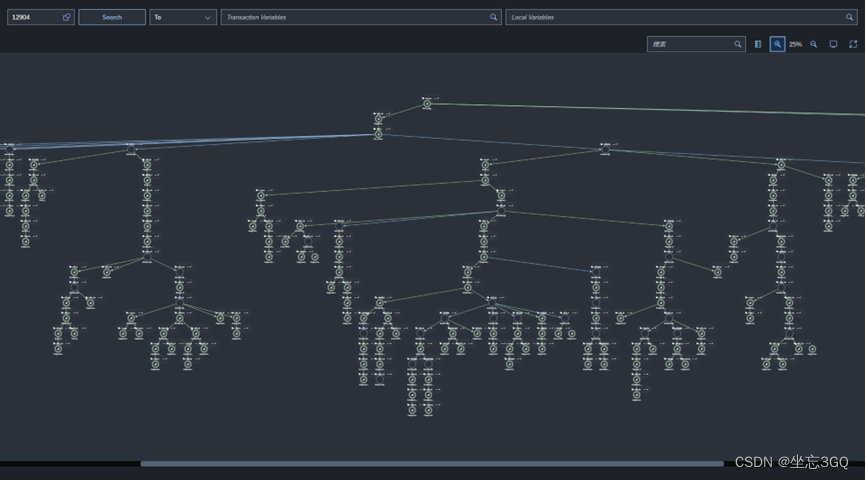
-
Select Transaction
Click value help button

Search your transaction,and select your transaction
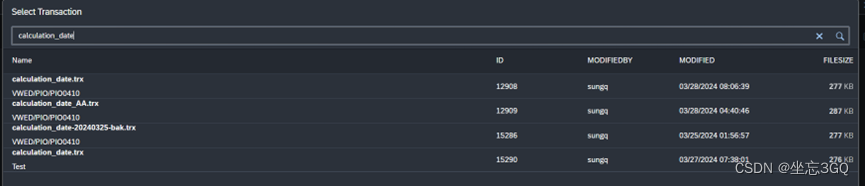
The ID of your transaction will return to ID input.
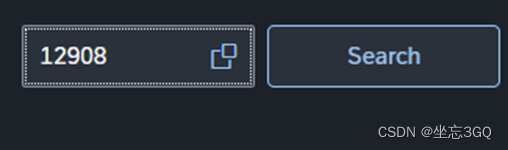
-
Search
Click this Button
-
Select Assignment direction
XPath: Query variables from Target XPath
Expression: Query variables from Target Expression
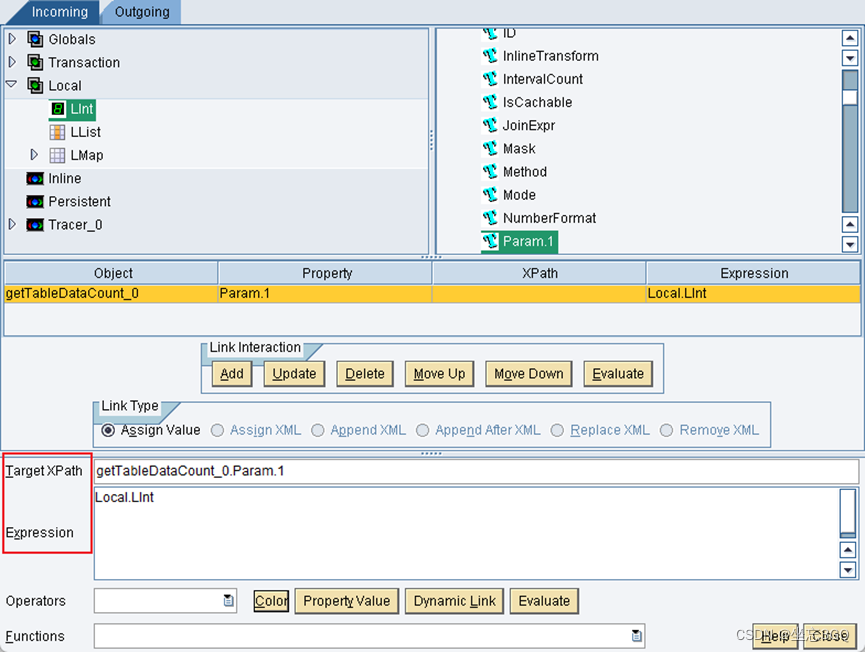
-
Search Transaction variables
If you choose a variable, the node will be queried to see if it is used. If it is used, the node in the graph will become selected
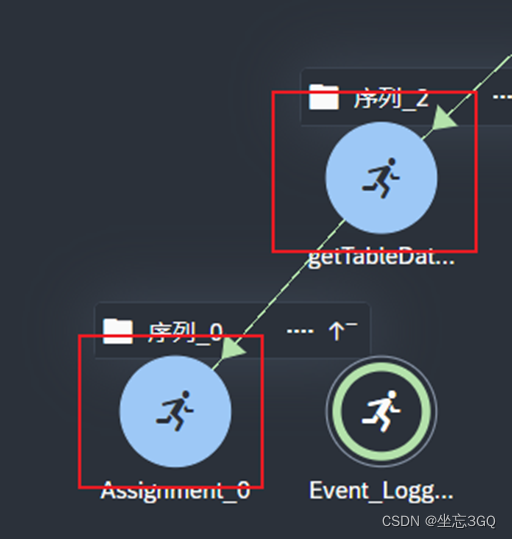
Click on the node and select the Custom Button to view the variables and expressions of this ACTION.
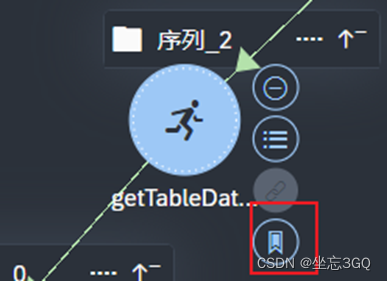
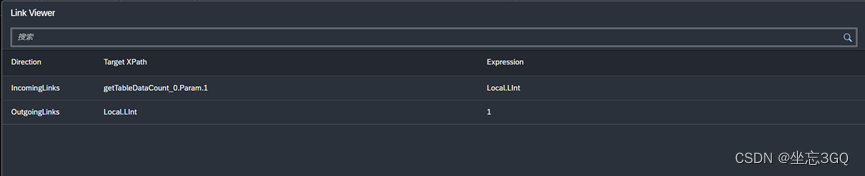
-
Search Local variables
If you choose a variable, the node will be queried to see if it is used. If it is used, the node in the graph will become selected
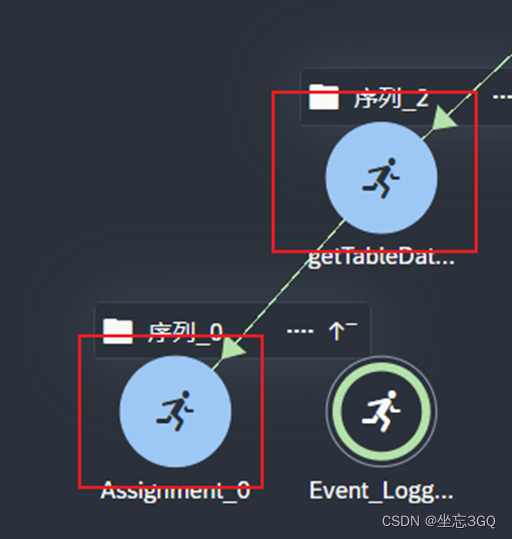
Click on the node and select the Custom Button to view the variables and expressions of this ACTION.
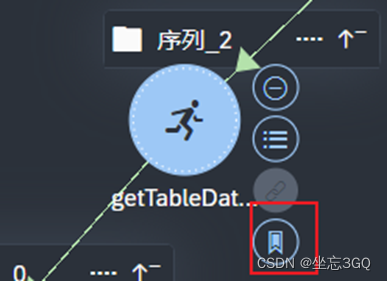
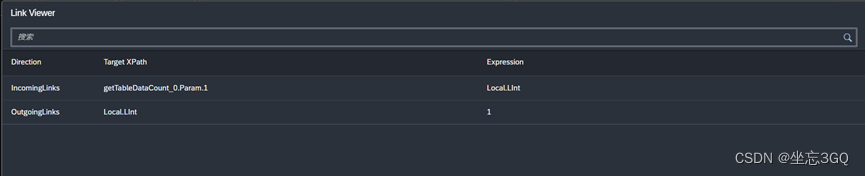
-
Search Action
If you choose an Action, the node in the graph will become selected.
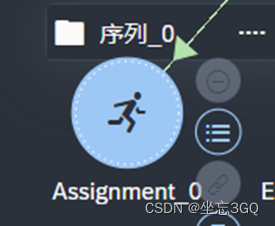























 20万+
20万+











 被折叠的 条评论
为什么被折叠?
被折叠的 条评论
为什么被折叠?










