一、项目目录结构
二、activity_main.xml界面
三、activity_main.xml代码
<RelativeLayout xmlns:android="http://schemas.android.com/apk/res/android"
xmlns:tools="http://schemas.android.com/tools"
android:layout_width="match_parent"
android:layout_height="match_parent"
tools:context="com.zgs.SendSMS.MainActivity" >
<ListView
android:id="@+id/lv_sms"
android:layout_width="match_parent"
android:layout_height="match_parent" >
</ListView>
</RelativeLayout><?xml version="1.0" encoding="utf-8"?>
<TextView xmlns:android="http://schemas.android.com/apk/res/android"
android:layout_width="match_parent"
android:layout_height="match_parent"
android:textColor="#000000" >
</TextView>五、AndroidManifest.xml代码
<?xml version="1.0" encoding="utf-8"?>
<manifest xmlns:android="http://schemas.android.com/apk/res/android"
package="com.zgs.SendSMS"
android:versionCode="1"
android:versionName="1.0" >
<uses-sdk
android:minSdkVersion="16"
android:targetSdkVersion="22" />
<uses-permission android:name="android.permission.SEND_SMS"/>
<application
android:allowBackup="true"
android:icon="@drawable/ic_launcher"
android:label="@string/app_name"
android:theme="@style/AppTheme" >
<activity
android:name=".MainActivity"
android:label="@string/app_name" >
<intent-filter>
<action android:name="android.intent.action.MAIN" />
<category android:name="android.intent.category.LAUNCHER" />
</intent-filter>
</activity>
</application>
</manifest>六、MainActivity.java代码
package com.zgs.SendSMS;
import android.app.Activity;
import android.content.Intent;
import android.net.Uri;
import android.os.Bundle;
import android.view.View;
import android.widget.AdapterView;
import android.widget.AdapterView.OnItemClickListener;
import android.widget.ArrayAdapter;
import android.widget.ListView;
public class MainActivity extends Activity {
//[0]封装到了数组中
String objects[] = {"今天的风儿轻柔无比,今天的花儿香飘万里;今天的鸟儿十分欢喜,今天的云儿满载笑意;今天的事儿万分顺利,今天的人儿如此甜蜜。所有美...",
"丫头,生活是你自己的,你哭它就对你哭,你笑它就对你笑。转眼,又是一年,你的生日即将来到。今年,还是少不了我对你的祝福,我忍不住...",
"世界上最动听的声音,是妈妈声声的呼唤;世界上最温暖的笑容,是妈妈温暖的笑脸。妈妈,原谅生日时我不能陪在您身边,在这个日子里,我...",
"今天是你的生日,祝你:发财势头如快马加鞭,一日千里;发展速度如滔滔江水,势不可挡;好事发生如雨后春笋,络绎不绝;祝福发送如比赛..."};
@Override
protected void onCreate(Bundle savedInstanceState) {
super.onCreate(savedInstanceState);
setContentView(R.layout.activity_main);
//[1]获取关心的ListView控件
ListView lv_sms = (ListView) findViewById(R.id.lv_sms);
//[2]创建adapter数据适配器
ArrayAdapter<String> adapter = new ArrayAdapter<>(getApplicationContext(), R.layout.item_sms, objects);
//[3]设置adapter数据适配器到ListView控件
lv_sms.setAdapter(adapter);
//[4]设置ListView控件条目监听事件
lv_sms.setOnItemClickListener(new OnItemClickListener() {
//当条目被点击的时候调用
@Override
public void onItemClick(AdapterView<?> parent, View view,
int position, long id) {
//[5]获取点击条目的内容
String content = objects[position];
//[6]创建意图对象
Intent intent = new Intent();
intent.setAction(Intent.ACTION_SENDTO);
intent.setData(Uri.parse("smsto:"+110)); //接收短信人号码
intent.putExtra("sms_body", content); //短信内容
startActivity(intent);
}
});
}
}
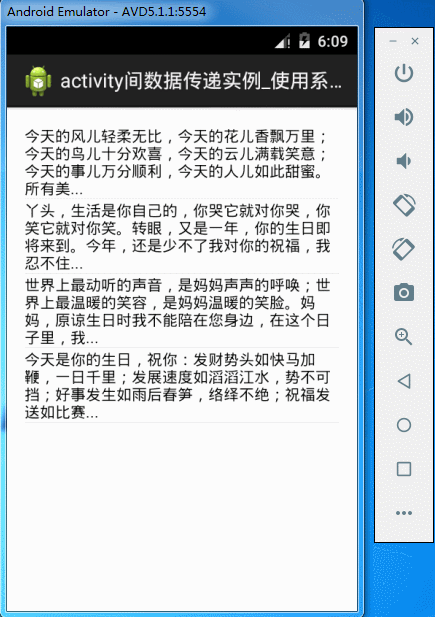








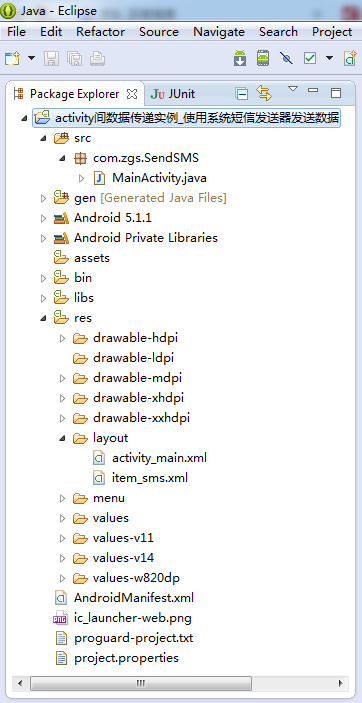
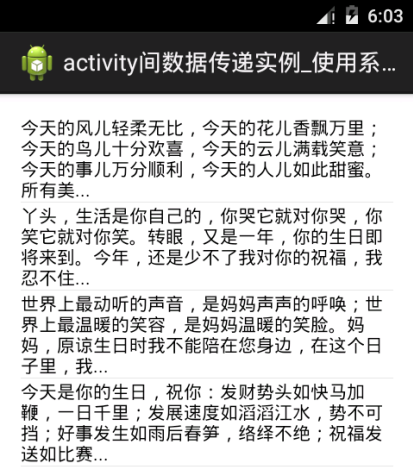














 6594
6594

 被折叠的 条评论
为什么被折叠?
被折叠的 条评论
为什么被折叠?








