世界上最快的VP9视频解码器
As before , I was very excited when Google released VP9 – for one, because I was one of the people involved in creating it back when I worked for Google (I no longer do). How good is it, and how much better can it be? To evaluate that question, Clément Bœsch and I set out to write a VP9 decoder from scratch for FFmpeg. The goals never changed from the original ffvp8 situation (community-developed, fast, free from the beginning). We also wanted to answer new questions: how does a well-written decoder compare, speed-wise, with a well-written decoder for other codecs? TLDR (see rest of post for details):
as a codec, VP9 is quite impressive – it beats x264 in many cases. However, the encoder is slow, very slow. At higher speed settings, the quality gain melts away. This seems to be similar to what people report about HEVC (using e.g. x265 as an encoder).
single-threaded decoding speed of libvpx isn’t great. FFvp9 beats it by 25-50% on a variety of machines. FFvp9 is somewhat slower than ffvp8, and somewhat faster than ffh264 decoding speed (for files encoded to matching SSIM scores).
Multi-threading performance in libvpx is deplorable, it gains virtually nothing from its loopfilter-mt algorithm. FFvp9 multi-threading gains nearly as much as ffh264/ffvp8 multithreading, but there’s a cap (material-, settings- and resolution-dependent, we found it to be around 3 threads in one of our clips although it’s typically higher) after which further threads don’t cause any more gain.
The codec itself
To start, we did some tests on the encoder itself. The direct goal here was to identify bitrates at which encodings would give matching SSIM-scores so we could do same-quality decoder performance measurements. However, as such, it also allows us to compare encoder performance in itself. We used settings very close to recommended settings forVP8,VP9andx264, optimized for SSIM as a metric. As source clips, we chose Sintel (1920×1080 CGI content, source ), a 2-minute clip from Tears of Steel (1920×800 cinematic content, source ), and a 3-minute clip from Enter the Void (1920×818 high-grain/noise content,screenshot). For each, we encoded at various bitrates and plotted effective bitrate versus SSIM .
sintel_ssimtos_ssimetv_ssim
You’ll notice that in most cases, VP9 can indeed beat x264, but, there’s some big caveats:
VP9 encoding (using libvpx) is horrendously slow – like, 50x slower than VP8/x264 encoding. This means that encoding a 3-minute 1080p clip takes several days on a high-end machine. Higher –cpu-used=X parameters make the quality gains melt away.
libvpx’ VP9 encodes miss the target bitrates by a long shot (100% off) for the ETV clip, possibly because of our use of –aq-mode=1.
libvpx tends to slowly crumble at higher bitrates for hard content – again, look at the ETV clip, where x264 shows some serious mature killer instinct at the high bitrate end of things.
Overall, these results are promising, although the lack-of-speed is a serious issue.
Decoder performance
For decoding performance measurements, we chose (Sintel)500 (VP9), 1200 (VP8) and 700 (x264) kbps (SSIM=19.8); Tears of Steel4.0 (VP9), 7.9 (VP8) and 6.3 (x264) mbps (SSIM=19.2); and Enter the Void 9.7 (VP9), 16.6 (VP8) and 10.7 (x264) mbps (SSIM=16.2). We used FFmpeg to decode each of these files, either using the built-in decoder (to compare between codecs), or using libvpx-vp9 (to compare ffvp9 versus libvpx). Decoding time was measured in seconds using “time ffmpeg -threads 1 [-c:v libvpx-vp9] -i $file -f null -v 0 -nostats – 2>&1 | grep user”, with this FFmpeg and this libvpx revision (downloaded on Feb 20th, 2014).
sintel_archs
tos_archsetv_archs
A few notes on ffvp9 vs. libvpx-vp9 performance:
ffvp9 beats libvpx consistently by 25-50%. In practice, this means that typical middle- to high-end hardware will be able to playback 4K content using ffvp9, but not using libvpx. Low-end hardware will struggle to playback even 720p content using libvpx (but do so fine using ffvp9).
on Haswell, the difference is significantly smaller than on sandybridge, likely because libvpx has some AVX2 optimizations (e.g. for MC and loop filtering), whereas ffvp9 doesn’t have that yet; this means this difference might grow over time as ffvp9 gets AVX2 optimizations also.
on the Atom, the differences are significantly smaller than on other systems; the reason for this is likely that we haven’t done any significant work on Atom-performance yet. Atom has unusually large latencies between GPRs and XMM registers, which means you need to take special care in ordering your instructions to prevent unnecessary halts – we haven’t done anything in that area yet (for ffvp9).
Some users may find that ffvp9 is a lot slower than advertised on 32bit; this is correct, most of our SIMD only works on 64bit machines. If you have 32bit software, port it to 64bit. Can’t port it? Ditch it. Nobody owns 32bit x86 hardware anymore these days.
So how does VP9 decoding performance compare to that of other codecs? There’s basically two ways to measure this: same-bitrate (e.g. a 500kbps VP8 file vs. a 500kbps VP9 file, where the VP9 file likely looks much better), or same-quality (e.g. a VP8 file with SSIM=19.2 vs. a VP9 file with SSIM=19.2, where the VP9 file likely has a much lower bitrate). We did same-quality measurements, and found:
ffvp9 tends to beat ffh264 by a tiny bit (10%), except on Atom (which is likely because ffh264 has received more Atom-specific attention than ffvp9).
ffvp9 tends to be quite a bit slower than ffvp8 (15%), although the massive bitrate differences in Enter the Void actually makes it win for that clip (by about 15%, except on Atom). Given that Google promised VP9 would be no more than 40% more complex than VP8, it seems they kept that promise.
we did some same-bitrate comparisons, and found that x264 and ffvp9 are essentially identical in that scenario (with x264 having slightly lower SSIM scores); vp8 tends to be about 50% faster, but looks significantly worse.
Multithreading
One of the killer-features in FFmpeg is frame-level multithreading, which allows multiple cores to decode different video frames in parallel. Libvpx also supports multithreading. So which is better?


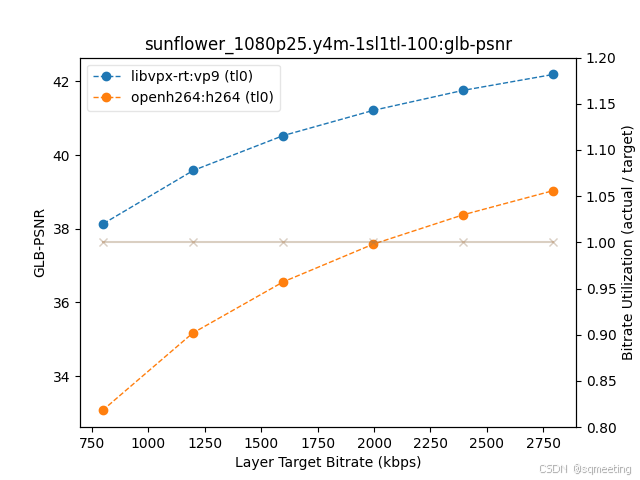
























 1517
1517

 被折叠的 条评论
为什么被折叠?
被折叠的 条评论
为什么被折叠?








