0. 使用背景
用Colab做深度学习的时候需要用到一个很大的数据集,其中Annotation文件有15w+个(100+mb),图片文件有16w+个(24Gb),按照最普通的方式上传会出现文件丢失、速度慢、读取中断的问题。经过多种尝试总结出以下方法,目前可以解决部分问题,如有改进请多指点。
1. 将大量文件分成多个目录
将15w+个文件分成155个目录,其中每个目录包含1000个文件,若最后剩余不足1000个放在第155个目录。
代码:
# -- coding: utf-8 --
import os
import shutil
# Source directory containing the 100 files
source_directory = 'D:\Download\Annotations\Annotations'
# Destination directory where subfolders will be created
destination_directory = 'D:\Download\Annotations\Annotations_split'
# Create destination subfolders
for i in range(1, 156): # 新建155个文件夹
subfolder_path = os.path.join(destination_directory, f'Annotations_{i}')
os.makedirs(subfolder_path, exist_ok=True)
# Get a list of filenames in the source directory
file_list = os.listdir(source_directory)
# Sort the filenames (assuming they are named in a way that can be sorted)
sorted_files = sorted(file_list)
# Split the sorted filenames into groups of 10
file_groups = [sorted_files[i:i+1000] for i in range(0, len(sorted_files), 1000)]
# Move files to the respective subfolders
for i, group in enumerate(file_groups):
for filename in group:
source_path = os.path.join(source_directory, filename)
destination_path = os.path.join(destination_directory, f'Annotations_{i+1}', filename)
shutil.copy(source_path, destination_path)
print("Files have been ranked and split into subfolders.")
2. 本地压缩,Colab端上传
我这里的压缩格式是zip,稍后在colab中解压也是用unzip即可
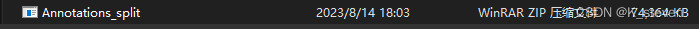
【注意⚠】上传压缩文件到Colab的时候,先上传到根目录下(/content/下,而不是drive/下,因为在/content/下解压会快很多)
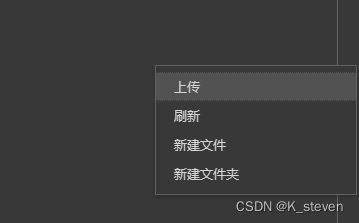
如果从这里上传失败(过大)的话可以尝试从GoogleDrive上传:
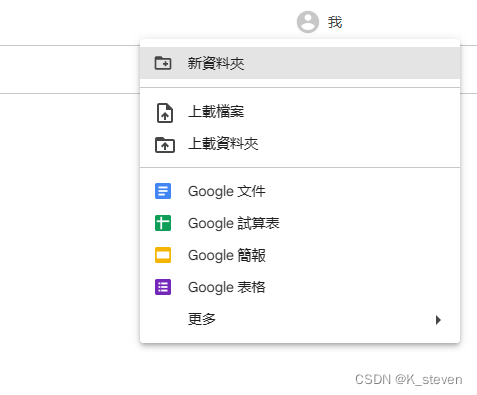
3. 解压zip文件
!unzip [path_to_file.zip]
解压过程中可能会出现:
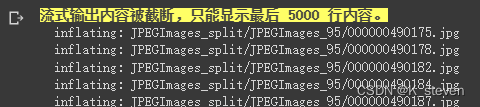
但不用在意,程序还在运行当中。
此时的文件已经被解压到根目录(/content/)下。
4. 移动文件到指定位置
!mv /content/xxx.zip /content/drive/MyDrive/target_dir/
大概计算解压的时间,多等一段时间后可以从GoogleDrive查看是否转移成功。
5. 改写代码中读取文件部分(参考)
因为我们把本来存放在一个目录下的文件放到了若干个目录下,所以如果代码中要检索文件会找不到,需要改写为遍历子目录检索
如果有需要可以参考以下代码:
import os
annotation_dirname = "D:\Download\Annotations\Annotations_split"
for fileid in ['000001', '000009', '0223']:
anno_file = ""
anno_file_name = fileid + ".xml"
for dirpath, dirnames, filenames in os.walk(annotation_dirname):
if anno_file_name in filenames:
print("found %s in %s !!!" % (anno_file_name, dirpath))
anno_file = os.path.join(dirpath, anno_file_name)
break
if anno_file == "":
print("%s not exist" % anno_file_name)
continue
print(anno_file)






















 2008
2008











 被折叠的 条评论
为什么被折叠?
被折叠的 条评论
为什么被折叠?








