文本消息
源码下载地址
项目目录结构如下
所需jar包
- dom4j-1.6.1.jar(解析xml,把xml放进map类型中,方便以后操作)
- xstream-1.3.1.jar(把对象转成xml String类型)
添加文本对象
package com.imooc.po;
public class TextMessage {
public final static String MESSAGE_ToUserName = "ToUserName";
public final static String MESSAGE_FromUserName = "FromUserName";
public final static String MESSAGE_CreateTime = "CreateTime";
public final static String MESSAGE_MsgType = "MsgType";
public final static String MESSAGE_Content = "Content";
public final static String MESSAGE_MsgId = "MsgId";
public final static String MESSAGE_MsgType_TEXT = "text";
private String ToUserName;
private String FromUserName;
private long CreateTime;
private String MsgType;
private String Content;
private String MsgId;
public String getToUserName() {
return ToUserName;
}
public void setToUserName(String toUserName) {
ToUserName = toUserName;
}
public String getFromUserName() {
return FromUserName;
}
public void setFromUserName(String fromUserName) {
this.FromUserName = fromUserName;
}
public String getMsgType() {
return MsgType;
}
public void setMsgType(String msgType) {
this.MsgType = msgType;
}
public String getContent() {
return Content;
}
public void setContent(String content) {
this.Content = content;
}
public String getMsgId() {
return MsgId;
}
public void setMsgId(String msgId) {
this.MsgId = msgId;
}
public long getCreateTime() {
return CreateTime;
}
public void setCreateTime(long createTime) {
this.CreateTime = createTime;
}
}添加工具类
添加工具类,在工具类中增加方法xml2Map,把微信公众平台传过来的xml解析放进map中,增加方法textMessage2XML把文本对象转成xml String类型。
package com.imooc.util;
import java.io.InputStream;
import java.util.HashMap;
import java.util.List;
import java.util.Map;
import javax.servlet.http.HttpServletRequest;
import org.dom4j.Document;
import org.dom4j.Element;
import org.dom4j.io.SAXReader;
import com.imooc.po.TextMessage;
import com.thoughtworks.xstream.XStream;
public class MessageUtil {
public final static String MESSAGE_TEXT = "text";
public final static String MESSAGE_IMAGE = "image";
public final static String MESSAGE_VOICE = "voice";
public final static String MESSAGE_VEDIO = "vedio";
public final static String MESSAGE_NEWS = "news";
public final static String MESSAGE_LINK = "link";
public final static String MESSAGE_LOCATION = "location";
public final static String MESSAGE_EVENT = "event";
public final static String MESSAGE_SUBSCRIBE = "subscribe";
public final static String MESSAGE_UNSUBSCRIBE = "unsubscribe";
public final static String MESSAGE_CLICK = "CLICK";
public final static String MESSAGE_VIEW = "VIEW";
/**
* xml转成map
* @param request
* @return
* @throws Exception
*/
public static Map<String, String> xml2Map(HttpServletRequest request) throws Exception {
Map<String, String> map = new HashMap<String,String>();
InputStream inputStream = request.getInputStream();
SAXReader reader = new SAXReader();
Document document = reader.read(inputStream);
Element root = document.getRootElement();
List<Element> elements = root.elements();
for(Element element : elements){
map.put(element.getName(), element.getText());
}
return map;
}
/**
* 将文本消息对象转成XML
* @param textMessage
* @return
*/
public static String textMessage2XML(TextMessage textMessage) {
XStream xStream = new XStream();
xStream.alias("xml", textMessage.getClass());
return xStream.toXML(textMessage);
}
}在servlet中重写post方法
package com.imooc.servlet;
import java.io.IOException;
import java.io.PrintWriter;
import java.util.Date;
import java.util.Map;
import javax.servlet.ServletException;
import javax.servlet.http.HttpServlet;
import javax.servlet.http.HttpServletRequest;
import javax.servlet.http.HttpServletResponse;
import com.imooc.po.TextMessage;
import com.imooc.util.CheckUtil;
import com.imooc.util.MessageUtil;
public class WeixinServlet extends HttpServlet {
private static final long serialVersionUID = 1L;
public WeixinServlet() {
super();
}
protected void doGet(HttpServletRequest req, HttpServletResponse response) throws ServletException, IOException {
String signature = req.getParameter("signature");
String timestamp = req.getParameter("timestamp");
String nonce = req.getParameter("nonce");
String echostr = req.getParameter("echostr");
PrintWriter out = response.getWriter();
if(CheckUtil.checkSignature(signature, timestamp, nonce)){
out.print(echostr);
}
}
protected void doPost(HttpServletRequest request, HttpServletResponse response) throws ServletException, IOException {
request.setCharacterEncoding("UTF-8");
response.setCharacterEncoding("UTF-8");
PrintWriter out = response.getWriter();
try {
Map<String, String> map = MessageUtil.xml2Map(request);
String content = map.get(TextMessage.MESSAGE_Content);
String toUserName = map.get(TextMessage.MESSAGE_ToUserName);
String fromUserName = map.get(TextMessage.MESSAGE_FromUserName);
String msgType = map.get(TextMessage.MESSAGE_MsgType);
String message = null;
if(MessageUtil.MESSAGE_TEXT.equals(msgType)){
TextMessage textMessage = new TextMessage();
textMessage.setContent("您发送的内容是" + content);
textMessage.setToUserName(fromUserName);
textMessage.setFromUserName(toUserName);
textMessage.setMsgType(TextMessage.MESSAGE_MsgType_TEXT);
textMessage.setCreateTime(new Date().getTime());
message = MessageUtil.textMessage2XML(textMessage);
}
System.out.println(message);
out.write(message);
} catch (Exception e) {
// TODO Auto-generated catch block
e.printStackTrace();
} finally {
out.close();
}
}
}测试后台能否收到微信发送的内容
在微信客户端输入内容,可以看到微信公众号返回了对应的信息。测试通过。








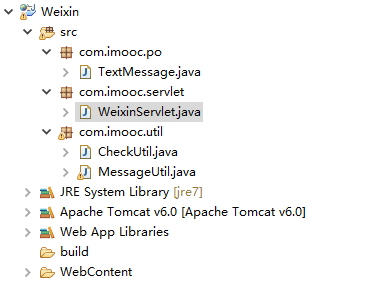
















 4677
4677

 被折叠的 条评论
为什么被折叠?
被折叠的 条评论
为什么被折叠?








