在我们实际的开发过程中,经常会把SharePoint中的一些已有的feature去掉,如欢迎信息下面的“我的设置”,“对本页面进行个性化设置”。详细见下图:
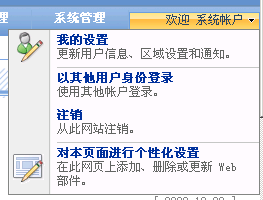
Figure 1 常见的欢迎信息的界面
在SharePoint中的存在的一些Feature通常都是以用户控件的形式存放在SharePoint服务器的物理路径中,我们看到的欢迎信息在SharePoint中对应的为“Welcome.ascx”,这些用户控件一般都存放在“C:/Program Files/Common Files/Microsoft Shared/web server extensions/12/TEMPLATE/CONTROLTEMPLATES”下面,下面是welcome.ascx的详细信息:
<%@ Register Tagprefix="SharePoint" Namespace="Microsoft.SharePoint.WebControls" Assembly="Microsoft.SharePoint, Version=12.0.0.0, Culture=neutral, PublicKeyToken=71e9bce111e9429c" %> <%@ Register Tagprefix="Utilities" Namespace="Microsoft.SharePoint.Utilities" Assembly="Microsoft.SharePoint, Version=12.0.0.0, Culture=neutral, PublicKeyToken=71e9bce111e9429c" %> <%@ Import Namespace="Microsoft.SharePoint" %>
<%@ Control Language="C#" Inherits="Microsoft.SharePoint.WebControls.Welcome,Microsoft.SharePoint,Version=12.0.0.0,Culture=neutral,PublicKeyToken=71e9bce111e9429c" AutoEventWireup="false" compilationMode="Always" %>
<SharePoint:PersonalActions AccessKey="<%$Resources:wss,personalactions_menu_ak%>" ToolTip="<%$Resources:wss,open_menu%>" runat="server" id="ExplicitLogout" Visible="false">
<CustomTemplate>








 本文介绍了如何在SharePoint中删除‘欢迎信息’部分,如‘我的设置’和‘对本页面进行个性化设置’。这些信息是通过SharePoint服务器上名为'Welcome.ascx'的用户控件显示的。要移除它们,可以找到该控件并进行修改或删除。通过注释或删除对应的代码,例如‘PersonalActions’和‘MenuItemTemplate’,可以实现欢迎信息的隐藏。修改后,欢迎界面将不再显示这些选项。
本文介绍了如何在SharePoint中删除‘欢迎信息’部分,如‘我的设置’和‘对本页面进行个性化设置’。这些信息是通过SharePoint服务器上名为'Welcome.ascx'的用户控件显示的。要移除它们,可以找到该控件并进行修改或删除。通过注释或删除对应的代码,例如‘PersonalActions’和‘MenuItemTemplate’,可以实现欢迎信息的隐藏。修改后,欢迎界面将不再显示这些选项。
 最低0.47元/天 解锁文章
最低0.47元/天 解锁文章

















 1788
1788

 被折叠的 条评论
为什么被折叠?
被折叠的 条评论
为什么被折叠?








