应用场景
在安装完操作系统进行网卡配置IP地址时,往往不知道操作系统哪几个网卡口插了网线,在不去查看具体设备情况下,可通过本文确认哪个网卡口上插了网线。
如下图所示,存在4个网卡,在配置IP地址时,需要事先确认要去配置哪个网卡。
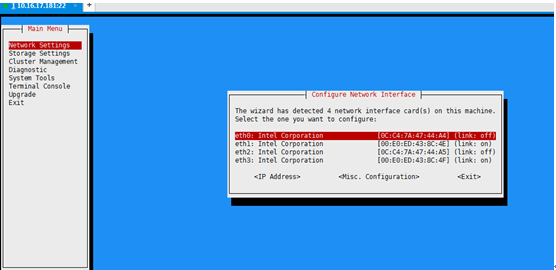
查看过程
查看所有网卡信息
shell
root@host181:~# ifconfig -a
eth0 Link encap:Ethernet HWaddr 0c:c4:7a:47:44:a4
BROADCAST MULTICAST MTU:1500 Metric:1
RX packets:0 errors:0 dropped:0 overruns:0 frame:0
TX packets:0 errors:0 dropped:0 overruns:0 carrier:0
collisions:0 txqueuelen:1000
RX bytes:0 (0.0 B) TX bytes:0 (0.0 B)
Interrupt:16 Memory:df600000-df620000
eth1 Link encap:Ethernet HWaddr 00:e0:ed:43:8c:4e
inet addr:10.16.17.181 Bcast:10.16.17.255 Mask:255.255.255.0
UP BROADCAST RUNNING MULTICAST MTU:1500 Metric:1
RX packets:464590 errors:651 dropped:689 overruns:0 frame:651
TX packets:68621 errors:0 dropped:0 overruns:0 carrier:0
collisions:0 txqueuelen:1000
RX bytes:44648440 (44.6 MB) TX bytes:47221831 (47.2 MB)
eth2 Link encap:Ethernet HWaddr 0c:c4:7a:47:44:a5
BROADCAST MULTICAST MTU:1500 Metric:1
RX packets:0 errors:0 dropped:0 overruns:0 frame:0
TX packets:0 errors:0 dropped:0 overruns:0 carrier:0
collisions:0 txqueuelen:1000
RX bytes:0 (0.0 B) TX bytes:0 (0.0 B)
Interrupt:17 Memory:df500000-df520000
eth3 Link encap:Ethernet HWaddr 00:e0:ed:43:8c:4f
inet addr:10.10.10.181 Bcast:10.10.10.255 Mask:255.255.255.0
UP BROADCAST RUNNING MULTICAST MTU:1500 Metric:1
RX packets:63671255 errors:651 dropped:4061 overruns:0 frame:651
TX packets:79242899 errors:0 dropped:0 overruns:0 carrier:0
collisions:0 txqueuelen:1000
RX bytes:49119827886 (49.1 GB) TX bytes:47106704400 (47.1 GB)
lo Link encap:Local Loopback
inet addr:127.0.0.1 Mask:255.0.0.0
UP LOOPBACK RUNNING MTU:65536 Metric:1
RX packets:30775317 errors:0 dropped:0 overruns:0 frame:0
TX packets:30775317 errors:0 dropped:0 overruns:0 carrier:0
collisions:0 txqueuelen:0
RX bytes:17379972836 (17.3 GB) TX bytes:17379972836 (17.3 GB)
查看各个网卡的Link detected信息
shell
root@host181:~# ethtool eth0 | grep 'Link detected'
Link detected: no
root@host181:~# ethtool eth1 | grep 'Link detected'
Link detected: yes
root@host181:~# ethtool eth2 | grep 'Link detected'
Link detected: no
root@host181:~# ethtool eth3 | grep 'Link detected'
Link detected: yes
root@host181:~#
如上所示,Link detected值为yes的,表示该网卡有连接线,被启用,据此可以去进行eth0和eth3网卡的IP配置。
来源: Transcendent
文章作者: Gavin Wang
文章链接: 查看网卡对应网口是否已使用 | Transcendent
本文章著作权归作者所有,任何形式的转载都请注明出处。






















 2624
2624

 被折叠的 条评论
为什么被折叠?
被折叠的 条评论
为什么被折叠?








