like
字符匹配 1、_ :匹配一个字符 例如:查找姓张且名字为三个字的学生信息 select * from student where name like ‘张__’
2、%:匹配0个或多个字符串 例如:查找姓张的学生的信息 select * from student where name like '张%
3、[]匹配框中的任意一个字符 例如查找姓李、张、宋的学生信息 select * from student where name like ‘[张李宋]%’
4、不匹配[]中的字符 例如找出除姓张、唐之外的学生信息 select * from student where name like ‘[^张唐]%’
5、查询姓名中第二个字为大或小的学生信息 seletc * from student where name like ‘_[小大]%’
count avg round
要求得到『男性用户有多少人』以及『他们的平均gpa是多少』
浮点数的平均值可能小数点位数很多,按照示例保存一位小数,用round函数
select
count(gender) as male_num,
round(avg(gpa), 1) as avg_gpa
from user_profile where gender="male";
group by avg count
每个学校每种性别的用户数、30天内平均活跃天数和平均发帖数量
限定条件:无;
每个学校每种性别:按学校和性别分组:group by gender, university
用户数:count(device_id)
30天内平均活跃天数:avg(active_days_within_30)
平均发帖数量:avg(question_cnt)
select
gender,university,
count(device_id) as user_num,
avg(active_days_within_30) as avg_active_days,
avg(question_cnt) as avg_question_cnt
from user_profile
group by gender,university
avg group by having
取出平均发贴数低于5的学校或平均回帖数小于20的学校
限定条件:平均发贴数低于5或平均回帖数小于20的学校,avg(question_cnt)<5 or avg(answer_cnt)<20,
聚合函数结果作为筛选条件时,不能用where,而是用having语法,配合重命名即可;按学校输出:需要对每个学校统计其平均发贴数和平均回帖数,因此group by university
select
university,
avg(question_cnt) as avg_question_cnt,
avg(answer_cnt) as avg_answer_cnt
from user_profile
group by university
having avg_question_cnt<5 or avg_answer_cnt<20
order by group by avg
不同大学的用户平均发帖情况,并按照平均发帖情况进行升序排列
问题分解:
限定条件:无;
不同大学:按学校分组group by university
平均发帖数:avg(question_cnt)
升序排序:order by avg_question_cnt
select university, avg(question_cnt) as avg_question_cnt
from user_profile
group by university
order by avg_question_cnt
inner join 升序 order by
所有来自浙江大学的用户题目回答明细情况
问题分解:
限定条件:来自浙江大学的用户,学校信息在用户画像表,答题情况在用户练习明细表,因此需要通过device_id关联两个表的数据; 方法1:join两个表,用inner join,条件是on up.device_id=qpd.device_id and up.university=‘浙江大学’ 方法2:先从画像表找到浙江大学的所有学生id列表where university=‘浙江大学’,再去练习明细表筛选出id在这个列表的记录,用where in
select qpd.device_id, qpd.question_id, qpd.result
from question_practice_detail as qpd
inner join user_profile as up
on qpd.device_id = up.device_id
and up.university ='浙江大学'
order by question_id
group by/ count /distinct
题意明确:
每个学校的用户平均答题数量
问题分解:
限定条件:无;
每个学校:按学校分组,group by university
平均答题数量:在每个学校的分组内,用总答题数量除以总人数即可得到平均答题数量count(question_id) / count(distinct device_id)。
表连接:学校和答题信息在不同的表,需要做连接
select university,
count(question_id) / count(distinct qpd.device_id) as avg_answer_cnt
from question_practice_detail as qpd
inner join user_profile as up
on qpd.device_id=up.device_id
group by university
left join/group by/count/distinct
计算每个学校用户不同难度下的用户平均答题题目数
问题分解:
限定条件:无;
每个学校:按学校分组group by university
不同难度:按难度分组group by difficult_level
平均答题数:总答题数除以总人数count(qpd.question_id) / count(distinct qpd.device_id)
来自上面信息三个表,需要联表,up与qpd用device_id连接,qd与qpd用question_id连接。
select
university,
difficult_level,
round(count(qpd.question_id) / count(distinct qpd.device_id), 4) as avg_answer_cnt
from question_practice_detail as qpd
left join user_profile as up
on up.device_id=qpd.device_id
left join question_detail as qd
on qd.question_id=qpd.question_id
group by university, difficult_level
join on xx=xx and …/group by/ count
select
university,
difficult_level,
count(qpd.question_id) / count(distinct qpd.device_id) as avg_answer_cnt
from question_practice_detail as qpd
inner join user_profile as up
on up.device_id=qpd.device_id and up.university="山东大学"
inner join question_detail as qd
on qd.question_id=qpd.question_id
group by difficult_level
union all 不去重
select
device_id, gender, age, gpa
from user_profile
where university='山东大学'
union all
select
device_id, gender, age, gpa
from user_profile
where gender='male'
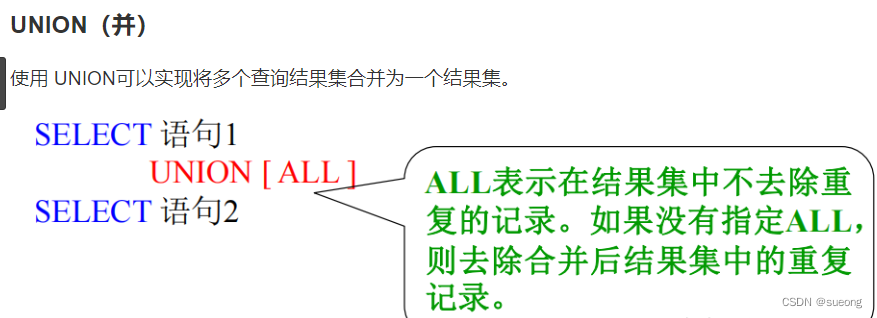
count(*) /if/case when then end
select if(age > =25,'25岁及以上','25岁以下') as age_cut, count(*) AS number
from user_profile
group by age_cut
```sql
select
(case
when age>=25 then '25岁及以上'
else '25岁以下' end) as age_cut,
count(*) as number
from user_profile
group by age_cut
select device_id,gender,
(case when age<20 then "20岁以下"
when age between 20 and 24 then "20-24岁"
when age>24 then "25岁及以上"
else "其他"
end) as age_cut
from user_profile
case when
题意明确:
将用户划分为20岁以下,20-24岁,25岁及以上三个年龄段,分别查看不同年龄段用户的明细情况,年龄为空输出为其他
问题分解:
限定条件:无;
划分年龄段:数值条件判断,可以用多重if,不过更方便的是用case when [expr] then [result1]…else [default] end
select device_id,gender,
(case when age<20 then "20岁以下"
when age between 20 and 24 then "20-24岁"
when age>24 then "25岁及以上"
else "其他"
end) as age_cut
from user_profile
day/month/year(date)
题意明确:
2021年8月每天用户练习题目的数量
问题分解:
限定条件:2021年8月,写法有很多种,比如用year/month函数的year(date)=2021 and month(date)=8,比如用date_format函数的date_format(date, “%Y-%m”)=“202108”
每天:按天分组group by date
题目数量:count(question_id)
select day(date) as day,count(question_id) as question_cnt
from question_practice_detail
where month(date)=8 and year(date) = 2021
group by date
题意明确:
用户在某天刷题后第二天再来刷题的平均概率
问题分解:
限定条件:第二天再来。
解法1:表里的数据可以看作是全部第一天来刷题了的,那么我们需要构造出第二天来了的字段,因此可以考虑用left join把第二天来了的拼起来,限定第二天来了的可以用date_add(date1, interval 1 day)=date2筛选,并用device_id限定是同一个用户。
解法2:用lead函数将同一用户连续两天的记录拼接起来。先按用户分组partition by device_id,再按日期升序排序order by date,再两两拼接(最后一个默认和null拼接),即lead(date) over (partition by device_id order by date)
平均概率:
解法1:可以count(date1)得到左表全部的date记录数作为分母,count(date2)得到右表关联上了的date记录数作为分子,相除即可得到平均概率
解法2:检查date2和date1的日期差是不是为1,是则为1(次日留存了),否则为0(次日未留存),取avg即可得平均概率。
附:lead用法,date_add用法,datediff用法,date函数
细节问题:
表头重命名:as
去重:需要按照devece_id,date去重,因为一个人一天可能来多次
子查询必须全部有重命名
partition by/order by /窗口函数/dateadd
https://zhuanlan.zhihu.com/p/92654574
<窗口函数> over (partition by <用于分组的列名>
order by <用于排序的列名>)
select count(date2) / count(date1) as avg_ret
from (
select
distinct qpd.device_id,
qpd.date as date1,
uniq_id_date.date as date2
from question_practice_detail as qpd
left join(
select distinct device_id, date
from question_practice_detail
) as uniq_id_date
on qpd.device_id=uniq_id_date.device_id
and date_add(qpd.date, interval 1 day)=uniq_id_date.date
) as id_last_next_date
substring_index/case when
select
(case when profile like"%,male" then "male"
when profile like"%,female" then "female"
end ) as gender, count(device_id)
from user_submit
group by gender
select
substring_index(profile,',',-1) as gender,count(device_id)
from user_submit
group by gender
replace/substring/trim/substring_index
select
-- 替换法 replace(string, '被替换部分','替换后的结果')
-- device_id, replace(blog_url,'http:/url/','') as user_name
-- 截取法 substr(string, start_point, length*可选参数*)
-- device_id, substr(blog_url,11,length(blog_url)-10) as user_nam
-- 删除法 trim('被删除字段' from 列名)
-- device_id, trim('http:/url/' from blog_url) as user_name
-- 字段切割法 substring_index(string, '切割标志', 位置数(负号:从后面开始))
device_id, substring_index(blog_url,'/',-1) as user_name
from user_submit;
substring_index/count
select
substring_index(substring_index(profile, ',', 3), ',', -1) as age,
count(device_id) as number
from user_submit
group by age
rank() over (partition by university order by gpa)/窗口函数
问题分解:
限定条件:gpa最低,看似min(gpa),但是要留意,是每个学校里的最低,不是全局最低。min(gpa)的时候对应同学的ID丢了,直接干是拿不到最低gpa对应的同学ID的;
每个学校最低:
第一种方式是用group by把学校分组,然后计算得到每个学校最低gpa,再去找这个学校里和这个gpa相等的同学ID。注意这样如果最低gpa对应多个同学,都会输出,题目没有明确此种情况,心理明白就行。
第二种方式是利用窗口函数,先按学校分组计算排序gpa,得到最低gpa的记录在用子查询语法拿到需要的列即可。此题中rou_number可以得到排序后的位序,取位序为1即可得到最小值(升序时)。
select device_id, university, gpa
from(
select *,
rank() over (partition by university order by gpa) as rn
from user_profile
)as univ_min
where rn=1
order by university
sql执行语句
.关键字的顺序是不能颠倒的:
SELECT … FROM … WHERE … GROUP BY … HAVING … ORDER BY … SQL
2.SELECT语句的执行顺序(在MySQL和Oracle中,SELECT执行顺序基本相同):
FROM > WHERE > GROUP BY > HAVING > SELECT的字段 > DISTINCT > ORDER BY > LIMIT
- FROM子句组装数据(包括通过ON进行连接);
- WHERE子句进行条件筛选;
- GROUP BY分组 ;
- 使用聚集函数进行计算;
- HAVING筛选分组;
- 计算所有的表达式;
- SELECT 的字段;
- ORDER BY排序;
- LIMIT筛选。
SELECT DISTINCT player_id, player_name, count(*) as num #顺序5
FROM player JOIN team ON player.team_id = team.team_id #顺序1
WHERE height > 1.80 #顺序2
GROUP BY player.team_id #顺序3
HAVING num > 2 #顺序4
ORDER BY num DESC #顺序6
LIMIT 2 #顺序7
sum/if/month(date)=xx
题意明确:
复旦大学的每个用户在8月份练习的总题目数和回答正确的题目数情况
问题分解:
限定条件:需要是复旦大学的(来自表user_profile.university),8月份练习情况(来自表question_practice_detail.date)
从date中取month:用month函数即可;
总题目:count(question_id)
正确的题目数:sum(if(qpd.result=‘right’, 1, 0))
按列聚合:需要输出每个用户的统计结果,因此加上group by up.device_id
细节问题:
8月份没有答题的用户输出形式:题目要求『对于在8月份没有练习过的用户,答题数结果返回0』因此明确使用left join即可,即输出up表中复旦大学的所有用户,如果8月没有练习记录,输出0就好了
老样子-表头:as语法重命名后两列就好
完整代码:
select up.device_id, university,
count(question_id) as question_cnt,
sum(if(qpd.result='right', 1, 0)) as right_question_cnt
from user_profile as up
left join question_practice_detail as qpd
on qpd.device_id = up.device_id and month(qpd.date) = 8
where up.university = '复旦大学'
group by up.device_id
IF 表达式 IF( expr1 , expr2 , expr3 )
expr1 的值为 TRUE,则返回值为 expr2
expr1的值为FALSE,则返回值为 expr3
join/avg
浙江大学的用户在不同难度题目下答题的正确率情况,按照准确率升序输出
问题分解:
限定条件:浙江大学的用户;
不同难度:difficult_level(question_detail表中的列),需要分组统计,因此用到group by,
正确率:表面理解就是正确数÷总数,正确的是result=‘right’(question_practice_detail表),数目用函数count,总数是count(question_id);
多张表联合查询:需要用到join,join有多种语法,因为条件限定需要是浙江大学的用户,所以需要是user_profile表的并且能统计出题目难度的记录,因此用user_profile表inner join另外两张表。
select difficult_level,
avg(if(qpd.result='right', 1, 0)) as correct_rate
# sum(if(qpd.result='right', 1, 0)) / count(qpd.question_id) as correct_rate
# count(if(qpd.result='right', 1, null)) / count(qpd.question_id) as correct_rate
from user_profile as up
inner join question_practice_detail as qpd
on up.device_id = qpd.device_id
inner join question_detail as qd
on qd.question_id = qpd.question_id
where up.university = '浙江大学'
group by qd.difficult_level
order by correct_rate asc;






















 1215
1215











 被折叠的 条评论
为什么被折叠?
被折叠的 条评论
为什么被折叠?








