1.通过下面的命令可以调用exe
const child = require('child_process')
child.exec(`${path路径}`, (err, stdout, stderr) => {
console.log(err, stdout, stderr)
})
2.如果想给调用的路径传参,就在路径后面加传参的内容
const child = require('child_process')
child.exec(`${path} 12 34`, (err, stdout, stderr) => {
console.log(err, stdout, stderr)
})
3. 在调用的exe文件中
const { remote } = require('electron')
let arg = remote.process.argv // 这个接收参数,是一个数组
4. ipconfig/all命令能查看当前电脑有多少个网卡,还有网卡的ip信息,DNS等信息,我下面的操作是查看当前系统中是否安装了某个网卡,如果不存在就安装。
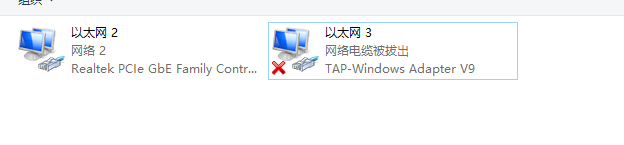

let binaryEncoding = "binary";
let iconv = require("iconv-lite");
let encoding = "cp936";
const child = require('child_process')
child.exec( `ipconfig/ALL`, { encoding: binaryEncoding }, (err, stdout, stderr) => {
let des = iconv.decode(Buffer.from(stdout, binaryEncoding), encoding); //这个是解决返回的信息乱码的问题
console.log(des.includes("TAP-Windows Adapter V9"));
}
);
5. 关机命令
const child = require('child_process')
child.exec('shutdown -s -t 0 -f')
6.修改ip(乱码的方法可以参考方法四)
const child = require('child_process')
child .exec(`netsh interface ip set address name="以太网" static ${address} ${mask} ${gatework}`, { encoding: binaryEncoding, windowsHide: true }, (error, stdout, stderr) => {
if (!error) {
console.log('设置地址成功!')
} else {
console.log('设置地址失败!')
}
// console.log(iconv.decode(new Buffer(stdout, binaryEncoding), encoding))
})
7.修改系统时间
const child = require('child_process')
exec(`date ${year}/${mon}/${day} & time ${hour}:${mi}:${ss}`, (err, stdout, stderr) => {
})






















 1063
1063











 被折叠的 条评论
为什么被折叠?
被折叠的 条评论
为什么被折叠?








