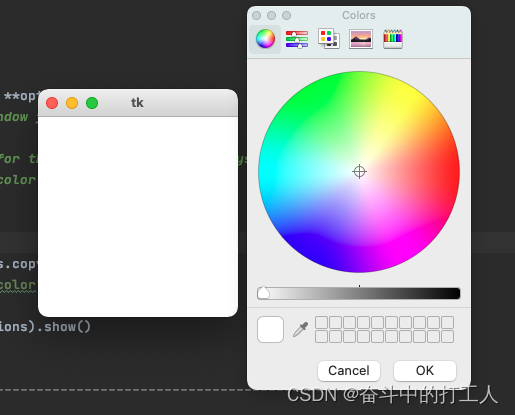
选择颜色输出该颜色的RGB编码和16进制颜色代码。
代码如下(来自github):
# tk common color chooser dialogue
#
# this module provides an interface to the native color dialogue
# available in Tk 4.2 and newer.
#
# written by Fredrik Lundh, May 1997
#
# fixed initialcolor handling in August 1998
#
from tkinter.commondialog import Dialog
__all__ = ["Chooser", "askcolor"]
class Chooser(Dialog):
"""Create a dialog for the tk_chooseColor command.
Args:
master: The master widget for this dialog. If not provided,
defaults to options['parent'] (if defined).
options: Dictionary of options for the tk_chooseColor call.
initialcolor: Specifies the selected color when the
dialog is first displayed. This can be a tk color
string or a 3-tuple of ints in the range (0, 255)
for an RGB triplet.
parent: The parent window of the color dialog. The
color dialog is displayed on top of this.
title: A string for the title of the dialog box.
"""
command = "tk_chooseColor"
def _fixoptions(self):
"""Ensure initialcolor is a tk color string.
Convert initialcolor from a RGB triplet to a color string.
"""
try:
color = self.options["initialcolor"]
if isinstance(color, tuple):
# Assume an RGB triplet.
self.options["initialcolor"] = "#%02x%02x%02x" % color
except KeyError:
pass
def _fixresult(self, widget, result):
"""Adjust result returned from call to tk_chooseColor.
Return both an RGB tuple of ints in the range (0, 255) and the
tk color string in the form #rrggbb.
"""
# Result can be many things: an empty tuple, an empty string, or
# a _tkinter.Tcl_Obj, so this somewhat weird check handles that.
if not result or not str(result):
return None, None # canceled
# To simplify application code, the color chooser returns
# an RGB tuple together with the Tk color string.
r, g, b = widget.winfo_rgb(result)
return (r//256, g//256, b//256), str(result)
#
# convenience stuff
def askcolor(color=None, **options):
"""Display dialog window for selection of a color.
Convenience wrapper for the Chooser class. Displays the color
chooser dialog with color as the initial value.
"""
if color:
options = options.copy()
options["initialcolor"] = color
return Chooser(**options).show()
# --------------------------------------------------------------------
# test stuff
if __name__ == "__main__":
print("color", askcolor())























 5396
5396











 被折叠的 条评论
为什么被折叠?
被折叠的 条评论
为什么被折叠?










