由来
一直以来没体会到序列化的好处,最近写了配置文件读写的类,搜索过程中发现用序列化的话可以很方便的存取,几行代码就能完成。
几种序列化库
C++上序列化的库没有c#或者java那么多,比较普遍的有2个:
1.google的protobuf库
2.boost的serialization库
它们都有各自的优势,但针对小型系统的配置文件存储的话都太大太笨重了,特别是boost的serialization库居然还要编译,几百M的库,编译要2个小时,不划算。
在github上搜索到一个cereal库,获得里高达715个star,而且虽然它不支持wstring宽格式字符,但可以使用中文作为string变量,因此是可以完美支持中文配置文件的。这里记录下它的使用。
cereal库使用
平台
注意cereal基于c++11,需要支持c++11的编译器。
下载解压
在文献3或者4里下载到压缩包,将里面的include文件夹解压缩出来,其他的不需要。
工程配置
新建win32控制台工程,将include文件夹放入工程目录里,并在项目-属性-c++引用目录里添加$(ProjectDir)include
代码
1.先来最简单的将基本数据类型保存为json文件。
引用库文件
#include <fstream>
#include <iostream>
#include <string>
#include <cereal/archives/JSON.hpp>
#include <cereal/types/vector.hpp>
#include <cereal/types/string.hpp>
然后在main里写
std::ofstream file("out.json");
cereal::JSONOutputArchive archive(file);
std::string s[] = { "this is a string", " 中文string也是可以支持的" };
std::vector<double> vec = { 1.00001, 2e3, 30.1, -4, 5 };
archive(CEREAL_NVP(vec), CEREAL_NVP(s));
运行成功后结果为一个标准json文件
2.再来最简单的读取json文件到变量。
main里写
std::ifstream file("out.json");
cereal::JSONInputArchive archive(file);
std::string s[2];
archive(CEREAL_NVP(s));
std::cout << s[1];
结果很完美,对中文字符和浮点数支持都很好,不愧是715个star的项目
3.稍微复杂点的自定义类写入json
定义一个结构并添加模板函数
struct Data
{
int index = 1;
double d[3] = { 1.0,2.33e-5,1000000.0 };
std::vector<std::string> vs;
template <class Archive>
void serialize(Archive & ar)
{
ar(index, d, vs);
}
};
在main中
Data mydata;
std::string s1 = "中文字符串/*-+!@#$%^&";
std::string s2 = "english/*-+!@#$%^&";
mydata.vs.push_back(s1);
mydata.vs.push_back(s2);
std::ofstream file("out.json");
cereal::JSONOutputArchive archive(file);
archive(CEREAL_NVP(mydata));
结果同样符合预期
注意这里的项目-值对里的项目都是默认的value0-value2,并不是结构的变量名,如果想在json文件里保存到变量名,可以用下面的方法
archive(CEREAL_NVP(mydata.index), CEREAL_NVP(mydata.d), CEREAL_NVP(mydata.vs));
这样结果便是理想的形式了
4.稍微复杂点的从json读入自定义类的变量
和基本数据类型读取archive(CEREAL_NVP(s));
不一样了,如果这样写,那么cereal将会抛出一个json异常。因为NVP找不到该变量了。要用另外一个cereal的模板cereal::make_nvp
std::ifstream file("out.json");
cereal::JSONInputArchive archive(file);
int n;
std::vector<std::string> s;
double d[3];
archive(cereal::make_nvp("mydata.index", n));
archive(cereal::make_nvp("mydata.d", d));
archive(cereal::make_nvp("mydata.vs", s));
std::cout << s[1] << '\t' << s[0] << '\t' << d[1];
便能正确读入这些变量了。
注意,保存的格式要为archive(CEREAL_NVP(mydata.index), CEREAL_NVP(mydata.d), CEREAL_NVP(mydata.vs));时上面的代码才能正确读取。尝试了几次,按照archive(CEREAL_NVP(mydata));反序列化时都会抛出异常,如果谁知道怎么正确读取请告诉我
4.嵌套的自定义类写入json
假设有如下结构
struct Dat
{
int x;
int y;
};
struct Data
{
Dat dat = { 2,3 };
int index = 1;
double d[3] = { 1.0,2.33e-5,1000000.0 };
std::vector<std::string> vs;
};
想在保存的文件里,完整的存贮结构变量名,怎么办呢,方法如下:
struct Dat
{
int x;
int y;
template <class Archive>
void serialize(Archive & ar)
{
ar(cereal::make_nvp("x", x), cereal::make_nvp("y", y));
}
};
struct Data
{
Dat dat = { 2,3 };
int index = 1;
double d[3] = { 1.0,2.33e-5,1000000.0 };
std::vector<std::string> vs;
template <class Archive>
void serialize(Archive & ar)
{
ar(cereal::make_nvp("Dat", dat), cereal::make_nvp("index", index), cereal::make_nvp("d", d), cereal::make_nvp("vs", vs));
}
};
序列化保存的时候
Data mydata;
mydata.dat.x = 50;
mydata.dat.y = 150;
std::string s1 = "中文字符串/*-+!@#$%^&";
std::string s2 = "english/*-+!@#$%^&";
mydata.vs.push_back(s1);
mydata.vs.push_back(s2);
std::ofstream file("out.json");
cereal::JSONOutputArchive archive(file);
archive(cereal::make_nvp("mydata", mydata));
反序列化读取的时候
std::ifstream file("out.json");
cereal::JSONInputArchive archive(file);
Data mydata;
archive(cereal::make_nvp("mydata", mydata));
//要修改某个配置的时候
mydata.index = 45;
//再序列化回去
std::ofstream file2("out.json");
cereal::JSONOutputArchive archive2(file2);
archive2(cereal::make_nvp("mydata", mydata));
结果如图:
自定义类的序列化
cereal虽然很好,但只支持STL的类,在Qt里不支持Qt下的很多类,比如QVector、QList、QString。其实很好处理,重载一下就可以,上代码
namespace cereal {
template<class Archive, class c> inline
void save(Archive &ar, QVector<c> const &v)//QVector序列化
{
for (int i = 0; i < v.size(); i++)
ar(v.at(i));
}
template<class Archive, class c> inline
void load(Archive &ar, QVector<c> &v)
{
v.clear();
while (true)
{
const auto namePtr = ar.getNodeName();
if (!namePtr)
break;
int value;
ar(value);
v.push_back(value);
}
}
template<class Archive> inline
void save(Archive &ar, QString const &s)//QString序列化
{
ar(cereal::make_nvp("str", s.toStdString()));
}
template<class Archive> inline
void load(Archive &ar, QString &s)
{
s.clear();
while (true)
{
const auto ptr = ar.getNodeName();
if (!ptr)
break;
std::string value;
ar(value);
s = QString::fromStdString(value);
}
}
}
使用的时候就可以和其他std库的类一样用了,这里特别提一下中文变量
std::ofstream file("out.json");
{
cereal::JSONOutputArchive::Options opts(3);
cereal::JSONOutputArchive oarchive(file, opts); // Create an output archive
MyClass m1(1, 33.322f, QStringLiteral("sdfef中文"), 234);
m1.va.push_back(222);
m1.va.push_back(33);
oarchive(CEREAL_NVP(m1));
}
std::ifstream file2("out.json");
{
cereal::JSONInputArchive iarchive(file2); // Create an output archive
MyClass m2;
iarchive(m2);
qDebug()<<m2.x<<m2.y<<m2.str<<m2.data.a<<m2.va.first();
}
结果含 有正确的中文。
- 注意,仍然不支持变量名是中文










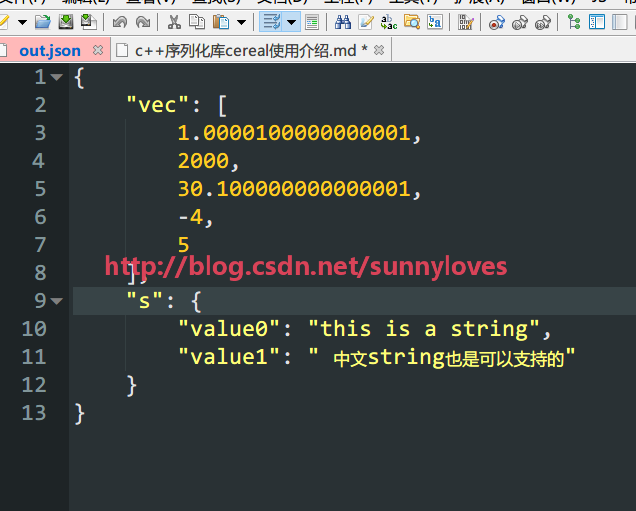
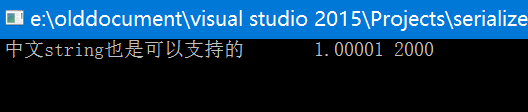


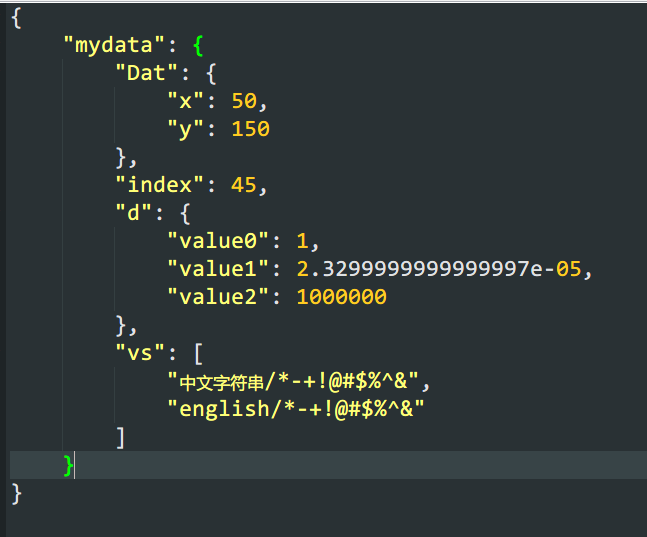
















 2966
2966

 被折叠的 条评论
为什么被折叠?
被折叠的 条评论
为什么被折叠?








