intent消息互传:
activity_act_request:
<TextView
android:id="@+id/tv_request"
android:layout_width="match_parent"
android:layout_height="wrap_content"/>
<Button
android:id="@+id/btn_request"
android:layout_width="match_parent"
android:layout_height="wrap_content"
android:text="传送请求数据"/>
<TextView
android:id="@+id/tv_response"
android:layout_width="match_parent"
android:layout_height="wrap_content"/>activity_act_request:(类似)
ActRequestActivity.java:
public class ActRequestActivity extends AppCompatActivity implements View.OnClickListener {
private TextView tv_request;
private String mRequest = "你睡了吗?来我家睡";
private ActivityResultLauncher<Intent> intentActivityResultLauncher;
private TextView tv_response;
@Override
protected void onCreate(Bundle savedInstanceState) {
super.onCreate(savedInstanceState);
setContentView(R.layout.activity_act_request);
tv_request = findViewById(R.id.tv_request);
tv_request.setText("待发送的消息为" + mRequest);
tv_response = findViewById(R.id.tv_response);
findViewById(R.id.btn_request).setOnClickListener(this);
//startActivityForResult已过时,采用回调的方式代替
intentActivityResultLauncher = registerForActivityResult(new ActivityResultContracts.StartActivityForResult(), result -> {
if (result != null) {
Intent intent = result.getData();
if (intent != null && result.getResultCode() == Activity.RESULT_OK) {
Bundle bundle = intent.getExtras();
String response_time = bundle.getString("response_time");
String response_content = bundle.getString("response_content");
String desc = String.format("收到返回信息:\n应答时间为%s\n应答内容为%s", response_time, response_content);
tv_response.setText(desc);
tv_response.setBackgroundResource(R.color.purple_200);
}
}
});
}
@Override
public void onClick(View v) {
Intent intent = new Intent(this, ActResponseActivity.class);
Bundle bundle = new Bundle();
bundle.putString("request_time", DateUtil.getNowTime());
bundle.putString("request_content", mRequest);
intent.putExtras(bundle);
intentActivityResultLauncher.launch(intent);//不能忘记
}
}ActResponseActivity.java:
public class ActResponseActivity extends AppCompatActivity implements View.OnClickListener {
private TextView tv_request;
public static final String mResponse = "我还没睡,我爸妈不在家";
private TextView tv_response;
@Override
protected void onCreate(Bundle savedInstanceState) {
super.onCreate(savedInstanceState);
setContentView(R.layout.activity_act_response);
tv_request = findViewById(R.id.tv_request);
Bundle bundle = getIntent().getExtras();
String request_time = bundle.getString("request_time");
String request_content = bundle.getString("request_content");
String desc = String.format("收到请求信息:\n请求时间为%s\n请求内容为%s", request_time, request_content);
tv_request.setText(desc);
findViewById(R.id.btn_response).setOnClickListener(this);
tv_response = findViewById(R.id.tv_response);
tv_response.setText("待返回的消息为:" + mResponse);
}
@Override
public void onClick(View v) {
Intent intent = new Intent();
Bundle bundle = new Bundle();
bundle.putString("response_time", DateUtil.getNowTime());
bundle.putString("response_content", mResponse);
intent.putExtras(bundle);
setResult(Activity.RESULT_OK, intent);
finish();
}
}跳转到不同界面:
String phoneNo = "12345";
Intent intent;
switch (v.getId()){
case R.id.btn_tel:
intent = new Intent();
intent.setAction(Intent.ACTION_DIAL);
//"tel:"是固定的
Uri uri = Uri.parse("tel:" + phoneNo);
intent.setData(uri);
startActivity(intent);
break;
case R.id.btn_mes:
intent = new Intent();
intent.setAction(Intent.ACTION_SENDTO);
Uri uri2 = Uri.parse("smsto:"+phoneNo);
intent.setData(uri2);
startActivity(intent);
break;
case R.id.btn_my:
intent = new Intent();
//跳转的自定义界面要在清单文件中设置相应的action和category
intent.setAction("android.intent.action.NING");
intent.addCategory("android.intent.category.DEFAULT");
startActivity(intent);
break;
}其中,第三种会跳转到设置对应属性的界面,注意exported要为true,表示可以被其他应用跳转。(测试发现如果在同一Project下,有多个满足上面第三种跳转条件的Activity,系统会弹出选择弹窗,可以选择始终跳转或仅一次跳转到此页面)
这里有个问题:如果设置action的name为android.intent.action.MY(自己写的),可以匹配到当前Module下对应的Activity,但是匹配不到当前Project下的其他Module中的Activity,使用android.intent.action.NING就都能匹配。
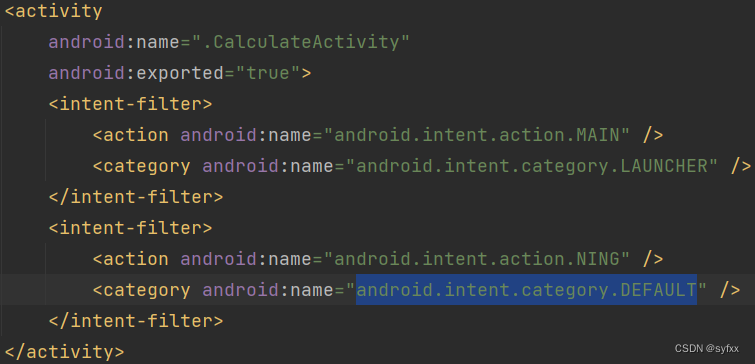
利用资源文件配置字符串:
好处:不需要编译成其他格式(java需要编译成class),更加灵活
<string name="weather_str">晴天</string>String value = getString(R.string.weather_str);
tv_resource.setText(value);利用元数据传递配置信息:
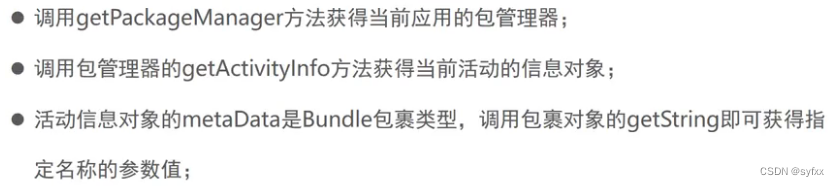
场景:用到第三方SDK的Activity,要验证在网上注册的Token值是否匹配
清单文件:activity标签内
<meta-data android:name="weather" android:value="晴天"/> PackageManager pm = getPackageManager();//获取包管理器
try {
ActivityInfo info = pm.getActivityInfo(getComponentName(), PackageManager.GET_META_DATA);//获取当前Activity的信息对象
Bundle bundle = info.metaData;
String weather = bundle.getString("weather");
tv_meta.setText(weather);
} catch (PackageManager.NameNotFoundException e) {
e.printStackTrace();
}给应用页面注册快捷方式:
创建三个页面:FirstActivity、SecondActivity、ThirdActivity
清单文件:(其他两个页面的exported设置为true)
<activity
android:name=".FirstActivity"
android:exported="true">
<intent-filter>
<action android:name="android.intent.action.MAIN" />
<category android:name="android.intent.category.LAUNCHER" />
</intent-filter>
<meta-data
android:name="android.app.shortcuts"
android:resource="@xml/shortcuts" />
</activity>在res文件夹下新建xml文件夹->shortcuts.xml:注意这里的label标签都要写在strings.xml文件中
<shortcuts xmlns:android="http://schemas.android.com/apk/res/android">
<shortcut
android:shortcutId="first"
android:enabled="true"
android:icon="@mipmap/ic_launcher"
android:shortcutShortLabel="first"
android:shortcutLongLabel="启停活动">
<intent
android:action="android.intent.action.VIEW"
android:targetPackage="com.example.activitytest"
android:targetClass="com.example.activitytest.FirstActivity" />
<categories android:name="android.shortcut.conversation"/>
</shortcut>
<shortcut
android:shortcutId="second"
android:enabled="true"
android:icon="@mipmap/ic_launcher"
android:shortcutShortLabel="second"
android:shortcutLongLabel="来回跳转">
<intent
android:action="android.intent.action.VIEW"
android:targetPackage="com.example.activitytest"
android:targetClass="com.example.activitytest.SecondActivity" />
<categories android:name="android.shortcut.conversation"/>
</shortcut>
<shortcut
android:shortcutId="third"
android:enabled="true"
android:icon="@mipmap/ic_launcher"
android:shortcutShortLabel="third"
android:shortcutLongLabel="登录返回">
<intent
android:action="android.intent.action.VIEW"
android:targetPackage="com.example.activitytest"
android:targetClass="com.example.activitytest.ThirdActivity" />
<categories android:name="android.shortcut.conversation"/>
</shortcut>
</shortcuts>
焦点变更监听:(当手机号码输入不满11位切换焦点到密码时,手机号码的edittext获取到焦点)
protected void onCreate(Bundle savedInstanceState) {
super.onCreate(savedInstanceState);
setContentView(R.layout.activity_change_focus);
et_telephone = findViewById(R.id.et_telephone);
et_password = findViewById(R.id.et_password);
btn_login = findViewById(R.id.btn_login);
et_password.setOnFocusChangeListener(this);
}
@Override
public void onFocusChange(View v, boolean hasFocus) {
if(hasFocus){
String phone = et_telephone.getText().toString();
if(TextUtils.isEmpty(phone) || phone.length() < 11){
et_telephone.requestFocus();
Toast.makeText(this,"请输入11位手机号码",Toast.LENGTH_LONG).show();
}
}
}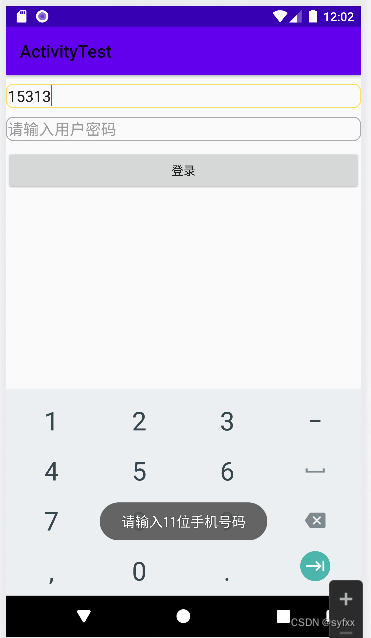
文本变化监听器:(当editText输入满一定位数时,自动退出键盘)
@Override
protected void onCreate(Bundle savedInstanceState) {
super.onCreate(savedInstanceState);
setContentView(R.layout.activity_edit_hide);
et_phone = findViewById(R.id.et_telephone);
et_password = findViewById(R.id.et_password);
et_phone.addTextChangedListener(new HideTextWatcher(et_phone,11));
et_password.addTextChangedListener(new HideTextWatcher(et_password,6));
}
private class HideTextWatcher implements TextWatcher {
private EditText mView;
private int mMaxLength;
public HideTextWatcher(EditText v, int maxLength) {
this.mView = v;
this.mMaxLength = maxLength;
}
@Override
public void beforeTextChanged(CharSequence s, int start, int count, int after) {
}
@Override
public void onTextChanged(CharSequence s, int start, int before, int count) {
}
@Override
public void afterTextChanged(Editable s) {//Editable是EditText对象getText()的返回值
String str = s.toString();
if (str.length() == mMaxLength){
ViewUtil.hideOneInputMethod(EditHideActivity.this,mView);
}
}xml:
<EditText
android:id="@+id/et_telephone"
android:layout_width="match_parent"
android:layout_height="wrap_content"
android:hint="请输入11位电话号码"
android:background="@drawable/edittest_selector"
android:maxLength="11"
android:inputType="number"/>
<EditText
android:id="@+id/et_password"
android:layout_width="match_parent"
android:layout_height="wrap_content"
android:hint="输入6位时自动隐藏输入法"
android:background="@drawable/edittest_selector"
android:maxLength="6"
android:inputType="textPassword"/>ViewUtil实现退出键盘:
public static void hideOneInputMethod(Activity act, View v){
InputMethodManager imm = (InputMethodManager) act.getSystemService(Context.INPUT_METHOD_SERVICE);
//getWindowToken()相当于拿到这个窗口的令牌。
// Android操作系统中有很多窗口,每个窗口都要在AMS(Activity Manager Service)中注册,窗口的关闭隐藏都要把令牌传给AMS找到对应窗口进行操作)
imm.hideSoftInputFromWindow(v.getWindowToken(),0);
}AlertDialog的使用:(使用了建造者模式builder)
AlertDialog.Builder builder = new AlertDialog.Builder(this);
builder.setTitle("尊敬的用户");
builder.setMessage("你真的要卸载我吗?");
builder.setPositiveButton("我再想想", new DialogInterface.OnClickListener() {
@Override
public void onClick(DialogInterface dialog, int which) {
tv_alert.setText("留下来");
}
});
builder.setNegativeButton("残忍卸载", new DialogInterface.OnClickListener() {
@Override
public void onClick(DialogInterface dialog, int which) {
tv_alert.setText("卸载了");
}
});
AlertDialog dialog = builder.create();
dialog.show();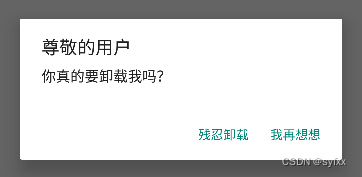
DatePickerDialog和DatePicker:
@Override
public void onClick(View v) {
switch (v.getId()){
case R.id.btn_ok:
String desc = String.format("您选择的日期是%d年%d月%d日",dp_date.getYear(),dp_date.getMonth() + 1,dp_date.getDayOfMonth());
tv_date.setText(desc);
break;
case R.id.btn_choose:
Calendar calendar = Calendar.getInstance();
int year = calendar.get(Calendar.YEAR);
int month = calendar.get(Calendar.MONTH);
int dayOfMonth = calendar.get(Calendar.DAY_OF_MONTH);
DatePickerDialog dialog = new DatePickerDialog(this,this,year,month,dayOfMonth);//默认值
dialog.show();
break;
}
}
@Override
public void onDateSet(DatePicker view, int year, int month, int dayOfMonth) {
//月份范围是0-11
String desc = String.format("您选择的日期是%d年%d月%d日",year,month + 1,dayOfMonth);
tv_date.setText(desc);
}<Button
android:id="@+id/btn_choose"
android:layout_width="match_parent"
android:layout_height="wrap_content"
android:text="选择日期"/>
<!--默认显示当前日期-->
<!--spinner是上下滑动选择器,calendar是像日历一样的选择器-->
<DatePicker
android:id="@+id/dp_"
android:layout_width="match_parent"
android:layout_height="wrap_content"
android:datePickerMode="spinner"
android:calendarViewShown="false"/>
<Button
android:id="@+id/btn_ok"
android:layout_width="match_parent"
android:layout_height="wrap_content"
android:text="确定"/>
<TextView
android:id="@+id/tv_date"
android:layout_width="match_parent"
android:layout_height="wrap_content"/>
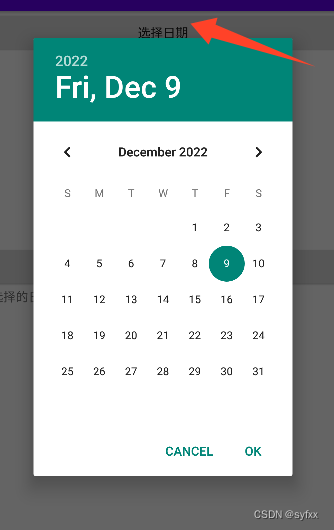
TimePicker和TimePickerDialog:(同上类似)
@RequiresApi(api = Build.VERSION_CODES.M)
@Override
public void onClick(View v) {
switch (v.getId()){
case R.id.btn_choose:
Calendar calendar = Calendar.getInstance();
TimePickerDialog dialog = new TimePickerDialog(this,this,calendar.get(Calendar.DAY_OF_MONTH),calendar.get(Calendar.MINUTE),true);
dialog.show();
break;
case R.id.btn_ok:
String str = String.format("您选择的时间是:%d:%d",tp_time.getHour(),tp_time.getMinute());
tv_time.setText(str);
break;
}
}
@Override
public void onTimeSet(TimePicker view, int hourOfDay, int minute) {
String str = String.format("您选择的时间是:%d:%d",hourOfDay,minute);
tv_time.setText(str);
} <Button
android:id="@+id/btn_choose"
android:layout_width="match_parent"
android:layout_height="wrap_content"
android:text="请选择时间"/>
<TimePicker
android:id="@+id/tp_time"
android:layout_width="match_parent"
android:layout_height="wrap_content"
android:timePickerMode="spinner"/>
<Button
android:id="@+id/btn_ok"
android:layout_width="match_parent"
android:layout_height="wrap_content"
android:text="确定"/>
<TextView
android:id="@+id/tv_time"
android:layout_width="match_parent"
android:layout_height="wrap_content"/>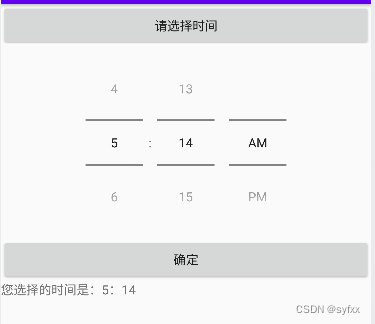
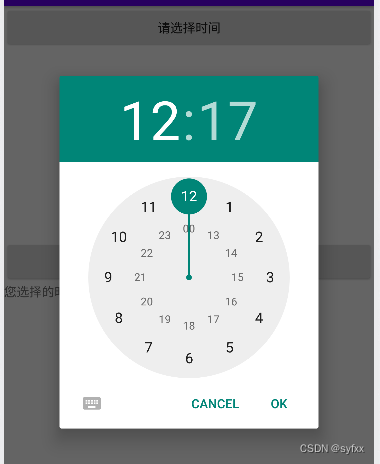
登录的例子:
strings.xml:( 为空格)
<string name="login_by_password">密码登录</string>
<string name="login_by_vertifycode">验证码登录</string>
<string name="phone_number">手机号码:</string>
<string name="inout_phone_number">请输入手机号码</string>
<string name="login_password">登录密码:</string>
<string name="input_password">请输入密码</string>
<string name="forget_password">忘记密码</string>
<string name="remember_password">记住密码</string>
<string name="login">登  录</string>
<string name="inout_new_password">输入新密码:</string>
<string name="inout_new_password_hint">请输入新密码</string>
<string name="confirm_new_password">确认新密码:</string>
<string name="confirm_new_password_again">请再次确认新密码</string>
<string name="verifycode">    验证码:</string>
<string name="inpout_verifycode">请输入验证码</string>
<string name="get_verifycode">获取验证码</string>
<string name="done">确  认</string>dimens.xml:
<resources>
<dimen name="common_font_size">17sp</dimen>
<dimen name="button_font_size">20sp</dimen>
<dimen name="item_layout_height">50dp</dimen>
</resources>LoginMainActivity.java:
public class LoginMainActivity extends AppCompatActivity implements RadioGroup.OnCheckedChangeListener, View.OnClickListener {
private RadioGroup rg_login;
private TextView tv_password;
private EditText et_password;
private Button btn_forget;
private CheckBox ck_remember;
private EditText et_phone;
private RadioButton rb_verifycode;
private RadioButton rb_password;
private ActivityResultLauncher<Intent> register;
private Button btn_login;
private String mPassword="111111";
private String mVerifyCode;
@Override
protected void onCreate(Bundle savedInstanceState) {
super.onCreate(savedInstanceState);
setContentView(R.layout.activity_login_main);
rg_login = findViewById(R.id.rg_login);
rg_login.setOnCheckedChangeListener(this);
tv_password = findViewById(R.id.tv_password);
et_password = findViewById(R.id.et_password);
et_phone = findViewById(R.id.et_phone);
btn_forget = findViewById(R.id.btn_forget);
btn_forget.setOnClickListener(this);
ck_remember = findViewById(R.id.ck_remember);
et_password.addTextChangedListener(new HideTextWatcher(et_password,6));
et_phone.addTextChangedListener(new HideTextWatcher(et_phone,11));
rb_password = findViewById(R.id.rb_password);
rb_verifycode = findViewById(R.id.rb_verifycode);
register = registerForActivityResult(new ActivityResultContracts.StartActivityForResult(), new ActivityResultCallback<ActivityResult>() {
@Override
public void onActivityResult(ActivityResult result) {
Intent intent = result.getData();
if(intent != null && result.getResultCode() == Activity.RESULT_OK){
mPassword = intent.getStringExtra("new_password");
}
}
});
btn_login = findViewById(R.id.btn_login);
btn_login.setOnClickListener(this);
}
@Override
public void onCheckedChanged(RadioGroup group, int checkedId) {
switch (checkedId) {
case R.id.rb_password:
tv_password.setText(getString(R.string.login_password));
et_password.setHint(getString(R.string.input_password));
btn_forget.setText(getString(R.string.forget_password));
ck_remember.setVisibility(View.VISIBLE);
break;
case R.id.rb_verifycode:
tv_password.setText(getString(R.string.verifycode));
et_password.setHint(getString(R.string.inpout_verifycode));
btn_forget.setText(getString(R.string.get_verifycode));
ck_remember.setVisibility(View.GONE);
break;
}
}
@SuppressLint({"DefaultLocale", "NonConstantResourceId"})
@Override
public void onClick(View v) {
String phone = et_phone.getText().toString();
if(phone.length()<11){
Toast.makeText(this,"请输入正确的手机号",Toast.LENGTH_LONG).show();
return;
}
switch(v.getId()){
case R.id.btn_forget:
//选择了密码方式校验,此时要跳到找回密码页面
if (rb_password.isChecked()){
Intent intent = new Intent(this,LoginForgetActivity.class);
intent.putExtra("phone",phone);
register.launch(intent);
}else if(rb_verifycode.isChecked()){
//生成六位数,范围是0-999999,如果生成位数不满6位,用0代替
mVerifyCode = String.format("%06d",new Random().nextInt(999999));
AlertDialog.Builder builder = new AlertDialog.Builder(this);
builder.setTitle("请记住验证码");
builder.setMessage("手机号"+phone+",本次验证码是"+mVerifyCode+",请输入验证码");
builder.setPositiveButton("好的",null);
AlertDialog dialog = builder.create();
dialog.show();
}
break;
case R.id.btn_login:
if(rb_password.isChecked()){
if (!mPassword.equals(et_password.getText().toString())){
Toast.makeText(this,"请输入正确的密码",Toast.LENGTH_LONG).show();
return;
}
//提示用户登录成功
loginSuccess();
}else if (rb_verifycode.isChecked()){
if(!mVerifyCode.equals(et_password.getText().toString())){
Toast.makeText(this,"请输入正确的密码",Toast.LENGTH_LONG).show();
return;
}
}
//提示用户登录成功
loginSuccess();
break;
}
}
private void loginSuccess() {
String desc = String.format("您的手机号码是%s,恭喜你通过登录验证,点击\"确定\"按钮返回上一个页面",et_phone.getText().toString());
AlertDialog.Builder builder = new AlertDialog.Builder(this);
builder.setTitle("登录成功");
builder.setMessage(desc);
builder.setPositiveButton("确定返回", (dialog, which) -> finish());
builder.setNegativeButton("我再看看",null);
AlertDialog dialog = builder.create();
dialog.show();
}
//定义一个编辑框监听器,在输入文本达到指定长度时自动隐藏输入法
private class HideTextWatcher implements TextWatcher {
private int mMaxLength;
private EditText mView;
public HideTextWatcher(EditText v, int maxLength) {
this.mMaxLength = maxLength;
this.mView = v;
}
@Override
public void beforeTextChanged(CharSequence s, int start, int count, int after) {
}
@Override
public void onTextChanged(CharSequence s, int start, int before, int count) {
}
@Override
public void afterTextChanged(Editable s) {
String str = s.toString();
if(str.length() == mMaxLength){
ViewUtil.hideOneInputMethod(LoginMainActivity.this,mView);
}
}
}
}activity_login_main.xml:
<LinearLayout xmlns:android="http://schemas.android.com/apk/res/android"
xmlns:app="http://schemas.android.com/apk/res-auto"
xmlns:tools="http://schemas.android.com/tools"
android:layout_width="match_parent"
android:layout_height="match_parent"
android:orientation="vertical"
tools:context=".exe10.LoginMainActivity">
<RadioGroup
android:id="@+id/rg_login"
android:layout_width="match_parent"
android:layout_height="@dimen/item_layout_height"
android:orientation="horizontal">
<RadioButton
android:id="@+id/rb_password"
android:layout_width="0dp"
android:layout_height="match_parent"
android:layout_weight="1"
android:text="@string/login_by_password"
android:textSize="@dimen/common_font_size"
android:checked="true"/>
<RadioButton
android:id="@+id/rb_verifycode"
android:layout_width="0dp"
android:layout_height="match_parent"
android:layout_weight="1"
android:text="@string/login_by_vertifycode"
android:textSize="@dimen/common_font_size"/>
</RadioGroup>
<LinearLayout
android:layout_width="match_parent"
android:layout_height="@dimen/item_layout_height"
android:orientation="horizontal">
<TextView
android:layout_width="wrap_content"
android:layout_height="match_parent"
android:text="@string/phone_number"
android:gravity="center"
android:textSize="@dimen/common_font_size"
android:textColor="@color/black"/>
<EditText
android:id="@+id/et_phone"
android:layout_width="0dp"
android:layout_height="match_parent"
android:layout_weight="1"
android:layout_marginTop="5dp"
android:layout_marginBottom="5dp"
android:background="@drawable/edittest_selector"
android:hint="@string/inout_phone_number"
android:inputType="number"
android:maxLength="11"
android:textColor="@color/black"
android:textColorHint="@color/grey"
android:textSize="17sp"/>
</LinearLayout>
<LinearLayout
android:layout_width="match_parent"
android:layout_height="@dimen/item_layout_height"
android:orientation="horizontal">
<TextView
android:id="@+id/tv_password"
android:layout_width="wrap_content"
android:layout_height="match_parent"
android:text="@string/login_password"
android:gravity="center"
android:textSize="@dimen/common_font_size"
android:textColor="@color/black"/>
<RelativeLayout
android:layout_width="0dp"
android:layout_height="match_parent"
android:layout_weight="1">
<EditText
android:id="@+id/et_password"
android:layout_width="match_parent"
android:layout_height="match_parent"
android:layout_marginTop="5dp"
android:layout_marginBottom="5dp"
android:background="@drawable/edittest_selector"
android:hint="@string/input_password"
android:maxLength="11"
android:textColor="@color/black"
android:textColorHint="@color/grey"
android:textFontWeight="1"
android:textSize="@dimen/common_font_size" />
<Button
android:id="@+id/btn_forget"
android:layout_width="wrap_content"
android:layout_height="match_parent"
android:text="@string/forget_password"
android:layout_alignParentRight="true"
android:textSize="@dimen/common_font_size"
android:textColor="@color/black"/>
</RelativeLayout>
</LinearLayout>
<CheckBox
android:id="@+id/ck_remember"
android:layout_width="match_parent"
android:layout_height="wrap_content"
android:text="@string/remember_password"
android:textColor="@color/black"
android:textSize="@dimen/common_font_size" />
<Button
android:id="@+id/btn_login"
android:text="@string/login"
android:layout_width="match_parent"
android:layout_height="wrap_content"
android:textSize="@dimen/button_font_size"
android:textColor="@color/black"/>
</LinearLayout>LoginForgetActivity.java:
public class LoginForgetActivity extends AppCompatActivity implements View.OnClickListener {
private EditText et_password;
private EditText et_second_password;
private EditText et_verify;
private Button btn_verify;
private Button btn_done;
private String mPhone;
private String mVerifyCode;
@Override
protected void onCreate(Bundle savedInstanceState) {
super.onCreate(savedInstanceState);
setContentView(R.layout.activity_login_forget);
et_password = findViewById(R.id.et_password);
et_second_password = findViewById(R.id.et_second_password);
et_verify = findViewById(R.id.et_verifycode);
btn_verify = findViewById(R.id.btn_get_verify);
btn_done = findViewById(R.id.btn_done);
mPhone = getIntent().getStringExtra("phone");
btn_verify.setOnClickListener(this);
btn_done.setOnClickListener(this);
}
@Override
public void onClick(View v) {
switch (v.getId()){
case R.id.btn_get_verify:
mVerifyCode = String.format("%06d",new Random().nextInt(999999));
AlertDialog.Builder builder = new AlertDialog.Builder(this);
builder.setTitle("请记住验证码");
builder.setMessage("手机号"+mPhone+",本次验证码是"+mVerifyCode+",请输入验证码");
builder.setPositiveButton("好的",null);
AlertDialog dialog = builder.create();
dialog.show();
break;
case R.id.btn_done:
String password_first = et_password.getText().toString();
String password_second = et_second_password.getText().toString();
if(password_first.length()<6){
Toast.makeText(this,"请输入正确的密码",Toast.LENGTH_SHORT).show();
return;
}
if(!password_first.equals(password_second)){
Toast.makeText(this,"两次输入的新密码不一致",Toast.LENGTH_SHORT).show();
return;
}
if(!mVerifyCode.equals(et_verify.getText().toString())){
Toast.makeText(this,"请输入正确的验证码",Toast.LENGTH_SHORT).show();
return;
}
Toast.makeText(this,"密码修改成功",Toast.LENGTH_SHORT).show();
Intent intent = new Intent();
intent.putExtra("new_password",password_first);
setResult(Activity.RESULT_OK,intent);
finish();
break;
}
}
}activity_login_forget.xml:
<LinearLayout xmlns:android="http://schemas.android.com/apk/res/android"
xmlns:app="http://schemas.android.com/apk/res-auto"
xmlns:tools="http://schemas.android.com/tools"
android:layout_width="match_parent"
android:layout_height="match_parent"
android:orientation="vertical"
tools:context=".exe10.LoginForgetActivity"
android:padding="5dp">
<LinearLayout
android:orientation="horizontal"
android:layout_width="match_parent"
android:layout_height="50dp">
<TextView
android:layout_width="wrap_content"
android:layout_height="match_parent"
android:text="@string/inout_new_password"
android:textColor="@color/black"
android:gravity="center"
android:textSize="@dimen/common_font_size"/>
<EditText
android:id="@+id/et_password"
android:layout_marginTop="5dp"
android:layout_marginBottom="5dp"
android:layout_width="0dp"
android:layout_height="match_parent"
android:layout_weight="1"
android:hint="@string/inout_new_password_hint"
android:background="@drawable/edittest_selector"
android:textColorHint="@color/grey"
android:textSize="@dimen/common_font_size"
android:inputType="numberPassword"
android:maxLength="6"/>
</LinearLayout>
<LinearLayout
android:orientation="horizontal"
android:layout_width="match_parent"
android:layout_height="50dp">
<TextView
android:layout_width="wrap_content"
android:layout_height="match_parent"
android:text="@string/confirm_new_password"
android:gravity="center"
android:textColor="@color/black"
android:textSize="@dimen/common_font_size"/>
<EditText
android:id="@+id/et_second_password"
android:layout_marginTop="5dp"
android:layout_marginBottom="5dp"
android:layout_width="0dp"
android:layout_height="match_parent"
android:layout_weight="1"
android:hint="@string/confirm_new_password_again"
android:background="@drawable/edittest_selector"
android:textColorHint="@color/grey"
android:textSize="@dimen/common_font_size"
android:inputType="numberPassword"
android:maxLength="6"/>
</LinearLayout>
<LinearLayout
android:layout_width="match_parent"
android:layout_height="50dp"
android:orientation="horizontal">
<TextView
android:layout_width="wrap_content"
android:layout_height="wrap_content"
android:text=" 验证码:"
android:textSize="@dimen/common_font_size"
android:gravity="center"
android:textColor="@color/black"/>
<RelativeLayout
android:layout_width="0dp"
android:layout_height="match_parent"
android:layout_weight="1">
<EditText
android:id="@+id/et_verifycode"
android:layout_width="match_parent"
android:layout_height="match_parent"
android:layout_marginTop="5dp"
android:layout_marginBottom="5dp"
android:background="@drawable/edittest_selector"
android:hint="@string/inpout_verifycode"
android:inputType="numberPassword"
android:maxLength="6"
android:textColorHint="@color/grey"
android:textSize="@dimen/common_font_size" />
<Button
android:id="@+id/btn_get_verify"
android:layout_width="wrap_content"
android:layout_height="wrap_content"
android:layout_alignParentRight="true"
android:text="@string/get_verifycode"
android:textColor="@color/black"
android:textSize="@dimen/common_font_size" />
</RelativeLayout>
</LinearLayout>
<Button
android:id="@+id/btn_done"
android:layout_width="match_parent"
android:layout_height="wrap_content"
android:layout_marginLeft="5dp"
android:layout_marginRight="5dp"
android:text="@string/done"
android:textSize="@dimen/button_font_size"
android:textColor="@color/black"/>
</LinearLayout>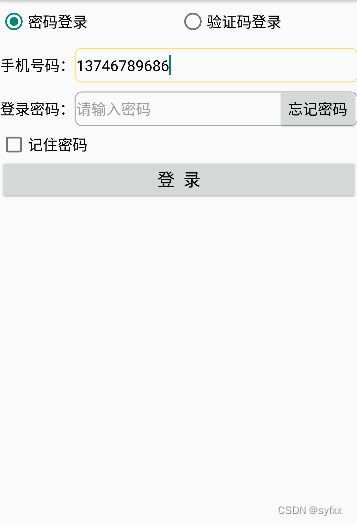
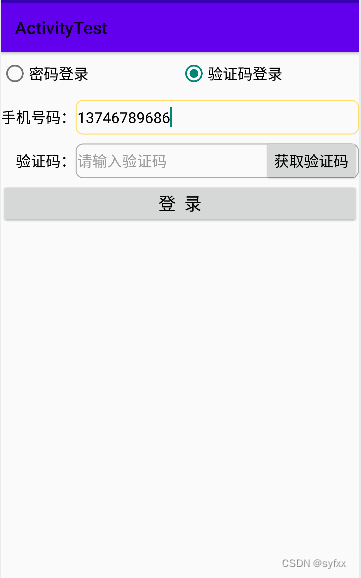
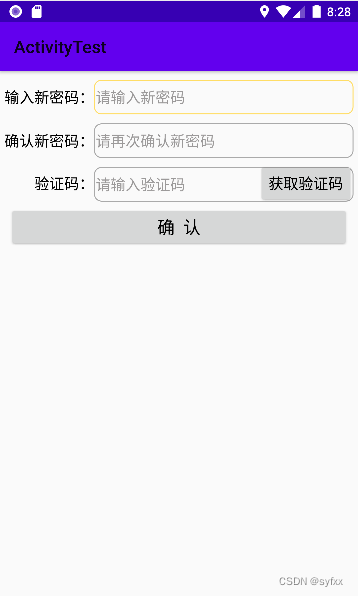
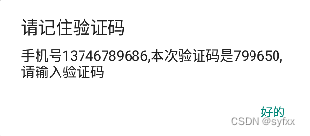
注意:
1.EditTest第一次点击获取focus,第二次点击触发点击事件





















 481
481











 被折叠的 条评论
为什么被折叠?
被折叠的 条评论
为什么被折叠?








