linux 屏障应用程序接口
完成是一种代码同步机制,它比任何滥用锁/信号量和忙等待循环的行为都要好。当你想用yield()
或一些古怪的msleep(1)循环来允许其它代码继续运行时,你可能想用wait_for_completion*()
调用和completion()来代替。
1.1 用法
使用完成需要三个主要部分:
- ‘struct completion’ 同步对象的初始化
- 通过调用wait_for_completion()的一个变体来实现等待部分。
- 通过调用complete()或complete_all()实现发信端。
1.2 屏障应用程序接口实战
1.2.1 vim complete.c
/*头文件引用*/
#include <linux/module.h>
#include <linux/sched.h>
#include <linux/pid.h>
#include <linux/wait.h>
#include <linux/completion.h>
#include <linux/kthread.h>
MODULE_LICENSE("GPL");
/*全局变量定义*/
static struct completion comple; //用于保存completion的状态
struct task_struct * old_thread; //用于保存模块初始化进程
int my_function(void * argc)
{
printk("in the kernel thread function! \n");
printk("the current pid is:%d\n", current->pid); //显示当前进程的PID值
printk("the value of done of the comple:%d\n", comple.done); //显示字段done的值
printk("the state of the init function is :%ld\n", old_thread->state);
// 显示父进程的状态
complete(&comple); //调用函数唤醒进程,并更改done字段的值
printk("the value of done of the comple:%d\n", comple.done);
// 显示函数调用之后字段done的值
printk("the state of the init function is :%ld\n", old_thread->state);
// 显示父进程的状态
printk("out the kernel thread function\n");
return 0;
}
static int __init complete_init(void)
{
char namefrm[] = "complete.c";
struct task_struct * result;
long left_time;
printk("into complete_init.\n");
old_thread = current;
result=kthread_create_on_node(my_function, NULL, -1, namefrm); //创建新进程
wake_up_process(result);
init_completion(&comple); //初始化全局变量
wait_for_completion(&comple);
printk("the pid of result is :%d\n", result->pid);
//显示函数kernel_thread( )的返回结果
printk("the current pid is:%d\n", current->pid); //显示当前进程的PID值
printk("out complete_init.\n");
return 0;
}
static void __exit complete_exit(void)
{
printk("Goodbye complete\n");
}
module_init(complete_init);
module_exit(complete_exit);
1.2.2 vim Makefile
obj-m:=complete.o
CURRENT_PAHT:=$(shell pwd)
LINUX_KERNEL:=$(shell uname -r)
LINUX_KERNEL_PATH:=/usr/src/linux-headers-$(LINUX_KERNEL)
all:
make -C $(LINUX_KERNEL_PATH) M=$(CURRENT_PAHT) modules
clean:
make -C $(LINUX_KERNEL_PATH) M=$(CURRENT_PAHT) clean
1.2.3 执行 make 的编译结果
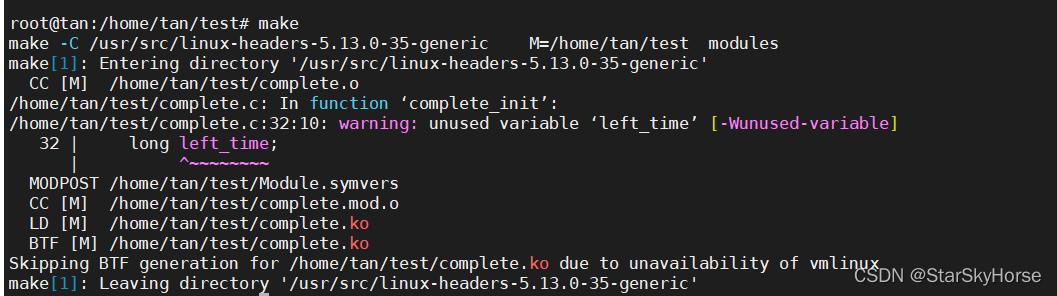
1.2.4 执行程序
root@tan:/home/tan/test# dmesg -c
root@tan:/home/tan/test# insmod complete.ko
root@tan:/home/tan/test# dmesg
[ 694.123908] into complete_init.
[ 694.124129] in the kernel thread function!
[ 694.124133] the current pid is:2828
[ 694.124137] the value of done of the comple:0
[ 694.124139] the state of the init function is :2
[ 694.124149] the value of done of the comple:1
[ 694.124151] the state of the init function is :0
[ 694.124153] out the kernel thread function
[ 694.124190] the pid of result is :2828
[ 694.124197] the current pid is:2827
[ 694.124199] out complete_init.
根据结果可以看见程序按照同步机制执行。
1.2.5 屏蔽 complete函数,即不发送完成信号
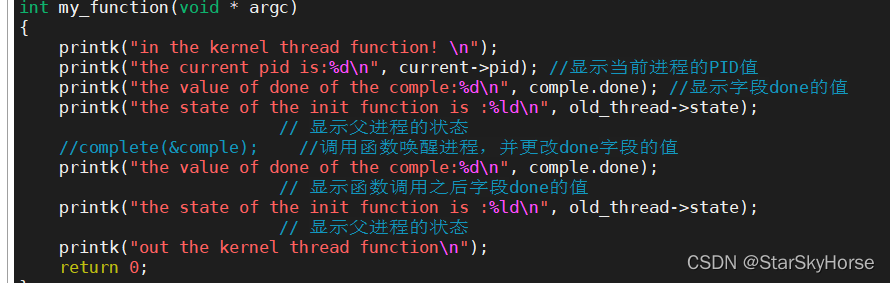
1.2.6 查看执行效果
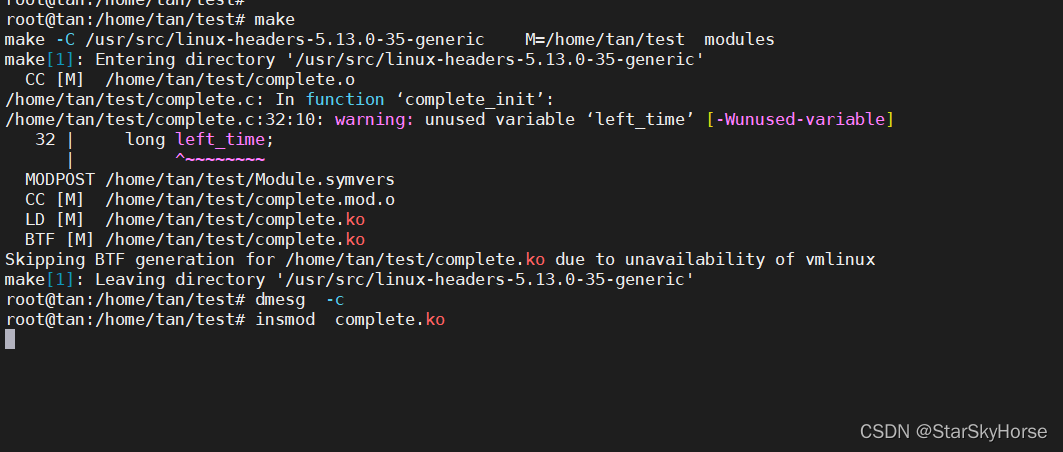
可以看到程序处于等待完成信号中。
1.2.7 查看打印信息
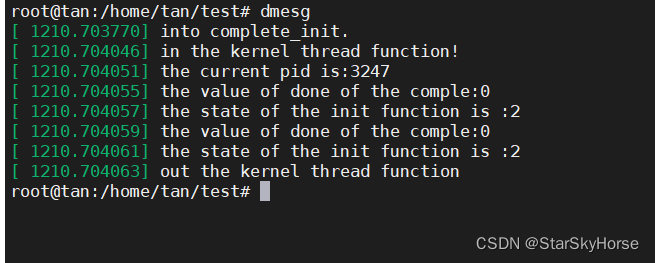
可以看见创建的线程已经运行完成, 主线程没有输出等待完成信号后的输出。
神奇哇 😕
2. 总结
默认行为是不带超时的等待,并将任务标记为“UNINTERRUPTIBLE”状态。wait_for_completion()
及其变体只有在进程上下文中才是安全的(因为它们可以休眠),但在原子上下文、中断上下文、IRQ
被禁用或抢占被禁用的情况下是不安全的。
wait_for_completion() 变体有:
wait_for_completion_interruptible_timeout
wait_for_completion_interruptible
wait_for_completion_timeout
wait_for_completion_killable
wait_for_completion_killable_timeout
wait_for_completion_io
wait_for_completion_io_timeout
try_wait_for_completion
对完成发信号:
complete_all
completion_done
try_wait_for_completion()和completion_done()都可以在IRQ或原子上下文中安全调用。
进入linux大门可以看这个视屏:https://ke.qq.com/course/4032547?flowToken=1042701
学习还是得靠自己。❤️





















 1044
1044











 被折叠的 条评论
为什么被折叠?
被折叠的 条评论
为什么被折叠?








