我自己在ubuntu20.04上运行时碰到了一些问题,所以记录一下,
mkdir -p prj001/src
cd prj002/src
catkin_create_pkg using_markers roscpp visualization_msgs这时候会生成下面这样的目录结构:
~/prj001/src/using_markers/src
~/prj001/src/using_markers/include
~/prj001/src/using_markers/CMakeLists.txt然后建立一个叫basic_shapes.cpp的文件,放在这里,
~/prj001/src/using_markers/src/basic_shapes.cpp文件内容如下,
#include <ros/ros.h>
#include <visualization_msgs/Marker.h>
int main( int argc, char** argv )
{
ros::init(argc, argv, "basic_shapes");
ros::NodeHandle n;
ros::Rate r(1);
ros::Publisher marker_pub = n.advertise<visualization_msgs::Marker>("visualization_marker", 1);
// Set our initial shape type to be a cube
uint32_t shape = visualization_msgs::Marker::CUBE;
while (ros::ok())
{
visualization_msgs::Marker marker;
// Set the frame ID and timestamp. See the TF tutorials for information on these.
marker.header.frame_id = "my_frame"; //<------------注意这里有改动
marker.header.stamp = ros::Time::now();
// Set the namespace and id for this marker. This serves to create a unique ID
// Any marker sent with the same namespace and id will overwrite the old one
marker.ns = "basic_shapes";
marker.id = 0;
// Set the marker type. Initially this is CUBE, and cycles between that and SPHERE, ARROW, and CYLINDER
marker.type = shape;
// Set the marker action. Options are ADD, DELETE, and new in ROS Indigo: 3 (DELETEALL)
marker.action = visualization_msgs::Marker::ADD;
// Set the pose of the marker. This is a full 6DOF pose relative to the frame/time specified in the header
marker.pose.position.x = 0;
marker.pose.position.y = 0;
marker.pose.position.z = 0;
marker.pose.orientation.x = 0.0;
marker.pose.orientation.y = 0.0;
marker.pose.orientation.z = 0.0;
marker.pose.orientation.w = 1.0;
// Set the scale of the marker -- 1x1x1 here means 1m on a side
marker.scale.x = 1.0;
marker.scale.y = 1.0;
marker.scale.z = 1.0;
// Set the color -- be sure to set alpha to something non-zero!
marker.color.r = 0.0f;
marker.color.g = 1.0f;
marker.color.b = 0.0f;
marker.color.a = 1.0;
marker.lifetime = ros::Duration();
// Publish the marker
while (marker_pub.getNumSubscribers() < 1)
{
if (!ros::ok())
{
return 0;
}
ROS_WARN_ONCE("Please create a subscriber to the marker");
sleep(1);
}
marker_pub.publish(marker);
// Cycle between different shapes
switch (shape)
{
case visualization_msgs::Marker::CUBE:
shape = visualization_msgs::Marker::SPHERE;
break;
case visualization_msgs::Marker::SPHERE:
shape = visualization_msgs::Marker::ARROW;
break;
case visualization_msgs::Marker::ARROW:
shape = visualization_msgs::Marker::CYLINDER;
break;
case visualization_msgs::Marker::CYLINDER:
shape = visualization_msgs::Marker::CUBE;
break;
}
r.sleep();
}
}要特别注意"/my_frame"被我改成了"my_frame",主要原因是新的tf不再支持原来的命名方式。如果不改的话rviz会报错:
Invalid argument "/my_frame" passed to canTransform argument source_frame in tf2 frame_ids cannot start with a '/' like同时basic_shapes也会提示:
please create a subscriber to the marker 然后,CMakeLists.txt之中要添加下面这两句
add_executable(basic_shapes src/basic_shapes.cpp)
target_link_libraries(basic_shapes ${catkin_LIBRARIES})这样,准备好之后就可以按官方的操作编译了,
$ cd ~/prj001/
$ catkin_makerosmake rviz
完成后分别打开三个terminal,在每个terminal中要记得source devel/setup.bash
roscore rosrun using_markers basic_shapes rosrun rviz rviz
最后就可以看到输出的图像了。

VSCode调试说明
参考:
快捷键ctrl+shift+p,找到C/C++ :Edit configurations (JSON),添加c_cppproperties.json文件,这个文件应该是指定一些路径和语言标准,如下,
c_cpp_properties.json
{
"configurations": [
{
"browse": {
"databaseFilename": "${workspaceFolder}/.vscode/browse.vc.db",
"limitSymbolsToIncludedHeaders": false
},
"includePath": [
"/opt/ros/noetic/include/**",
"/home/matthew/projects/prj001/src/using_markers/include/**",
"/usr/include/**"
],
"name": "ROS",
"intelliSenseMode": "gcc-x64",
"compilerPath": "/usr/bin/gcc",
"cStandard": "c11",
"cppStandard": "c++14",
"configurationProvider": "ms-vscode.cmake-tools"
}
],
"version": 4
}快捷键ctrl+shift+p,找到Tasks:Configure Task,添加tasks.json文件,这个文件指定一些catkin_make的编译参数。
注意这里的定义"-DCMAKE_BUILD_TYPE=Debug",
tasks.json
{
"tasks": [
{
"type": "shell",
"label": "prerun",
"command": "source ./devel/setup.sh && export ROS_MASTER_URI=http://localhost:11311/",
},
{
"type": "shell",
"label": "catkin_make",
"command": "catkin_make",
"args": [
"--directory",
"~/projects/prj001/",
"-DCMAKE_BUILD_TYPE=Debug"
],
"options": {
"cwd": "${fileDirname}"
},
"problemMatcher": [
"$msCompile"
],
"group": "build",
"detail": "调试器生成的任务。"
},
{
"label": "Build",
"dependsOn": [
"catkin_make",
"prerun"
]
}
],
"version": "2.0.0"
}launch.json
{
// Use IntelliSense to learn about possible attributes.
// Hover to view descriptions of existing attributes.
// For more information, visit: https://go.microsoft.com/fwlink/?linkid=830387
"version": "0.2.0",
"configurations": [
{
"name": "basic_shapes",
"type": "cppdbg",
"request": "launch",
"program": "${workspaceFolder}/devel/lib/using_markers/basic_shapes",
"args": [],
"stopAtEntry": false,
"cwd": "${fileDirname}",
"environment": [],
"externalConsole": false,
"MIMode": "gdb",
"setupCommands": [
{
"description": "为 gdb 启用整齐打印",
"text": "-enable-pretty-printing",
"ignoreFailures": true
}
],
"preLaunchTask": "catkin_make",
"miDebuggerPath": "/usr/bin/gdb"
}
]
}附加说明
如果需要在launch之前运行tasks.json里的任务,就可以加上preLaunchTask这一条,比如这里tasks.json里有一个名字叫"catkin_make",可以通过
"preLaunchTask": "catkin_make"
这样的语句使程序在启动前都编译一次源码。
这样,启动vscode,选择basic_shapes,就可以调试源码了。
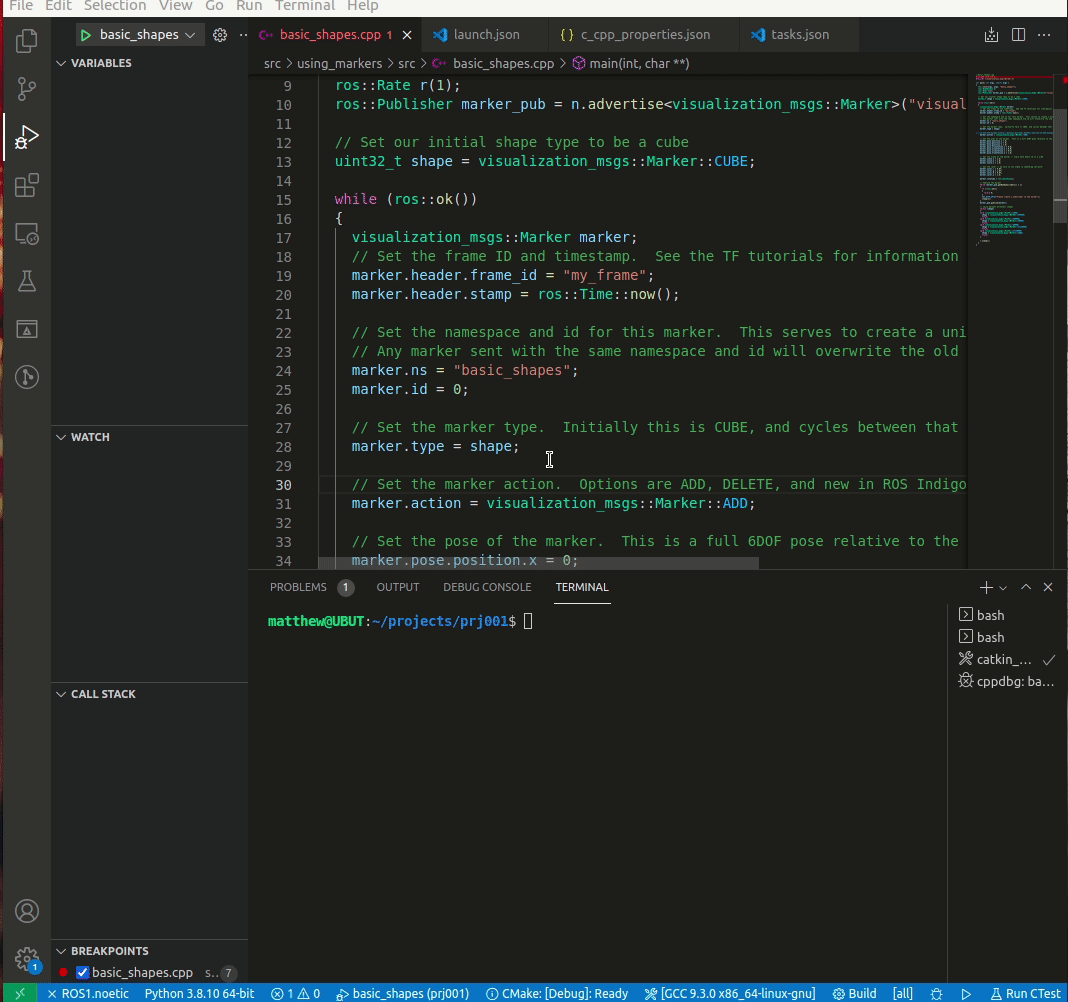























 被折叠的 条评论
为什么被折叠?
被折叠的 条评论
为什么被折叠?








