我们可以使用Matplotlib的animation模块的FuncAnimation类制作动画,你需要提供的只是一个动态更新变化数据的函数。
下面是一个最基本的例子:
import numpy as np
from matplotlib import pyplot as plt
from matplotlib import animation
fig = plt.figure()
data = np.random.random((255, 255))
im = plt.imshow(data, cmap='gray')
# animation function. This is called sequentially
def animate(i):
data = np.random.random((255, 255))
im.set_array(data)
return [im]
anim = animation.FuncAnimation(fig, animate, frames=200, interval=60, blit=True)
plt.show()这个例子中的animation()函数就是动态更新data数据的函数,注意这个函数必须返回一个集合,所以给[im]将im转变成一个list进行返回。
下面是从一个教程网站看到模拟雨滴落在地面的例子(http://www.labri.fr/perso/nrougier/teaching/matplotlib/),觉得不错,贴过来。
import numpy as np
import matplotlib.pyplot as plt
from matplotlib import animation
# New figure with white background
fig = plt.figure(figsize=(6,6), facecolor='white')
# New axis over the whole figure, no frame and a 1:1 aspect ratio
ax = fig.add_axes([0, 0, 1, 1], frameon=False, aspect=1)
# Number of ring
n = 50
size_min = 50
size_max = 50 ** 2
# Ring position
pos = np.random.uniform(0, 1, (n,2))
# Ring colors
color = np.ones((n,4)) * (0,0,0,1)
# Alpha color channel geos from 0(transparent) to 1(opaque)
color[:,3] = np.linspace(0, 1, n)
# Ring sizes
size = np.linspace(size_min, size_max, n)
# Scatter plot
scat = ax.scatter(pos[:,0], pos[:,1], s=size, lw=0.5, edgecolors=color, facecolors='None')
# Ensure limits are [0,1] and remove ticks
ax.set_xlim(0, 1), ax.set_xticks([])
ax.set_ylim(0, 1), ax.set_yticks([])
def update(frame):
global pos, color, size
# Every ring is made more transparnt
color[:, 3] = np.maximum(0, color[:,3]-1.0/n)
# Each ring is made larger
size += (size_max - size_min) / n
# Reset specific ring
i = frame % 50
pos[i] = np.random.uniform(0, 1, 2)
size[i] = size_min
color[i, 3] = 1
# Update scatter object
scat.set_edgecolors(color)
scat.set_sizes(size)
scat.set_offsets(pos)
# Return the modified object
return scat,
anim = animation.FuncAnimation(fig, update, interval=10, blit=True, frames=200)
plt.show()注意这里的返回值是scat,通过给scat添加一个逗号表示返回一个tuple。








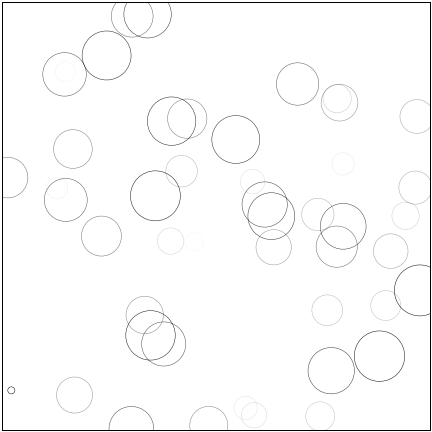













 8896
8896











 被折叠的 条评论
为什么被折叠?
被折叠的 条评论
为什么被折叠?








